Table of Contents
Advertisement
Quick Links
Retrofit Rear View Mirror with built-in 4.5in
LCD Monitor & Hands-Free Phone Interface
User's Manual
Model SV-9045
Features:
Rearview Mirror with 4.5, LCD
2 Built in Speakers
Rearview Camera Input
Auxiliary Video Input
Cellular Phone Hands Free Input
Hands Free Microphone Built-in
NOTE: Hands free feature may not operate with all cellular
phones and/or an adapter may be required. Rearview camera
optional.
0
TABLE OF
Cautions! .......................................................................2
Preface ..........................................................................3
Packing list ......................................................................3
Installation Instructions ........................................................5
1. Mount the mirror/monitor ..............................................5
2. Install the Adaptor Box....................................................5
3. Install the mobile phone hands free seat ...............................6
4. Illustration for Connection...............................................6
Operation Descriptions ..........................................................8
1.Signal Inputs ..................................................................8
2. Controls and Indicators ....................................................9
3. Operations ..................................................................10
Specifications ....................................................................11
Troubleshooting .................................................................12
Maintenance ...... ..............................................................12
1
CONTENTS
Advertisement
Table of Contents

Subscribe to Our Youtube Channel
Summary of Contents for CrimeStopper SecurView SV-9045
- Page 1 Retrofit Rear View Mirror with built-in 4.5in LCD Monitor & Hands-Free Phone Interface User’s Manual Model SV-9045 Features: Rearview Mirror with 4.5, LCD 2 Built in Speakers Rearview Camera Input Auxiliary Video Input Cellular Phone Hands Free Input Hands Free Microphone Built-in NOTE: Hands free feature may not operate with all cellular phones and/or an adapter may be required.
-
Page 2: Cautions
Cautions! The product is intended to assist in safe driving and to allow the driver to have a broader rearview while the vehicle is in reverse. You, as the driver, are solely responsible for the safe operation of your vehicle and the safety of your passengers according to the country and their local traffic regulations. -
Page 3: Installation Instructions
Installation Instructions 1. Mount the mirror/monitor 1) Take the two belts and slide them into the slots on the top rear of the mirror with grooved side of the belt facing down. 2) Take the buckles and slide them into the lower slots on the rear of the mirror with the buckle facing down toward the strap. -
Page 4: Install The Mobile Phone Hands Free Seat
2).BLACK WIRE: CHASSIS GROUND Connect this wire to a solid, metal part of the vehicle's chassis. 3).GREEN WIRE: REVERSE LIGHT SWITCH WHEN VEHICLE IS IN REVERSE Connect this wire to the wire from the reverse light switch that is 12 volts (+) while the vehicle is in reverse. 3. -
Page 5: Operation Descriptions
Operation Descriptions 1. Signal Inputs The signal input connections for the system include: 1) Rear Camera: By connecting rear camera with 4 pin connectors, users can see the rearview camera image when the car is in reverse. 2) Audio/Video Input Plugs (RCA) are located at the end of the Main Cable. -
Page 6: Specifications
3. Operation 1). How to turn the rear view mirror on/off The Mirror/monitor is ready for operation every time the Ignition key is turned on. The mirror/monitor turns off every time the Ignition is turned to the off position. 2). How to view the rear observation camera image A. -
Page 7: Troubleshooting
3. Do not place external devices or other objects on the top of the mirror. 4. Occasionally clean the surface of the mirror with a soft cloth moistened with water or window cleaner. CRIMESTOPPER SECURITY PRODUCTS, INC. 1770 S. TAPO STREET SIMI VALLEY, CA. 93063...
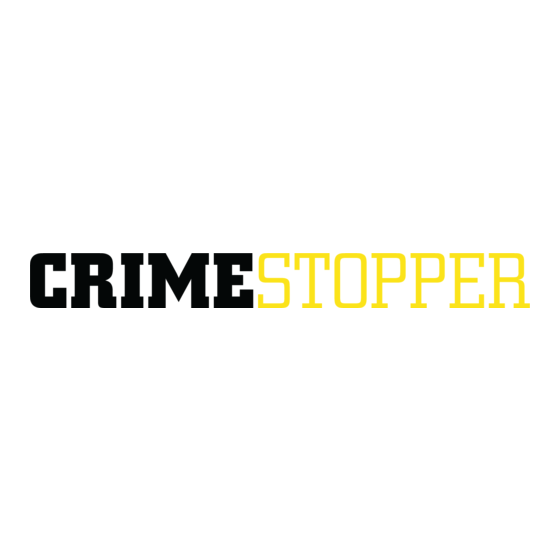









Need help?
Do you have a question about the SecurView SV-9045 and is the answer not in the manual?
Questions and answers