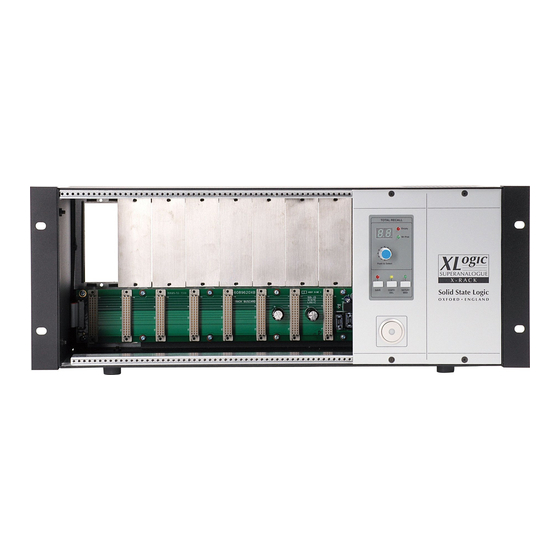
Solid State Logic XLOGIC SUPERANALOGUE X-RACK Owner's Manual
Outboard
Hide thumbs
Also See for XLOGIC SUPERANALOGUE X-RACK:
- User manual (8 pages) ,
- Owner's manual (89 pages)
Table of Contents
Advertisement
Quick Links
Advertisement
Table of Contents

Summary of Contents for Solid State Logic XLOGIC SUPERANALOGUE X-RACK
- Page 1 SUPERANALOGUE X R A C K Super-Analogue™ Outboard Owner’s Manual 82S6XR010F...
- Page 2 Document History 82S6XR010A (September 2005) Initial Release 82S6XR010B (April 2006) Added Mic Amp and EQ Modules 82S6XR010C (October 2006) Added Line Return and Master Modules 82S6XR010D (February 2007) Added 8 Input Summing Module 82S6XR010E (October 2008) Added E Series EQ and Dynamics Modules 82S6XR010E (January 2009) Minor updates to Line Return, Master and 8 Input Summing Modules 82S6XR010F...
-
Page 3: Table Of Contents
Contents Introduction Overview 1.1.1 This Manual Warranty 1.2.1 Out of Warranty Repairs 1.2.2 All Returns Safety Considerations Definitions Installation Electrical Safety Warning Graphical Symbols X-Rack Installation Assembling the X-Rack Mounting Connection 3.3.1 Power Connection 3.3.2 Audio Connection 3.3.3 Connection to an AWS or Matrix Console 3.3.4 MIDI Connection 3.3.5... - Page 4 X-Rack Owner’s Manual …Continued Miscellaneous X-Rack Internal Links and Fuses 5.1.1 Fuses (Mains Inlet) 5.1.2 Internal Fuses 5.1.3 Links X-Rack Connector Details Physical Specification Environmental Specification Mic Amp Module Connection Operation Performance Specification Calibration Information Connector Details Physical Specification Environmental Specification EQ Module Connection Operation...
- Page 5 …Continued Master Module Introduction Connection Operation Configuration Performance Specification Calibration Information Connector Details Physical Specification Environmental Specification Summing Module Introduction Connection Operation Performance Specification Connector Details Physical Specification Environmental Specification VHD Mic Amp Module Connection Operation Performance Specification Calibration Information Connector Details Physical Specification Environmental Specification...
- Page 6 X-Rack Owner’s Manual …Continued E Series Dynamics Module Connection Operation Performance Specification Calibration Information Connector Details Physical Specification Environmental Specification Stereo EQ Module Connection Operation Performance Specification Calibration Information Connector Details Physical Specification Environmental Specification Stereo Dynamics Module Connection Operation Performance Specification Calibration Information Connector Details...
-
Page 7: Introduction
Solid State Logic’s renowned range of mixing consoles, and makes it possible to include Solid State Logic’s Total Recall system – the first time this has been available on an analogue outboard unit. -
Page 8: Safety Considerations
Safety Earth Connection Any mains powered item of Solid State Logic equipment that is supplied with a 3-core mains lead (whether connectorised or not) should always have the earth wire connected to the mains supply ground. This is the safety earth and grounds the exposed metal parts of the racks and cases and should not be removed for any reason. -
Page 9: Graphical Symbols
Section 5.0 of this manual. In certain countries this function is supplied by use of a fused plug. CE Certification Note that the majority of cables supplied with Solid State Logic equipment are fitted with ferrite rings at each end. This is to comply with current European CE regulations and these ferrites should not be removed. - Page 10 X-Rack Owner’s Manual Page 4...
-
Page 11: X-Rack Installation
X-Rack Installation and Operation X-Rack Installation Assembling the X-Rack The X-Rack unit is normally shipped either as an empty rack (SSL Part No. 729935X1), a part filled (custom) rack or as a fully loaded unit; for example, a unit fitted with eight 729618X1 Dynamics modules (SSL Part No. -
Page 12: Connection
X-Rack Owner’s Manual Connection 3.3.1 Power Connection The X-Rack unit has an auto-sensing power supply that can operate on 100 – 230V without adjustment. The power connection is made via a standard IEC mains cord to an un-switched IEC mains socket on the rear panel and a latching power switch is provided on the front panel of the unit. -
Page 13: Operation - Total Recall
Operation – Total Recall Overview TOTAL RECALL The Total Recall computer stores all of the switch and rotary control positions for each X-Rack module in one of thirty two internal stores. Empty These can be recalled and compared with the current settings using front panel LEDs to show which controls do not match. -
Page 14: Copy/Swap
X-Rack Owner’s Manual 4.2.4 Copy/Swap While displaying a TR setup pressing and holding a module SEL switch and then pressing a second SEL switch will swap the setting of the two channels. Selecting COPY/DEL and then doing the same will &... -
Page 15: Setup/Midi Mode
X-Rack Installation and Operation Setup/MIDI Mode 4.4.1 Overview Enter SETUP/MIDI mode by holding down SETUP/MIDI until the display reads ‘5e’. The SETUP/MIDI LED flashes to show you are in this mode. Press and hold the same switch to return to normal operation. -
Page 16: Midi (M1)
X-Rack Owner’s Manual 4.4.2 MIDI (m1) Under this menu it is possible to set the MIDI controls which can control parts of the X-Rack XR622 Master module and also to save and load all internal stores to and from a MIDI sequencer or librarian as a SysEx dump. -
Page 17: Write Protect Mode (Pr)
X-Rack Installation and Operation Saving Setups to a Mac or PC (sa) With the X-Rack in Setup Mode, saving TR setups to Mac or PC can be achieved as follows: • Under the MIDI menu, use the D-Pot to select MIDI Save. •... -
Page 18: Address Setting (Ad)
X-Rack Owner’s Manual X-Rack setup to one of the internal stores but when Remote Mode is set to ‘ n’ the D-Pot is disabled once the X-Rack has received a setup from the console. This also prevents saving or deleting of local stores. When Remote Mode is set to MIDI (‘m1’), the ‘soft’... -
Page 19: Test Mode (Te)
X-Rack Installation and Operation 4.4.8 Test Mode (te) This mode is used for testing the front panel switches and LEDs. There are three test modes available, selected using the D-Pot as for the other Setup functions: Test LEDs (tl) This toggles the bi-colour LEDs above the pots between red and green. Test Switches (t5) This mode flashes all the channel switch LEDs. -
Page 20: Software Download And Installation
X-Rack Owner’s Manual Software Download and Installation Software to upgrade your X-Rack unit should be downloaded from the SSL website (www.solidstatelogic.com/support). The X-Rack software is packaged as a 50kB (approximately) java archive, the format of which is compatible with both PC and Macintosh (PowerPC and Intel but OS X only) platforms. Some users may need to install additional files on their computer before continuing –... - Page 21 X-Rack Installation and Operation 6. Go to the Out MIDI Port menu. Select the MIDI OUT port which is connected to your X-Rack: Note that a PowerPC Macintosh (ie. using Plumstone Server) will show all MIDI Inputs at the top of the list, MIDI Outputs at the bottom.
- Page 22 X-Rack Owner’s Manual Page 16...
-
Page 23: Miscellaneous
X-Rack Installation and Operation Miscellaneous X-Rack Internal Links and Fuses 5.1.1 Fuses (Mains Inlet) The power supply module is internally fused. In the event of this fuse failing the entire unit should be returned to your nearest SSL Service agent. 5.1.2 Internal Fuses The internal power rail fuses will automatically reset once a fault condition has been removed and should not need to be replaced. - Page 24 X-Rack Owner’s Manual X-Rack Connector Details (cont.) Mix Bus Link Location: Rear Panel Conn’ Type: 25-pin ‘D’ Type Female Description Chassis AFL/Solo Bus Left (–ve) AFL/Solo Bus Left (+ve) Chassis AFL/Solo Bus Right (–ve) AFL/Solo Bus Right (+ve) Chassis Mix Bus Left (–ve) Mix Bus Left (+ve) Chassis Mix Bus Right (–ve)
-
Page 25: Physical Specification
X-Rack Installation and Operation Physical Specification Depth: 180mm / 7.2 inches excluding front panel knob(s) and connectors 255mm / 10.2 inches including connectors, excluding front panel knob(s) Height: 178mm / 7 inches (4 RU) excluding feet Width: 440mm / 17.4 inches excluding rack ears 483mm / 19 inches including rack ears... - Page 26 X-Rack Owner’s Manual Page 20...
-
Page 27: Mic Amp Module
X-Rack Mic Amp Module A. Mic Amp Module A.1 Connection The rear panel of the module carries the Mic (‘IN’) and Line input (‘LINE’) XLRs along with a single output (‘OUT’) XLR. The Line input and output operate at a nominal level of +4dBu although the gain of the Line input can be varied by a front panel control. - Page 28 X-Rack Owner’s Manual A.2.3 HF/LF Section XR621 This section contains simple high and low pass filters as follows: HF (Low Pass): Frequency range 50kHz – 3kHz (–3dB point) Slope: 12dB/Octave INST LF (High Pass): Frequency range 30Hz – 600Hz (–3dB point) Slope: 18dB/Octave The two filters can be switched into circuit independently.
-
Page 29: Performance Specification
The following pages contain audio performance specification figures for the X-Rack Mic Amp module. No other Solid State Logic products are covered by this document and the performance of other Solid State Logic products can not be inferred from the data contained herein. - Page 30 X-Rack Owner’s Manual A.3.4 Instrument Input Performance Un-balanced signal applied to Instrument Input and measured at Output. Pad switched out and Input Gain control set to +12dB (minimum). Gain Continously variable from +12dB to +75dB Independently switchable 18dB Pad available Input Impedance 1MΩ...
-
Page 31: Calibration Information
X-Rack Mic Amp Module A.4 Calibration Information The X-Rack Mic Amp module is factory calibrated and should only need calibration if a potentiometer or other component has been replaced or if it is suspected that there is a problem with calibration. In each of the following instructions it is assumed that the lid of the X-Rack has been removed and that power has been applied. -
Page 32: Connector Details
X-Rack Owner’s Manual A.5 Connector Details Audio Input Audio Output Location: Rear Panel Location: Rear Panel Conn’ Type: XLR Female Conn’ Type: XLR Male Description Description Chassis Chassis Audio +ve Audio +ve Audio –ve Audio –ve Instrument Input Location: Front Panel Conn’... -
Page 33: Eq Module
X-Rack EQ Module EQ Module B.1 Connection The module input and output gains can be set to operate at a nominal level of either +4dBu or –10dBV, using a switch on the connector panel. To select the appropriate level for the equipment you are connecting to, please check the operating manual for your mixer or DAW. - Page 34 X-Rack Owner’s Manual Page B-2...
-
Page 35: Performance Specification
The following pages contain audio performance specification figures for the X-Rack EQ Module. No other Solid State Logic products are covered by this document and the performance of other Solid State Logic products can not be inferred from the data contained herein. - Page 36 X-Rack Owner’s Manual LMF Band controls: Frequency Variable from 200Hz to 2.5kHz Gain Variable by > ±20dB ‘Q’ Variable from 0.7 to 2.5 (may also vary with gain) LF Band controls: Frequency Variable from 40Hz to 600Hz Gain Variable between ±16.5dB ‘Q’...
-
Page 37: Calibration Information
X-Rack EQ Module B.4 Calibration Information The X-Rack EQ module is factory calibrated and should only need calibration if a potentiometer or other component has been replaced or if it is suspected that there is a problem with calibration. In each of the following instructions it is assumed that the lid of the X-Rack has been removed and that power has been applied. - Page 38 X-Rack Owner’s Manual LF EQ – Maximum Gain Adjustment: 1. Set LF Gain to maximum and select LF . Set the audio oscillator for 80Hz and adjust LF Frequency to find the maximum level on the audio level meter. 2. Adjust VR14 (LF Q) for +16.5dBu ±0.25dB. 3.
-
Page 39: Connector Details
X-Rack EQ Module B.5 Connector Details Audio Input Audio Output Location: Rear Panel Location: Rear Panel Conn’ Type: XLR Female Conn’ Type: XLR Male Description Description Chassis Chassis Audio +ve Audio +ve Audio –ve Audio –ve B.6 Physical Specification Depth: 200mm / 7.9 inches including front panel knobs, excluding connectors 275mm / 10.9 inches... - Page 40 X-Rack Owner’s Manual Page B-8...
-
Page 41: Dynamics Module
X-Rack Dynamics Module D. Dynamics Module Connection The module input and output gains can be set to operate at a nominal level of either +4dBu or –10dBV, using a switch on the connector panel. Select the appropriate level for the equipment you are connecting to. If in doubt experiment! To check the input and output gains, set the compressor RATIO and THRESHOLD -10dBV controls fully clockwise and send a signal close to the nominal operating level of your... - Page 42 X-Rack Owner’s Manual FST ATT – Normally, a controlled linear attack time of 1.5ms per 40dB is provided. XR618 Press this button to select a fast attack time (100µs per 40dB). The attack time is the time taken for the Gate/Expander to ‘recover’ once the signal level is above the threshold.
-
Page 43: Performance Specification
The following pages contain audio performance specification figures for the X-Rack Dynamics Module. No other Solid State Logic products are covered by this document and the performance of other Solid State Logic products can not be inferred from the data contained herein. -
Page 44: Calibration Information
X-Rack Owner’s Manual D.3.5 Measurement Conditions Signal applied to Input, output measured at Output. All pots anti-clockwise and switches ‘out’ except for Dynamics ‘IN’. THD + N (+10dBu applied) < 0.01% at 1kHz Output Headroom > +26dBu at onset of clipping Frequency Response ±0.2dB from 20Hz to 20kHz –3dB at 130kHz... - Page 45 X-Rack Dynamics Module D.4.3 Compressor Threshold Adjustment: 1. Connect the level meter to the Output and set the oscillator level for –28.35dBu. 2. Measure the DC voltage at test point TP14 relative to 0VA and adjust VR9 (COMP_THOLD) for 0V ±10mV. D.4.4 Compressor Law Adjustment: 1.
-
Page 46: Connector Details
X-Rack Owner’s Manual Connector Details Audio Input Audio Output Location: Rear Panel Location: Rear Panel Conn’ Type: XLR Female Conn’ Type: XLR Male Description Description Chassis Chassis Audio +ve Audio +ve Audio –ve Audio –ve Key Input Location: Rear Panel Conn’... -
Page 47: Connection
X-Rack Line Return Module Line Return Module E.1 Introduction The X-Rack Line Return module is designed to operate in conjunction with the X-Rack XR622 Master module to create an expandable, rack mounted, stereo line level mixer. The X-Rack Master module provides the monitoring facilities that would be expected;... - Page 48 X-Rack Owner’s Manual Page E-2...
-
Page 49: Performance Specification
The following page contains audio performance specification figures for the X-Rack Line Return module. No other Solid State Logic products are covered by this document and the performance of other Solid State Logic products can not be inferred from the data contained herein. -
Page 50: Calibration Information
X-Rack Owner’s Manual E.5 Calibration Information The X-Rack Line Return module is factory calibrated and should only need calibration if a potentiometer or other component has been replaced or if it is suspected that there is a problem with calibration. In each of the following instructions it is assumed that an X-Rack Master module is also fitted to the X-Rack and that power has been applied. -
Page 51: Connector Details
X-Rack Line Return Module E.6 Connector Details Line In Insert Send/Return Location: Rear Panel Location: Rear Panel Conn’ Type: 25-pin ‘D’ Type Female Conn’ Type: 25-pin ‘D’ Type Female Description Description Insert Return 4 (–ve) Insert Return 4 (–ve) Insert Return 4 (+ve) Insert Return 4 (+ve) Insert Return 3 (–ve) Insert Return 3 (–ve) -
Page 52: Physical Specification
X-Rack Owner’s Manual E.7 Physical Specification Depth: 200mm / 7.9 inches including front panel knobs, excluding connectors 275mm / 10.9 inches including front panel knobs and connectors Height: 171mm / 6.75 inches Width: 35mm / 1.4 inches front/rear panels 49mm / 1.9 inches overall width (front and rear panels are offset) Weight: 260g / 9.5 ounces... -
Page 53: Master Module
X-Rack Master Module Master Module Introduction Used in conjunction with the XR623 X-Rack Line Return module, the XR622 X-Rack Master module provides a complete small scale mix and monitor system for studios seeking a compact solution for mixing and monitoring in the analogue domain. A single X-Rack can provide up to 28 line level inputs. Additional racks can be connected via the ‘MIX BUS LINK’... - Page 54 Master module. The pinout for this connector is detailed in Section 5.2 of the X-Rack Owner’s Manual; if the connector listing is not present in your manual, a more recent copy may be downloaded from the Solid State Logic website (www.solid-state-logic.com).
-
Page 55: Configuration
X-Rack Master Module Configuration F.4.1 Dim Level The attenuation applied to the monitor signal when the ‘DIM’ switch is active is set by the Total Recall processor. The default level is –15dB, it can be adjusted as follows: • Press and hold SETUP/MIDI until the SETUP/MIDI LED flashes. •... - Page 56 X-Rack Owner’s Manual Optionally MIDI controllers can be mapped onto different Master module functions. To do this: • Press and hold SETUP/MIDI until the SETUP/MIDI LED flashes. • Use the D-Pot to select ‘m1’ (MIDI Setup). Press the D-Pot to select the MIDI Setup menu. •...
-
Page 57: Performance Specification
The following page contains audio performance specification figures for the X-Rack Master module. No other Solid State Logic products are covered by this document and the performance of other Solid State Logic products can not be inferred from the data contained herein. -
Page 58: Calibration Information
X-Rack Owner’s Manual Calibration Information The X-Rack Master module is factory calibrated and should only need calibration if a potentiometer or other component has been replaced or if it is suspected that there is a problem with calibration. In each of the following instructions it is assumed that the lid of the X-Rack has been removed and that power has been applied. -
Page 59: Connector Details
X-Rack Master Module Connector Details Ins Rtn, Ext, Mon, Alt Mon Ins Snd, Mix, Rec, Fol Mon Location: Rear Panel Location: Rear Panel Conn’ Type: 25-pin ‘D’ Type Female Conn’ Type: 25-pin ‘D’ Type Female Description Description Alt Monitor Out Right (+ve) Follow Monitor Right (+ve) Alt Monitor Out Right (–ve) Follow Monitor Right (–ve) - Page 60 X-Rack Owner’s Manual Physical Specification Depth: 200mm / 7.9 inches including front panel knobs, excluding connectors 275mm / 10.9 inches including front panel knobs and connectors Height: 171mm / 6.75 inches Width: 35mm / 1.4 inches front/rear panels 49mm / 1.9 inches overall width (front and rear panels are offset) Weight: 260g / 9.5 ounces...
-
Page 61: Connection
X-Rack 8 Input Summing Module G. Summing Module G.1 Introduction The Eight Input Summing module was developed in response to requests from X-Rack users for a line input module designed to accommodate larger quantities of stereo line level inputs from studio sources such as multichannel audio interfaces, sub mixers and synthesizers. -
Page 62: Performance Specification
The following page contains audio performance specification figures for the X-Rack Summing module. No other Solid State Logic products are covered by this document and the performance of other Solid State Logic products can not be inferred from the data contained herein. -
Page 63: Connector Details
X-Rack 8 Input Summing Module G.5 Connector Details Insert Send/Rtn 1 – 4 Line In 1 – 8 Location: Rear Panel Location: Rear Panel Conn’ Type: 25-pin ‘D’ Type Female Conn’ Type: 25-pin ‘D’ Type Female Description Description Insert Return 4 (–ve) Line Input 8 (–ve) Insert Return 4 (+ve) Line Input 8 (+ve) -
Page 64: Physical Specification
X-Rack Owner’s Manual G.6 Physical Specification Depth: 200mm / 7.9 inches including front panel knobs, excluding connectors 275mm / 10.9 inches including front panel knobs and connectors Height: 171mm / 6.75 inches Width: 35mm / 1.4 inches front/rear panels 49mm / 1.9 inches overall width (front and rear panels are offset) Weight: 260g / 9.5 ounces... -
Page 65: Connection
X-Rack VHD Mic Amp Module H. VHD Mic Amp Module H.1 Connection The rear panel of the module carries the Mic (‘IN’) and Line input (‘LINE’) XLRs along with a single output (‘OUT’) XLR. The Line input and output operate at a nominal level of +4dBu although the gain of the Line input can be varied by a front panel control. - Page 66 X-Rack Owner’s Manual Page H-2...
-
Page 67: Performance Specification
The following pages contain audio performance specification figures for the X-Rack VHD Mic Amp module. No other Solid State Logic products are covered by this document and the performance of other Solid State Logic products can not be inferred from the data contained herein. -
Page 68: Calibration Information
X-Rack Owner’s Manual Equivalent Input Noise < –90dB (Input terminated with 150Ω) H.4 Calibration Information The X-Rack VHD Mic Amp module is factory calibrated and should only need calibration if a potentiometer or other component has been replaced or if it is suspected that there is a problem with calibration. - Page 69 X-Rack VHD Mic Amp Module H.4.4 Output Balance Equipment Required: Calibrated audio oscillator, audio level meter and a ‘balance’ adaptor (see below) Test Signal: 1kHz sine wave at +24dBu Input and Output: Oscillator to Line Input and Output to the audio level meter via the ‘balance’...
-
Page 70: Connector Details
X-Rack Owner’s Manual H.5 Connector Details Audio Input Audio Output Location: Rear Panel Location: Rear Panel Conn’ Type: XLR Female Conn’ Type: XLR Male Description Description Chassis Chassis Audio +ve Audio +ve Audio –ve Audio –ve H.6 Physical Specification Depth: 200mm / 7.9 inches including front panel knobs, excluding connectors 275mm / 10.9 inches... -
Page 71: Connection
X-Rack Stereo Compressor Module Stereo Compressor Module Connection The rear panel of this dual width module carries two Input XLRs (‘INL’ and ‘INR’), two Key Input XLRs (‘KEYL’ and ‘KEYR’) and two Output XLRs (‘OUTL’ and ‘OUTR’). Connect the two inputs to the main output insert sends of your console or to your workstation outputs. - Page 72 The following pages contain audio performance specification figures for the X-Rack Stereo Compressor module. No other Solid State Logic products are covered by this document and the performance of other Solid State Logic products can not be inferred from the data contained herein.
- Page 73 X-Rack Stereo Compressor Module Calibration Information The X-Rack Stereo Compressor module is factory calibrated and should only need calibration if a potentiometer or other component has been replaced or if it is suspected that there is a problem with calibration. In each of the following instructions it is assumed that the lid of the X-Rack has been removed and that power has been applied.
- Page 74 X-Rack Owner’s Manual Connector details Audio Input key Input Location: Rear Panel Location: Rear Panel Conn’ Type: XLR Female Conn’ Type: XLR Female Description Description Chassis Chassis Audio +ve Audio +ve Audio –ve Audio –ve Audio Output Location: Rear Panel Conn’...
- Page 75 X-Rack E Series EQ Module K. E Series EQ Module K.1 Connection The module input and output gains can be set to operate at a nominal level of either +4dBu or –10dBV, using a switch on the connector panel. To select the appropriate level for the equipment you are connecting to, please check the operating manual for your mixer or DAW.
- Page 76 X-Rack Owner’s Manual Page K-2...
- Page 77 The following pages contain audio performance specification figures for the X-Rack E Series EQ Module. No other Solid State Logic products are covered by this document and the performance of other Solid State Logic products can not be inferred from the data contained herein.
- Page 78 X-Rack Owner’s Manual K.3.4 Controls This is a four band equaliser that can be switched between two different sets of curves; one based on SSL’s ‘02’ (‘Brown Knob’) EQ and the other based on the latest version of the classic ‘242’ E Series (‘Black Knob’) HF Band controls: Frequency Variable from 1.5kHz to 16kHz...
- Page 79 X-Rack E Series EQ Module K.4 Calibration Information The X-Rack E Series EQ module is factory calibrated and should only need calibration if a potentiometer or other component has been replaced or if it is suspected that there is a problem with calibration. In each of the following instructions it is assumed that the lid of the X-Rack has been removed and that power has been applied.
- Page 80 X-Rack Owner’s Manual 4. Switch BLK in and re-adjust LMF Frequency for maximum level. 5. Adjust VR16 for +18dBu ±0.25dB. 6. Reset LMF Gain to its centre indent position and release the BLK switch. Re-check the audio level meter for 0dBu. LF EQ –...
- Page 81 X-Rack E Series EQ Module K.5 Connector Details Audio Input Audio Output Location: Rear Panel Location: Rear Panel Conn’ Type: XLR Female Conn’ Type: XLR Male Description Description Chassis Chassis Audio +ve Audio +ve Audio –ve Audio –ve K.6 Physical Specification Depth: 200mm / 7.9 inches including front panel knobs, excluding connectors...
- Page 82 X-Rack Owner’s Manual Page K-8...
- Page 83 X-Rack E Series Dynamics Module E Series Dynamics Module L.1 Connection The module input and output gains can be set to operate at a nominal level of either +4dBu or –10dBV, using a switch on the connector panel. Select the appropriate level for the equipment you are connecting to.
- Page 84 X-Rack Owner’s Manual L.2.2 Gate/Expander Section This section can act as a ∞:1 Gate or as a 2:1 Expander when the EXP button is XR418 pressed. RANGE – Determines the depth of gating or expansion. When turned fully anti- clockwise, this section is inactive. When turned fully clockwise, a gate depth or COMPRESSOR RATIO range of 40dB can be obtained.
- Page 85 The following pages contain audio performance specification figures for the X-Rack Dynamics Module. No other Solid State Logic products are covered by this document and the performance of other Solid State Logic products can not be inferred from the data contained herein.
- Page 86 X-Rack Owner’s Manual L.3.5 Performance Signal applied to Input, output measured at Output. All pots anti-clockwise and switches ‘out’ except for Dynamics ‘IN’. THD + N (+20dBu applied) < 0.05% at 1kHz Output Headroom > +26dBu at onset of clipping Frequency Response ±0.25dB from 20Hz to 20kHz –3dB at 130kHz...
- Page 87 X-Rack E Series Dynamics Module L.4.4 RMS-to-DC Converter Gain Adjustment: 1. Set the oscillator level for +24dBu. 2. Connect the level meter to the Output. Check for +24dBu ±0.5dB. 3. Set the compressor RATIO control fully clockwise and press in the switch.
- Page 88 X-Rack Owner’s Manual L.5 Connector Details Audio Input Audio Output Location: Rear Panel Location: Rear Panel Conn’ Type: XLR Female Conn’ Type: XLR Male Description Description Chassis Chassis Audio +ve Audio +ve Audio –ve Audio –ve Key Input Location: Rear Panel Conn’...
- Page 89 X-Rack Stereo EQ Module M. Stereo EQ Module M.1 Connection The module input and output gains can be set to operate at a nominal level of either +4dBu or –10dBV, using a switch on the connector panel. To select the appropriate level for the equipment you are connecting to, please check the operating manual for your mixer or DAW.
- Page 90 The following pages contain audio performance specification figures for the X-Rack Stereo EQ Module. No other Solid State Logic products are covered by this document and the performance of other Solid State Logic products can not be inferred from the data contained herein.
- Page 91 X-Rack Stereo EQ Module LMF Band controls: Frequency Variable from 200Hz to 2.0kHz Gain Variable by > ±20dB ‘Q’ Variable from 0.7 to 2.5 (may also vary with gain) LF Band controls: Frequency Variable from 40Hz to 600Hz Gain Variable between ±20dB ‘Q’...
- Page 92 X-Rack Owner’s Manual M.4 Calibration Information The X-Rack Stereo EQ module requires no calibration. M.5 Connector Details Audio Input Audio Output Location: Rear Panel Location: Rear Panel Conn’ Type: Stereo 1/4" Jack Socket Conn’ Type: Stereo 1/4" Jack Socket Description Description Audio +ve Audio +ve...
- Page 93 X-Rack Stereo Dynamics Module N. Stereo Dynamics Module Connection The module inputs and outputs are balanced, connecting via ¼" stereo jack sockets. A single Key input is provided, also connected via a ¼" stereo jack socket. The module is configured to operate at a nominal level of +4dBu; operation at a nominal –10dBV level is not possible with this module.
- Page 94 X-Rack Owner’s Manual FST ATT – Normally, a controlled linear attack time of 1.5ms per 40dB is provided. XR728 Press this button to select a fast attack time (100µs per 40dB). The attack time is the time taken for the Gate/Expander to ‘recover’ once the signal level is above the threshold.
- Page 95 The following pages contain audio performance specification figures for the X-Rack Stereo Dynamics Module. No other Solid State Logic products are covered by this document and the performance of other Solid State Logic products can not be inferred from the data contained herein.
- Page 96 X-Rack Owner’s Manual N.3.5 Measurement Conditions Signal applied to Input, output measured at Output. All pots anti-clockwise and switches ‘out’ except for Dynamics ‘IN’. THD + N (+10dBu applied) < 0.01% at 1kHz Output Headroom > +26dBu at onset of clipping Frequency Response ±0.2dB from 20Hz to 20kHz –3dB at 150kHz...
- Page 97 X-Rack Stereo Dynamics Module N.4.3 Compressor Threshold Adjustment Left: 1. Connect the oscillator to the Left Input and set the level for –28.35dBu. 2. Measure the DC voltage at test point ‘RMS_L’ relative to 0VA and adjust VR10 for 0V ±10mV. Adjustment Right: 3.
-
Page 98: Physical Specification
X-Rack Owner’s Manual Connector Details Audio Input Audio Output Location: Rear Panel Location: Rear Panel Conn’ Type: Stereo ¼" Jack Socket Conn’ Type: Stereo ¼" Jack Socket Description Description Audio +ve Audio +ve Ring Audio –ve Ring Audio –ve Sleeve Chassis Sleeve Chassis... - Page 100 Solid State Logic, Oxford, England As research and development is a continual process, Solid State Logic reserves the right to change the features and specifications described herein without notice or obligation...

Need help?
Do you have a question about the XLOGIC SUPERANALOGUE X-RACK and is the answer not in the manual?
Questions and answers