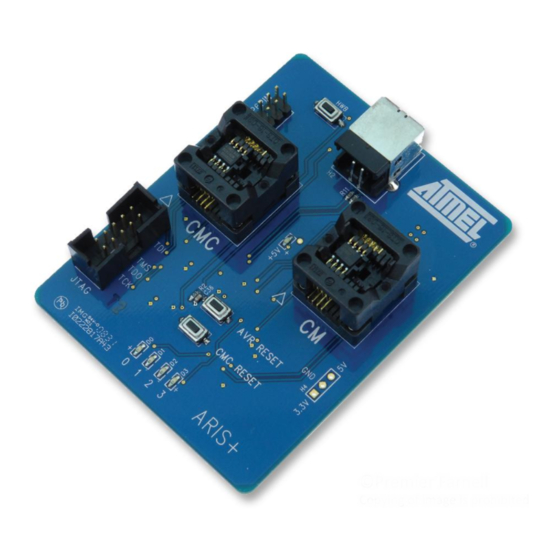
Advertisement
Troubleshooting
1. Check for proper orientation of CryptoMemory and CryptoCompanion chips in
their respective sockets.
2. Make sure to connect Aris+ board to a high-powered USB port.
Ordering Code
n
AT88SC-ADK2
© 2009 Atmel Corporation. All rights reserved. Atmel
®
, logo and combinations thereof, CryptoMemory
and others are registered trademarks or trademarks of Atmel Corporation or its subsidiaries. Other terms and product names may
be trademarks of others.
Disclaimer: The information in this document is provided in connection with Atmel products. No license, express or implied, by
estoppel or otherwise, to any intellectual property right is granted by this document or in connection with the sale of Atmel products.
EXCEPT AS SET FORTH IN ATMEL'S TERMS AND CONDITIONS OF SALE LOCATED ON ATMEL'S WEB SITE, ATMEL
ASSUMES NO LIABILITY WHATSOEVER AND DISCLAIMS ANY EXPRESS, IMPLIED OR STATUTORY WARRANTY RELATING
TO ITS PRODUCTS INCLUDING, BUT NOT LIMITED TO, THE IMPLIED WARRANTY OF MERCHANTABILITY, FITNESS FOR A
PARTICULAR PURPOSE, OR NON-INFRINGEMENT. IN NO EVENT SHALL ATMEL BE LIABLE FOR ANY DIRECT, INDIRECT,
CONSEQUENTIAL, PUNITIVE, SPECIAL OR INCIDENTAL DAMAGES (INCLUDING, WITHOUT LIMITATION, DAMAGES FOR
LOSS OF PROFITS, BUSINESS INTERRUPTION, OR LOSS OF INFORMATION) ARISING OUT OF THE USE OR INABILITY TO
USE THIS DOCUMENT, EVEN IF ATMEL HAS BEEN ADVISED OF THE POSSIBILITY OF SUCH DAMAGES. Atmel makes no
representations or warranties with respect to the accuracy or completeness of the contents of this document and reserves the right
to make changes to specifications and product descriptions at any time without notice. Atmel does not make any commitment to
update the information contained herein. Unless specifically provided otherwise, Atmel products are not suitable for, and shall not be
used in, automotive applications. Atmel's products are not intended, authorized, or warranted for use as components in applications
intended to support or sustain life.
®
, CryptoCompanion™
8550B-SMEM-02/09
ARIS+ microcontroller onboard
WELCOME AND QUICK START GUIDE
Dear Valued Customer,
Thank you for choosing Aris+, a complete kit, with demonstration and evaluation
capabilities, for development of your applications using CryptoMemory
CryptoCompanion™ chips. Designed with developers in mind, Aris+ offers ample
development resources to include a large-memory AT90USB AVR microcontroller,
rich debug capabilities with JTAG-ICE and ISP programming ports, high-level API
development library, and convenient connectivity through USB. Aris+ features 4
LEDs for debug feedback, pushbuttons for AVR reset, CryptoCompanion reset, and
a Hardware Boot function for programming the AVR. The kit includes the Crypto
Evaluation Studio which provides a product demonstration.
CryptoMemory offers easy to deploy powerful security for product authentication and
confidential data storage. CryptoCompanion securely manages host resources by
implementing accompanying host algorithms in hardware and storing host keys.
We wish you a fulfilling experience working with Aris+.
Your Atmel Embedded Crypto Solutions Team
®
and
Advertisement
Table of Contents

Subscribe to Our Youtube Channel
Summary of Contents for Atmel ARIS+ AT88SC-ADK2
- Page 1 Disclaimer: The information in this document is provided in connection with Atmel products. No license, express or implied, by estoppel or otherwise, to any intellectual property right is granted by this document or in connection with the sale of Atmel products.
- Page 2 2. Launch Crypto Evaluation Studio from: 2. Select the “Detailed Information” option. “Start menu > All Programs > Atmel > ECS Resource Center” 3. Click “Install Now” to install Crypto Evaluation Studio and other resources. 3. Learn how to use the Crypto Evaluation Studio from help Back This will place program icons on the desktop as well as the START menu.










Need help?
Do you have a question about the ARIS+ AT88SC-ADK2 and is the answer not in the manual?
Questions and answers