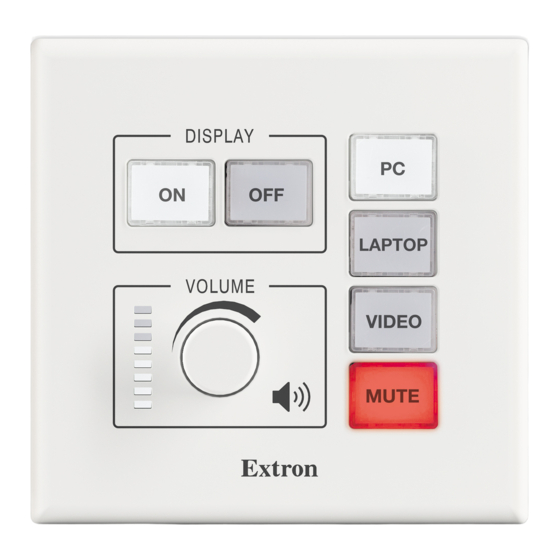
Advertisement
Quick Links
Quick Reference
PoleVault
Digital Classroom AV Systems with MediaLink Plus 100 Controller
®
Easy to Use Control Panel
Display Power
ON: Press this button to turn on
the main display. You may not see
an image immediately after the
button is pressed, as many
projectors need to warm up for
30-90 seconds. Button may blink
as the projector warms up.
OFF: Press the button to turn off
the display. Button may blink as
the projector cools down.
Volume Knob
Rotate knob counterclockwise to
lower volume and clockwise to
raise the volume.
The LEDs indicate the volume
level.
NOTE:
Controller buttons may be designated for other functions. Please contact your AV
Technician for details.
MLC Plus 100
Input/Function Buttons
These buttons select the source for the main
projector or display, or perform the labeled function.
Connecting to the System
Computer Video and Stereo Audio
This type of input is commonly used to
connect a computer, laptop, or document
camera to the system.
Use the VGA and stereo
audio cable like the one
shown here to connect
your computer or
document camera
to the wallplate.
PVT HD RGB Input Wallplate
HDMI Video and Audio
This type of input is commonly used to
connect a newer laptop, tablet, Blu-ray
player, Apple TV, or tuner to the system.
In many cases, source devices
transmit both digital video and
audio on a single HDMI cable.
If your device does not
"embed" audio on the
HDMI signal, a 3.5 mm
analog audio cable may
be used for the Audio In
PVT HDMI Input Wallplate
connection above the HDMI connector.
Power LED
Input wallplates provide a Power LED for
each input. Amber indicates that the input
is powered, but it is not selected or no
source signal is present. Green indicates
that the input is powered, selected, and a
source signal is present.
Technical Support
Phone:
Email:
Advertisement

Summary of Contents for Extron electronics PoleVault
- Page 1 Quick Reference PoleVault Digital Classroom AV Systems with MediaLink Plus 100 Controller ® Easy to Use Control Panel Connecting to the System Computer Video and Stereo Audio Display Power This type of input is commonly used to ON: Press this button to turn on connect a computer, laptop, or document the main display.
- Page 2 The damaged battery is detected. status LED on the microphone changes from Red to Green to signify when the © 2020 Extron Electronics — All rights reserved. www.extron.com 68-3576-01 Rev. A microphone is fully charged.




Need help?
Do you have a question about the PoleVault and is the answer not in the manual?
Questions and answers