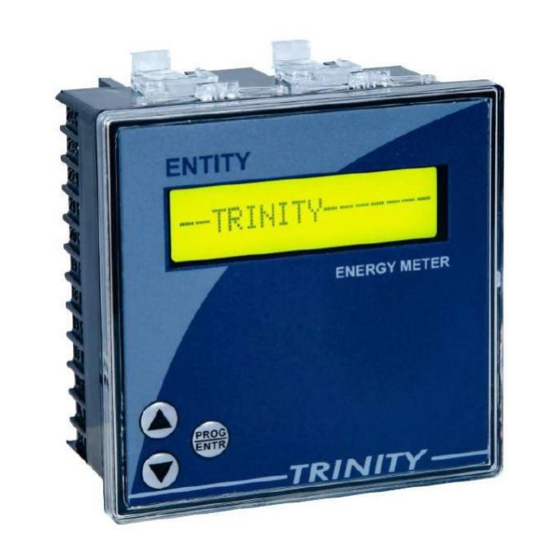
Table of Contents
Advertisement
Entity – Operational Manual
U
M
SER'S
ANUAL
ENTITY
Energy Meter
This document contains the latest technical information about ENTITY which is a
micro-controller based Energy Meter. The unit is tested against latest "MTE"
Standard Model PRS 1.3 having basic accuracy of 0.02%, traceable upto
International Standards derived using appropriate ratio techniques.
The product, Entity is sophisticated electronic equipment, and the user is advised to
read this User's Manual carefully before attempting to install or operate the
equipment.
Published on:05/03/2019
Document Version: 1.1
TRINITY
[1]
Advertisement
Table of Contents

Summary of Contents for Trinity ENTITY
- Page 1 Standard Model PRS 1.3 having basic accuracy of 0.02%, traceable upto International Standards derived using appropriate ratio techniques. The product, Entity is sophisticated electronic equipment, and the user is advised to read this User’s Manual carefully before attempting to install or operate the equipment.
- Page 2 In the event, the remedies above fail, Trinity’s entire liability shall be limited to a refund of the price paid for the Trinity product covered by this limited warranty. Except as provided in this written warranty, neither Trinity Energy Systems Pvt.
-
Page 3: Table Of Contents
Entity – Operational Manual Contents …………………………………………………………………....Introduction The Main Features Available in This Model …………………………………..Technical Specifications …………………………………………………………….. …………………………………………………… Installation and Commissioning Connection Scheme ………………………………………………………………..…………………………………………………………………… . Operational Details Programming Mode ……………………………………………………………..Setting CT-Primary ………………………………………………………………….. . -
Page 4: Introduction
Entity is a low cost effective, easy user interface and can measure accurate KWh energy that displays on 16X1 LCD. The unit supports only for three phase four wire in an electrical installation. -
Page 5: Technical Specifications
Entity – Operational Manual Technical Specifications Parameter Type Name Statistics Supply Three Phases and Neutral of a 3P4W system Direct Voltage Input : Up to 300V L-N or 500V L-L Voltage Burden : 0.5VA Secondary Current Input : 5A or 1A (Site Selectable) -
Page 6: Installation And Commissioning
M3. 5. Supply power to the three phases. The unit will display power receiving information such as ““---TRINITY----”,CT Ratio, Device Id(Only In the KWh variant)” then it comes into Run Mode. 6. First the CT-primary should be set, and then enters into Run Mode. Refer Operational Details in the next section. -
Page 7: Connection Scheme
Entity – Operational Manual Connection Scheme Note: A+ & B- only applicable for Rs 485 Variant TRINITY... -
Page 8: Operational Details
Entity – Operational Manual Operational Details: The energy based Entity is a versatile meter with all the features needed to implement for a robust electrical system. It can be configured to suit for the measurement of energy. There are two types of operational Mode in this unit such as Programming Mode and Run Mode. -
Page 9: Setting Ct-Secondary
Entity – Operational Manual ” key. Immediately, ”P 3. Press starts blinking which shows that CT-Primary can now be set. Set the desired CT-Primary by pressing keys and then press to confirm the setting. 4. Now,the unit will reset and return into Run mode Setting CT Secondary: The CT-Secondary can be set to either 5 or 1. -
Page 10: Run Mode
Entity – Operational Manual 2. Press PROG/ENTR key again, Immediately, P starts blinking which indicates that the parameter can now be changed. Set the parameter value by pressing "UP" and "DOWN" keys untill the desired value is received. 3. Press PROG/ENTR key to confirm the parameter value. Hence, the unit will restart and return into Run Mode. -
Page 11: Communication
RS485 CONNECTION The industrial standard RS-485 communication port option is also available ENTITY. This option makes it possible for a user to select ENTITY to provide power and energy information into a variety of existing or new control systems and communication networks such as EMS/PLC/SCADA. - Page 12 Entity – Operational Manual : ………………………………………………………………… P.O No. : ………………………………………………………………… Customer : ………………………………………………………………… Sr. No. Routine function tests conducted relevant standards Specifications/Literature/O & M Manual. Traceability: tested against latest "MTE" Standard Model PRS 1.3 having basic accuracy of 0.02% traceable upto International Standards derived using appropriate ratio techniques.
- Page 13 Entity – Operational Manual TRINITY [13]...








Need help?
Do you have a question about the ENTITY and is the answer not in the manual?
Questions and answers
What is device ID how can use this function
The Device ID function on the Trinity ENTITY is used for communication via the RS485 port. It allows the unit to be assigned an ID between 1 and 255 for communication purposes. To set the Device ID:
1. In Run Mode, press the PROG/ENTR key for 4 to 5 seconds until "CT Primary" appears.
2. Press the "UP" key until "Device ID" is displayed.
3. Press the PROG/ENTR key again, causing "P" to blink.
4. Adjust the parameter value using the "UP" and "DOWN" keys.
5. Press the PROG/ENTR key to confirm, which restarts the unit and returns it to Run Mode.
This answer is automatically generated