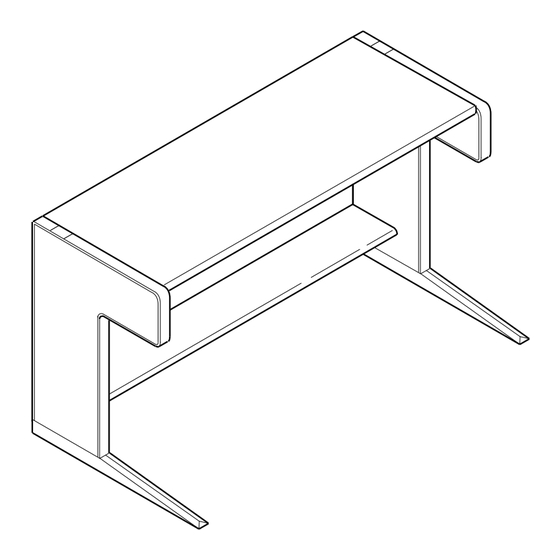
Advertisement
Steelcase, Inc.
Grand Rapids, MI 49501
U.S.A.
1-888-783-3522
Assembly Directions For Series 9000
Full End Panel (Printer Unit)
Tools
Assembly Directions
QUANTITY
1
4
Clear Access End Panel (Printer Unit)
Printed In U.S.A.
E.I.P. Printer Shelf
®
CONTENTS
DESCRIPTION
Printer Shelf
#10 x 1/2" Phillips Hd. Screw
REV
93-9501133 A
Page 1 of 3
Advertisement
Table of Contents

Summary of Contents for Steelcase 9000 Series
- Page 1 Steelcase, Inc. Grand Rapids, MI 49501 U.S.A. 1-888-783-3522 E.I.P. Printer Shelf ® Assembly Directions For Series 9000 CONTENTS QUANTITY DESCRIPTION Printer Shelf #10 x 1/2” Phillips Hd. Screw Full End Panel (Printer Unit) Clear Access End Panel (Printer Unit) Tools Assembly Directions Printed In U.S.A.
- Page 2 Removal of outer end panel Remove access cap by pulling upward on the left end cap. With your finger, move the exposed release tab disengag- ing top of outer end panel. With the top of outer end panel tilted outward, lift up removing the bottom tabs. OUTER END PANEL INNER END PANEL...
- Page 3 To install onto a clear access end panel unit simply position shelf to line up with holes “D” near the back and bottom of end panels. Insert #10 x 1/2” screw thru hole “C” and into holes “D” of end panel. There are two screws required for each end of the shelf.








Need help?
Do you have a question about the 9000 Series and is the answer not in the manual?
Questions and answers