Subscribe to Our Youtube Channel
Summary of Contents for Calculated Industries 8305 KitchenCalc Pro
- Page 1 SER’S UIDE MASTER CHEF’S EDITION 8305 ODEL PROFESSIONAL RECIPE CONVERSION CALCULATOR with TWO DIGITAL TIMERS...
-
Page 2: Introducing The Kitchencalc Pro-Master Chef'sedition
With the push of a few buttons, it will help you cook or bake with precision. You no longer have to estimate ingredient quan- tities or waste time or money due to measuring errors. The KitchenCalc Pro is a handy calculator for every kitchen— a “must have” for every serious cook! Features: §... -
Page 3: Table Of Contents
TABLE OF CONTENTS INTRODUCING THE KITCHENCALC PRO—MASTER CHEF’S EDITION ... 1 GETTING STARTED ... 3 KEY DEFINITIONS ... 3 Basic Operation Keys... 3 Cooking Unit Keys ... 4 2nd Functions—Additional Conversion Units... 5 Recipe Scaling Keys ... 6 ENTERING COOKING UNITS (WHOLE AND FRACTIONS) ... 7 BASIC MATH WITH COOKING UNITS ... -
Page 4: Getting Started
GETTING STARTED KEY DEFINITIONS Basic Operation Keys [On/C] — On/Clear Key Turns power on. Pressing once clears the display. Pressing twice clears any previously entered value. [Conv] [On/C] — Off Turns all power off. [Rcl] — Recall Recalls stored values (e.g., [Rcl] [Recipe # Servings]). [0] –... -
Page 5: Cooking Unit Keys
This is an optional calculation and should be used if you want more precise measurements. When the calculator has rounded by more than 5%, the display will read ^Rnd (it has rounded up) or íRnd (rounded down). When this occurs, press [Conv] [/] to display the remainder. -
Page 6: 2Nd Functions-Additional Conversion Units
Note: If you want to minimize rounding altogether, convert to the next smallest cooking unit (e.g., if it reads tablespoons, convert to teaspoons). [Timer 1] / [Timer 2] — Built-in Cooking Timers Accesses the dual count up/count down timers. 2nd Functions—Additional Conversion Units Enter or Convert to: [Conv] [0] —... -
Page 7: Recipe Scaling Keys
Use the keys below to “scale” recipes (when you’re cooking or bak- ing for less or more than the recipe’s stated serving size, and have to calculate adjusted ingredient quantities). Your calculator quickly converts recipe ingredients to their proper proportions, so you can cook or bake precisely and avoid measurement errors. -
Page 8: Entering Cooking Units (Whole And Fractions)
ENTERING COOKING UNITS (WHOLE AND FRACTIONS) Enter whole cooking units by entering: 1) the quantity and 2) press- ing the appropriate cooking unit key. For example: Enter 3 tablespoons: Keystroke 3 [tbsp] Enter cooking units with fractions (e.g., 1/3 cup) by pressing the fraction [/] key. -
Page 9: Displaying Actual Fractions Vs. "Kitchen Fractions"8
(see following section for more details). DISPLAYING ACTUAL FRACTIONS VS. “KITCHEN FRACTIONS” A unique feature of your calculator is that it will display both actual fractions and “kitchen fractions” during conversions or recipe scal- ing calculations. That is, if the answer is 3/4 TBSP, it knows there is no “3/4”... - Page 10 5 1 [/] 2 [tbsp] [÷] [2] [=] [tbsp] [tbsp] *Here, the calculator rounded up to a measuring spoon value you can actually meas- ure with (as there are no “3/4 tbsp” size measuring spoons). Conversions—Displaying Actual vs. Kitchen Fractions Convert 2-3/4 tbsp to a “kitchen fraction,”...
-
Page 11: Cooking Unit Conversions
Note: It is incorrect to convert volumes to weights and vice versa (weights vary, e.g., a cup of flour weighs less than a cup of water); thus, the calculator will not allow you to do so. The calculator will display an error and the word “Sorry” if this occurs. -
Page 12: Converting Fractions To Decimals
CONVERTING FRACTIONS TO DECIMALS Your calculator will also convert cooking units to and from their frac- tional or decimal values. To do this, enter the value, and then con- tinue pressing the cooking unit key multiple times until you see the decimal value. -
Page 13: Using The Timer(S)
USING THE TIMER(S) Your calculator functions not only as a cooking unit converter and recipe scaler, but also as a kitchen timer. In this model, there are two audible count up/count down timers. See instructions below: Using the Timer(s) — Press [Timer 1] or [Timer 2] to access the built-in timer(s) or timer mode. - Page 14 Timer 1 emits a fast beep, Timer 2 a slow beep. To clear the timer alarm, press either timer key. Timer Reminder & Alarm — If you are in “calculator” mode and do not press a key for 11 minutes, the running timer will be displayed as a reminder.
-
Page 15: Recipe Scaling Examples
RECIPE SCALING EXAMPLES One of the most useful features of the KitchenCalc Pro is its ability to adjust or automatically scale recipes. It calculates new ingredient amounts when you change the number of servings a recipe makes (e.g., when you want it to serve 10 people instead of only 4). This allows you to cook or bake with precision by measuring the correct ingredient quantities. -
Page 16: Increasing No. Of Servings
Increasing No. of Servings You need your brownie pudding cake recipe to yield 12 servings instead of 8. The recipe contains the following ingredients: 1-1/4 cups flour 1-1/2 cups sugar 1/2 cup unsweetened cocoa powder 2 tsp. baking powder 3 tbsp. butter or margarine, etc. Convert the ingredients to 12 Servings: Keystroke 1) Clear Recipe Memory:... -
Page 17: Increasing Number Of Dozen
3 [/] 4 [cup] [Adjust Recipe] 1 [Adjust Recipe]** *The calculator automatically converts to the next largest cooking unit (here, TBSP). If you prefer to see the result in teaspoons, or to avoid the remainder, convert to [tsp] (i.e., [Conv] [tsp] = 5 TSP). -
Page 18: Decreasing No. Of Servings
Decreasing No. of Servings You’d like to decrease your chicken recipe from 6 servings to 4 servings. The recipe contains the following ingredients: 2 tsp. dried rosemary leaves 1/2 tsp. salt 1/4 tsp. black pepper 3/4 lb. carrots, etc. Convert the ingredients to 4 servings: Keystroke 1) Clear Recipe Memory: [Conv] [x] (Clear Recipe) -
Page 19: Changing The Portion Size
CHANGING THE PORTION SIZE Increasing Portion Size You’re making a stir-fried beef recipe, which is for six-4 oz. serv- ings. If you want to increase the portion size (per person) from 4 oz. to 6 oz., what are the adjusted ingredients? 1 lb. -
Page 20: Decreasing Portion Size
Decreasing Portion Size Say the previous recipe has a stated portion size of 8 oz., but you only want 3 oz. per person. What are the adjusted ingredients? 1 lb. flank steak 2 tbsp. Chinese cooking wine 1 tbsp. minced garlic 2 tsp. -
Page 21: Changing Both Serving & Portion Size
CHANGING BOTH SERVING & PORTION SIZE Decreasing No. of Servings & Increasing Portion Size Using the same recipe, you now want to reduce the number of servings from 6 to 4, but increase the portion size from 4 oz. to 8 oz. -
Page 22: Appendix
Care- fully remove the lower back housing, remove the old battery from the clip and replace it with a new CR-2032 battery. -
Page 23: Warranty
Non-warranty repair covers service beyond the warranty period or service requested due to damage resulting from misuse or abuse. Contact Calculated Industries (phone number listed on the last page), to obtain current product repair information and charges. Repairs are guaranteed for 90 days. - Page 24 Calculated Industries, Inc. Looking for New Ideas Calculated Industries, a leading manufacturer of special function calculators and digital measuring instruments, is always looking for new product ideas in these areas. If you have an idea, or if you have any suggestions for improvements to this product or its User's Guide, please submit your comments online at www.calculated.com under...
- Page 25 Designed in the United States of America Printed in China Manual 8305-UG-A...
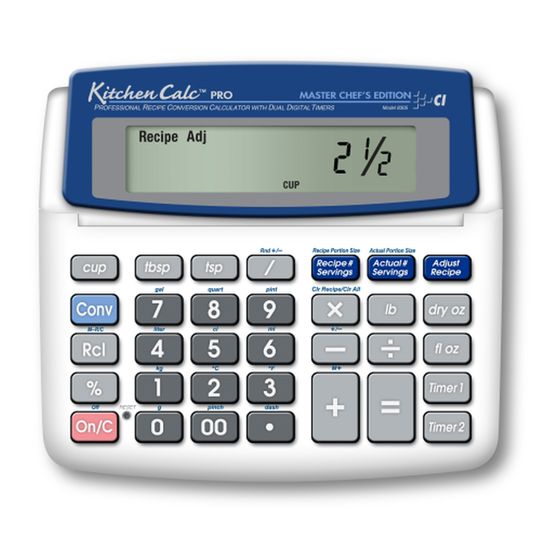














Need help?
Do you have a question about the 8305 KitchenCalc Pro and is the answer not in the manual?
Questions and answers