Summary of Contents for Calculated Industries KitchenCalc 8300
- Page 1 USER’S GUIDE Model 8300 4840 Hytech Drive Carson City, NV 89706 U.S.A. 1-800-854-8075 or 1-775-885-4900 Fax: 1-775-885-4949 E-mail: info@calculated.com www.calculated.com...
-
Page 2: Table Of Contents
ABLE OF KEY DEFINITIONS ...1 COOKING UNIT CONVERSIONS ...5 RECIPE SCALING ...7 CHANGING THE NUMBER OF SERVINGS...8 Increasing Number of Servings ...8 Decreasing Number of Servings ...9 CHANGING THE PORTION SIZE ...11 Increasing Portion Size ...11 CHANGING BOTH SERVING AND PORTION SIZE ...12 Decreasing Portion Size and Increasing Number of Servings ...12... -
Page 3: Key Definitions
KEY DEFINITIONS o – On/Clear Key Turns power on. Pressing once clears the display. Pressing twice clears any previously entered value. c o – Off Turns all power off. Clears all non- permanent registers. R - Recall Recalls stored values (e.g., R r). 0 –... - Page 4 Used to enter fractions (e.g., 1 / 3 C). c / – Rnd +/- (Remainder) Displays the fractional remainder (if applicable), due to calculator rounding. This is an optional calculation and should be used if you want more pre- cise measurements. When the calcula-...
- Page 5 additional measurement, and a (–) tells you to subtract (e.g., c / = + 0-1/2 TSP means you should add an addi- tional 1/2 Teaspoon of the ingredient). Note: If you want to minimize rounding altogether, convert to the next smallest cooking unit (e.g., if it reads Tablespoons, convert to Teaspoons).
- Page 6 (Cont’d) c 3 – °F or Fahrenheit c 4 – Liter c 5 – cl or Centiliter (100 ml) c 6 – ml or Milliliter c 7 – gal or Gallon c 8 – Quart c 9 – Pint c ¥ – Dash c = –...
-
Page 7: Cooking Unit Conversions
Note: It is incorrect to convert volumes to weights and vice versa (weights vary, e.g., a cup of flour weighs less than a Cup of water); thus, the calculator will not allow you to do so. The calculator will display the word “Sorry” if this occurs. - Page 8 Convert 1-1/2 tsp. to tbsp.: KEYSTROKE 1 1 / 2 t c T 0-1/2 Convert 8 fl. oz. to Cups: KEYSTROKE 8 f c C Convert 5-1/2 Quarts to Gallons: KEYSTROKE 5 1 / 2 c 8 (Quart) 5-1/2 c 7 (gal) Convert 32 dry oz.
-
Page 9: Recipe Scaling
Note: If the value entered is not a “kitchen fraction,” (e.g., 1/3 TBSP) the next press of the cooking unit key (e.g., T ) will display the rounded “kitchen value” (e.g., 0-1/2 TBSP) and a third press will display the actual deci- mal value (e.g., 0.333 TBSP). -
Page 10: Changing The Number Of Servings
(Cont’d) KEYSTROKE 1) Enter current number of servings: 2) Enter desired number of servings: 3) Enter ingredient amounts and press 2 C a 1 3 / 4 C a (You should therefore add 2-1/2 Cups of rice and 2-1/4 Cups of water to make 5 servings) CHANGING THE NUMBER OF SERVINGS Increasing Number of Servings... -
Page 11: Decreasing Number Of Servings
Convert the ingredients to 12 Servings: KEYSTROKE 1) Clear recipe Memory: c * (Clear recipe) 2) Enter recipe’s number of servings: 3) Enter desired number of servings: 1 2 A 4) Enter ingredient measurements and press a : 1 1 / 4 C a 1 1 / 2 C a 1 / 2 C a 2 t a 3... - Page 12 (Cont’d) - 2 tsp. dried rosemary leaves - 1/2 tsp. salt - 1/4 tsp. black pepper - 3/4 lb. carrots, etc. Convert the ingredients to four servings: KEYSTROKE 1) Clear recipe Memory: c * (Clear Recipe) 2) Enter recipe’s number of servings: 3) Enter desired number of servings: 4) Enter ingredient measurements and press a :...
-
Page 13: Changing The Portion Size
CHANGING THE PORTION SIZE Increasing Portion Size You’re making a stir-fried beef recipe, which is for six-4 oz. servings. If you want to increase the portion size (per person) from 4 oz. to 6 oz., what are the adjusted ingredients? - 1 lb. -
Page 14: Changing Both Serving And Portion Size
(Cont’d) 2 T a 1 T a 2 t a 3 / 4 C a CHANGING BOTH SERVING AND PORTION SIZE Decreasing Portion Size and Increasing Number of Servings You want to decrease your portion size from 6 oz to 4 oz, but increase your number of servings from 4 to 8. - Page 15 2) Enter recipe’s number of servings: 3) Enter desired number of servings: 4) Enter recipe’s portion size: 6 c r 5) Enter desired portion size: 4 c A 6) Enter ingredient measurements and press a : 1 l a 2 T a 1 T a 2 t a 3 / 4 C a...
-
Page 16: Temperature Conversions
TEMPERATURE CONVERSIONS Convert 30° Celsius to Fahrenheit: KEYSTROKE 3 0 c 2 (°C) c 3 (°F) Convert 100° Fahrenheit to Celsius: KEYSTROKE 1 0 0 c 3 c 2 BASIC MATH WITH COOKING UNITS What is 1-3/4 cups + 2-1/3 cups? KEYSTROKE 1 3 / 4 C + 2 1 / 3 C =... -
Page 17: Displaying Actual Fractions Vs
DISPLAYING ACTUAL FRACTIONS VS. “KITCHEN FRACTIONS” A unique feature of your calculator is that it will display both actual fractions and “kitchen fractions” during conver- sions or recipe scaling calculations. That is, if the answer is 3/4 TBSP, it knows there is no “3/4”... -
Page 18: Kitchen Fractions
Find 5-1/2 tbsp. ÷ 2: KEYSTROKE 5 1 / 2 T Ö 2 = T 2.75 TBSP *Here, the calculator rounded up to a measuring spoon value you can actually measure with (as there are no “3/4 tbsp.” size measuring spoons). OCKET TEASPOON... -
Page 19: Conversions - Displaying Actual Vs
KEYSTROKE 2 3 / 4 T T 2.75 TBSP *Here, the calculator rounded up to a unit you can actually measure with. USING THE TIMER Your calculator functions not only as a cooking unit converter and recipe scaler, but also as a kitchen timer. - Page 20 Using the Calculator While Timing – You can also use the calculator while timing and it will not interfere with timer operations. To do this, press o to OCKET again to pause counting down.
- Page 21 To clear the timer alarm, press the Timer Reminder and Alarm – If you are in “calculator” mode and do not press a key for 11 minutes, the running timer will be displayed as a reminder.
-
Page 22: Errors And Reset
When an incorrect attempt to convert between liquid measures, dry measures, or temperature occurs, the calculator will display the word “Sorry” for a few seconds before showing the initial value on the dis- play. If an error is displayed, press any key. - Page 23 Software copyrighted and licensed to Calculated Industries, by Specialty Calculator Technologies, LLC, 2006. User’s Guide copyrighted by Calculated Industries, 2006. KitchenCalc ™ is a trademark and Calculated Industries ® is a registered trademark of Calculated Industries, Inc. ALL RIGHTS RESERVED...
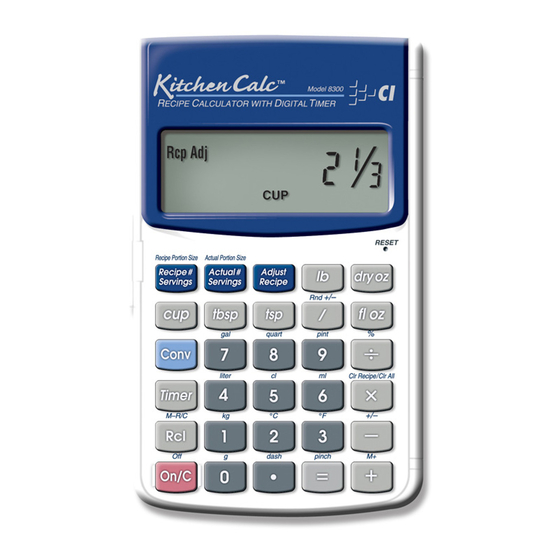













Need help?
Do you have a question about the KitchenCalc 8300 and is the answer not in the manual?
Questions and answers