Table of Contents
Advertisement
Advertisement
Table of Contents

Summary of Contents for Calculated Industries PROJECTCALC CLASSIC 8503
- Page 1 Pocket Reference Guide ROJECT LASSIC ® Model 8503...
-
Page 2: Table Of Contents
ABLE OF ONTENTS Key Definitions ...1 Basic Keys ...1 Convert Key Functions ...2 Memory ...2 Dimensional Unit Keys...3 Entering Square or Cubic Dimensions ...3 Fractional Resolution ...4 Decorating Keys...4 Standard Sizes/Coverage Values...5 Examples - Conversions, Basic Dimensional Math ...6 Linear Conversions ...6 Square and Cubic Conversions ...6 Basic Dimensional Math ...7 Decorating Examples - Finding... -
Page 3: Key Definitions
The ProjectCalc home decorators. It’s an indispensable tool for all your home decorating projects! It helps you quickly figure project material quantities and costs for paint, tile and wallpaper, as well as linear distances, areas/volumes. Unlike other calculators, it works and converts directly in Feet-Inches-Fractions, Yards, Metric, Square and Cubic, so you don’t have to figure tedious math. -
Page 4: Convert Key Functions
Adds or stores a value in the cumulative memory (e.g., 1 5 0 Ç +). Semi-permanent means the value is cleared when the calculator is turned off. Ç = — MR Recalls memory value (e.g., if 150 has been stored in Memory, pressing Ç... -
Page 5: Dimensional Unit Keys
Dimensional Unit Keys y — Yards Key Enters or converts to yards. f — Feet Key Enters or converts to feet as whole or decimal numbers. Also used with the i and / keys for entering Feet- Inch Fraction values (e.g., 6 f 9 i 1 / 2). Repeated presses during conversions toggle between Feet-Inch Fractions and Decimal Feet. -
Page 6: Fractional Resolution
Fractional Resolution Your calculator is set to display fractional values to the nearest 16th of an inch (default setting). The current fractional resolution can be displayed by pressing Ç /. Repeated presses of / will then revolve through the available settings: 1/16, 1/32, 1/64, 1/2, 1/4, and 1/8. -
Page 7: Standard Sizes/Coverage Values
Ç 9 (Tile) Finds the number of tiles, based on an entered area. Repeated key presses will scroll between numbers of tiles for various "standard" tile sizes in this order: 18", 16", 13", 12", 10", 8", 6", 4", 2", 1" and 24" (starts from last tile displayed). -
Page 8: Examples - Conversions, Basic Dimensional Math
EXAMPLES – CONVERSIONS, BASIC DIMENSIONAL MATH Linear Conversions Convert 16 feet to other dimensions. Keystroke 1 6 f Ç y Ç f Ç i Ç m Note: you can convert feet-inch-fraction entries to deci- mal feet or inches by pressing Ç f or Ç i. Square &... -
Page 9: Basic Dimensional Math
Basic Dimensional Math Keystroke Adding Dimensions: 1 0 i + 2 f 5 i = Subtracting Dimensions: 5 f – 1 i 3 / 4 = Dividing Dimensions: 1 0 f ÷ 1 i 1 / 4 = Multiplying Dimensions/Waste Factor Allowance: 1 5 0 f f + 1 0 % Finding Area/Square Feet: 2 f x 1 f 2 i =... -
Page 10: Decorating Examples - Finding Quantities Of Materials
DECORATING EXAMPLES – FINDING QUANTITIES OF MATERIALS Some basic examples are listed below to help you quick- ly determine the quantities of materials required for vari- ous home remodeling/decorating projects, such as installing tiles, painting and wallpapering rooms. Note on Adding a Waste Allowance: When estimating quantities, you may want to factor in a Waste Allowance to make sure you have enough material to allow for error. -
Page 11: Paint: How Much Wall Space Will It Cover
1 0 Ç 7 (Paint) Note: Based on paint coverage of 350 square feet/gallon. You can only find coverage of paint by entering gallons (calculator cannot convert pints or quarts using a unit- less entry). Wallpaper: How Many Rolls Do I... -
Page 12: Tiles: How Many Tiles Do I Need
Note: The ProjectCalc Classic lists 11 of the most popular tile sizes. Tile sizes may not be displayed in the order that you see here since the calculator remembers the last tile size that was displayed. Keystroke... -
Page 13: Finding The Cost Of Materials
FINDING THE COST OF MATERIALS You can also use the ProjectCalc Classic to determine the total cost of a project, if you know the material’s cost per unit. See the following example. Paint: Cost of Estimate the amount of paint needed for a room measur- ing 15’... -
Page 14: Accuracy, Auto Shut-Off And Batteries
ACCURACY, AUTO SHUT-OFF, BATTERIES AND RESET Accuracy The normal display is seven digits; fraction display four digits. Fraction resolution displays values to the nearest 16th of an inch, unless changed by user. Each calcula- tion is carried out internally to ten digits. Auto Shut-Off and Batteries: Auto Shut-Off: After 8-12 minutes of non-use. - Page 15 Reset If your calculator should ever "lock up," use the end of a paperclip (or something of similar size) to press the Reset switch. It is located above the m key at the upper right of the calculator. - 13...
-
Page 16: Repair And Return
If you need more assistance, please go to the website listed below. If you believe you need to return your prod- uct, please call a Calculated Industries rep- resentative between the hours of 8:00am and 4:00pm Pacific Time for additional information and a Return Merchandise Authorization (RMA). -
Page 17: Non-Warranty Repair Service - U.s.a
Non-warranty repair covers service beyond the warranty period, or service requested due to damage resulting from misuse or abuse. Contact Calculated Industries at the number listed above to obtain current product repair information and charges. Repairs are guaranteed for 90 days. - Page 18 Repair Service – Outside the U.S.A. To obtain warranty or non-warranty repair service for goods purchased outside the U.S., contact the dealer through which you initially purchased the product. If you cannot reasonably have the product repaired in your area, you may contact CI to obtain current product repair information and charges, including freight and duties.
- Page 19 4840 Hytech Drive Carson City, NV 89706 U.S.A. Technical Support Line: 1-800-854-8075 Fax: 1-775-885-4949 techsup@calculated.com www.calculated.com Software copyrighted and licensed to Calculated Industries, by Construction Master Technologies, LLC, 2006. User’s Guide copyrighted by Calculated Industries, 2006. ProjectCalc ® and Calculated Industries ®...
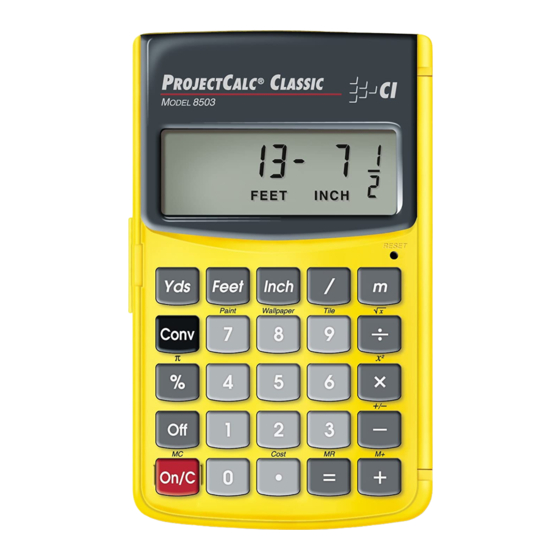












Need help?
Do you have a question about the PROJECTCALC CLASSIC 8503 and is the answer not in the manual?
Questions and answers