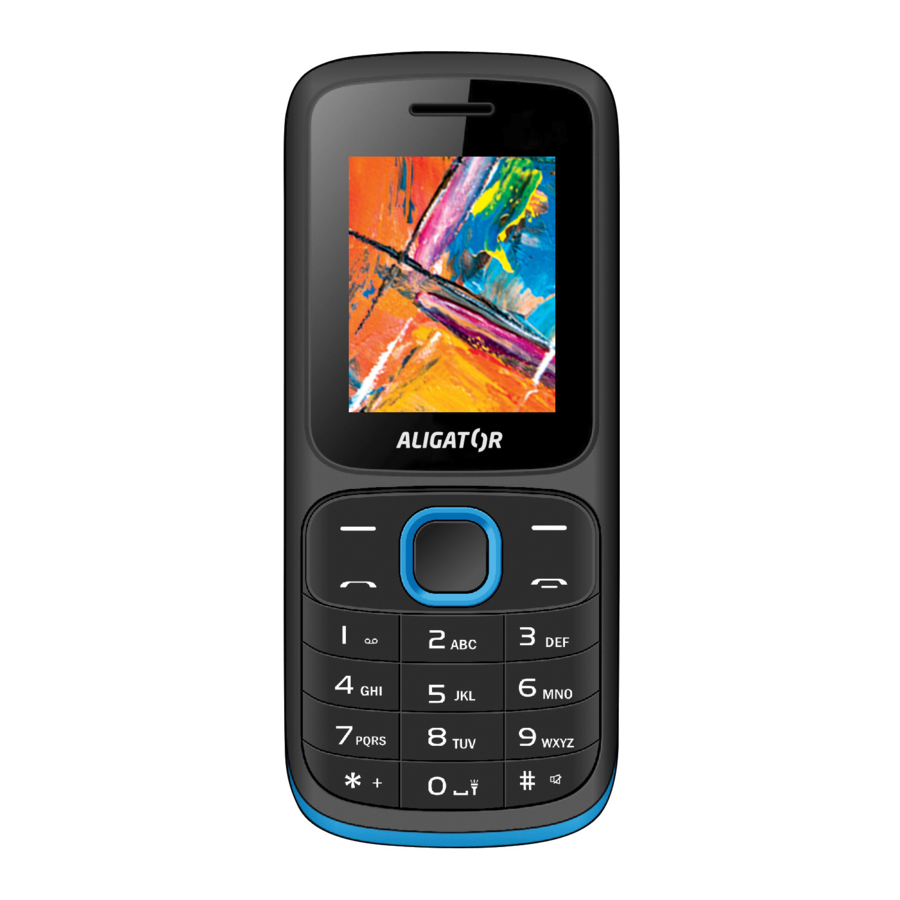
Table of Contents
Advertisement
Quick Links
Advertisement
Table of Contents

Summary of Contents for ALIGATOR D210 Dual SIM
- Page 1 D210 Dual SIM Quick Guide...
-
Page 2: Table Of Contents
SMS messages............10 Lantern...............10 Shortcuts..............10 Safety and ecology............10 Declaration of conformity...........11 Thank you for purchasing the ALIGATOR mobile phone. Please read this instruction manual before use. Important instructions When using, protect the microphone, earphone and speaker openings from dust and sharp objects. - Page 3 Do not use the phone at or near the fuel station Always turn off your phone near explosives. Always use original batteries supplied by the manufacturer. Risk of phone damage or explosion SAR – this phone meets guidelines for the maximum emission of electromagnetic radiation.
-
Page 4: Mobile Phone Controls
Keep out of the reach of children and do not allow them to play with it. Your phone has small parts that children could choke or injure themselves in any other way. Phone software and hardware are continually upgraded. Therefore, the importer reserves the right to change the instructions and individual functions of the phone without prior notice. - Page 5 5. Charger connector 10. Button to Finish call / 6. Numeric keypad Switch On 7. Navigational button 11. Button OK 8. Right functional button / 12. Earphone connector contacts 9. Lantern...
-
Page 6: Insert Sim, Memory Card And Batterie
lnsert SIM, memory Cards and batterie Remove the battery cover on the back of the phone Carefully insert one or two SIM cards into the holders under the battery compartment. Make sure that the SIM cards are positioned correctly with the contacts facing down. -
Page 7: Switch On / Off
Switch On / Off To turn on or off, press and hold the end call key (10). Briefly press this button to end a call or an application or to return to the main screen. If the phone lock is activated, enter the password. The default phone password setting is 1234. -
Page 8: Volume
Volume You can adjust the volume during a call by pressing the navigation button (7). To activate handsfree / speakerphone, press the right function key (8) during a call. Warning: Exposure to excessive noise can damage your hearing! Listen to music at a moderate level and do not hold the device near your ear, especially when using the loudspeaker! Antenna location... -
Page 9: Phonebook
once. The letter C is the third in the sequence, so we press the button three times in quick succession. Use the # key to toggle between writing, uppercase, lowercase, and numbers when writing text. Special characters can be entered using the * key. ... -
Page 10: Sms Messages
Messages To work with messages, select Messages in the phone menu and the desired option. To write a short text or MMS message, select Write. Use the OK button (11) to select a recipient from the phone book or enter the number manually, enter the message text and press the OK button (11). -
Page 11: Declaration Of Conformity
It is illegal to dispose of used batteries in violation of the instructions! Declaration of conformity ADART COMPUTERS s.r.o. hereby declares that the type of ALIGATOR D210 radio equipment complies with Directive 2014/53 / EU.
















Need help?
Do you have a question about the D210 Dual SIM and is the answer not in the manual?
Questions and answers