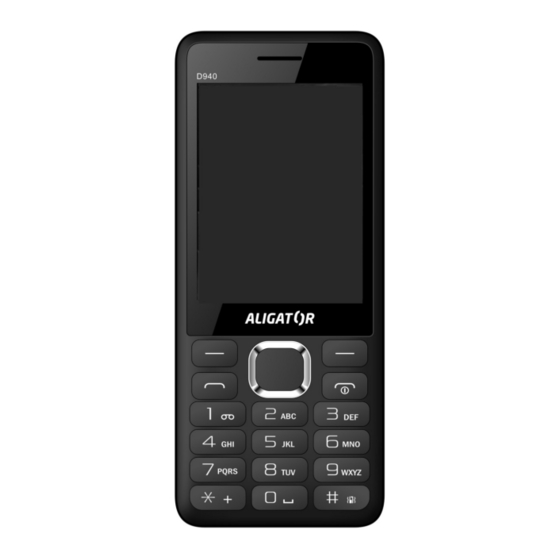
Table of Contents
Advertisement
Quick Links
Advertisement
Table of Contents

Summary of Contents for ALIGATOR D940 DualSIM
- Page 1 D940 DualSIM Quick Guide...
-
Page 2: Table Of Contents
Keypad lock...............7 Volume control..............8 Position of antennas............8 Text insert................8 Telephone directory............9 Torchlight.................10 Shortcuts................10 Safety and ecology............10 Declaration of conformity..........11 Before you start Thank you for buying of our ALIGATOR mobile phone. Before you start please read carefully this instruction manual. -
Page 3: Important Instructions
Important instructions Protect microphone holes, headphone and speaker against dust and penetration of sharp objects Do not use the mobile phone in the prohibited areas Do not use the mobile phone while driving the car Do not use mobile phone near the petrol stations ... - Page 4 Switch off the mobile phone in the aircraft Always switch off the mobile phone near explosives Do not place the mobile phone or its holder in the area above the airbag in the car Keep it out of reach of children. It contains small parts that could be swollowed or may hurt ...
-
Page 5: Your Mobile Phone
Your mobile phone Earphone Right functional Display button / contacts Left functional button Torchlight Button „Calling“ 10. Button : End call / Charger and Switch on Earphone connector 11. Button OK Numeric keypad Navigational button... -
Page 6: Insert Battery, Sim And Memory Cards
lnsert SIM, memory card and battery Remove the battery cover on the back side of the phone Insert one or two SIM cards at the slots under the battery space. Battery must be removed when inserting SIM cards Insert the memory microSD card at the slot Insert battery Put the battery cover back Battery charging... -
Page 7: Switch On / Off
Switch On / Off To Switch On / Off press and hold the button (10). Finish the call or the application, event.you return to the main screen by a short press of the button (10) In case the lock of the cell phone is activated please insert the password. -
Page 8: Volume Control
Volume Volume level of the headphone can be adjusted during the call by pressing of the directional button up / down (7). When listening to audio then use the buttons * and #. For handsfree activation – during the call please press the right functional button (8). -
Page 9: Telephone Directory
repeated presses of a button, everal times in quick succession till the correct letter on the screen displays. For example : letter A is the first in line it means you press only once the button 2. Letter C is the third in line it means you press quickly the button 3 times. -
Page 10: Torchlight
Torchlight Turn On/Off a Torchlight (9) positioned on the upper side of the phone by pressing and holding of a button „0“ on the main screen. Shortcuts Favourite functions can be assigned to one press of one of the 4 directional sides of the navigation button (7). Such a function will start after the press of one of the direction. -
Page 11: Declaration Of Conformity
Handling with the used batteries in contradiction with given instructions is illegal! Declaration of conformity ADART COMPUTERS s.r.o. declares that the type of ALIGATOR D940 radio device is in compliance with Directive 2014/53 / EU. 0700 Issued in Prague, on 07.09.2017: ……………………………………….
















Need help?
Do you have a question about the D940 DualSIM and is the answer not in the manual?
Questions and answers