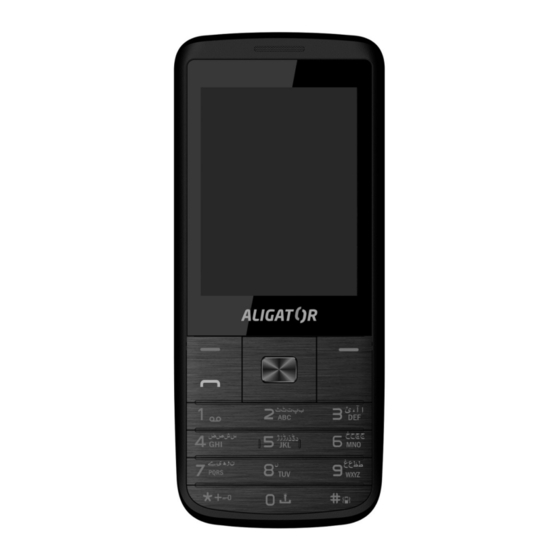
Table of Contents
Advertisement
Quick Links
Advertisement
Table of Contents

Summary of Contents for ALIGATOR D920
- Page 1 D920 Dual SIM Quick Guide...
-
Page 2: Table Of Contents
Keypad lock...............7 Volume control..............7 Position of Antennas............8 Text insert................8 Telephone directory............9 Torchlight................9 Shortcuts................9 Safety and ecology............10 Declaration of conformity No.30/01/2016......10 Before you start Thank you for buying of our ALIGATOR mobile phone. Before you start please read carefully this instruction manual. -
Page 3: Important Instructions
Important instructions Protect microphone holes, headphone and speaker against dust and penetration of sharp objects Do not use the mobile phone in the prohibited areas Do not use the mobile phone while driving the car Do not use mobile phone near the petrol stations ... - Page 4 Switch off the mobile phone in the aircraft Always switch off the mobile phone near explosives. Do not place the mobile phone or its holder in the area above the airbag in the car Keep it out of reach of children. It contains small parts that could be swollowed or may hurt ...
-
Page 5: Your Mobile Phone
Your mobile phone 1. Earphone 8. Right functional 2. Display button / contacts 3. Left functional button 9. Torchlight 4. Button „Calling“ 10. Button: Switch 5. Charger connector On / Off 6. Numeric keypad 11. Button: OK 7. Navigational button... -
Page 6: Insert Battery, Sim And Memory Cards
Insert SIM, memory card and battery Remove the battery cover on the back side of the phone.Insert firstly one or two SIM cards at the prepared slots under the battery space. Contacts must lead towards down. Battery must be removed. Insert the memory microSD card at the slot Insert battery Put the battery cover back... -
Page 7: Making Calls
In case the lock of the cell phone is activated please insert the password. The default password is 1122. It is necessary to set the actual time and date after the first switch on. Making calls Enter the tel.number with the use of the keypad buttons and press the button (4). -
Page 8: Position Of Antennas
Warning : Exposing to an excessive noise can damage your hearing. Listen to the music with reasonable volume level and do not hold the device close to the ear, especially when using a loud-speaker ! Position of antennas Internal antennas for transmission and reception are placed at the upper and bottom back part. -
Page 9: Telephone Directory
Telephone directory Numbers of your telephone contacts can be stored both at the SIM card memory and at the memory of the cell phone. Dialing numbers from contact list The simplest way to display the list, press the right function key "Names"... -
Page 10: Safety And Ecology
Safety and ecology Used electric device Mobile phone is an electronic appliance. It means it must not be manipulated as a common residential waste! Never throw the used electric device away at the common municipal waste!!! Hand over the used electric device to the respective collection point which provides the ecological liquidation. - Page 11 Product: Mobile phone for GSM network Model: ALIGATOR D920 Dovozce: ADART COMPUTERS s.r.o., Sokolovská 161, 180 00 Praha 8, CZ Reg.No. 25074547 Evaluated product is a mobile phone intended for the mobile net of GSM standard and is planned to be used and stored in standard conditions.
















Need help?
Do you have a question about the D920 and is the answer not in the manual?
Questions and answers