Summary of Contents for Harris SELENIO SEL-MDX1-EES
- Page 1 MDX1 MPEG-2 Transport Stream Multiplexer/Demultiplexer Installation and Operation Manual Edition A 175-100267-00...
- Page 3 SEL-MDX1 MPEG-2 Transport Stream Multiplexer/Demultiplexer Installation and Operation Manual Edition A March 2011...
- Page 4 This publication supersedes all previous releases. No part of this documentation may be reproduced Communications in any form or by any means or used to make any derivative work without permission from Harris Corporation. Division 4393 Digital Way...
-
Page 5: Table Of Contents
Demux PID Map ......................11 IP LANs ......................... 11 Primary and Secondary Data IP LANs ................ 11 Time to Live ......................12 Primary and Secondary Data Eth MAC ..............12 Data Eth Protection ....................12 Copyright © 2011, Harris Corporation... - Page 6 Crypto Period ......................27 ECM ........................27 Reference Clock ......................28 Specifications ....................... 29 ASI Input and Output Specifications ................. 29 SMPTE 310M Input and Output Specifications ............30 Reference Clock ......................30 Index ........................... 31 Copyright © 2011, Harris Corporation...
-
Page 7: Preface
Indicates a specific key on the keyboard, such as ENTER, TAB, CTRL, ALT, or DELETE Code Indicates variables or command-line entries, such as a DOS entry or something you type into a field > Indicates the direction of navigation through a hierarchy of menus and windows Copyright © 2011, Harris Corporation... -
Page 8: Obtaining Documents
The packaging must be able to withstand the product’s weight. The product must be held rigid within the packaging. There must be at least 2 in. (5 cm) of space between the product and the container. The corners of the product must be protected. Copyright © 2011, Harris Corporation... -
Page 9: Safety Standards And Compliances
If the product is still within the warranty period, we will return the product prepaid after servicing. Safety Standards and Compliances The Selenio series safety manual is shipped in the Harris Infrastructure and Networking Documentation and Product Resources DVD, and can be downloaded from our website. Restriction on Hazardous Substances (RoHS) Compliance Directive 2002/95/EC—commonly known as the European Union (EU) Restriction on... -
Page 10: Safety Terms And Symbols In This Manual
Statements identifying conditions or practices that may result in personal injury or loss of life. High voltage is present. CAUTION Statements identifying conditions or practices that can result in damage to the equipment or other property. Copyright © 2011, Harris Corporation... -
Page 11: Installation, Operation, And Specifications
10 MHz reference input on HD-BNC GPS 1 pps sync input on HD-BNC HD-BNC and RJ-45 Five ASI/SMPTE 310M inputs/outputs on HD-BNC 10 MHz reference on HD-BNC GPS 1 pps sync input on HD-BNC 10/100Base-T on RJ-45 for Simulcrypt server Copyright © 2011, Harris Corporation... - Page 12 FEC and encapsulation as per SMPTE 2022 Network jitter buffer and PCR recovery SFN adaptation DVB SFN adaptor functions DVB MIP insertion 10 MHz and 1 pps timing input. SI/PSI processing Support for combination PAT, PMT and SDT tables Copyright © 2011, Harris Corporation...
-
Page 13: Front Module
Installation and Operation Manual Inclusion of static tables via data carousel Inclusion of streaming tables as TS input stream Support for third-party PSI generation system integration Concurrent static and dynamic tables Front Module Figure 1-1 SEL-MDX1 Front Module Copyright © 2011, Harris Corporation... -
Page 14: Back Modules
SDI OUT 1 PPS 10 MHz SDI Rx 1 PPS SDI Tx Back Module SEL-BM-MDX- EES SEL-BM- MDX-ERS Mux/Demux Mux/Demux Color Palette Card SEL-MDX1-EES SEL-MDX1-ERS Back Module Color Palette Figure 1-2 Selenio Mux Back Modules Copyright © 2011, Harris Corporation... -
Page 15: Modules And Options
Software keyed option to select 4 in/out channels (adds 2 channels) SELOPT-SK-MX-8CH Software keyed option to select 8 in/out channels (adds 6 channels) SELOPT-SK-MX-BISS Software keyed option for BISS encryption SELOPT-SK-MX-SCR Software keyed option for BISS and Simulcrypt single channel encryption Copyright © 2011, Harris Corporation... -
Page 16: Signal Flow
Figure 1-3 SEL-MDX1-EES Block Diagram Module Function Demux Name PID Map Multiplexers EXT IP EXT ASI 1-5 Demultiplexers (SMPTE 310M) EXT 10 MHz EXT CA ETH System 1-256 1-16 EXT 1PPS Figure 1-4 SEL-MDX1-ERS Block Diagram Copyright © 2011, Harris Corporation... -
Page 17: Installing Mdx1 Modules
Install the remaining back and front modules, make all of the necessary rear connections, and then close the front panel. CAUTION: To prevent overheating during frame operation, keep the front panel closed and all back module slots covered. Copyright © 2011, Harris Corporation... -
Page 18: Removing Selenio Modules
To remove a back module from a Selenio frame, you must first remove the front module. Then unscrew the back module, and pull it straight out. Cover the opening with a blank back module to ensure proper frame ventilation. Copyright © 2011, Harris Corporation... -
Page 19: Powering Up A Module
Remove the MDX1 module from the frame and then push Switch 1 to the On position (furthest from the card edge). Move Switch 1 to the On position for failsafe operation Figure 1-7 DIP Switch Setting for Failsafe Mode Copyright © 2011, Harris Corporation... -
Page 20: Parameter Descriptions
When the type of the Nth function is set to Mux, the corresponding Nth ASI/SMPTE 310M external connector will be configured as an output. When the type of the Nth function is set to Dmx, the corresponding Nth ASI/SMPTE 310M external connector will be available as an input. Copyright © 2011, Harris Corporation... -
Page 21: Demux Pid Map
This parameter sets the entry's VLAN identifier. A value of 0 indicates that the interface is for untagged network traffic. A value from 1 to 4094 indicates that the interface is for tagged virtual LAN traffic. Copyright © 2011, Harris Corporation... -
Page 22: Time To Live
30 seconds. Selected Data Eth Interface This read-only parameter displays the status of the data ethernet protection. Copyright © 2011, Harris Corporation... -
Page 23: Multiplexers
The following categories are available under Multiplexers: General IP Destinations DVBT Output TS Status Output IP Status Carousel Status The following options are common to all the multiplexer categories: Input Channels DVBT Transmitter Output Program Status Copyright © 2011, Harris Corporation... -
Page 24: Input Channels
The VC's interface is an external receiver with passthrough enabled. Some function values consume limited internal resources. If any constraints are violated, the module will declare a Configuration Error fault. Source Type The following sources are available: CXN (internal IP network) Ext IP-CBR Ext-IP-VBR Copyright © 2011, Harris Corporation... - Page 25 The value in the Stream Type field (0 to 255) specifies the stream type for this channel's program element. The Descriptor text is a string of colon (:) separated two digit hexadecimal characters used to represent MPEG descriptors that are to be inserted directly into the PMT. Copyright © 2011, Harris Corporation...
-
Page 26: Dvbt Transmitter
188-byte, or 204-byte packets, as per this setting. The module reads packets out of its buffer at a constant rate and inserts null transport stream packets to bring the Output Rate of the multiplexer up to the required value. Copyright © 2011, Harris Corporation... - Page 27 197.1262136 = 270 * (8/10) * (204/206) * (188/204) 0 to 19.39 is the range of rates when the Standard is set to SMPTE-310M. SI Mode Use this field to specify the system information table paradigm. Copyright © 2011, Harris Corporation...
- Page 28 Note: In Manual mode, all PIDs for the interface must be unique. If a VC tries to use a PID that has already been assigned on the same interface, the VC will declare a Transmit Channel Configuration Error fault. Copyright © 2011, Harris Corporation...
-
Page 29: Ip Destinations
Type of Service Network Id This 16-bit value identifies the network delivery system when the system information mode is set for DVB. Other SI modes ignore this value. See DVB A038 and ETSI ETR-162 for details. Copyright © 2011, Harris Corporation... -
Page 30: Dvbt
The following categories are available under Output IP Status: Primary IP Rate Primary IP Packets Primary IP Fault Secondary IP Rate Secondary IP Packets Secondary IP Fault Carousel Status The following categories are available under Carousel Status: Status Packets Current Ident Copyright © 2011, Harris Corporation... -
Page 31: Demultiplexers
VC, which may then serve as a cross- connection source. The Disable option multiplexes the input stream into one or more single-program transport streams. Each program may be directed to its own VC and each such VC may serve as a cross connection source. Copyright © 2011, Harris Corporation... -
Page 32: Ip Source
Secondary Mcast Src 2 Input TS Status The following options are available under Input TS Status: Standard SI Presence Input Rate Packets TS ID PAT Version Errored Seconds Line Errors Loss of Frame Loss of Signal Copyright © 2011, Harris Corporation... -
Page 33: Input Ip Status
Policing can occur at a rate between 1 and 214 Mb/s. Virtual channels with the PID or Program function will discard packets that cause the stream to exceed this rate. Copyright © 2011, Harris Corporation... -
Page 34: Fec
Low setting is equivalent to generating 1 parity packet for every 16 data packets. Medium is equivalent to generating 5 parity packets for every 40 data packets, and High is equivalent to generating 20 parity packets for every 80 data packets. Copyright © 2011, Harris Corporation... -
Page 35: Demultiplexer Pid Map
Vendor and CA Systems ID Use the Vendor parameter to select the manufacturer of your external conditional access system, and the CA System ID for the code assigned by the vendor. Generic Irdeto Conax Irdeto Copyright © 2011, Harris Corporation... -
Page 36: Ecmg
Access Criteria Value When the vendor field is set to Generic, this provides a method to set the access criteria specific to a conditional access system. Copyright © 2011, Harris Corporation... -
Page 37: Conditional Access Scg 1-240
BISS SW (session word) to scramble the output MPEG stream. A decoder will need the session word in order to decrypt the stream. For details, see EBU Technical Specification Tech 3292 (rev. 2, August 2002), BISS-E, Basic Interoperable Scrambling System with Encrypted Keys. Copyright © 2011, Harris Corporation... -
Page 38: Reference Clock
The Ref option uses the frame’s controller module as a source. GPS1 uses the input signal from the 1 PPS connector on the back module. GPS10 uses the input from the 10 MHz connector on the back module. Copyright © 2011, Harris Corporation... -
Page 39: Specifications
HD-BNC Data rate 0 to 210 Mb/s Output voltage 800 mV 10% (pk-to-pk) Clock rate 270 MHz ±100 ppm Deterministic jitter 10% (pk-to-pk) Random jitter 8% (pk-to-pk) Max. rise and fall time 1.2 ns (20-80%) Copyright © 2011, Harris Corporation... -
Page 40: Smpte 310M Input And Output Specifications
SMPTE 310M Reference Clock Table 1-9 10 MHz Reference Item Specification Connector HD-BNC Waveform Sinusoidal 7 dBm nominal Termination 50Ω Table 1-10 1 PPS Reference Item Specification Connector HD-BNC Waveform 10-µS TTL Pulse Termination >10KΩ Copyright © 2011, Harris Corporation... -
Page 41: Index
EMM Base PID 20 Output EMMG parameters 26 bit rate 17 Encryption mode 27 – channels 23 Eth MAC 12 – standards 16 Extractor handle 8 Packet identifier (PID) 24 – Features of the module 1 Passthrough 17 Copyright © 2011, Harris Corporation... - Page 42 VLAN ID 11 Service ID 27 Shipping information vi SI Mode parameter 17 Signal flow diagrams 6 WEEE compliance vii Simulcrypt 27 Softkey options 5 Copyright © 2011, Harris Corporation...
- Page 44 For more information, please visit www.broadcast.harris.com. Harris is a registered trademark of Harris Corporation. Trademarks and tradenames are the property of their respective companies. Broadcast Communications Division 25 Dyas Road | North York, ON CANADA M3B 1V7 | Tel: (416) 445 9640 www.broadcast.harris.com...
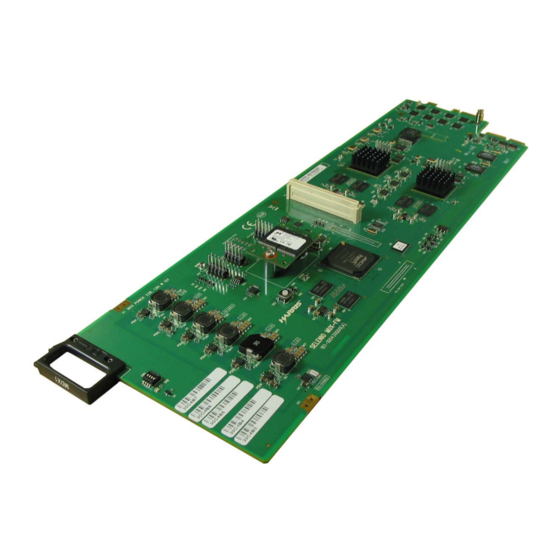




Need help?
Do you have a question about the SELENIO SEL-MDX1-EES and is the answer not in the manual?
Questions and answers