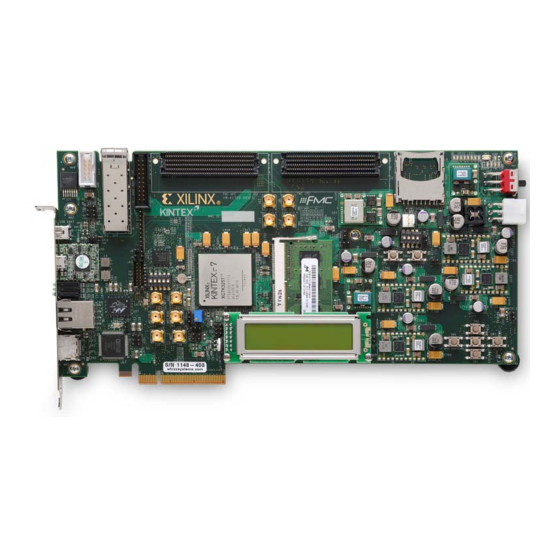
Xilinx Kintex-7 FPGA KC705 Getting Started Manual
Embedded kit
Hide thumbs
Also See for Kintex-7 FPGA KC705:
- Getting started manual (41 pages) ,
- User manual (66 pages) ,
- Getting started (24 pages)
Summary of Contents for Xilinx Kintex-7 FPGA KC705
- Page 1 Kintex-7 FPGA KC705 Embedded Kit Getting Started Guide Vivado Design Suite 2013.2 UG913 (v4.1.1) March 7, 2014 0402910-03...
-
Page 2: Revision History
(including loss of data, profits, goodwill, or any type of loss or damage suffered as a result of any action brought by a third party) even if such damage or loss was reasonably foreseeable or Xilinx had been advised of the possibility of the same. - Page 3 08/29/2013 Updated for Vivado Design Suite 2013.2. Updated Figure 1-1 Figure 1-8. Updated Table 1-1. 12/20/2013 Updated disclaimer and copyright. Updated What’s Inside the Box. 03/07/2014 4.1.1 Made typographical edits. UG913 (v4.1.1) March 7, 2014 www.xilinx.com KC705 Getting Started Guide...
- Page 4 KC705 Getting Started Guide www.xilinx.com UG913 (v4.1.1) March 7, 2014...
-
Page 5: Table Of Contents
............. 2 Chapter 1: Getting Started with the Kintex-7 FPGA KC705... - Page 6 KC705 Getting Started Guide UG913 (v4.1.1) March 7, 2014...
-
Page 7: Chapter 1: Getting Started With The Kintex-7 Fpga Kc705
MicroBlaze processor subsystem for embedded design. If the Xilinx Design Tools have not already been installed, the user is directed through the steps to install the software, get updates, and generate a license. -
Page 8: Getting Started With The Video Demonstration
Chapter 1: Getting Started with the Kintex-7 FPGA KC705 Embedded Kit What’s Available Online • License for Vivado Design Suite: • Licensing Solution Center • Xilinx Licensing FAQ • Embedded kit home page with documentation and reference designs: • Kintex-7 FPGA Embedded Kit •... - Page 9 The following prerequisites are not provided with the evaluation kit: • One external monitor capable of displaying 1080p video through high-definition multimedia interface (HDMI™) or digital visual interface (DVI) • One HDMI-HDMI or HDMI-DVI cable KC705 Getting Started Guide www.xilinx.com Send Feedback UG913 (v4.1.1) March 7, 2014...
- Page 10 This demonstration requires default switch and jumper settings on the KC705 board. For more information on the default switch settings, see the Hardware Test Board Setup Requirements section of UG883, Kintex-7 FPGA KC705 Evaluation Kit Getting Started Guide (Vivado Design Suite). Ensure the following jumper settings for the video demonstration: •...
-
Page 11: Running The Video Demonstration
Data: 8 bit • Parity: None • Stop: 1 bit • Flow Control: None Note: Refer to Appendix A, Communicating with the KC705 USB-UART for setting up the UART communication. KC705 Getting Started Guide www.xilinx.com Send Feedback UG913 (v4.1.1) March 7, 2014... - Page 12 Chapter 1: Getting Started with the Kintex-7 FPGA KC705 Embedded Kit Open a command shell with the Xilinx Design tools environment settings. Refer to Appendix B, Installation and Licensing of Xilinx Design Tools for Xilinx tool chain installation and licensing help.
- Page 13 Introduction The UART output should be as shown in Figure 1-3. X-Ref Target - Figure 1-3 UG913_c1_03_050312 Figure 1-3: Video Demonstration UART Output KC705 Getting Started Guide www.xilinx.com Send Feedback UG913 (v4.1.1) March 7, 2014...
- Page 14 Chapter 1: Getting Started with the Kintex-7 FPGA KC705 Embedded Kit Open a Web browser on the host computer and set the URL to 192.168.1.10. The Web page shown in Figure 1-4 should be displayed. The page uses JavaScript, so the browser must have JavaScript enabled.
- Page 15 The selected options take effect automatically. The performance, temperature, and voltage graphs are also plotted on the Web page (Figure 1-5). X-Ref Target - Figure 1-5 UG913_c1_05_032313 Figure 1-5: Video Demonstration Web Page with Data Plotted KC705 Getting Started Guide www.xilinx.com Send Feedback UG913 (v4.1.1) March 7, 2014...
- Page 16 Chapter 1: Getting Started with the Kintex-7 FPGA KC705 Embedded Kit Figure 1-6 shows the output display for the selections made in step X-Ref Target - Figure 1-6 UG913_c1_06_051612 Figure 1-6: Output Video Display The Web browser receives one packet of results at a time. This packet contain five results: •...
-
Page 17: Running Bist Tests
MicroBlaze processor subsystem has been provided, the user can start developing embedded applications. Because an FPGA is being used, the processor subsystem can also be fully customized. To do this, the Xilinx Design Tools and the USB-UART driver must be installed on the computer (see... -
Page 18: Next Steps
Chapter 1: Getting Started with the Kintex-7 FPGA KC705 Embedded Kit Next Steps After running through an FPGA-based embedded processor demonstration and installing the Xilinx Design Tools, the user is ready to create custom embedded systems for the Kintex-7 XC7K325T FPGA. Figure 1-8... - Page 19 Source files for the demonstration including the software application and platform are included here. Documentation • Kintex-7 FPGA Embedded Kit Targeted Reference Design Documentation Advisory KC705 Getting Started Guide www.xilinx.com Send Feedback UG913 (v4.1.1) March 7, 2014...
- Page 20 Chapter 1: Getting Started with the Kintex-7 FPGA KC705 Embedded Kit www.xilinx.com KC705 Getting Started Guide Send Feedback UG913 (v4.1.1) March 7, 2014...
-
Page 21: Appendix A: Communicating With The Kc705 Usb-Uart
The COM port setting for the user system might be different from the one shown in Figure A-1. X-Ref Target - Figure A-1 UG913_aB_08_050212 Figure A-1: Silicon Labs USB to UART Bridge Properties KC705 Getting Started Guide www.xilinx.com Send Feedback UG913 (v4.1.1) March 7, 2014... - Page 22 Figure A-2: Setting the COM Port for the Silicon Labs USB to UART Bridge Driver Click OK to exit all open windows. The Silicon Labs USB-UART VCP driver is now installed. www.xilinx.com KC705 Getting Started Guide Send Feedback UG913 (v4.1.1) March 7, 2014...
-
Page 23: Appendix B: Installation And Licensing Of Xilinx Design Tools
Installation and Licensing of Xilinx Design Tools This KC705 embedded kit comes with entitlement to a full set of the Xilinx Design Tools that is device locked to the Kintex-7 XC7K325T device. This software can be installed from the DVD, or the Web installer can be downloaded from the Downloads website. - Page 24 Appendix B: Installation and Licensing of Xilinx Design Tools www.xilinx.com KC705 Getting Started Guide Send Feedback UG913 (v4.1.1) March 7, 2014...
-
Page 25: Appendix C: Additional Resources
Kintex-7 FPGA Embedded Kit Answer Record (AR 52970) Vivado Design Suite UG883, Kintex-7 FPGA KC705 Evaluation Kit Getting Started Guide (Vivado Design Suite) UG985, Kintex-7 FPGA Embedded Targeted Reference Design User Guide UG973, Vivado Design Suite User Guide: Release Notes, Installation, and Licensing KC705 Getting Started Guide www.xilinx.com... - Page 26 Appendix C: Additional Resources www.xilinx.com KC705 Getting Started Guide Send Feedback UG913 (v4.1.1) March 7, 2014...
-
Page 27: Appendix D: Warranty
Xilinx of this limited warranty, the exclusive remedy of Customer and the sole liability of Xilinx shall be, at the option of Xilinx, to replace or repair the affected products, or to refund to Customer the price of the affected products. The availability of replacement products is subject to product discontinuation policies at Xilinx. - Page 28 Appendix D: Warranty www.xilinx.com KC705 Getting Started Guide Send Feedback UG913 (v4.1.1) March 7, 2014...
- Page 29 Mouser Electronics Authorized Distributor Click to View Pricing, Inventory, Delivery & Lifecycle Information: Xilinx DK-K7-EMBD-G-J DK-K7-EMBD-G...












Need help?
Do you have a question about the Kintex-7 FPGA KC705 and is the answer not in the manual?
Questions and answers