Table of Contents
Advertisement
Quick Links
CAL. W860, W861
DIGITAL QUARTZ
Full-panel dot-matrix liquid crystal panel
Time/calendar
Stopwatch with memory recall function
Countdown timer
5-channel regular alarm
World time
30-channel schedule alarm
Illuminating light (LED panel)
Changeover between normal and enlarged displays
A
B
Select the desired mode.
or
* When button B is pressed, the opening animation display is shown before the se-
lected mode appears.
To return to the MENU display, press button A.
ILLUMINATING LIGHT (LED panel)
E
E
(For Cal. W861)
E
(For Cal. W860)
TIME/CALENDAR SETTING
Press for 2 seconds to show TIME/CALENDAR SETTING display.
B
A
Press to select the digits to be adjusted.
Selection of the digits
Hour
City
Second
12-/24-hour indication
C
Set the flashing digits. (Increasing digits)
or
D
Set the flashing digits. (Decreasing digits)
B
Return to TIME/CALENDAR mode.
Turn on the LED light.
* The display panel is evenly illuminated
for 3 seconds.
Minute
Date
Year
Month
Selection of a desired mode can be made by pressing buttons C or D in the
MENU display.
C
D
or
2
Once the time/calendar of your area is set in the TIME/CALENDAR mode, the
times of the 39 cities covered in the WORLD TIME mode will be set automati-
cally.
A
B
or
Mode indicator
3
4
CHANGEOVER BETWEEN STANDARD TIME AND DAYLIGHT SAVING TIME
C
If the daylight saving time is effective in the selected city, press to
show the daylight saving time.
* With each press of button C, the standard time and daylight saving time of
the city are alternatively shown.
CHANGEOVER BETWEEN HOME TIME AND WORLD TIME
D
Press for 2 seconds to show WORLD TIME mode.
* Press button D again to return to TIME/CALENDAR mode.
5
6
MODE CHANGE
B
A
E
With each press, the mode in the digital display changes in
the following order:
C
C
TIME/CALENDAR
STOPWATCH
(TIME)
(CHRONO)
D
D
C
C
D
SETTING
SCHEDULE
D
TIME/CALENDAR MODE(TIME)
Press in MENU display to show TIME/CALENDAR mode.
Year
Date
B
Time
A
C
E
(For Cal. W861)
D
(For Cal. W860)
C
TIMER
ALARM
D
C
D
C
WORLD TIME
D
Month
C
D
Day of the week
Advertisement
Table of Contents

Summary of Contents for Pulsar W860
- Page 1 MODE CHANGE Selection of a desired mode can be made by pressing buttons C or D in the MENU display. CAL. W860, W861 DIGITAL QUARTZ (For Cal. W861) Full-panel dot-matrix liquid crystal panel Time/calendar Stopwatch with memory recall function Countdown timer (For Cal.
-
Page 2: Stopwatch Mode(Chrono)
MEMORY RECALL FUNCTION STOPWATCH MODE(CHRONO) The first 100 lap and split times are automatically stored in memory. The stopwatch measures up to 99 hours, 59 minutes and 59.99 seconds in The stored data can be recalled either during or after the measurement. 1/100 second increments. -
Page 3: World Time Mode
ALARM TIME SETTING ALARM ENGAGEMENT/DISENGAGEMENT The alarms can be engaged and disengaged independently of one another. Press to select the desired alarm channel (AL-1 – AL-5). Press to select the desired alarm channel ( AL -1 – AL -5). Press for 2 seconds to show ALARM SETTING display. With each press, the selected alarm is engaged and disengaged alter- Press to select the digits to be adjusted (hour/minute). -
Page 4: Schedule Alarm Mode
* Hour and minute, date and month, and year can be alternately displayed in one- SCHEDULE ALARM MODE second increments. * The schedule mark is displayed if any schedule alarm has been set for the day. The schedule alarm can be set to ring at 30 different times. Year, month, date, hour, and minute can be set for each schedule. -
Page 5: Notes On Using The Watch
[LCD CONTRAST] ADJUSTING EACH ITEM The contrast on the liquid crystal display can be adjusted in 7 steps from level “ -3” [ANIMATION] to “+3”. The contrast becomes higher as the digits indicating the contrast level The opening animation display can be engaged (ON) or disengaged (0FF). increase and becomes lower as they decrease. -
Page 6: Battery Change
Care should also be taken on diving into water. the watch be checked affect your watch, but be ** We recommend that you wear a PULSAR Diver's Watch for scuba diving. o n c e e v e r y 2 t o 3 2 - 3... - Page 7 STATIC ELECTRICITY The IC (Integrated C i r c u i t ) u s e d i n your watch will be a f fe c t e d by s t a t i c electricity which may disturb the display.
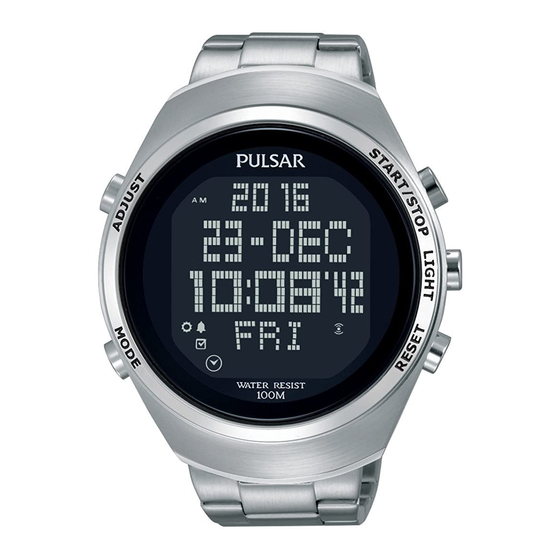








Need help?
Do you have a question about the W860 and is the answer not in the manual?
Questions and answers