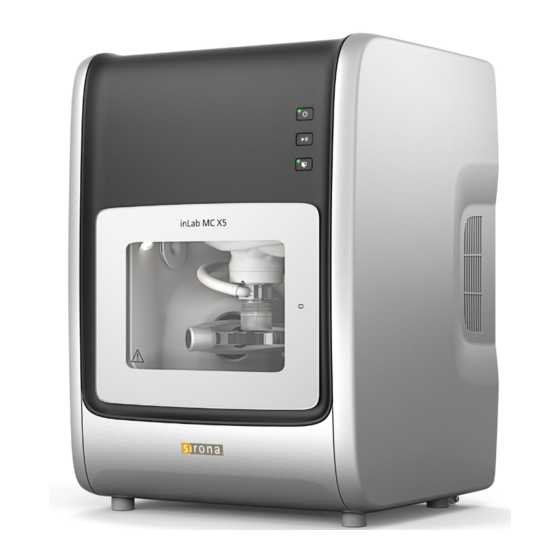
Subscribe to Our Youtube Channel
Summary of Contents for Sirona inLab MC X5
- Page 1 MVKOMNR kÉï=~ë=çÑW= áåi~Ä=j`=uR léÉê~íáåÖ=fåëíêìÅíáçåë båÖäáëÜ båÖäáëÜ Operating Instructions...
- Page 2 Sirona Dental Systems GmbH Operating Instructions inLab MC X5 Dear Customer, ® Thank you for your purchase of this inLab MC X5 unit from Sirona. General description This device enables you to produce dental restorations, e.g. from ceramic material with a natural appearance (CEramic REConstruction).
-
Page 3: Table Of Contents
Sirona Dental Systems GmbH Table of contents Operating Instructions inLab MC X5 Table of contents General data......................Contact information ..................General conventions and structure of the document........1.2.1 Structure of the document ............... 1.2.1.1 Identification of the danger levels ........ - Page 4 Table of contents Sirona Dental Systems GmbH Operating Instructions inLab MC X5 Connection of external equipment ..............Ventilation slots ..................... Opening the processing chamber door ............Transportation and installation ................. Transport and unpacking ................Disposal of packaging materials ..............Installation conditions ..................
- Page 5 Sirona Dental Systems GmbH Table of contents Operating Instructions inLab MC X5 Machining processes..................6.2.1 Process types.................. 6.2.1.1 Grinding ................6.2.1.2 Milling ................6.2.1.3 Wet processing..............6.2.1.4 Dry processing..............6.2.2 Tool magazine................. 6.2.2.1 Available tools ..............6.2.3 Equipping the multi-block holder .............
- Page 6 Table of contents Sirona Dental Systems GmbH Operating Instructions inLab MC X5 7.8.4.2 Rinsing and emptying the water tank ........ 7.8.5 Filling the coolant tank ..............Replacing the main fuse................7.10 Error messages and measures ..............7.11 Consumables: ....................Dismantling and disposal ..................
-
Page 7: General Data
Contact information Customer service center In the event of technical queries, please use our online contact form at Worldwide customer service www.sirona.com. In the navigation bar, go to the menu commands "CONTACT" "Customer Service Center" "CONTACT and then click the FORM FOR TECHNICAL QUESTIONS"... -
Page 8: Formats And Symbols Used
Exclusion of liability If the operator does not meet the obligation to carry out such maintenance or fault messages are ignored, Sirona Dental Systems or its authorized dealer does not assume any liability for damage caused. 64 78 759 D3608... -
Page 9: Legend
This symbol can be found on the rating plate on the unit. Meaning: Observe the Operating Instructions when operating the unit. This symbol can be found on the rating plate on the unit. Meaning: The accompanying documents are available on the Sirona homepage. Electrostatic discharge (ESD) - Page 10 1 General data Sirona Dental Systems GmbH 1.5 Legend Operating Instructions inLab MC X5 Symbols on the packaging Take note of the following symbols on the packaging: Protect from moisture Keep dry Fragile; handle with care Fragile Do not stack Stack limit 2...
-
Page 11: General Information On The Device
Sirona Dental Systems GmbH 2 General information on the device Operating Instructions inLab MC X5 2.1 Standards/ approvals/ certifications General information on the device Standards/ approvals/ certifications CE mark Machinery directive CE mark This product bears the CE mark in accordance with the provisions of Council Directive 2006/42/EC (machinery directive). -
Page 12: Scope Of Supply
Dry processing is only permitted in conjunction with suction. We recommend the Sirona suction (230V: REF 6385129, 120V: REF 6485929). If you wish to use another type of suction, please observe the specific requirement information, (see "Suction requirements [ → 28]“). -
Page 13: Technical Description (Component And Interfaces)
Sirona Dental Systems GmbH 2 General information on the device Operating Instructions inLab MC X5 2.4 Technical description (component and interfaces) Technical description (component and interfaces) 2.4.1 Major components 2.4.1.1 Front view Processing chamber door Door unlocking button ON/OFF button Processing chamber... -
Page 14: Connections
2 General information on the device Sirona Dental Systems GmbH 2.4 Technical description (component and interfaces) Operating Instructions inLab MC X5 2.4.1.2 Connections Coolant drainage Communications interface for connection suction Connection for suction Coolant inlet connection Filter regulator 64 78 759 D3608... - Page 15 Sirona Dental Systems GmbH 2 General information on the device Operating Instructions inLab MC X5 2.4 Technical description (component and interfaces) Service interface Compressed air quick-connect coupling USB 2.0/3.0 "Ethernet (RJ45)" connection for LAN USB 5V OUT Mains connection AC 100V ... 240V...
-
Page 16: Processing Chamber
2 General information on the device Sirona Dental Systems GmbH 2.4 Technical description (component and interfaces) Operating Instructions inLab MC X5 2.4.1.3 Processing chamber Processing chamber fragment Workpiece holder Tool magazine Dummy tool Processing chamber screen Precision button 64 78 759 D3608... -
Page 17: Standard Accessories
Sirona Dental Systems GmbH 2 General information on the device Operating Instructions inLab MC X5 2.4 Technical description (component and interfaces) 2.4.2 Standard accessories ● Power supply cable ● Filter regulator including screws ● Compressed air pipe, 3m ● Compressed air pipe opaque blue, 0.75m ●... -
Page 18: Technical Data
2 General information on the device Sirona Dental Systems GmbH 2.5 Technical data Operating Instructions inLab MC X5 Technical data Type designation inLab MC X5 Rated line voltage AC 100V ... 240V Rated power frequency 50/60 Hz Nominal current 2.0A Nominal power output... -
Page 19: Safety Information
● The maintenance and repair of this unit may be performed only by Sirona or by agencies authorized by Sirona. ● Components which have failed and influence the safety of the unit must be replaced with original (OEM) spare parts. -
Page 20: Accessories
Product safety of inEos X5 original Sirona accessories or third-party accessories expressly approved by Sirona. In particular, only the power cable supplied with the unit or the corresponding original spare part may be used with the unit. The user assumes the risk of using non-approved accessories. -
Page 21: Interference Immunity
Sirona Dental Systems GmbH 3 Safety information Operating Instructions inLab MC X5 3.2 Electromagnetic compatibility 3.2.2 Interference immunity The UNIT is intended for operation in the electromagnetic environment specified below. The customer or user of the UNIT should make sure that it is used in such an environment. - Page 22 3 Safety information Sirona Dental Systems GmbH 3.2 Electromagnetic compatibility Operating Instructions inLab MC X5 Interference DIN EN 61326-1 Test level Compliance level Electromagnetic environment – immunity tests guidelines Conducted RF d= [1.2] √P interference 150 kHz to 80 MHz IEC 61000-4-6...
-
Page 23: Working Clearances
Sirona Dental Systems GmbH 3 Safety information Operating Instructions inLab MC X5 3.2 Electromagnetic compatibility 3.2.3 Working clearances Recommended working clearances The UNIT is intended for operation in an electromagnetic environment, between portable and mobile RF where radiated RF interference is checked. The customer or the user of... -
Page 24: Electrostatic Charge
3 Safety information Sirona Dental Systems GmbH 3.3 Electrostatic charge Operating Instructions inLab MC X5 Electrostatic charge 3.3.1 ESD protective measures ESD stands for ElectroStatic Discharge. ESD protective measures ESD protective measures include: ● Procedures for preventing electrostatic charge build-up (e.g. air... -
Page 25: Connecting The Unit
Perform connection by following the directions given in the present Description operating instructions. Connection of external equipment If any equipment not approved by Sirona is connected, it must comply with the applicable standards: ● EN 60 950 for information technology equipment, and ● EN 61 010-1 for laboratory equipment. -
Page 26: Opening The Processing Chamber Door
3 Safety information Sirona Dental Systems GmbH 3.7 Opening the processing chamber door Operating Instructions inLab MC X5 Opening the processing chamber door For safety reasons, the door lock is only released 15 seconds after disengaging the tool mandrel. CAUTION Processing chamber is lit up red The processing chamber is lit up red in the case of any failure. -
Page 27: Transportation And Installation
4.1 Transport and unpacking Transportation and installation Transport and unpacking All products from Sirona are carefully checked prior to shipment. Please Transport and unpacking perform an incoming inspection immediately after delivery. 1. Check the delivery note to ensure that the consignment is complete. -
Page 28: Suction Requirements
Suction requirements We recommend Sirona suction (optional); REF 6385129 (230V), 6485929 (120V). If a suction device other than that recommended by Sirona is to be used, the following requirements must be met: ● Suction power: 120 to 160 m ● Dust class: M ●... -
Page 29: Connecting The Suction Device
4.4 Connecting the suction device Connecting the suction device This section describes the connection of the Sirona suction. If you use a suction device from an external supplier, note the following information. 1. If you use the Sirona suction device, connect the hose supplied with the suction device to the connection (A) on the back of the unit. -
Page 30: Connecting The Coolant Tank
4 Transportation and installation Sirona Dental Systems GmbH 4.5 Connecting the coolant tank Operating Instructions inLab MC X5 Connecting the coolant tank In order to connect the coolant system, proceed as follows: 1. Mount the filter cartridge of the tank on the filter cartridge of the tank. - Page 31 Sirona Dental Systems GmbH 4 Transportation and installation Operating Instructions inLab MC X5 4.5 Connecting the coolant tank 5. Connect the coolant inlet hose as well as the coolant return hose to the connections provided in the tank system. NOTICE Risk of overflowing Overflows may occur if the coolant return hose of the tank sags.
-
Page 32: Connecting The Filter Regulator
4 Transportation and installation Sirona Dental Systems GmbH 4.6 Connecting the filter regulator Operating Instructions inLab MC X5 Connecting the filter regulator NOTICE Avoiding any damage to the machine The unit is equipped with a high-frequency mandrel that has a pneumatic collet chuck and an air purge mechanism. A filter regulator... -
Page 33: Connecting The Pc/Interfaces
Use a network cable to do this (LAN connection). ➢ Connect the unit with the network card of your PC using the provided network cable. IMPORTANT If you wish to integrate the inLab MC X5 into an existing network then please contact your responsible IT technician. Repacking ✔... -
Page 34: Commissioning
5 Commissioning Sirona Dental Systems GmbH 5.1 Putting the inLab 4 PC into operation Operating Instructions inLab MC X5 Commissioning Putting the inLab 4 PC into operation Observe the following steps in order to put the unit into operation using the inLab 4-PC (optional). - Page 35 Recommendation: ● Sirona inLab system PC monitor, Order No.: 60 42 548 D3446 In order to connect a VGA monitor, screw one of the two converters onto the left DVI port as shown in the photo.
-
Page 36: Making Connections
5 Commissioning Sirona Dental Systems GmbH 5.1 Putting the inLab 4 PC into operation Operating Instructions inLab MC X5 5.1.1.2 Making connections NOTICE Do not connect and turn on the device yet! First, connect the PC to the monitor, keyboard, and mouse. -
Page 37: Safety
Sirona Dental Systems GmbH 5 Commissioning Operating Instructions inLab MC X5 5.1 Putting the inLab 4 PC into operation 5.1.2 Safety inLab 4-PC V 1.0.1 is equipped with Windows 7 Professional (64-bit). The Windows Firewall is activated. The software Microsoft Security Essentials is also pre-installed by default. -
Page 38: Installing The Software
5 Commissioning Sirona Dental Systems GmbH 5.2 Putting the unit into operation Operating Instructions inLab MC X5 5.1.3 Installing the software NOTICE Fragment: Initial installation Initial installation without device Perform the initial installation of the software without the connected device. The software requires the 2.00 firmware version of the license stick. -
Page 39: Checking The Compressed Air
Sirona Dental Systems GmbH 5 Commissioning Operating Instructions inLab MC X5 5.2 Putting the unit into operation 5.2.2 Checking the compressed air 1. Check whether 7bar / 102psi of compressed air is displayed on the filter regulator display. 2. If this is not the case check your compressed air system and/or contact your responsible compressed air installer. -
Page 40: Color Status Of The Buttons And The Processing Chamber
5 Commissioning Sirona Dental Systems GmbH 5.2 Putting the unit into operation Operating Instructions inLab MC X5 5.2.3.2 Color status of the buttons and the processing chamber The LED elements of the buttons A, B, C and the illumination of the processing chamber indicate the operating status of the device. -
Page 41: Removing The Transport Safety Device And Putting The Processing
Sirona Dental Systems GmbH 5 Commissioning Operating Instructions inLab MC X5 5.2 Putting the unit into operation the collet chuck and this should therefore be executed at the machine because you can then grab the tool. 5.2.4 Removing the transport safety device and putting the... - Page 42 5 Commissioning Sirona Dental Systems GmbH 5.2 Putting the unit into operation Operating Instructions inLab MC X5 8. Connect the suction hose of the mandrel suction A in the processing chamber. 9. Mount the suction bellows on the mandrel. To do this, first allow the rear part of the bellows to engage into the groove of the mandrel.
-
Page 43: Filling The Coolant Tank
Sirona Dental Systems GmbH 5 Commissioning Operating Instructions inLab MC X5 5.2 Putting the unit into operation 5.2.5 Filling the coolant tank ✔ The unit is switched on. ✔ No machining process is running. NOTICE Risk of damage to the hoses! Pulling at the inlet and outlet hoses may damage them. -
Page 44: Switching The Unit On And Off
5 Commissioning Sirona Dental Systems GmbH 5.2 Putting the unit into operation Operating Instructions inLab MC X5 2. Open the tank lid clip (C) and pull the filter system out. NOTICE Foaming not permissible! If any cleaning agents are used, this will create foam, which is not permitted. -
Page 45: Installing And Configuring The Unit
"Connecting the PC/interfaces [ → 33]". IMPORTANT The inLab MC X5 can be operated with both a static as well as an automatically assigned IP address. From the factory the inLab MC X5 is always configured with a static IP address. - Page 46 5 Commissioning Sirona Dental Systems GmbH 5.2 Putting the unit into operation Operating Instructions inLab MC X5 5.2.7.1.1 Automatic unit search ✔ The unit is connected with the PC using a direct connection via Ethernet cable. ✔ The unit is switched on.
-
Page 47: Configuring The Device
Sirona Dental Systems GmbH 5 Commissioning Operating Instructions inLab MC X5 5.2 Putting the unit into operation 5.2.7.2 Configuring the device "Machine and Instrument tray Management" "inLab CAM" In the software area you can make subsequent amendments to the various settings for your unit. - Page 48 Fragment: Suction "Sirona" ● : Use the optional suction for inLab MC X5. Select this option and connect the suction to the machine (including interface cable). The communication between inLab MC X5 for starting and stopping the suction etc. is then automatic.
- Page 49 Using the setting, you can choose whether the selected block size should be checked, and if the exact position of the block in the machine should be determined, for the inLab MC X5 during grinding and milling processes. IMPORTANT "Use Spindle Touch"...
-
Page 50: Operation
6 Operation Sirona Dental Systems GmbH 6.1 Referencing run Operating Instructions inLab MC X5 Operation Referencing run NOTICE Observe the Operator’s Manual Please also observe the information in the Operator's Manual for inLab CAM SW software. The referencing run is used for the function check of the detection system and the position check of moving parts in the processing chamber. -
Page 51: Process Types
Sirona Dental Systems GmbH 6 Operation Operating Instructions inLab MC X5 6.2 Machining processes 6.2.1 Process types CAUTION Risk of injury through sharp-edged restorations and material residues There is risk of injury through sharp-edged restorations as well as sharp- edged material residues. -
Page 52: Milling
6 Operation Sirona Dental Systems GmbH 6.2 Machining processes Operating Instructions inLab MC X5 6.2.1.2 Milling The milling process is done in a wet or dry condition. Regularly check whether the connections of the coolant tank and the suction device are functioning properly and are leak-proof. Depending on the respective materials, use the tools listed in the table for milling. -
Page 53: Wet Processing
6.2.1.4 Dry processing Prior to dry processing, make sure that the Sirona suction device or another one is connected to the suction connection of the machine according to the requirements. Once the Sirona suction device is connected, switch it to the automatic mode. -
Page 54: Tool Magazine
1. To change the tool magazine in the machine click in the inLab CAM "Configuration" software on "Devices" 2. Select and click on the inLab MC X5 for which you wish to change the tool magazine. "Change Instruments" 3. Select and follow the dialog in the software. - Page 55 A tool magazine has six user-assignable tool places which are numbered and can be individually populated via the inLab CAM software ("Configuration /Devices / inLab MC X5 / Machine and Instrument tray Management / Instrument tray database"). Several tool magazines can be created for different materials. These can be color-coded using the tool magazine color scheme (D) for better distinction.
- Page 56 6 Operation Sirona Dental Systems GmbH 6.2 Machining processes Operating Instructions inLab MC X5 IMPORTANT When creating a grinding tool kit, at least 3 positions should be assigned to the three different griding tools. While creating a magazine with milling tools, at least 1 x 2.5 mm milling tool and 1 x 1.0 mm milling tool of a material type (ZrO2, PMMA or sintering metal) must be equipped.
-
Page 57: Available Tools
Sirona Dental Systems GmbH 6 Operation Operating Instructions inLab MC X5 6.2 Machining processes 6.2.2.1 Available tools Tool Image Ring color Fragment Tools Diamond 1.4 White 6478015 Diamond 1.2 White 6478023 Diamond 2.2 White 6478007 Bur 0.5 PMMA 6478114 Bur 1.0 PMMA 6478106 Bur 2.5 PMMA... -
Page 58: Equipping The Multi-Block Holder
6 Operation Sirona Dental Systems GmbH 6.2 Machining processes Operating Instructions inLab MC X5 Tool Image Ring color Bur 1.0 sintering metal Gray 6478072 Bur 2.5 sintering metal Gray 6478064 6.2.3 Equipping the multi-block holder The machine has the option of processing up to 6 blocks of different grinding materials in a process at the same time. - Page 59 Sirona Dental Systems GmbH 6 Operation Operating Instructions inLab MC X5 6.2 Machining processes Preparing the multi-block holder The multi-block holder is supplied with separate spherical pressure screws for fixing the material blocks. Use the tool for the block clamp for this.
-
Page 60: Loading With The Workpiece (Round Blank)
6 Operation Sirona Dental Systems GmbH 6.2 Machining processes Operating Instructions inLab MC X5 In order to equip the multi-block holder, proceed as follows: Fragment risk of injury through sharp tools and moving parts CAUTION Risk of injury while reaching out to the processing chamber There is the risk of cut injuries and crushing through sharp tools and moving parts. - Page 61 Sirona Dental Systems GmbH 6 Operation Operating Instructions inLab MC X5 6.2 Machining processes 2. Loosen the three screws (A) that are located on the fixing ring of the workpiece holder using the torque wrench for the tool holder. 3. Turn the fixing ring counterclockwise and remove the fixing ring of the workpiece holder.
- Page 62 6 Operation Sirona Dental Systems GmbH 6.2 Machining processes Operating Instructions inLab MC X5 4. Now place the workpiece to be machined, and make sure that the workpiece is parallel to the base and is not slanted. Ensure clean contact surfaces. After inserting a workpiece which has not yet been milled attach a positioning marking to the round holder in the same way as the position etched into the tool workpiece support.
-
Page 63: Loading With The Multi-Block Holder
Sirona Dental Systems GmbH 6 Operation Operating Instructions inLab MC X5 6.2 Machining processes 6. Now slightly tighten the screws on the fixing ring with the help of the torque wrench for the tool holder in an alternating manner. Make sure that the fixing ring is parallel to the base and is not slanted. If the ring... - Page 64 6 Operation Sirona Dental Systems GmbH 6.2 Machining processes Operating Instructions inLab MC X5 2. Loosen the three screws (A) that are located on the fixing ring of the workpiece holder using the torque wrench for the tool holder. 3. Turn the fixing ring counterclockwise and remove the fixing ring of the workpiece holder.
- Page 65 Sirona Dental Systems GmbH 6 Operation Operating Instructions inLab MC X5 6.2 Machining processes 5. In order to attach the multi-block holder, remove the fixing ring and place it back in the workpiece holder. Turn the fixing ring clockwise until the stop.
-
Page 66: Process Start
The required torque is reached if a clicking/ popping sound is heard when tightening the screws. Use only the torque wrench supplied with the workpiece holder from Sirona for fixing the workpiece. 7. Close the door of the machine after inserting and fixing the multi- block holder, and follow the instructions of the software. -
Page 67: Maintenance And Cleaning
Approved care, cleaning, and disinfecting agents Approved care, cleaning, and disinfecting agents Use only care, cleaning and disinfecting agents approved by Sirona! For a continuously updated list of approved agents, please visit Care, cleaning, and disinfecting agents, with REF number "www.sirona.com"... -
Page 68: Maintenance Intervals
7 Maintenance and cleaning Sirona Dental Systems GmbH 7.2 Maintenance intervals Operating Instructions inLab MC X5 Maintenance intervals Interval Scope of maintenance Before all metalworking See section “Before processing base metal materials [ → 82]”. After all metalworking See section “After processing base metal materials [ → 82]”. -
Page 69: Protection Against Medicaments
Sirona Dental Systems GmbH 7 Maintenance and cleaning Operating Instructions inLab MC X5 7.4 Maintenance for the tool mandrel 7.3.2 Protection against medicaments Due to their high concentrations and the substances they contain, many medicaments can dissolve, etch, bleach or discolor surfaces. -
Page 70: Service Kit
7 Maintenance and cleaning Sirona Dental Systems GmbH 7.4 Maintenance for the tool mandrel Operating Instructions inLab MC X5 Cleaning Before starting the daily work check whether all surfaces are properly cleaned and are free from dust, grease, coolant, processing residues and metal particles. -
Page 71: Cleaning And Maintenance Of The Collet Chuck / Collet Chuck Change
If you have started the process once, do not cancel the operation. Do not turn off the machine during the changing process and do not disconnect the power supply to the machine. 1. Start the inLab MC X5. 2. Start the inLab CAM software. "Configuration"... - Page 72 Sirona Dental Systems GmbH 7.4 Maintenance for the tool mandrel Operating Instructions inLab MC X5 10. Clean the inner cone of the shaft of the HF-mandrel with the felt cone from the service kit. The inner cone must be free of chips and dirt.
-
Page 73: During Longer Downtimes
Sirona Dental Systems GmbH 7 Maintenance and cleaning Operating Instructions inLab MC X5 7.4 Maintenance for the tool mandrel 7.4.3 During longer downtimes ➢ Turn the shaft of the HF-mandrel at least 10 times by hand every 3 months. NOTICE Do not interrupt the automatic run-in time! Do not interrupt the process. -
Page 74: Suction System
7 Maintenance and cleaning Sirona Dental Systems GmbH 7.5 Suction system Operating Instructions inLab MC X5 Suction system 7.5.1 Suction bellows The machine is equipped with suction bellows for the extraction of dust. Check the suction bellows regularly for proper operation. If the slats are broken, replace the suction bellows. -
Page 75: Processing Chamber Screen
Sirona Dental Systems GmbH 7 Maintenance and cleaning Operating Instructions inLab MC X5 7.6 Filter regulator 7.5.3 Processing chamber screen The machine is equipped with a processing chamber screen (B) for collecting material residues. Check the screen regularly. If there are many chips and machining residues on the screen of the processing chamber, remove it, and empty it. -
Page 76: Coolant System
7 Maintenance and cleaning Sirona Dental Systems GmbH 7.7 Coolant system Operating Instructions inLab MC X5 Coolant system CAUTION Risk of injury There is risk of injury through sharp-edged restorations as well as sharp- edged material residues in the tank. ➢ Pay attention to the sharp-edged restorations / material residues after processing, during cleaning and coolant changes. -
Page 77: Changing The Tank Filter
If a message appears stating that the water pressure is too low, please check whether the filter has become clogged or the tank filling level has fallen below the "min" marking. Use only filter cartridges approved by Sirona! To change the filter, proceed as follows: ✔... -
Page 78: Preventing Odors
7 Maintenance and cleaning Sirona Dental Systems GmbH 7.7 Coolant system Operating Instructions inLab MC X5 7.7.3.1 Preventing odors All coolant additives contain a biodegradable preservative. Despite this, however, odors may still develop under unfavorable conditions. Observe the following: ● Change the coolant at least once a month. -
Page 79: Complete A Coolant Change
Sirona Dental Systems GmbH 7 Maintenance and cleaning Operating Instructions inLab MC X5 7.7 Coolant system 7.7.3.2 Complete a coolant change CAUTION Risk of injury There is risk of injury through sharp-edged restorations as well as sharp- edged material residues in the tank. - Page 80 7 Maintenance and cleaning Sirona Dental Systems GmbH 7.7 Coolant system Operating Instructions inLab MC X5 2. Open the tank lid clip (C) and pull the filter system out. Pay attention to any remainder liquid. 3. Drain two-thirds of the coolant tank.
-
Page 81: Procedure For Processing Base Metal Materials
“Coolant tank complete (REF: 63 85 137)” or in combination with a new tool magazine and the accompanying sintering metal grinder “Starter Kit Sintering Metal inLab MC X5 (REF 65 61 986)”. IMPORTANT Ask your disposal company whether the filter waste needs to be correctly sorted for disposal. -
Page 82: Before Processing Base Metal Materials
After processing base metal materials 1. Clean the drain hose to the tank using suitable cleaning brushes (e.g. in those contained in the “Starter Kit Sintering Metal inLab MC X5 REF 65 61 986”). 2. Perform an automatic cleaning process (without a clamped round) via the service menu of the inLab CAM SW. -
Page 83: Cleaning The Coolant Tank
Sirona Dental Systems GmbH 7 Maintenance and cleaning Operating Instructions inLab MC X5 7.8 Procedure for processing base metal materials 7.8.4 Cleaning the coolant tank NOTICE The tank may become unusable Regularly check the condition of the deposited solids and clean the tank in good time to prevent the solids from hardening in the tank. -
Page 84: Filling The Coolant Tank
7 Maintenance and cleaning Sirona Dental Systems GmbH 7.8 Procedure for processing base metal materials Operating Instructions inLab MC X5 7.8.5 Filling the coolant tank 1. Fill the tank with water up to the mark (max, D) (approx. 10 liters). NOTICE Damage to surfaces! When undiluted, DENTATEC grinding additive etches plastic surfaces and can cause discoloration. -
Page 85: Replacing The Main Fuse
Sirona Dental Systems GmbH 7 Maintenance and cleaning Operating Instructions inLab MC X5 7.9 Replacing the main fuse Replacing the main fuse WARNING Electric shock Disconnect the power plug at the unit end before replacing the fuses. NOTICE Fuse type The main fuses F1 and F2 are of the T3.15A 500V type. They are available under the REF 6361336. -
Page 86: Error Messages And Measures
7 Maintenance and cleaning Sirona Dental Systems GmbH 7.10 Error messages and measures Operating Instructions inLab MC X5 7.10 Error messages and measures In the event of an error, the machine outputs error messages. Refer to the following table for measures to be taken for the respective error. - Page 87 Sirona Dental Systems GmbH 7 Maintenance and cleaning Operating Instructions inLab MC X5 7.10 Error messages and measures Error message Action An error has occurred during the reference Please re-start the machine. If the error persists, contact customer run of the machine.
-
Page 88: Consumables
7 Maintenance and cleaning Sirona Dental Systems GmbH 7.11 Consumables: Operating Instructions inLab MC X5 7.11 Consumables: The following consumables and spare parts are available for the inLab MC X5. ● Section bellows (REF 6496686) ● DENTATEC 1000ml (REF 5809640) ● Coolant tank filter ( REF 6387067) ●... - Page 89 Sirona Dental Systems GmbH 7 Maintenance and cleaning Operating Instructions inLab MC X5 7.11 Consumables: Tool Image Ring color Bur 1.0 Composite (coated) Blue 6551696 (for software version inLab CAM SW ≥ 15.0 only) Bur 2.5 Composite (coated) Blue 6551688 (for software version inLab CAM SW ≥...
-
Page 90: Dismantling And Disposal
8 Dismantling and disposal Sirona Dental Systems GmbH 8.1 Dismantling and reinstallation Operating Instructions inLab MC X5 Dismantling and disposal Dismantling and reinstallation For dismantling and re-installing the device, proceed according to the instructions in chapter Transportation and installation [ → 27] so as to ensure the proper functioning and stability of the unit. -
Page 91: Index
Sirona Dental Systems GmbH Index Operating Instructions inLab MC X5 Index Building installation, 19 Maintenance, 8, 19 Regulations, 67 Manufacturer's address, 7 Care, cleaning, and disinfecting agents, 67 CE mark, 11 Coolant tank Nominal current, 18 Change the coolant, 77... - Page 92 tÉ=êÉëÉêîÉ=íÜÉ=êáÖÜí=íç=ã~âÉ=~åó=~äíÉê~íáçåë=ïÜáÅÜ=ã~ó=ÄÉ=êÉèìáêÉÇ=ÇìÉ=íç=íÉÅÜåáÅ~ä=áãéêçîÉãÉåíëK «=páêçå~=aÉåí~ä=póëíÉãë=dãÄe=OMNR péê~ÅÜÉW ÉåÖäáëÅÜ mêáåíÉÇ=áå=dÉêã~åó aPSMUKOMNKMNKMPKMO MVKOMNR ûKJkêKW= NON=ONV páêçå~=aÉåí~ä=póëíÉãë=dãÄe SQ=TU=TRV=aPSMU c~Äêáâëíê~≈É=PN lêÇÉê=kç aJSQSOR=_ÉåëÜÉáã dÉêã~åó ïïïKëáêçå~KÅçã...















Need help?
Do you have a question about the inLab MC X5 and is the answer not in the manual?
Questions and answers