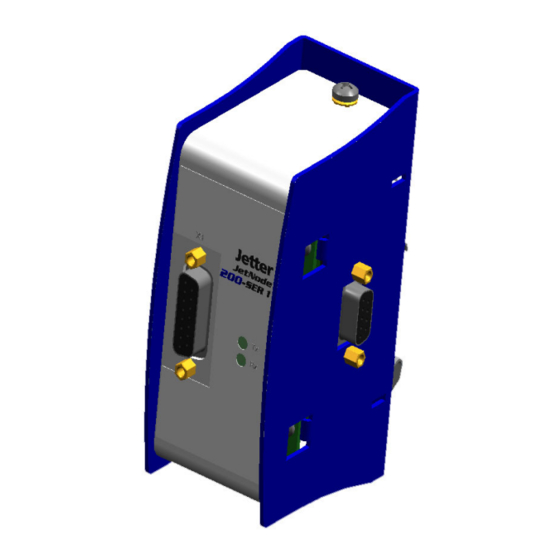
Summary of Contents for Jetter JetWeb JX2-PRN1
- Page 1 JetWeb JX2-PRN1 Operator’s Manual Article # 608 633 24 April 2002 / Printed in Germany...
- Page 2 JetWeb Edition 1.1 Jetter AG reserves the right to make alterations to its products in the interest of technical progress. These alterations need not be documented in every single case. This manual and the information contained herein have been compiled with due diligence.
- Page 3 This Manual is an Integral Part of the JetWeb Module JX2-PRN1: Model: Serial Number: Year of Manufacture: Order Number: To be entered by the customer: Inventory Number: Place of Operation: © Copyright 2002 by Jetter AG. All rights reserved. Jetter AG...
- Page 4 Missing or inadequate knowledge of the manual results in the loss of any claim of liability on part of Jetter AG. Therefore, the operating company is recommended to have the instruction of the persons concerned confirmed in writing.
-
Page 5: Table Of Contents
JX2-PRN1 Table of Contents Table of Contents Safety Instructions Ensure Your Own Safety Instructions on EMI Physical Dimensions Operating Parameters Technical Data Serial Interface Module JX2-PRN1 Description of Connections 5.1.1 Register Description 5.1.2 Sample Program Jetter AG... - Page 6 Table of Contents JetWeb Jetter AG...
-
Page 7: Safety Instructions
Decommissioning and Disposal of the JX2-PRN1 Module Decommissioning and disposal of the JX2-PRN1 module are subject to the environmental legislation of the respective country in effect for the operator's premises. Jetter AG... - Page 8 · / - Enumerations are marked by full stops, strokes or scores. Operating instructions are marked by this arrow. Automatically running processes or results to be achieved are marked by this arrow. Illustration of PC and user interface keys. Jetter AG...
-
Page 9: Ensure Your Own Safety
For safety reasons, no modifications and changes to the JX2-PRN1 module and its functions are permitted. Any modifications to the module not expressly authorised by the manufacturer will result in a loss of any liability claims to Jetter AG. The original parts are specially designed for the JX2-PRN1 module. Parts and equipment of other manufacturers are not tested on our part, and are, therefore, not released by us. -
Page 10: Instructions On Emi
Only use metallised connectors, e.g. SUB-D with metallised housing. Please take care of direct connection of the strain relief with the housing here as well (refer to Fig. 1). Fig. 1: Shielding of SUB-D connectors in conformity with the EMC standards. Jetter AG... -
Page 11: Physical Dimensions
JX2-PRN1 2 Physical Dimensions Physical Dimensions Fig. 2: Front View - JX2-PRN1 Fig. 3: Side View - JX2-PRN1 Jetter AG... - Page 12 JetWeb Fig. 4: Top View - JX2-PRN1 Jetter AG...
-
Page 13: Operating Parameters
Shock Resistance 15 g occasionally, 11 ms, DIN EN 61131-2 sinusoidal half-wave, 2 shocks IEC 68-2-27 in all three spatial axes Degree of Protection IP20, rear: IP10 DIN EN 60529 Mounting Position Any position, snapped on DIN Rail Jetter AG... - Page 14 AM 80 % with 1 kHz Criterion A Discharge through air: DIN EN 61000-6-2 Test peak voltage 15 kV DIN EN 61131-2 (Humidity Rating RH-2 / ESD-4) DIN EN 61000-4-2 Contact Discharge: Test peak voltage 4 kV (severity level 2) Criterion A Jetter AG...
- Page 15 DIN EN 61000-4-6 AM 80 % with 1 kHz Source impedance 150 Ohm Criterion A Burst Test voltage 2 kV DIN EN 61131-2 tr/tn 5/50 ns DIN EN 61000-6-2 Repetition rate 5 kHz DIN EN 61000-4-4 Criterion A Jetter AG...
- Page 16 JetWeb Jetter AG...
-
Page 17: Technical Data
• decentralised arrangement: via power supply module JX2-PS1 Connections to the basic unit Male connector SUB-D, 9 pins via JETTER system bus Parallel interface port Male connector SUB-D, 25 pins Enclosure Aluminium, powder coated, black Dimensions (H x W x D in mm) - Page 18 JetWeb Jetter AG...
-
Page 19: Serial Interface Module Jx2-Prn1
INIT Initialisation to the printer SELECT IN Switch printer on-line to the printer Parallel ground line Parallel ground line Parallel ground line Parallel ground line Parallel ground line Parallel ground line Parallel ground line Parallel ground line Jetter AG... - Page 20 The shield must be connected to the metallised connector housings on both ends of the cable with the greatest possible surface area. The braided shield has to be made of tin-coated copper wires with a minimum degree of coverage of 85 %. Jetter AG...
- Page 21 Examples: Determination of the register numbers The number of the first expansion module’s register is determined as follows: Module number = 2 Local register number = 3 (control register) Register number = 3000 + (2-2) * 10 +3 = 3003 Jetter AG...
-
Page 22: Register Description
Value Range 0 .. 255 The status register is bit-coded, i.e. each bit indicates a specific state. The status register is cleared when reading. Note! In case the printer is ready, register contains the value 223 (0xDF) 3yy2 Jetter AG... - Page 23 Register 3yy9: Version Number of the Operating System Function Description Read Version number of the operating system e.g. 101 = V 1.01 Value following reset: Version number of the operating system Write Illegal Value Range 0 .. 8388607 Jetter AG...
-
Page 24: Sample Program
;Last character? THEN Print [rChar=R(rChar)] ;Output of character REGINC rChar ;Next character GOTO sPrnLoop ;Repeat ELSE ;Received character Print [rChar=10] ;Line feed Print [rChar=13] ;Carriag return THEN ;End of program LABEL sPrnLoop1 GOTO sPrnLoop1 End of program Jetter AG... - Page 25 ;on the first module position after the NANO-B controller! rData 3001 ;Data register rStatus 3002 ;Status register rControl 3003 ;Control register rChar ;Character ;********** Numbers **************** zbBusy ;Busy bit (0=Busy) zbError ;Error bit in the status register (0=Error) zFirstChar ;First character (A) zLastChar ;Last character (Z) Jetter AG...

















Need help?
Do you have a question about the JetWeb JX2-PRN1 and is the answer not in the manual?
Questions and answers