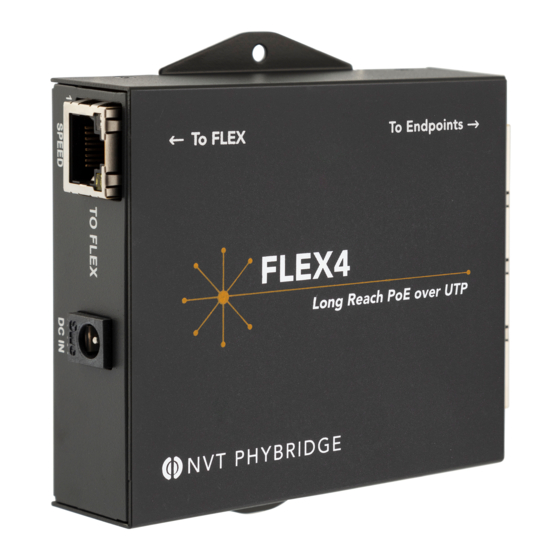
Advertisement
Quick Links
Q UI CK I N S TA L L G U I D E
The FLEX4 adapters enable extended Ethernet and PoE reach beyond
traditional distances using 1, 2 or 4 pair UTP infrastructure. The adapters, when
used with the FLEX Switch or FLEX-Base, deliver 10/100 Mbps, symmetrical full
duplex. The FLEX offering is designed specifically to enable easy deployment
over UTP for reaches beyond that of standard Ethernet eliminating the costs
and disruption associated with IDF closet requirements.
NOTE: Please see page 2 for important safety instructions
FLE X4
To F LEX
To F L EX
Speed
Gre en:
100Mb ps
Or an ge :
10Mb ps
Note: The bandwidth speed shared by the four ports ("To Endpoint") can be determined by looking at the
LED indicators on the RJ45 connector ("To FLEX"). If the left side green LED activates, the bandwidth
available is 100Mbps. If the right side orange LED activates, the bandwidth speed available is 10Mbps.
AP P LI CAT IO NS
Single Port Solution
To Switch
Local Power
Up to 60W, 55V
(Optional)
Using With Unmanaged Switch
To
Application
1
Using With Managed Switch
To
Application
RUN
ALARM
FAULT
888.901.3633 | +44 (0) 208 977 6614 | www.nvtphybridge.com
F L E X 4
To Endpo i nt
To E n d p o in t
10/ ACT
FLEX-Base
FLEX-Base
Long Reach PoE over UTP
FLEX8
WE
2 3 4
5 6
7
8
FLEX24
GbE 1
1
3
5
7
9
11
13
15
17
19
21
23
Mgmt
Gbic 1
Reset
Gbic 2
GbE 2
Console
2
4
6
8
10
12
14
16
18
20
22
24
In s t a ll a t io n D e t a ils
1. Remove the FLEX4 from its packaging.
2. Must ensure cable is properly terminated before connecting any FLEX
product.
3. Remove all legacy equipment from the UTP cable infrastructure.
Note: In order to avoid damage to endpoints, it is important that non-IP devices are
not connected when you connect the FLEX4.
4. Connect the Network Infrastructure cable from the FLEX24 switch, FLEX8
switch, or FLEX-Base to the FLEX4 (FLEX side).
5. Using CAT5 or higher category cable, connect the endpoint to FLEX4
(Endspoint side).
P rod u ct D et a il s
1 0 0 /ACT
Paired with FLEX-Base, FLEX8, FLEX24
•
1 uplink port and 4 downlink ports
•
Max 30W per downlink port
•
Supports IEEE compliant devices
•
Can be locally powered for additional PoE delivery
•
PoE over 2 or 4 Pair
UTP to 2,000ft (610m)
Local Power
Up to 110W, 55V
(Optional)
PoE over 2 or 4 Pair
UTP to 2,000ft (610m)
Local Power
Up to 110W, 55V
(Optional)
PoE over 2 or 4 Pair
UTP to 2,000ft (610m)
Local Power
Up to 110W, 55V
(Optional)
1 RJ45 port: UTP cable (2-pair or 4-pair)
Cable Type
Data Rate
4 pair CAT5e
100 Mbps
2 pair CAT5e
100 Mbps
2 pair CAT5e
10 Mbps
1 pair CAT5e
100 Mbps
( NV-F L X-04 )
FLEX4
FLEX4
Long Reach PoE over UTP
FLEX4
FLEX4
Long Reach PoE over UTP
FLEX4
FLEX4
Long Reach PoE over UTP
Copyright 2017 NVT Phybridge | 445-0004-1 | 2017/07 | Page 1
Reach
610m/2000ft
300m/1000ft
610m/2000ft
300m/1000ft
(adapter must be locally
powered)
4 IP
Endpoints
4 IP
Endpoints
4 IP
Endpoints
Advertisement

Summary of Contents for NVT Phybridge FLEX4
- Page 1 FLEX-Base to the FLEX4 (FLEX side). To E n d p o in t To F L EX 5. Using CAT5 or higher category cable, connect the endpoint to FLEX4 (Endspoint side). Speed P rod u ct D et a il s...
- Page 2 Optional (sold separately) -55VDC / 2A DC IN (Barrel Connector) External AC/DC Power Adapter: input 120/240VAC, 50-60Hz (IEC Class II isolated only - Efficiency VI) NVT Phybridge External Power Adapter: P/N = NV-PS55-110W (tested against railways standard EN 50121-4) Power Consumption 1.5W Operating Temperature -40°C to +70°C...









Need help?
Do you have a question about the FLEX4 and is the answer not in the manual?
Questions and answers