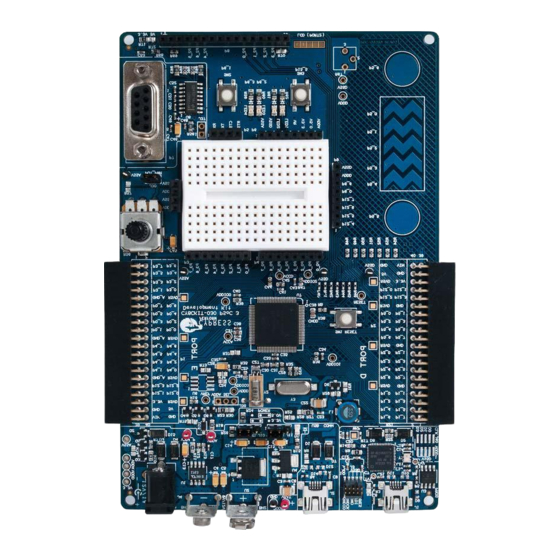
Cypress PSOC CY8CKIT-030 Quick Start Manual
Psoc 3 development kit
Hide thumbs
Also See for PSOC CY8CKIT-030:
- Manual (58 pages) ,
- User manual (46 pages) ,
- Manual (56 pages)
Advertisement
Quick Links
1
Remove the PSoC 3 Development Kit from
the package.
3
Plug the USB cable into your PC and the
on-board programming USB port (J1).
5
Insert the PSoC 3 Development Kit CD.
Install PSoC Creator and the kit software.
®
PS
C
3 DEVELOPMENT KIT
O
QUICK START GUIDE
2
Plug the LCD module into port P8.
4
Vary the R56 potentiometer. The voltage is
displayed with 16 bits of precision on the
LCD module.
6
Launch PSoC Creator.
Open the code examples from the Start page.
Advertisement

Summary of Contents for Cypress PSOC CY8CKIT-030
- Page 1 ® 3 DEVELOPMENT KIT QUICK START GUIDE Remove the PSoC 3 Development Kit from Plug the LCD module into port P8. the package. Plug the USB cable into your PC and the Vary the R56 potentiometer. The voltage is on-board programming USB port (J1). displayed with 16 bits of precision on the LCD module.
- Page 2 Switches/LEDs Character LCD Interface For the latest information about this kit, visit http://www.cypress.com/go/CY8CKIT-030 © 2012-2013 Cypress Semiconductor Corporation. All rights reserved. All trademarks or registered trademarks referenced herein are the properties of their respective owners. Doc. #: 001-83885 Rev. *A...











Need help?
Do you have a question about the PSOC CY8CKIT-030 and is the answer not in the manual?
Questions and answers