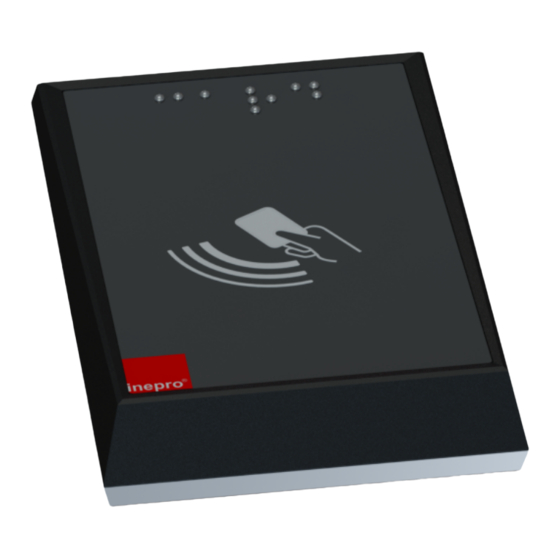
Advertisement
Quick Links
Reader Bracket for MFP Assembly - EN
© 2021 inepro
Congratulations on your selection of the Inepro Reader Bracket for MFP Assembly. We
are certain you will be pleased with your purchase of one of the flexibele solutions of the
market.
We want to help you get the best result from your Reader Bracket for MFP Assembly.
This manual contains information on how to do that; please read it carefully. Due to
continuous product improvements this manual is subject to changes without notice.
We strongly recommend you read the license agreement to fully understand its
coverage and your responsibilities of ownership.
Your Inepro dealer is dedicated to your satisfaction and will be pleased to answer your
questions and your concerns.
Best wishes,
inepro.
Advertisement

Summary of Contents for Inepro Reader Bracket for MFP
- Page 1 We want to help you get the best result from your Reader Bracket for MFP Assembly. This manual contains information on how to do that; please read it carefully. Due to continuous product improvements this manual is subject to changes without notice.
- Page 2 Reader Bracket for MFP Assembly All rights reserved. No parts of this work may be reproduced in any form or by any means - graphic, electronic, or mechanical, including photocopying, recording, taping, or information storage and retrieval systems - without the written permission of the publisher.
- Page 3 Table of Contents Bracket Assembly Instructions...
- Page 5 End of life directives Inepro is paying a lot of attention to environmentally-friendly production. Your new device contain materials which can be recycled and reused. At the end of its life specialised companies can dismantle the discarded device to recycle the reusable materials and to minimise the amount of materials to be disposed of.
- Page 6 Pondweg 7 | 2153 PK, Nieuw-Vennep | The Netherlands | +31 252 744044 | info@inepro.com | inepro.com...
- Page 7 2b. Feed the cable trough the bracket base (it might be connected to your reader already). 2c. Carefully align the bracket and attach it to the MFP. 2d. Keep pressure on the bracket base for 1 minute. Pondweg 7 | 2153 PK, Nieuw-Vennep | The Netherlands | +31 252 744044 | info@inepro.com | inepro.com...
- Page 8 3b. Use the alignment pins on the bracket base and the alignment holes to align the reader and place it on the bracket. 3c. Finally slide the bracket cover on the bracket base. It should click and be sturdy. Pondweg 7 | 2153 PK, Nieuw-Vennep | The Netherlands | +31 252 744044 | info@inepro.com | inepro.com...
- Page 9 4a. Remove the protective foil from the adhesive at the back of the cable duct. 4b. Carefully guide the cable to the back with the cable ducts. Pondweg 7 | 2153 PK, Nieuw-Vennep | The Netherlands | +31 252 744044 | info@inepro.com | inepro.com...









Need help?
Do you have a question about the Reader Bracket for MFP and is the answer not in the manual?
Questions and answers