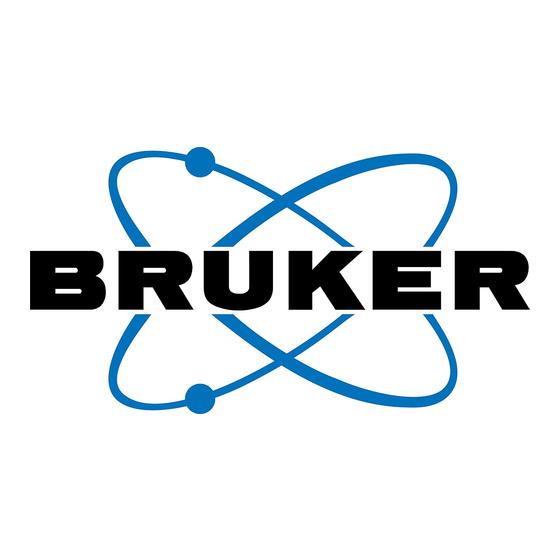
Table of Contents
Advertisement
Advertisement
Table of Contents

Summary of Contents for Bruker Contour GT-K
- Page 1 C o n t o u r G T - K O p t i c a l P r o fi l e r U s e r Ma n u a l...
- Page 2 ContourGT-K User Manual Original Instructions Bruker Nano, Inc. October 11, 2012 Bruker Confidential Information...
-
Page 3: Manufacturer Information
The reproduction, transmission, or use of this document or its contents is not permitted without express written authority. Offenders will be liable for damages. All rights reserved. Trademark Notice Vision64™ and ContourGT™ are trademarks of Bruker Nano, Inc. Other brand or product names may be trademarks of their respective companies. Manufacturer Contact Information Bruker Nano, Inc. -
Page 4: About This Manual
Shortcut menus are available by clicking with the right mouse button on a plot. You can then select options from the shortcut menu that appears. Typeface Conventions This manual uses typeface conventions that provide visual cues to help you more easily locate and identify information. Bruker Confidential Information... - Page 5 A ‘Caution’ is used to emphasize that a possibility of data lost exists, or that you must perform a specific action to ensure proper system operation. Note A ‘Note’ contains particularly important information that may aid your under- standing of the software, algorithms or system operation instructions. Bruker Confidential Information...
-
Page 6: Table Of Contents
....... 4.3 Magnification Calibration ....... . . Bruker Confidential Information... - Page 7 ........A Hardware Support Programs Bruker Confidential Information...
-
Page 8: List Of Figures
....... . . Single Objective Adapters ......Bruker Confidential Information... - Page 9 4.5 Reference Surface Parameters ....... . . Bruker Confidential Information...
-
Page 10: List Of Tables
2.1 Working Distances for Objectives ....... viii Bruker Confidential Information... -
Page 11: System Overview
ContourGT-Ksystems without automated stages. EMO Box shown in Figure 1.3c is provided with automated ContourGT-Ksystems. It includes an Emergency Motion Off button, power on and off buttons, and a joystick and z-wheel for control of automated stages. Bruker Confidential Information... -
Page 12: Safety Precautions
Specific risks presented during service or maintenance of this system are described in the “ContourGT- K Installation and Maintenance Manual”. Please refer carefully to this manual, and the lockout tagout procedure detailed therein, before undertaking any service or maintenance task. Bruker Confidential Information... - Page 13 Customer is advised that, if the equipment is used in a manner not specified by the manufacturer, the protection provided by the equipment may be impaired. Review this section and contact Bruker if you have any questions on environmental, health, or safety-related issues associated with the system.
-
Page 14: Basic Measurement Modes
As with electrical and mechanical tasks, maintenance activities involving the air lines should occur only after appropriate pressure lockout procedures have been implemented. Basic Measurement Modes The ContourGT-K OMM supports Vertical Scanning Interferometry (VSI) and Phase-Shifting In- terferometry (PSI) measurements. Bruker Confidential Information... -
Page 15: Software Control Of The Contourgt-K
Incorporating the latest computer technology, Vision64 is both powerful and easy to use. With an ergonomic user interface design, using this application is intuitive and efficient. In conjunction with Bruker’s best in class profiler instruments, Vision 64 provides unsurpassed capability for the measurement and characterization of surface topography. -
Page 16: Windows Task-Bar Showing Start Button And 'Pinned' Vision64 Shortcut
Figure 1.4: Windows task-bar showing Start button and ‘pinned’ Vision64 Shortcut Important Directories The Vision64 application directory, C:\Program Files\Bruker\Vision, holds the Vision64 exe- cutable code. Vision64.exe is the application that runs the instrument. The directory C:\ProgramData\Bruker\Vision and it’s sub-directories hold data and configu- ration information for the application. -
Page 17: Vision64 Workspace Screen Shot
A note on Split-Buttons The ribbon contains several split-buttons that have two active areas. Clicking the icon executes the default command for the button. Clicking the arrow accesses a sub-menu with the full list of commands available. Bruker Confidential Information... -
Page 18: Basic Operations
On button on the EMO box that must be pressed to de- liver power to the system. (Note that if the Emergency Off button is depressed, it must first be released.) 2. Turn on and log in to the computer. Bruker Confidential Information... -
Page 19: Closing Vision64 & Turning Off The System
Vision64 splash-screen is displayed (see Figure 2.1). Figure 2.1: Vision64 splash-screen If the ContourGT-K system will not start properly, take these steps before contacting Bruker Customer Service: 1. Verify that all cables are properly connected and free of obvious damage. -
Page 20: Using Vision64'S On-Line Help
When the ContourGT system is configured with automated stages, it will display the current stage positions at the top left of the image. Bruker Confidential Information... -
Page 21: Illumination Control
When you select Auto the illumination level is automatically adjusted to just below ‘saturation’ and maintained at that optimum level, even as you adjust focus and/or move the sample. The indicator ‘light’ to the left of Auto is green when the auto mode is active. Bruker Confidential Information... -
Page 22: Adjusting Focus
Figure 2.4: Focus Adjustment Mechanisms A high speed focus mode is available on motorized z-axis systems when the Fast button next to the z-axis wheel is pressed. To control the z-axis from the software, click the red center bar and Bruker Confidential Information... -
Page 23: Adjusting Lateral Sample Position
If your stage is motorized the control is achieved either via a joystick (see Figure 2.5b) or through the Vision64 software (see Figure 2.5c). Bruker Confidential Information... -
Page 24: Adjusting Sample Tip And Tilt
Measurement Options The Measurement Options button appears on the Vision64 appli- cation ribbon. This button is used to access measurement options and is only visible when the Measurement Setup tab is selected. Bruker Confidential Information... -
Page 25: Tip/Tilt Control & Tilted Fringes
Type text in the dialog. Magnification Selection On an automated system selection of the desired magnification from within the Vision64 application results in the immediate change of the system optics. On manual systems after selection of the de- Bruker Confidential Information... -
Page 26: Measurement Parameters Tab Of The Measurement Options Dialog
Manual Optics Selection For an objective change: • If the objectives are mounted in a turret, grasp the base of the turret and rotate the desired objective into the measurement position (front and center in the turret). Bruker Confidential Information... -
Page 27: Objectives
The working distances for the objectives that can be used with ContourGT-K are listed in Table 2.1. 2.11 Performing a Measurement If you feel ready, you can make a measurement by clicking the Measure button on the ribbon. Bruker Confidential Information... - Page 28 The Measure button is a split-button. Clicking the top half of the button initiates the measurement defined in the currently selected recipe. A click on the arrow provides access to additional button functionality. Alternatively, you can use Chapter to first guide you through one of the ‘sample’ measurements. Bruker Confidential Information...
-
Page 29: Running The Sample Measurement Recipes
DemoPSI.visrcp recipe file. Making a VSI Measurement of a Step Vertical Scanning Interferometry (VSI) is a measurement mode developed at Bruker that enables the measurement of samples with a considerable height range. While any surface may be measured with the VSI technique, you may achieve better results on very smooth surfaces with a PSI measurement (see the next section). -
Page 30: Step Standard
2. Select the arrow on the Open icon then select Vision Recipe (see Figure 3.2). Note that the default recipe file location is C:\ProgramData\Bruker\Vision\Recipies. If that default has been changed, you must browse to this directory to find the DemoVSI.visrcp file. -
Page 31: Main Display Area For Example Vsi Measurement
(see Figure 3.4). If a single or double edged step is present, the step height will be calculated and displayed. For samples other than single or double edged steps, the 2D cursors can be used to evaluate the contour. Figure 3.3: Main Display Area for Example VSI Measurement Bruker Confidential Information... -
Page 32: Making A Psi Measurement Of A Mirror
2. Select the arrow on the Open icon then select Vision Recipe (see Figure 3.2). Note that the default recipe file location is C:\ProgramData\Bruker\Vision\Recipies. If that default has been changed, you must browse to this directory to find the DemoPSI.visrcp file. -
Page 33: Main Display Area For Example Psi Measurement
Select the Measurement Setup ribbon menu tab then click the Measure- ment Options icon to open the Measurement Options dialog. This dialog provides access to the current, in this case PSI, measurement settings. Experi- ment with these settings; they are described in detail in the on-line help. Bruker Confidential Information... -
Page 34: Calibrating The Contourgt-K System
2. Prepare the system to perform a 1x speed VSI measurement on the step and perform a test measurement to make sure that your setup is good. (Note, the calibration algorithm performs 1x VSI measurements so your setup readies the system for calibration measurements). Bruker Confidential Information... -
Page 35: Calibration Dialog For Motor
Note that the final confirmation dialog appears for a few seconds and then dismisses automatically. (a) Nominal (b) Fine Tuning (c) Confirmation Figure 4.3: Sequence of dialogs shown during motor calibration 6. Click the Done button. Bruker Confidential Information... -
Page 36: Reference Surface Generation
• The effect of imperfections in the super-smooth reference mirror are minimized by averaging multiple locations into the reference surface. • Using multiple locations is more often necessary for higher magnification PSI mea- surements, and generally four locations are sufficient even for the highest accuracy work. Bruker Confidential Information... -
Page 37: Magnification Calibration
The magnifications of all the optics in your ContourGT-K system were calibrated at the factory. Further calibration is only required if you add additional objectives or FOV lenses to your system. If this situation should occur, please refer to the Magnification Calibration section of the “ContourGT- K Installation and Maintenance Manual”. Bruker Confidential Information... - Page 38 Alternatively, use the information request form at www.bruker-axs.com/information request.html. Application Support Applications support is provided via Bruker’s local offices. To find contact information for your local office visit www.bruker-axs.com/nano surfaces support.html. Bruker Confidential Information...
- Page 39 Hardware Support Programs The information included in the following pages details Bruker Support Programs. Contact Bruker for more information. If you are dialing from within the U.S., call 1-800-873-9750. If you are dialing internationally, call +01-520-741-1044. Alternatively, send an email to profilersupport@bruker- nano.com.
- Page 40 Bruker’s Support Programs will help ensure that your investment is protected, and that you and your Bruker instrument are always operating at peak performance.
- Page 41 During PM visit at no charge To Qualify for Service Program a. Instrument is currently under warranty or current full coverage service program or system qualified by Bruker engineer b. Instrument must be a currently supported product and revision Avoid costly shutdowns, reduce repair times, and improve uptime Contact Bruker today to enroll in one of our quality service programs.













Need help?
Do you have a question about the Contour GT-K and is the answer not in the manual?
Questions and answers