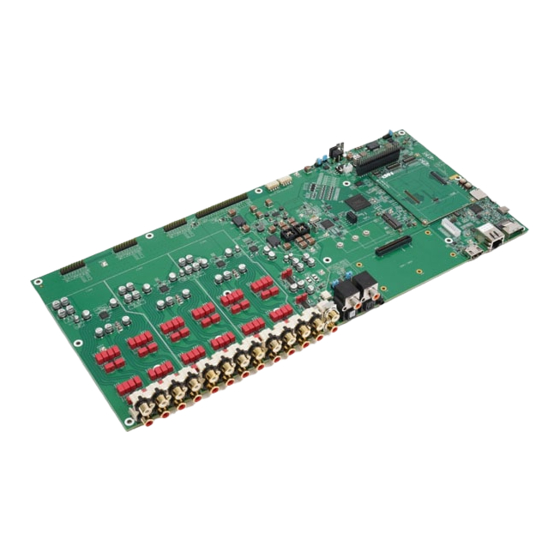
NXP Semiconductors i.MX Hardware User's Manual
Hide thumbs
Also See for i.MX:
- User manual (53 pages) ,
- Quick start manual (26 pages) ,
- Hardware user's manual (14 pages)
Subscribe to Our Youtube Channel
Summary of Contents for NXP Semiconductors i.MX
- Page 1 NXP Semiconductors Document identifier: IMXABHUG User's Guide Rev. 0, March 2, 2021 i.MX Audio Board Hardware User's Guide...
-
Page 2: Table Of Contents
4.4 CPLD mode setting......................... 15 4.5 S/PDIF settings........................40 Chapter 5 Updating software................42 5.1 SOM software..........................42 5.2 CPLD software........................42 5.3 HDMI card software.........................44 i.MX Audio Board Hardware User's Guide, Rev. 0, March 2, 2021 User's Guide 2 / 46... -
Page 3: Chapter 1 Introduction
1.1 Board overview The i.MX Audio Board System is a platform designed to show the most commonly used audio features of the i.MX 8M Series applications processor in a small and low cost package. The i.MX Audio Board System is a development system, which helps developers get familiar with the audio and processor before investing a large amount of resources in more specific designs. - Page 4 • Button Board • 12 V 5A power brick • SCREW-TY PE3 M3X5-5-S × 1 • BT/WiFi Antenna × 3 • Quick Start Guide i.MX Audio Board Hardware User's Guide, Rev. 0, March 2, 2021 User's Guide 4 / 46...
-
Page 5: Chapter 2 Boards
Boards i.MX Audio Board System is an excellent, configurable and functional audio processing platform. It consists of Audio Board (or MCIMX8M-AUD), Interposer Board, EP HDMI Card and Button Board. Audio Board is a base board, it is used to carry the various sub-boards, audio devices and other integrated circuit devices. -
Page 6: Interposer Board
There is an M.2 KEY-E connector on the audio board. It supports PCIe bus when using i.MX 8M Mini SOM. It supports PCIe and SDIO bus when using i.MX 8M Plus. It is not suitable for i.MX 8M Nano SOM. NXP only verifies the WiFi/BT module with PCIe or SDIO bus on this connector. -
Page 7: Hdmi Card
NXP's standard documentation. One HDMI card is provided by NXP, it has 3-CH receivers and 1-CH transmitter and supports HDMI input and HDMI ARC/eARC. See Figure 4 for principle block diagram and the real board. i.MX Audio Board Hardware User's Guide, Rev. 0, March 2, 2021 User's Guide 7 / 46... -
Page 8: Button Board
It is not in the Audio Board System Kit by default, but it can be found from 8MIC-RPI-MX8. Purchase it and plug directly into the 40-pin expansion connector J1003 on the audio board. A reference picture is as shown in Figure aaa-040665 Figure 6. 8MIC-RPI-MX8 board i.MX Audio Board Hardware User's Guide, Rev. 0, March 2, 2021 User's Guide 8 / 46... -
Page 9: Imx-Mipi-Hdmi Board (Not Included In The Ab2 Kit)
HMI cases. It is not in the Audio Board System Kit by default, but it can be found from NXP website IMX-MIPI-HDMI. A reference picture is as shown in Figure aaa-040666 Figure 7. IMX-MIPI_HDMI board i.MX Audio Board Hardware User's Guide, Rev. 0, March 2, 2021 User's Guide 9 / 46... -
Page 10: Chapter 3 Assembly
There is also a wizard to uninstall the interposer board below. Recommend that use elbow tweezers, as shown in Figure 9, to teardown interposer board and SOM board. i.MX Audio Board Hardware User's Guide, Rev. 0, March 2, 2021 User's Guide 10 / 46... - Page 11 Therefore, when enabling this function, it is recommended to remove the top shell. i.MX Audio Board Hardware User's Guide, Rev. 0, March 2, 2021 User's Guide...
-
Page 12: Chapter 4 Board Setting
The board ID means SOM board ID, it is used to distinguish SOM board. The Audio Board System supports i.MX 8M Nano, i.MX 8M Mini and i.MX 8M Plus. The board ID must be set correctly, because each SOM has different logic level, such as SAI1 is 3.3V voltage level on i.MX 8M Nano and i.MX 8M Mini, but SAI1 is 1.8V voltage level on i.MX 8M Plus. -
Page 13: Boot Settings
Board setting 4.3 Boot settings SW2 and SW3 on the interposer board determine the different boot settings for i.MX 8M Nano and i.MX 8M Mini. SW4 on the audio base board determine the different boot settings for i.MX 8M Plus. - Page 14 1. 0 is ON, 1 is OFF, and x means no care. Interposer board is not needed for i.MX 8M Plus SOM as this SOM board can be installed to the base board directly. The boot setting can be set by SW4 on the audio board. See Table 6 for details.
-
Page 15: Cpld Mode Setting
Board ID settings for detailed board ID settings. Regarding CPLD mode setting of i.MX 8M Nano, there are eight modes. Each mode has different output channels and communication format. It supports up to 16-CH line out. The modes are as shown in Table Table 7. - Page 16 DSDR4 M CLK BICK/DCLK LRCK/DSDL1 SDT11/DSDR1 SDT12/DSDL2 DAC3 AK4458VN SDT13/DSDR2/TDMO1 SDT14/DSDL3/TDMO2 DSD OR3 DSDL4 DSDR4 aaa-040670 Figure 11. Mode 0 for i.MX 8M Nano i.MX Audio Board Hardware User's Guide, Rev. 0, March 2, 2021 User's Guide 16 / 46...
- Page 17 DSDR3 DSDL4 DSDR4 MCLK BICK/DCLK LRCK/DSDL1 SDT11/DSDR1 SDT12/DSDL2 DAC3 AK4458VN SDT13/DSDR2/TDMO1 SDT14/DSDL3/TDMO2 DSDR3 DSDL4 DSDR4 aaa-040681 Figure 12. Mode 1 for i.MX 8M Nano i.MX Audio Board Hardware User's Guide, Rev. 0, March 2, 2021 User's Guide 17 / 46...
- Page 18 DSDR3 DSDL4 DSDR4 MCLK BICK/DCLK LRCK/DSDL1 SDT11/DSDR1 SDT12/DSDL2 DAC3 AK4458VN SDT13/DSDR2/TDMO1 SDT14/DSDL3/TDMO2 DSDR3 DSDL4 DSDR4 aaa-040686 Figure 13. Mode 2 for i.MX 8M Nano i.MX Audio Board Hardware User's Guide, Rev. 0, March 2, 2021 User's Guide 18 / 46...
- Page 19 DSDR3 DSDL4 DSDR4 MCLK BICK/DCLK LRCK/DSDL1 SDT11/DSDR1 SDT12/DSDL2 DAC3 AK4458VN SDT13/DSDR2/TDMO1 SDT14/DSDL3/TDMO2 DSDR3 DSDL4 DSDR4 aaa-040687 Figure 14. Mode 3 for i.MX 8M Nano i.MX Audio Board Hardware User's Guide, Rev. 0, March 2, 2021 User's Guide 19 / 46...
- Page 20 DSDR3 DSDL4 DSDR4 MCLK BICK/DCLK LRCK/DSDL1 SDT11/DSDR1 SDT12/DSDL2 DAC3 AK4458VN SDT13/DSDR2/TDMO1 SDT14/DSDL3/TDMO2 DSDR3 DSDL4 DSDR4 aaa-040688 Figure 15. Mode 4 for i.MX 8M Nano i.MX Audio Board Hardware User's Guide, Rev. 0, March 2, 2021 User's Guide 20 / 46...
- Page 21 DSDR3 DSDL4 DSDR4 MCLK BICK/DCLK LRCK/DSDL1 SDT11/DSDR1 SDT12/DSDL2 DAC3 AK4458VN SDT13/DSDR2/TDMO1 SDT14/DSDL3/TDMO2 DSDR3 DSDL4 DSDR4 aaa-040689 Figure 16. Mode 5 for i.MX 8M Nano i.MX Audio Board Hardware User's Guide, Rev. 0, March 2, 2021 User's Guide 21 / 46...
- Page 22 BICK/DCLK SAI7.TXFS ENET_RX_CTL LRCK/DSDL1 SAI7.TXD0 ENET_TXC SDT11/DSDR1 SDT12/DSDL2 DAC3 AK4458VN SDT13/DSDR2/TDMO1 SDT14/DSDL3/TDMO2 DSDR3 DSDL4 DSDR4 aaa-040690 Figure 17. Mode 6 for i.MX 8M Nano i.MX Audio Board Hardware User's Guide, Rev. 0, March 2, 2021 User's Guide 22 / 46...
- Page 23 The board ID must be set before setting CPLD mode, see Board ID settings for board ID setting. For CPLD mode setting, there are nine modes in i.MX 8M Mini application. Up to 24-CH line out is supported. See Table 8 for details.
- Page 24 1. 0 is ON, 1 is OFF, and x means no care. Figure 19 Figure 27 for output connections. Unused signals from DAC are connected to GND by default according to DAC's datasheet. i.MX Audio Board Hardware User's Guide, Rev. 0, March 2, 2021 User's Guide 24 / 46...
- Page 25 DSDR3 DSDL4 DSDR4 MCLK BICK/DCLK LRCK/DSDL1 SDT11/DSDR1 SDT12/DSDL2 DAC3 AK4458VN SDT13/DSDR2/TDMO1 SDT14/DSDL3/TDMO2 DSDR3 DSDL4 DSDR4 aaa-040692 Figure 19. Mode 0 for i.MX 8M Mini i.MX Audio Board Hardware User's Guide, Rev. 0, March 2, 2021 User's Guide 25 / 46...
- Page 26 DSDR3 DSDL4 DSDR4 MCLK BICK/DCLK LRCK/DSDL1 SDT11/DSDR1 SDT12/DSDL2 DAC3 AK4458VN SDT13/DSDR2/TDMO1 SDT14/DSDL3/TDMO2 DSDR3 DSDL4 DSDR4 aaa-040671 Figure 20. Mode 1 for i.MX 8M Mini i.MX Audio Board Hardware User's Guide, Rev. 0, March 2, 2021 User's Guide 26 / 46...
- Page 27 DSDR3 DSDL4 DSDR4 MCLK BICK/DCLK LRCK/DSDL1 SDT11/DSDR1 SDT12/DSDL2 DAC3 AK4458VN SDT13/DSDR2/TDMO1 SDT14/DSDL3/TDMO2 DSDR3 DSDL4 DSDR4 aaa-040672 Figure 21. Mode 2 for i.MX 8M Mini i.MX Audio Board Hardware User's Guide, Rev. 0, March 2, 2021 User's Guide 27 / 46...
- Page 28 DSDR3 DSDL4 DSDR4 MCLK BICK/DCLK LRCK/DSDL1 SDT11/DSDR1 SDT12/DSDL2 DAC3 AK4458VN SDT13/DSDR2/TDMO1 SDT14/DSDL3/TDMO2 DSDR3 DSDL4 DSDR4 aaa-040673 Figure 22. Mode 3 for i.MX 8M Mini i.MX Audio Board Hardware User's Guide, Rev. 0, March 2, 2021 User's Guide 28 / 46...
- Page 29 M CLK BICK/DCLK LRCK/DSDL1 SAI1.TXD4 SDT11/DSDR1 SAI1.TXD5 SDT12/DSDL2 DAC3 AK4458VN SDT13/DSDR2/TDMO1 SDT14/DSDL3/TDMO2 DSDR3 DSDL4 DSDR4 aaa-040674 Figure 23. Mode 4 for i.MX 8M Mini i.MX Audio Board Hardware User's Guide, Rev. 0, March 2, 2021 User's Guide 29 / 46...
- Page 30 DSDR3 DSDL4 DSDR4 MCLK BICK/DCLK LRCK/DSDL1 SDT11/DSDR1 SDT12/DSDL2 DAC3 AK4458VN SDT13/DSDR2/TDMO1 SDT14/DSDL3/TDMO2 DSDR3 DSDL4 DSDR4 aaa-040675 Figure 24. Mode 5 for i.MX 8M Mini i.MX Audio Board Hardware User's Guide, Rev. 0, March 2, 2021 User's Guide 30 / 46...
- Page 31 DSDR3 DSDL4 DSDR4 MCLK BICK/DCLK LRCK/DSDL1 SDT11/DSDR1 SDT12/DSDL2 DAC3 AK4458VN SDT13/DSDR2/TDMO1 SDT14/DSDL3/TDMO2 DSDR3 DSDL4 DSDR4 aaa-040676 Figure 25. Mode 6 for i.MX 8M Mini i.MX Audio Board Hardware User's Guide, Rev. 0, March 2, 2021 User's Guide 31 / 46...
- Page 32 DSDR3 DSDL4 DSDR4 MCLK BICK/DCLK LRCK/DSDL1 SDT11/DSDR1 SDT12/DSDL2 DAC3 AK4458VN SDT13/DSDR2/TDMO1 SDT14/DSDL3/TDMO2 DSDR3 DSDL4 DSDR4 aaa-040677 Figure 26. Mode 7 for i.MX 8M Mini i.MX Audio Board Hardware User's Guide, Rev. 0, March 2, 2021 User's Guide 32 / 46...
- Page 33 Board ID settings for board ID setting. For CPLD mode setting, there are six modes in i.MX 8M Plus application. Up to 24-CH is supported. All modes are as shown in Table i.MX Audio Board Hardware User's Guide, Rev. 0, March 2, 2021...
- Page 34 1. 0 is ON, 1 is OFF, and x means no care. Figure 28 Figure 33 for output connections. Unused signals from DAC are connected to GND by default according to DAC's datasheet. i.MX Audio Board Hardware User's Guide, Rev. 0, March 2, 2021 User's Guide 34 / 46...
- Page 35 SDT11/DSDR1 SAI5.TXD1 SAI2.TXFS SDT12/DSDL2 DAC3 AK4458VN SAI5.TXD2 SAI2.TXC SDT13/DSDR2/TDMO1 SAI5.TXD3 SAI2.TXD0 SDT14/DSDL3/TDMO2 DSDR3 DSDL4 DSDR4 aaa-040679 Figure 28. Mode 0 for i.MX 8M Plus i.MX Audio Board Hardware User's Guide, Rev. 0, March 2, 2021 User's Guide 35 / 46...
- Page 36 DSDR3 DSDL4 DSDR4 MCLK BICK/DCLK LRCK/DSDL1 SDT11/DSDR1 SDT12/DSDL2 DAC3 AK4458VN SDT13/DSDR2/TDMO1 SDT14/DSDL3/TDMO2 DSDR3 DSDL4 DSDR4 aaa-040680 Figure 29. Mode 1 for i.MX 8M Plus i.MX Audio Board Hardware User's Guide, Rev. 0, March 2, 2021 User's Guide 36 / 46...
- Page 37 DSDR3 DSDL4 DSDR4 MCLK BICK/DCLK LRCK/DSDL1 SDT11/DSDR1 SDT12/DSDL2 DAC3 AK4458VN SDT13/DSDR2/TDMO1 SDT14/DSDL3/TDMO2 DSDR3 DSDL4 DSDR4 aaa-040682 Figure 30. Mode 2 for i.MX 8M Plus i.MX Audio Board Hardware User's Guide, Rev. 0, March 2, 2021 User's Guide 37 / 46...
- Page 38 DSDR4 MCLK BICK/DCLK LRCK/DSDL1 SAI1.TXD4 SDT11/DSDR1 SAI1.TXD5 SDT12/DSDL2 DAC3 AK4458VN SDT13/DSDR2/TDMO1 SDT14/DSDL3/TDMO2 DSDR3 DSDL4 DSDR4 aaa-040683 Figure 31. Mode 3 for i.MX 8M Plus i.MX Audio Board Hardware User's Guide, Rev. 0, March 2, 2021 User's Guide 38 / 46...
- Page 39 DSDL4 DSDR4 MCLK BICK/DCLK LRCK/DSDL1 SAI1.TXD2 SDT11/DSDR1 SDT12/DSDL2 DAC3 AK4458VN SDT13/DSDR2/TDMO1 SDT14/DSDL3/TDMO2 DSDR3 DSDL4 DSDR4 aaa-040684 Figure 32. Mode 4 for i.MX 8M Plus i.MX Audio Board Hardware User's Guide, Rev. 0, March 2, 2021 User's Guide 39 / 46...
-
Page 40: S/Pdif Settings
4.5 S/PDIF settings Audio Board System has great compatibility and configurability. Table 10 lists configurations for S/PDIF output and Table 11 lists configurations for S/PDIF input. i.MX Audio Board Hardware User's Guide, Rev. 0, March 2, 2021 User's Guide 40 / 46... - Page 41 8M Nano or i.MX 8M Mini to S/PDIF connector i.MX 8M Plus to CPLD to HDMI Card i.MX 8M Nano or i.MX 8M Mini to CPLD to HDMI Card 1. CPLD must be re-mapped (swap HDMI Card S/PDIF in and out).
-
Page 42: Chapter 5 Updating Software
2. Plug in 12 V power brick and turn on SW2000 or rocker switch. 3. Connect USB cable between PC and J2400 of audio board. 4. Run Diamond Programmer. i.MX Audio Board Hardware User's Guide, Rev. 0, March 2, 2021 User's Guide 42 / 46... - Page 43 The status is N/A during programming and the status is PASS when burned successfully as shown in Figure i.MX Audio Board Hardware User's Guide, Rev. 0, March 2, 2021 User's Guide 43 / 46...
-
Page 44: Hdmi Card Software
After burning, remove the shunt of J6 to exit ICP mode and enter normal work mode. The configurations and burn result are as shown in Figure i.MX Audio Board Hardware User's Guide, Rev. 0, March 2, 2021 User's Guide 44 / 46... - Page 45 A software license agreement may need to be signed for customized firmware with EXPLORE MICROELECTRONICS INC.. Contact your marketing of NXP or EXPLORE for detailed information. i.MX Audio Board Hardware User's Guide, Rev. 0, March 2, 2021 User's Guide 45 / 46...
- Page 46 Right to make changes - NXP Semiconductors reserves the right to make changes to information published in this document, including without limitation specifications and product descriptions, at any time and without notice. This document supersedes and replaces all information supplied prior to the publication hereof.


Need help?
Do you have a question about the i.MX and is the answer not in the manual?
Questions and answers