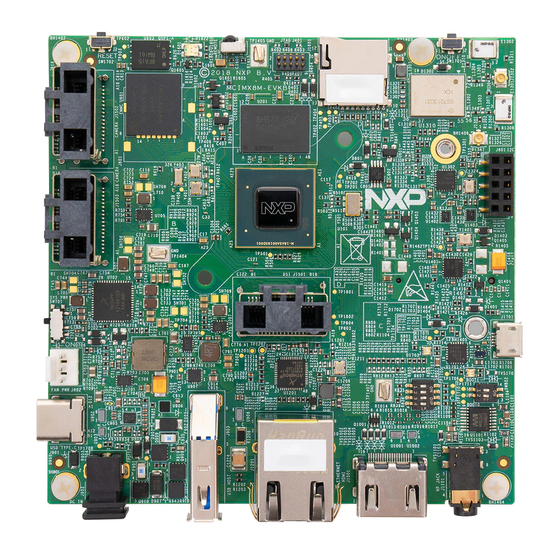
NXP Semiconductors i.MX 8M Quick Start Manual
How to get started with the edgelock se05 series plug & trust middleware using development boards
Hide thumbs
Also See for i.MX 8M:
- User manual (53 pages) ,
- Hardware user's manual (46 pages) ,
- Quick start manual (12 pages)
Table of Contents
Advertisement
Quick Links
AN13027
TM
EdgeLock
SE05x Quick start guide with i.MX 8M
Rev. 1.1 — 7 December 2020
Document information
Information
Content
Keywords
EdgeLock SE05x, Plug & Trust middleware, i.MX 8M
Abstract
This document explains how to get started with the EdgeLock SE05x Plug &
Trust middleware using the EdgeLock SE05x development boards and i.MX
8M board. It provides detailed instructions for connecting the boards, installing
the software, running the EdgeLock SE05x Plug & Trust project examples and
executing the ssscli tool
Application note
Advertisement
Table of Contents

Summary of Contents for NXP Semiconductors i.MX 8M
- Page 1 Document information Information Content Keywords EdgeLock SE05x, Plug & Trust middleware, i.MX 8M Abstract This document explains how to get started with the EdgeLock SE05x Plug & Trust middleware using the EdgeLock SE05x development boards and i.MX 8M board. It provides detailed instructions for connecting the boards, installing the software, running the EdgeLock SE05x Plug &...
- Page 2 AN13027 NXP Semiconductors EdgeLock SE05x Quick start guide with i.MX 8M Revision history Revision history Revision number Date Description 2020-10-21 First document release. 2020-12-07 Updated to latest template and fixed broken links AN13027 All information provided in this document is subject to legal disclaimers.
-
Page 3: How To Use This Document
EdgeLock SE05x product family in the latest IoT security use cases. This document provides detailed instructions to run project examples for EdgeLock SE05x in i.MX 8M board. The main body of this document should be used in this sequence: 1. -
Page 4: Hardware Required
The EdgeLock SE05x works as an auxiliary security device attached to a host controller, communicating with through an I²C interface. To follow the instructions provided in this document, you need an EdgeLock SE05x development board and a i.MX 8M MCU board, acting as a host controller. -
Page 5: Boards Setup
EdgeLock SE05x Plug & Trust middleware project examples. Follow these steps: 1. Connect the OM-SE05xARD to the i.MX 8M board. The i.MX 8M board does not come with an Arduino connector, so you have to connect the Arduino shield of the OM-SE05xARD board to the J801_I2C connector of the i.MX 8M board using wires. - Page 6 SE05x Quick start guide with i.MX 8M 2. Make sure the jumper settings in your OM-SE05xARD board are configured as shown Figure Figure 2. Jumper configuration for i.MX 8M board AN12395 Note: For more information about the jumper settings, refer to...
-
Page 7: Software Setup
Software setup The software setup consists of: 1. Preparing a micro-SD card with the pre-compiled Linux image with the preinstalled Plug & Trust middleware for i.MX 8M board, as described in Section 4.1. 2. Installing the USB to UART Bridge VCOM driver in your laptop, as described in Section 4.2. -
Page 8: Drivers
Disk Imager. Figure 3. Micro-SD card preparation with Win32 Disk Imager software 4.2 Drivers To install the i.MX 8M drivers, follow these steps: AN13027 All information provided in this document is subject to legal disclaimers. © NXP B.V. 2020. All rights reserved. - Page 9 AN13027 NXP Semiconductors EdgeLock SE05x Quick start guide with i.MX 8M 1. Plug the power supply and connect the USB cable to your laptop as shown in Figure Figure 4. Plug the power supply and connect the USB cable to your laptop 2.
-
Page 10: Terminal Setup
Figure 5. Check that i.MX 8M board is recognized in Device Manager 4.3 Terminal setup We need to install a terminal application, for instance TeraTerm, to communicate and view the serial output of the i.MX 8M board from our laptop. To setup TeraTerm application: 1. Download TeraTerm and run the installer. -
Page 11: Booting The I.mx 8M
AN13027 NXP Semiconductors EdgeLock SE05x Quick start guide with i.MX 8M serial port of the board, your i.MX 8M board might not be recognized. In that case, please repeat the driver installation process described in Section 4.2. Note: if you can't see the serial port in TeraTerm, make sure that the board is plugged in with the USB cable to the PC and restart TeraTerm. - Page 12 AN13027 NXP Semiconductors EdgeLock SE05x Quick start guide with i.MX 8M 3. Connect the board tot he power supply 4. Connect the board to your laptop using a USB cable and make sure that TeraTerm serial port is configured (see Section 4.3).
- Page 13 AN13027 NXP Semiconductors EdgeLock SE05x Quick start guide with i.MX 8M 6. During the boot process, the operating system status information will be displayed in TeraTerm as shown in Figure 9. When the process is complete, the user can login with the following credentials: •...
-
Page 14: Run Preinstalled Plug & Trust Middleware Test Examples
AN13027 NXP Semiconductors EdgeLock SE05x Quick start guide with i.MX 8M Run preinstalled Plug & Trust middleware test examples The Plug & Trust middleware comes with several test examples used to verify atomic EdgeLock SE05x security IC features. This section explains how to run the Plug & Trust middleware test example called se05x_Minimal. -
Page 15: Appendix A: Using The Ssscli Tool
AN13027 NXP Semiconductors EdgeLock SE05x Quick start guide with i.MX 8M Appendix A: Using the ssscli tool Section 3 Section 4 we have prepared the hardware setup and the software setups respectively. To validate that the whole process was done correctly and that your setup is fully operational, we are going to run the ssscli tool. - Page 16 AN13027 NXP Semiconductors EdgeLock SE05x Quick start guide with i.MX 8M 3. The SE05x ssscli tool supports several operations. To check which commands are supported by the ssscli tool: (Figure 14) Send: > ssscli --help Figure 14. ssscli info 4. Once you are done using the ssscli tool, close the session with the EdgeLock SE05x...
-
Page 17: Appendix B: Update Plug & Trust Middleware
AN13027 NXP Semiconductors EdgeLock SE05x Quick start guide with i.MX 8M Appendix B: Update Plug & Trust middleware In this section it will be described the process needed for downloading, compiling and building a different Plug & Trust middleware version from the one preinstalled in the SD... - Page 18 AN13027 NXP Semiconductors EdgeLock SE05x Quick start guide with i.MX 8M 4. Windows host: open WinSCP and configure the SCP connection as shown in Figure 17. The Host name corresponds to the IP address of the board obtained previously. Click on the Login button to establish the connection.
-
Page 19: Build The Plug & Trust Middleware
AN13027 NXP Semiconductors EdgeLock SE05x Quick start guide with i.MX 8M and drop the package to the right pane as shown in Figure 18. A copy of the Plug & Trust middleware file should now be in the /home/root folder of the board. - Page 20 AN13027 NXP Semiconductors EdgeLock SE05x Quick start guide with i.MX 8M 1. Unzip the Plug & Trust middleware file that you have transferred to the board in Section 7.1. Send unzip <middleware_file_name>.zip as shown in Figure Figure 19. Unzip the middleware AN13027 All information provided in this document is subject to legal disclaimers.
- Page 21 AN13027 NXP Semiconductors EdgeLock SE05x Quick start guide with i.MX 8M 2. A new folder called simw-top should have been created in the root directory. You can now create the middleware CMake projects for the board as shown in Figure 20 (1) Navigate to the simw-top/scripts folder.
- Page 22 AN13027 NXP Semiconductors EdgeLock SE05x Quick start guide with i.MX 8M 3. Finally, compile and install the project as shown in Figure (1) Navigate to the folder where the project has been generated. Send cd ../simw-top_build/imx_native_se050_t1oi2c (2) Build the project. This might take some time.
-
Page 23: Legal Information
8.1 Definitions responsible for doing all necessary testing for the customer’s applications and products using NXP Semiconductors products in order to avoid a default of the applications and the products or of the application or use by Draft — A draft status on a document indicates that the content is still customer’s third party customer(s). - Page 24 Tables Tab. 1. EdgeLock SE05x development boards..... 4 Tab. 3. Wire connection OM-SE05xARD - i.MX 8M ..5 Tab. 2. i.MX 8M development kit details ....... 4 AN13027 All information provided in this document is subject to legal disclaimers.
- Page 25 Go to the Plug & Trust middleware test i.MX 8M boards ..........5 example directory ..........14 Fig. 2. Jumper configuration for i.MX 8M board ... 6 Fig. 11. Run se05x_minimal test example ....14 Fig. 3. Micro-SD card preparation with Win32 Disk Fig.
-
Page 26: Table Of Contents
AN13027 NXP Semiconductors EdgeLock SE05x Quick start guide with i.MX 8M Contents How to use this document ......... 3 Hardware required ..........4 Boards setup ............5 Software setup ............ 7 Micro-SD card preparation ........ 7 Drivers ..............8 Terminal setup ..........10 Booting the i.MX 8M ........11...

Need help?
Do you have a question about the i.MX 8M and is the answer not in the manual?
Questions and answers