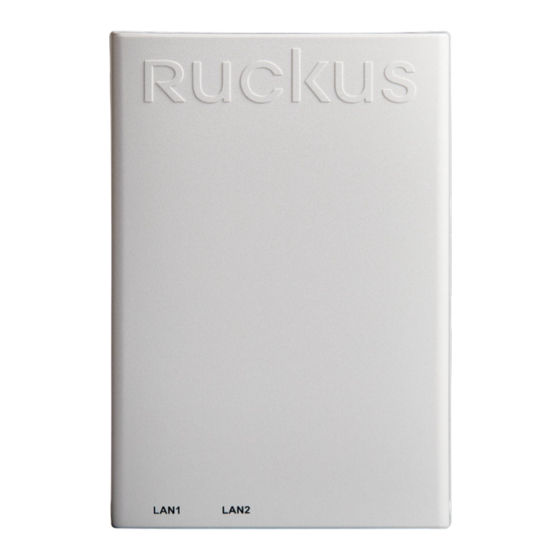
Table of Contents
Advertisement
Quick Links
H320 Access Point
Quick Setup Guide
Introduction
This Quick Setup Guide provides step-by-step instructions on
how to set up your Ruckus Wireless H320 Dual Band 802.11ac
Wave 2 Wall Switch Access Point.
After completing the steps described in this guide, you will be
able to access the Access Point (AP) and begin providing wired
and wireless network access to users.
The H320 has many options:
• It can be mounted on a standard USA- or EU-style single- gang
wall outlet box.
• Provides two stream, dual-band 11ac Wave 2 Wi-Fi (5 GHz -
2x2:2; 2.4 GHz - 1x1:1).
• Includes one 10/100/1000 uplinkport and two 10/100 access
ports.
• It can be powered by a customer-supplied IEEE 802.3af-or
802.3at-compliant PoE switch or injector.
NOTE: The H320 does NOT support Mesh.
NOTE: The H320 requires Ruckus Wireless base image 106.1
firmware or later. Managed H320 deployments require
SmartZone 3.5.1 or later, or ZoneDirector (ZD) 10.0.x or later.
This Guide in Other Languages
• 请从以下网站获得该指南的简体中文版
https://
support.ruckuswireless.com.
• Vous trouverez la version française de ce guide à l'adresse
suivante https://support.ruckuswireless.com.
• このガイドの日本語版は
https://support.ruckuswireless.com
ご覧ください。
• 이 가이드의 한국어 버전은 웹 사이트
(https://
support.ruckuswireless.com) 에서 확인하시기 바랍니다.
• Veja a versão em português (Brasil) deste guia em
support.ruckuswireless.com.
• Puede ver la versión en español (América Latina) de esta guía
en
https://support.ruckuswireless.com.
Before You Begin
Before deploying Ruckus Wireless products, please check for the
latest software and the release documentation.
• User Guides and Release Notes are available at
support.ruckuswireless.com/documents
• Software upgrades are available at
http://
support.ruckuswireless.com/software
Copyright
©
2019 CommScope, Inc. All rights reserved.
Published November 2019, Part Number 800-71448-001 Rev C
• Software license and limited warranty information are
available at
http://support.ruckuswireless.com/warranty
Package Contents
• H320 Wall Switch Access Point
• Mounting bracket
• Two 6mm M3x0.5 thread Torx flat head machine screws
• Two 1" 6-32 thread Phillips pan head machine screws
• Regulatory flyer
• Product warranty statement
• Declaration of Conformity, if required
• This Quick Setup Guide
Step 1: Collecting Tools and Setup
Requirements
• No. 2 Phillips screwdriver and T10 Torx driver for the mounting
bracket screws.
• A standard USA- or EU-style single-gang wall outlet box.
• One of the following:
– Customer-supplied IEEE802.3af/at-compliant PoE switch.
– Customer-supplied IEEE 802.3af/at-compliant PoE injector.
• An Ethernet cable (Cat5e, or better) supplying PoE power and
network connectivity run throughthe wall from your LAN to the
wall outlet box.
• A computer with an Ethernet port and a Wi-Fi network adapter.
Step 2: Connecting the computer to H320
This section describes the step by step instructions to connect
the computer to H320.
で
https://
http://
FIGURE 1 Front View
1. After removing your H320 from its package, place it next to
your computer.
2. Using an Ethernet cable, connect your computer's network
port to the PoE injector or PoE switch that will provide power
to the H320.
3. Using another Ethernet cable, connect the PoE In port on the
H320 to a PoE injector or PoE switch.
4. Power on the PoE switch or PoE injector.
5. Verify that the PWR LED on the rear of the enclosure is a
steady green.
Page 1 of 3
Advertisement
Table of Contents

Summary of Contents for Arris RUCKUS H320
- Page 1 • Software license and limited warranty information are FIGURE 1 Front View available at http://support.ruckuswireless.com/warranty Package Contents • H320 Wall Switch Access Point • Mounting bracket H320 Access Point • Two 6mm M3x0.5 thread Torx flat head machine screws • Two 1" 6-32 thread Phillips pan head machine screws Quick Setup Guide •...
- Page 2 FIGURE 2 Rear and Bottom View https://192.168.0.1 NOTE: Optional: In a default R720 AP configuration, the AP 3. Press Enter to initiate the connection. When a security alert uses a DHCP-assigned IP address. dialog box appears, click OK/Yes to proceed. If you anticipate logging into the AP regularly to perform 4.
- Page 3 3. Using any wired computer or other device and an Ethernet NOTE: The bypass cables can be Ethernet, coax, or any other cable, plug into an Ethernet port on the bottom of the H320. type of cable, as required. 4. Open a browser and navigate to any public web-site. 4.















Need help?
Do you have a question about the RUCKUS H320 and is the answer not in the manual?
Questions and answers