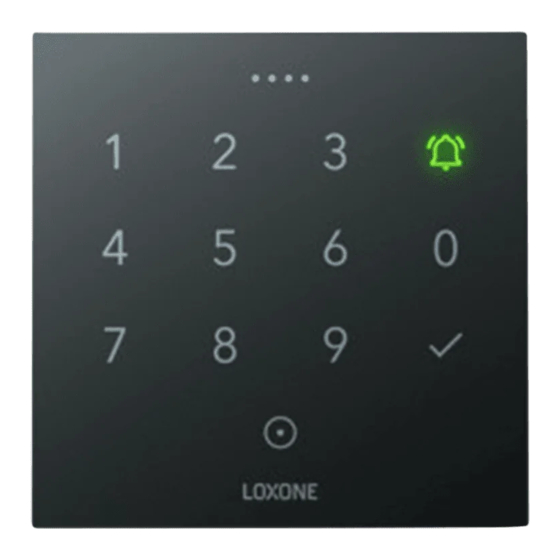
Advertisement
Quick Links
Technical Specifications
Power supply
9 ... 28VDC
typ. 0.05W, max. 0.8W (while
Power consumption
reading NFC)
Power loss
max. 0.8W
Interfaces
Loxone Tree:
connection with Miniserver /
Tree Extension
Ambient temperature
-20 ... 55°C / -4 ... 131°F
Humidity
max. 95% r.H. (non condensing)
Touch points
capacitive touch detection
Click feedback
Yes
Access possibilities
NFC, Key code
IP44
Safety rating
This device is free of main-
Maintenance & Cleaning
tenance and may only be
cleaned with a dry cloth.
Connection
Wire cross-section
0.25 ... 0.8mm² / AWG23 ... 18
5mm / 0.2"
Stipping length
-40 ... 105°C / -40 ... 221°F
Temperature resistance
Need Help?
loxone.com/support
Loxone Electronics GmbH
Smart Home 1
4154 Kollerschlag
Austria
loxone.com
NFC
Code
Touch
Tree
Part No: 100300 (White)
Part No: 100306 (Anthracite)
Advertisement

Summary of Contents for LOXONE NFC Code Touch Tree
- Page 1 This device is free of main- Maintenance & Cleaning Touch tenance and may only be cleaned with a dry cloth. Tree Connection Loxone Electronics GmbH Smart Home 1 Wire cross-section 0.25 ... 0.8mm² / AWG23 ... 18 4154 Kollerschlag Part No: 100300 (White) Austria Part No: 100306 (Anthracite) 5mm / 0.2"...
- Page 2 Install the mounting frame of the NFC Code Touch on the desi- red installation place. Power up the device and pair it with your Miniserver in Loxone Config. To finish the installation, attach the NFC Code Touch as shown on the mounting frame.







Need help?
Do you have a question about the NFC Code Touch Tree and is the answer not in the manual?
Questions and answers