Table of Contents
Advertisement
GETTING STARTED GUIDE
VRTS with 4 GHz Bandwidth
Automotive Radar Measurement and Object-Simulation System
This document explains how to install, configure, and test the Vehicle Radar Test System with
4 GHz Bandwidth.
The VRTS with 4 GHz Bandwidth and NI-VRTS instrument driver can be used to test
automotive radars at frequencies of 75 GHz to 82 GHz.
Contents
Unpacking the Kit..................................................................................................................... 1
Required Equipment................................................................................................................. 2
Verifying the System Requirements..........................................................................................2
Installing the Software.............................................................................................................. 2
Installing the Hardware............................................................................................................. 3
Installing the VRTS with 4 GHz Bandwidth Modules..................................................... 3
Installing Antennas onto the mmRH-5591....................................................................... 4
Setting up the mmRH-5591.............................................................................................. 5
Cabling the VRTS with 4 GHz Bandwidth....................................................................... 5
Configuring the VRTS with 4 GHz Bandwidth in MAX..........................................................7
Programming the VRTS............................................................................................................8
NI-VRTS Instrument Driver............................................................................................. 8
NI-VRTS VIs.................................................................................................................... 8
Using the NI Example Finder........................................................................................... 8
Using your System with Software.................................................................................... 9
Removing the VRTS with 4 GHz Bandwidth Modules............................................................ 9
Module Front and Back Panels............................................................................................... 10
Where to Go Next................................................................................................................... 12
Unpacking the Kit
Notice
To prevent electrostatic discharge (ESD) from damaging the device, ground
yourself using a grounding strap or by holding a grounded object, such as your
computer chassis.
1.
Touch the antistatic package to a metal part of the computer chassis.
2.
Remove the device from the package and inspect the device for loose components or any
other sign of damage.
Notice
Never touch the exposed pins of connectors.
Advertisement
Table of Contents

Summary of Contents for National Instruments VRTS
-
Page 1: Table Of Contents
This document explains how to install, configure, and test the Vehicle Radar Test System with 4 GHz Bandwidth. The VRTS with 4 GHz Bandwidth and NI-VRTS instrument driver can be used to test automotive radars at frequencies of 75 GHz to 82 GHz. -
Page 2: Required Equipment
Unpack any other items and documentation from the kit. Store the device in the antistatic package when the device is not in use. Required Equipment VRTS with 4 GHz Bandwidth configurations require a combination of the following hardware: • PXIe-5551 Variable Delay Generator •... -
Page 3: Installing The Hardware
Installing the VRTS with 4 GHz Bandwidth Modules Notice To prevent damage to the VRTS with 4 GHz Bandwidth caused by ESD or contamination, handle the module using the edges or the metal bracket. Ensure the AC power source is connected to the chassis before installing the module. -
Page 4: Installing Antennas Onto The Mmrh-5591
RESET ALL PORTS 50 Ω PXIe-8861 Embedded Controller LOW POWER Figure 2. VRTS with 4 GHz Bandwidth with Two PXIe-5551 Modules and One PXIe-5841 Module, Installed Modules PXIe-5551 PXIe-5551 PXIe-5551 Variable Delay Generator, 4 GHz BW Variable Delay Generator, 4 GHz BW... -
Page 5: Setting Up The Mmrh-5591
VRTS with 4 GHz Bandwidth Specifications. Cabling the VRTS with 4 GHz Bandwidth Collect the cables that shipped with your VRTS modules and separate them by cable type. Connect your modules and radio head as shown in the following figures. - Page 6 RX IF2 OUT 1 m Mini HDMI- PXIe-5551, slots 2 and 3, mmRH-5591, DIO Mini HDMI Figure 4. VRTS with 4 GHz Bandwidth with Two PXIe-5551 Modules and One PXIe-5841 Connections PXIe-5551 PXIe-5551 PXIe-5551 Variable Delay Generator, 4 GHz BW...
-
Page 7: Configuring The Vrts With 4 Ghz Bandwidth In Max
Table 2. VRTS with 4 GHz Bandwidth with Two PXIe-5551 Modules and One PXIe-5841 Connections Cable Type Connection 1 Connection 2 Label in Figure 0.15 m SMA- PXIe-5551, slots 2 and 3, PXIe-5551, slots 4 and 5, TX IF1 IN... -
Page 8: Programming The Vrts
VRTS, including object simulation, object simulation with measurement, and other system-specific functions. NI-VRTS VIs NI-VRTS includes a variety of examples and VIs for use with the VRTS with 4 GHz Bandwidth. Locate NI-VRTS VIs at Functions »Instrument I/O »Instrument Drivers »NI-VRTS . -
Page 9: Using Your System With Software
Click STOP to conclude the measurement. Removing the VRTS with 4 GHz Bandwidth Modules To remove the VRTS with 4 GHz Bandwidth modules from a PXI Express chassis, complete the following steps. Power off the chassis. Remove any cables that may be attached to the module front panels. -
Page 10: Module Front And Back Panels
TX IF1 IN PFI 0 +13 dBm MAX TX IF1 OUT PFI 1 REF OUT REF IN RX IF2 IN +10 dBm MAX RX IF2 OUT ALL PORTS 50 Ω 10 | ni.com | VRTS with 4 GHz Bandwidth Getting Started Guide... - Page 11 50 Ω LO OUT PFI 0 50 Ω LO IN +15 dBm MAX 50 Ω LO OUT 50 Ω RF IN +33 dBm MAX 50 Ω SENSITIVE VRTS with 4 GHz Bandwidth Getting Started Guide | © National Instruments | 11...
-
Page 12: Where To Go Next
NI trademarks. Other product and company names mentioned herein are trademarks or trade names of their respective companies. For patents covering NI products/technology, refer to the appropriate location: Help»Patents in your software, the file on your media, or the National Instruments Patent Notice at . You can find patents.txt ni.com/patents...
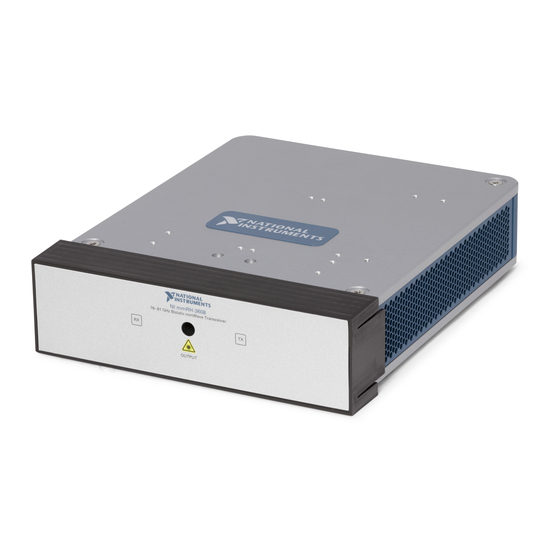
















Need help?
Do you have a question about the VRTS and is the answer not in the manual?
Questions and answers