Table of Contents
Advertisement
Quick Links
CALIBRATION PROCEDURE
NI PXIe-4138
Single-Channel System Source-Measure Unit (SMU)
This document contains the verification and adjustment procedures for the
National Instruments PXIe-4138 (NI 4138). Refer to
about calibration solutions.
Contents
Software Requirements............................................................................................................. 1
Related Documentation.............................................................................................................2
Password................................................................................................................................... 2
Calibration Interval................................................................................................................... 3
Test Equipment..........................................................................................................................3
Test Conditions..........................................................................................................................3
As-Found and As-Left Limits................................................................................................... 4
Calibration Overview................................................................................................................ 5
Verification................................................................................................................................6
Self-Calibrating................................................................................................................. 6
Voltage and Current Verification.......................................................................................6
Adjustment.............................................................................................................................. 15
Adjusted Specifications...................................................................................................15
Initiating the Adjustment Session................................................................................... 15
Voltage and Current Output............................................................................................ 16
Residual Offset Voltage...................................................................................................20
Closing the Adjustment Session..................................................................................... 20
Alternative to Adjustment Procedures............................................................................ 20
Reverifying..............................................................................................................................21
Worldwide Support and Services............................................................................................ 21
Software Requirements
Calibrating the NI 4138 requires the following software on your system. All required NI
software is available at ni.com/downloads.
•
NI-DCPower 1.9 or later
•
Supported application development environment (ADE)-LabVIEW or
™
LabWindows
•
Supported operating system-Windows
™
/CVI
ni.com/calibration
for more information
Advertisement
Table of Contents

Summary of Contents for National Instruments PXIe-4138
-
Page 1: Table Of Contents
CALIBRATION PROCEDURE NI PXIe-4138 Single-Channel System Source-Measure Unit (SMU) This document contains the verification and adjustment procedures for the National Instruments PXIe-4138 (NI 4138). Refer to ni.com/calibration for more information about calibration solutions. Contents Software Requirements......................1 Related Documentation......................2 Password........................... 2 Calibration Interval........................ -
Page 2: Related Documentation
NI-DCPower. LabVIEW Help Available by selecting Help» Contains LabVIEW LabVIEW Help from within programming concepts and LabVIEW or at ni.com/ reference information. manuals. Password The default password for password-protected operations is 2 | ni.com | NI PXIe-4138 Calibration Procedure... -
Page 3: Calibration Interval
Ensure that the PXI chassis fan speed is set to HIGH, that the fan filters (if present) are clean, and that the empty slots contain slot blockers and filler panels. For more NI PXIe-4138 Calibration Procedure | © National Instruments | 3... -
Page 4: As-Found And As-Left Limits
• Keep relative humidity between 10% and 70%, noncondensing. • Test limits in this document are based on the December 2013 edition of the NI PXIe-4138 Specifications, except for more recently revised remote sense test limits. • When making measurements, set the niDCPower Aperture Time property or NIDCPOWER_ATTR_APERTURE_TIME attribute to 2 power-line cycles (PLCs) on the device. -
Page 5: Calibration Overview
Adjustment—Adjust the calibration constants of the NI 4138. Reverification—Repeat the Verification procedure to ensure that the device is operating within the published specifications after adjustment. Refer to the following sections to complete each procedure. NI PXIe-4138 Calibration Procedure | © National Instruments | 5... -
Page 6: Verification
Compare a set of voltages measured by an external DMM to the voltage test points requested by the NI 4138. Verify ranges in the specified order. Refer to the following table as you complete the following steps. 6 | ni.com | NI PXIe-4138 Calibration Procedure... - Page 7 Use the NI 4138 in constant current mode with a test circuit to simulate the voltage drop between the device and a load. Complete this procedure only after successfully completing all previous verification procedures. Verify ranges in the specified order. NI PXIe-4138 Calibration Procedure | © National Instruments | 7...
- Page 8 10. Calculate the remote sense error using the following formula: Remote Sense Error = |V2 - V1|. Record the value. Follow industry best practices for minimizing thermal electromotive force (EMF) when making the necessary connections for this procedure. 8 | ni.com | NI PXIe-4138 Calibration Procedure...
- Page 9 Verify ranges in the specified order. Refer to the following table as you complete the following steps. Follow industry best practices for minimizing thermal electromotive force (EMF) when making the necessary connections for this procedure. NI PXIe-4138 Calibration Procedure | © National Instruments | 9...
- Page 10 Compare a set of measured currents reported by the NI 4138 to the currents measured by an external DMM. Complete this procedure only after successfully completing all previous verification procedures. Verify ranges in the specified order. Refer to the following table as you complete the following steps. 10 | ni.com | NI PXIe-4138 Calibration Procedure...
- Page 11 Calculate the current through the shunt by completing the following steps. Take a voltage measurement across the shunt using the DMM. Divide the voltage measurement by the calibrated value of the shunt. Record the calculated value as DMM Measured Current. NI PXIe-4138 Calibration Procedure | © National Instruments | 11...
- Page 12 Range and Measurement Test Test Limit (% of Limit Limit (% of Current + Current + Offset) Offset) 100 µA -100 µA 0.03% + 12 nA 0.013% + 1.5 nA 100 µA 12 | ni.com | NI PXIe-4138 Calibration Procedure...
- Page 13 Set the level on the NI 4138 to the first specified test point. Compare a DMM current measurement to the current measurement test limits. Take a current measurement using the DMM. NI PXIe-4138 Calibration Procedure | © National Instruments | 13...
- Page 14 0.045% + 500 μA Make the necessary connections for this procedure, as shown in the following figure. Figure 8. Current Verification Connection Diagram NI-DCPower Device Sense HI Precision Voltage Shunt Mode Sense LO – 14 | ni.com | NI PXIe-4138 Calibration Procedure...
-
Page 15: Adjustment
The architecture of the NI 4138 ensures that if measurement is accurate, then output is as well, and vice versa. Initiating the Adjustment Session After completing verification, wait a minimum of 5 minutes for the internal device temperature to stabilize. NI PXIe-4138 Calibration Procedure | © National Instruments | 15... -
Page 16: Voltage And Current Output
Adjusting Voltage Output and Measurement Compare a set of voltages measured by an external DMM to the voltage test points requested by the NI 4138. Refer to the following table as you complete the following steps. 16 | ni.com | NI PXIe-4138 Calibration Procedure... - Page 17 Adjusting the 100 µA and 1 mA level ranges automatically adjust the following ranges: 1 μA, 10 µA, 10 mA, and 100 mA. The NI 4138 requires that you verify ±100 µA test points in the 1 mA level range. NI PXIe-4138 Calibration Procedure | © National Instruments | 17...
- Page 18 Compare a set of measured currents reported by the NI 4138 to the currents measured by an external DMM. Complete this procedure only after successfully completing all previous adjustment procedures. Adjust ranges in the specified order. Refer to the following table as you complete the following steps. 18 | ni.com | NI PXIe-4138 Calibration Procedure...
- Page 19 Input the test points as the requested outputs. Input the specified level range as the range. If more than one level range is specified, repeat the previous steps using the values specified in each level range. NI PXIe-4138 Calibration Procedure | © National Instruments | 19...
-
Page 20: Residual Offset Voltage
Note National Instruments recommends following all adjustment procedures in order to update the calibration constants and renew the device calibration interval. 20 | ni.com | NI PXIe-4138 Calibration Procedure... -
Page 21: Reverifying
Worldwide Support and Services The National Instruments website is your complete resource for technical support. At ni.com/ support, you have access to everything from troubleshooting and application development self-help resources to email and phone assistance from NI Application Engineers. - Page 22 Other product and company names mentioned herein are trademarks or trade names of their respective companies. For patents covering National Instruments products/technology, refer to the appropriate location: Help»Patents in your software, the file on your media, or the National Instruments Patent Notice at .
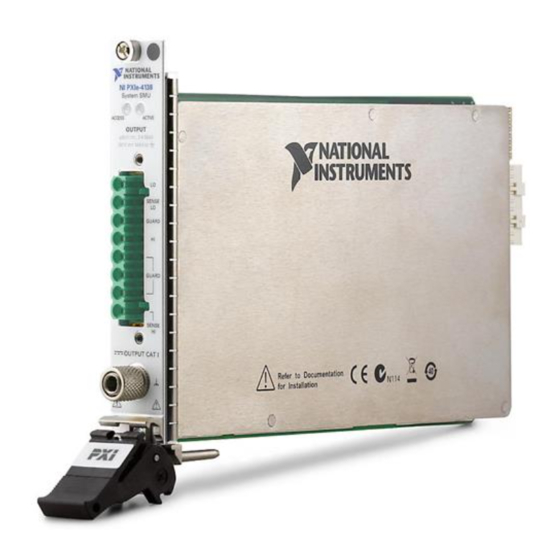














Need help?
Do you have a question about the PXIe-4138 and is the answer not in the manual?
Questions and answers