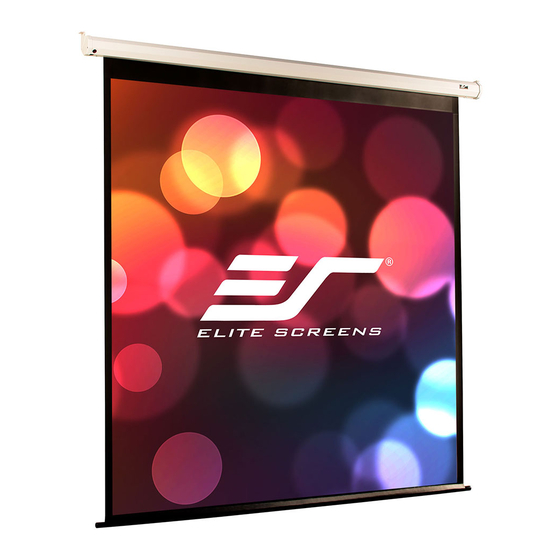
Elite Screens VMAX2 Adjustment Instructions
Vertical limit switch adjustment
Hide thumbs
Also See for VMAX2:
- User manual (18 pages) ,
- Replacement instructions (5 pages) ,
- Product manual (134 pages)
Advertisement
VMAX2/Spectrum Vertical Limit Switch Adjustment Instructions
Caution: The screen's Top Black Drop is already set to its maximum drop distance. There is NO extra
black top drop in the roller. Attempting to increase the drop will damage the motor and VOID your
warranty with Elite Screens. Do not use these instructions to try and get more out of your standard
black masking drop. Please contact Elite Screens before making any adjustments.
1. Allen Wrench
2. Limit Adjustment Switches
(Note: When turning the limit switches, bear in mind that one full-circle turn in either direction will create a one
inch adjustment)
Fig. 1
Fig. 2
5/32" Allen Wrench
UP adjustment switch
DOWN adjustment switch
Advertisement
Table of Contents

Subscribe to Our Youtube Channel
Summary of Contents for Elite Screens VMAX2
- Page 1 Attempting to increase the drop will damage the motor and VOID your warranty with Elite Screens. Do not use these instructions to try and get more out of your standard black masking drop. Please contact Elite Screens before making any adjustments.
- Page 2 3. Adjusting Retraction Position (shown in Fig. 3 – Fig. 7) If the screen will not retract completely (as shown in Fig. 3), use the following steps. Fig. 3 Use remote to retract screen as much as possible. Fig. 4 Use your allen-wrench to turn the UP switch counter-clockwise.
- Page 3 One full turn will retract your screen by 1”. In order to see adjustment, deploy and retract the screen. (Warning: If you continue to rotate the switch once the weight bar fits flush with the casing, the screen will attempt to retract further, causing damage to the unit.
- Page 4 Fig. 11 Note: As a rule, Elite Screens does not recommend making unnecessary adjustments to the screen, as improper adjustments will damage the unit. Please contact Technical Support for assistance @ (877) 511-1211...
















Need help?
Do you have a question about the VMAX2 and is the answer not in the manual?
Questions and answers