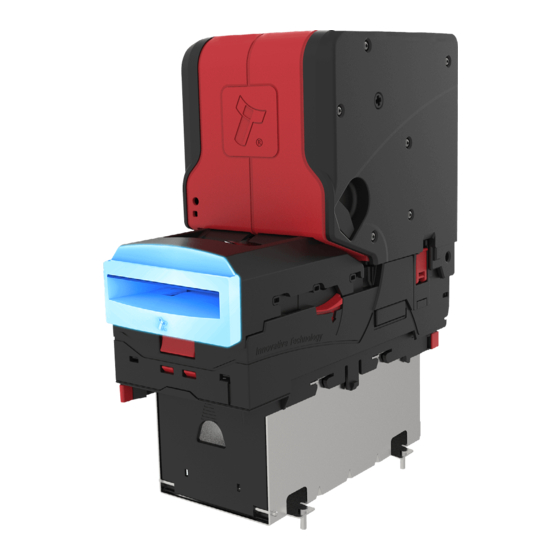
Innovative Technology NV9 Spectral Series User Manual
Hide thumbs
Also See for NV9 Spectral Series:
- User manual (64 pages) ,
- Quick start manual (27 pages) ,
- User manual (64 pages)
Subscribe to Our Youtube Channel
Summary of Contents for Innovative Technology NV9 Spectral Series
- Page 1 Copyright © Innovative Technology Ltd 2019 Doc: GA02156 NV9S Range User Manual Version: 1.1...
-
Page 2: Table Of Contents
Interface protocols........................19 4.2.2 Re-programming ........................19 ..........................20 EZEL OUNTING 4.3.1 Bezel Removal ......................... 20 4.3.2 Bezel Fitting (Standard Bezel) ....................21 Copyright © Innovative Technology Ltd 2019 Doc: GA02156 NV9S Range User Manual Version: 1.1 Page 1 of 54... - Page 3 ......................45 EZEL TATUS LASH CODES 8.2.1 NV9 Spectral Bezel Fault codes ....................45 8.2.2 Multi Notefloat Status LED Flash codes ..................46 Copyright © Innovative Technology Ltd 2019 Doc: GA02156 NV9S Range User Manual Version: 1.1 Page 2 of 54...
- Page 4 APPENDIX ............................. 51 ..........................51 ABLE RAWINGS 10.1.1 CN214 ..........................51 10.1.2 CN174 ..........................52 10.1.3 CN392 ..........................53 10.1.4 WR02128 ..........................54 Copyright © Innovative Technology Ltd 2019 Doc: GA02156 NV9S Range User Manual Version: 1.1 Page 3 of 54...
-
Page 5: Document Introduction
Removed duplicate section Copyright This manual set is Copyright © Innovative Technology Ltd. 2019. No part of this publication may be reproduced in any form or by any means used to make any derivative such as translation, transformation, or adaptation without permission from Innovative Technology Ltd. -
Page 6: Limited Warranty
Authorized Reseller, and extending for the length of time stipulated by Innovative Technology Ltd. A list of Innovative Technology Ltd offices can be found in every section of this manual set. If the product proves defective within the applicable warranty period, Innovative Technology Ltd will repair or replace the product. - Page 7 Napájecí svorky a/nebo konektory: Nejsou sledované pro externí kabeláž • Sledovaný stupeň znečištění je: 2 • Následující krytí konečného produktu jsou požadované: Mechanické, Protipožární Copyright © Innovative Technology Ltd 2019 Doc: GA02156 NV9S Range User Manual Version: 1.1 Page 6 of 54...
-
Page 8: Product Introduction
2.4.1 NV9 Spectral (NV9S) Removeable rear path Rainbow Bezel Bezel release catch Note Path Release Catch 300 Note Clip-on Cashbox Lozenge Locking Clip Slot Copyright © Innovative Technology Ltd 2019 Doc: GA02156 NV9S Range User Manual Version: 1.1 Page 7 of 54... -
Page 9: Nv22
Rainbow Bezel Multi Note Float release tabs Note Path Release Bezel release catch Catch Lozenge Locking 300 Note Clip-on Cashbox Clip Slot Copyright © Innovative Technology Ltd 2019 Doc: GA02156 NV9S Range User Manual Version: 1.1 Page 8 of 54... -
Page 10: Interface Connectors
Lift up Push Release catch Once the upper housing assembly is lifted, the 16-pin connector socket can be seen on the left-hand side. Copyright © Innovative Technology Ltd 2019 Doc: GA02156 NV9S Range User Manual Version: 1.1 Page 9 of 54... - Page 11 (WR02128). Information Currently the Horizontal Rainbow Bezel is only implemented. Description Vend 3 Vend 4 Inhibit 3 Busy Copyright © Innovative Technology Ltd 2019 Doc: GA02156 NV9S Range User Manual Version: 1.1 Page 10 of 54...
-
Page 12: Configuration Button Functionality
Once the Multi Notefloat is attached the configuration button on the NV9 Spectral is not accessible, Use the configuration button on the front of the Multi Notefloat. Copyright © Innovative Technology Ltd 2019 Doc: GA02156 NV9S Range User Manual Version: 1.1... -
Page 13: Configuration Button Press Functions
Flash Count Interface Information CcTalk/CC4, CC2 and SSP CC4/ CC2 are currently implemented Copyright © Innovative Technology Ltd 2019 Doc: GA02156 NV9S Range User Manual Version: 1.1 Page 12 of 54... -
Page 14: Bezel Options
NV9 USB 600 Clip On Cashbox PA00193 technology.com/shop/bezels/nv9-600-clip-on- cashbox-detail https://innovative- PA00194 NV9 USB 600 Slide In Cashbox technology.com/shop/bezels/nv9-600-slide-in- cashbox-detail Copyright © Innovative Technology Ltd 2019 Doc: GA02156 NV9S Range User Manual Version: 1.1 Page 13 of 54... -
Page 15: Technical Data
NV9 Spectral Range Manual << Back to Contents 3 TECHNICAL DATA Dimensions Note: If required, IGES 3D models are available on request from Innovative Technology technical support; support@innovative-technology.com 3.1.1 NV9 Spectral Dimensions Copyright © Innovative Technology Ltd 2019 Doc: GA02156 NV9S Range User Manual Version: 1.1... -
Page 16: Nv22 Dimensions
• NV22 (NV9 Spectral & Multi Notefloat) = 2.92 KG Environmental Requirements Environment Minimum Maximum Temperature +5°C / 37.4°F +50°C / 122°F Humidity 95% Non-condensing Copyright © Innovative Technology Ltd 2019 Doc: GA02156 NV9S Range User Manual Version: 1.1 Page 15 of 54... -
Page 17: Power Requirements
0V to +0.5V +3.7V to +12V Outputs with 2K2Ω pull-up resistor +0.6V Pull-up voltage of host interface Maximum Current Sink 50mA per Output Copyright © Innovative Technology Ltd 2019 Doc: GA02156 NV9S Range User Manual Version: 1.1 Page 16 of 54... -
Page 18: Reliability Data
Furthermore polymer and windowed notes are in use in a number of countries and so are already fully supported on the NV9S range of validators. Copyright © Innovative Technology Ltd 2019 Doc: GA02156 NV9S Range User Manual Version: 1.1... -
Page 19: Mechanical Installation
The NV22 may be used as fitting replacement for the following products: • NV11 Innovative Technology Ltd. has a policy of continuous product improvement. Due to design changes older model or product bezels (and cashboxes) may not be compatible with the NV9 Spectral. However, new product deliveries always include a bezel (and cashbox) that must be used. -
Page 20: Software Compatibility
For further details on Re-programming the NV9 Spectral refer to section 5.4. Caution! Older versions of Validator Manager may not support the NV9 Spectral! Copyright © Innovative Technology Ltd 2019 Doc: GA02156 NV9S Range User Manual Version: 1.1 Page 19 of 54... -
Page 21: Bezel Mounting
Lift the bezel upwards once it has been slid forward and is clear of the locating pins, the process should not be forceful. Locating pins Copyright © Innovative Technology Ltd 2019 Doc: GA02156 NV9S Range User Manual Version: 1.1 Page 20 of 54... -
Page 22: Bezel Fitting (Standard Bezel)
Bezel back until it clicks into place. the validator ensure that both sides have clicked into place. Slide back Copyright © Innovative Technology Ltd 2019 Doc: GA02156 NV9S Range User Manual Version: 1.1 Page 21 of 54... -
Page 23: Cashbox Mounting
Cashbox Mounting 4.4.1 Cashbox Removal To remove the cashbox, push the release catch away from the unit and pull the cashbox backwards. Copyright © Innovative Technology Ltd 2019 Doc: GA02156 NV9S Range User Manual Version: 1.1 Page 22 of 54... -
Page 24: Cashbox Fitting (Slide On Cashbox)
2. Sliding the cashbox into place Ensure the cashbox hooks are aligned and inserted into the accommodating grooves on the under-housing assembly. Copyright © Innovative Technology Ltd 2019 Doc: GA02156 NV9S Range User Manual Version: 1.1 Page 23 of 54... -
Page 25: Removing The Blanking Plate
2. Latch Release Pull the release catch on each side. 3. Lift Blanking Plate With latches release lift the blanking plate Copyright © Innovative Technology Ltd 2019 Doc: GA02156 NV9S Range User Manual Version: 1.1 Page 24 of 54... -
Page 26: Mounting Multi Notefloat
3. Locking Tabs To Finish fitted the MNF close the locking tabs on both sides. Copyright © Innovative Technology Ltd 2019 Doc: GA02156 NV9S Range User Manual Version: 1.1 Page 25 of 54... -
Page 27: Removing Multi Notefloat
Removing Multi Notefloat 1. Locking Tabs Undo locking tabs on both sides. 2. Lift MNF Remove the MNF lifting the MNF of the NV9S. Copyright © Innovative Technology Ltd 2019 Doc: GA02156 NV9S Range User Manual Version: 1.1 Page 26 of 54... -
Page 28: Software Installation And Configuration
NV9 Spectral. For detailed instructions refer to the relevant manual package supplied with the software or contact support@innovative-technology.com. 5.2 Software Downloads All software from Innovative Technology Ltd is free of charge and can be downloaded from the website www.innovative-technology.com/support/secure- download once registered and logged in. -
Page 29: Hardware Setup
This will scan all active com ports for a unit, if the NV22 fails to connect, ensure the correct drivers are installed and the unit is in SSP. Copyright © Innovative Technology Ltd 2019 Doc: GA02156 NV9S Range User Manual Version: 1.1... -
Page 30: Updating Using A Micro Sd Card
(like the NV200S update recovery), the bezel will flash when updating and then go solid upon completion. Standard update will be developed in the future. Copyright © Innovative Technology Ltd 2019 Doc: GA02156 NV9S Range User Manual Version: 1.1... -
Page 31: Micro Sd Card Logging
SD card which is the first or top-most directory in a hierarchy. It can be likened to the trunk of a tree, as the starting point where all branches originate from. Copyright © Innovative Technology Ltd 2019 Doc: GA02156 NV9S Range User Manual Version: 1.1... -
Page 32: Routine Maintenance
Push Release Lift catch Copyright © Innovative Technology Ltd 2019 Doc: GA02156 NV9S Range User Manual Version: 1.1 Page 31 of 54... -
Page 33: Lozenge Removal And Cleaning
After the cashbox is removed the locking pin can be removed by lifting the locking pin upwards and pushing it towards the bezel. Lozenge locking clip Copyright © Innovative Technology Ltd 2019 Doc: GA02156 NV9S Range User Manual Version: 1.1... -
Page 34: Lozenge Fitting
Run the cloth down the belts Bottom 6.2.4 Lozenge fitting Copyright © Innovative Technology Ltd 2019 Doc: GA02156 NV9S Range User Manual Version: 1.1 Page 33 of 54... - Page 35 2. Clicking the lozenge into place After the lozenge is in place, push the lozenge latches down to click into place. Ensure the lozenge is secured into grooves provided. Copyright © Innovative Technology Ltd 2019 Doc: GA02156 NV9S Range User Manual Version: 1.1...
-
Page 36: Protocols And Interfacing
Secure Protocol (SSP) and Encrypted Smiley ® Secure Protocol (eSSP) are field proven secure interfaces specifically designed by Innovative Technology Ltd. to address the problems by cash handling systems in gaming machines. Problems such as acceptor swapping, re-programming and line tapping are all addressed. This interface is recommended for all new designs. -
Page 37: Pin Assignments
+ Vin Power +12/24VDC Supply Power 0V Supply (GND) Caution! +12VDC and 0V (GND) must always be connected, also when using USB connections. Copyright © Innovative Technology Ltd 2019 Doc: GA02156 NV9S Range User Manual Version: 1.1 Page 36 of 54... -
Page 38: Setup Examples
7.2.3 Setup Examples The drawings below highlight’s how to connect the NV9 Spectral to an SSP or eSSP host machine using available cables and interfaces from Innovative Technology Ltd. For cable drawings refer to section 10.1. 7.2.3.1 Direct USB cable... - Page 39 Cable CN00345 DA3 / IF17 / IF18 Power Cable technology.com/shop/cables/da3-if17- if18-power-cable-detail http://www.innovative- Interface IF17 TTL to USB Converter technology.com/shop/accessories/if17- interface-converter-detail Copyright © Innovative Technology Ltd 2019 Doc: GA02156 NV9S Range User Manual Version: 1.1 Page 38 of 54...
-
Page 40: General Description
The CC4 protocol is an extension of ccTalk with additional status commands to support NV9 Spectral in ccTalk. Contact support for the necessary protocol documentation. Caution! Innovative Technology Ltd. provides full SDK packages including Interface Specification, Implementation Guide as well as source code examples for SSP respectively eSSP only! 7.3.2 ccTalk... -
Page 41: Pinout
Do not connect + Vin Power +12 VDC Supply Power 0V Supply (GND) Caution! +12VDC and 0V (GND) must always be connected Copyright © Innovative Technology Ltd 2019 Doc: GA02156 NV9S Range User Manual Version: 1.1 Page 40 of 54... -
Page 42: Setup Example Drawing/S
7.3.4 Setup Example Drawing/s The drawings below highlight’s how to connect the NV9 Spectral to an SSP or eSSP host machine using available cables and interfaces from Innovative Technology Ltd. For cable drawings refer to section 10.1. 7.3.4.1 Direct UBS Cable... -
Page 43: General Description
Multi Notefloat recycler unit and thus should be used if wanting to use the NV22 in ccTalk. Contact support for the necessary protocol documentation. Caution! Innovative Technology Ltd. provides full SDK packages including Interface Specification, Implementation Guide as well as source code examples for SSP respectively eSSP only! 7.4.2 ccTalk... -
Page 44: Pinout
Do not connect + Vin Power +12 VDC Supply Power 0V Supply (GND) Caution! +12VDC and 0V (GND) must always be connected Copyright © Innovative Technology Ltd 2019 Doc: GA02156 NV9S Range User Manual Version: 1.1 Page 43 of 54... -
Page 45: Setup Example Drawing/S
7.4.4 Setup Example Drawing/s The drawings below highlight’s how to connect the NV9 Spectral to an SSP or eSSP host machine using available cables and interfaces from Innovative Technology Ltd. For cable drawings refer to section 10.1. 7.4.4.1 Direct UBS Cable... -
Page 46: First Level Support
Download new firmware programmed interface EEPROM checksum error Dataset Checksum Power supply too low Check power supply Power supply too high Copyright © Innovative Technology Ltd 2019 Doc: GA02156 NV9S Range User Manual Version: 1.1 Page 45 of 54... -
Page 47: Multi Notefloat Status Led Flash Codes
Paying Out Error flash codes Long Flashes Error Recovery Mode Note Jam Sensor Fault Tape Fault Diverter Fault Note Memory is corrupt Copyright © Innovative Technology Ltd 2019 Doc: GA02156 NV9S Range User Manual Version: 1.1 Page 46 of 54... -
Page 48: Frequently Asked Questions
A: Check that no inhibits are set in the Validator Manager software (see section this manual set). If the problem persists, contact ITL Support for further assistance. Copyright © Innovative Technology Ltd 2019 Doc: GA02156 NV9S Range User Manual Version: 1.1... -
Page 49: Second Level Support
NV9 Spectral, this section should be used in conjunction with section 6.1. 9.1.1 Notes not accepted Copyright © Innovative Technology Ltd 2019 Doc: GA02156 NV9S Range User Manual Version: 1.1 Page 48 of 54... -
Page 50: All Notes Rejected
NV9 Spectral Range Manual << Back to Contents 9.1.2 All notes rejected 9.1.3 Notes accepted with no credits given Copyright © Innovative Technology Ltd 2019 Doc: GA02156 NV9S Range User Manual Version: 1.1 Page 49 of 54... -
Page 51: Acceptor Runs Slowly Or Continues To Run
NV9 Spectral Range Manual << Back to Contents 9.1.4 Acceptor runs slowly or continues to run Copyright © Innovative Technology Ltd 2019 Doc: GA02156 NV9S Range User Manual Version: 1.1 Page 50 of 54... -
Page 52: Appendix
NV9 Spectral Range Manual << Back to Contents 10 APPENDIX Cable Drawings 10.1.1 CN214 Copyright © Innovative Technology Ltd 2019 Doc: GA02156 NV9S Range User Manual Version: 1.1 Page 51 of 54... -
Page 53: Cn174
NV9 Spectral Range Manual << Back to Contents 10.1.2 CN174 Copyright © Innovative Technology Ltd 2019 Doc: GA02156 NV9S Range User Manual Version: 1.1 Page 52 of 54... -
Page 54: Cn392
NV9 Spectral Range Manual << Back to Contents 10.1.3 CN392 Copyright © Innovative Technology Ltd 2019 Doc: GA02156 NV9S Range User Manual Version: 1.1 Page 53 of 54... -
Page 55: Wr02128
NV9 Spectral Range Manual << Back to Contents 10.1.4 WR02128 Copyright © Innovative Technology Ltd 2019 Doc: GA02156 NV9S Range User Manual Version: 1.1 Page 54 of 54...

















Need help?
Do you have a question about the NV9 Spectral Series and is the answer not in the manual?
Questions and answers