Table of Contents
Advertisement
Advertisement
Table of Contents

Summary of Contents for Bartec MC93ex-NI
- Page 1 Mobile Computer MC93 Quick Start Guide...
- Page 3 Status: October 2020 Proviso: Subject to technical changes. Changes, mistakes and printing errors do not substantiate any claim to damages. Content Pages English 1-40 BARTEC GmbH Max-Eyth-Straße 16 Fon: +49 7931 597-0 Support: em-support@bartec.com 97980 Bad Mergentheim Fax: +49 7931 597-119 Download: http://automation.bartec.de...
-
Page 5: Table Of Contents
MC93 - Mobile Computer Table of content Type B7-A2M*-****/**** Basic safety information ........................1 Information on this Quick Start Guide ................1 1.1.1 Languages ........................2 1.1.2 Changes in the document ....................2 1.1.3 Registered trademarks ..................... 2 Handling the product ......................2 Intended use ........................ - Page 6 MC93 - Mobile Computer Table of content Type B7-A2M*-****/**** Operation ............................. 22 Handling accessories ..................... 22 7.1.1 Insert/change battery ...................... 22 7.1.2 Change keypad ......................25 7.1.3 Insert microSD card ......................29 7.1.4 Charging the main battery ....................33 7.1.5 Charging the spare battery .....................
-
Page 7: Basic Safety Information
The BARTEC company reserves the right to carry out technical changes at any time. In no event will BARTEC company be responsible or liable for indirect or consequential damages resulting from the use or application of this Quick Start Guide. -
Page 8: Languages
1.1.2 Changes in the document BARTEC reserves the right to change the content of this document without notification. No warranty is assumed for the correctness of the information. In cases of doubt, the German safety instructions apply because it is not possible to rule out errors of translation or printing. -
Page 9: Intended Use
MC93 - Mobile Computer Basic safety information Type B7-A2M*-****/**** Intended use 1.3.1 Exclusive purpose The Mobile Computer is a handheld piece of electrical equipment. It serves the purpose of the mobile recording, processing and/or radio transmission of data within potentially explosive atmospheres. -
Page 10: Maintenance
Repairs Repairs to explosion-protected devices may only be performed by authorised personnel with original spare parts and according to the state of the art. Therfore all repairs to the Mobile Computer have to conducted by BARTEC. 1.6.4 Commissioning It must be checked that all components and documents are available before commissioning. -
Page 11: Warranty
The information contained herein refers to the explosion-protected version of the Mobile Computer MC93 -NI. This Quick Start Guide contains all important information on the subject of explosion protection. Further product information on handling and commissioning can be found on the BARTEC support page: https://automation.bartec.de/mobileE.htm Subject to technical changes. 5/40... -
Page 12: Co-Applicable Documents
Co-applicable documents All documents are available online from the following websites: BARTEC: www.bartec.com or http://automation.bartec.de ZEBRA: www.zebra.com In the event of an overlaps with Zebra, the instructions of BARTEC apply. Document BARTEC Explanation Quick Start Guide The safety relevant information, initial use... -
Page 13: Configuration
Android 8.1 (Oreo) Operating system The MC93 -NI is compatible up to Android R and is delivered by BARTEC according to the currently available Android version. WLAN IEEE 802.11 a/b/g/n/ac/d/h/i/r/w Bluetooth ISO 14443 Typ A and B; FeliCa- and ISO 15693-Cards;... -
Page 14: Product Description
The MC93 -NI is a tough Mobile Computer with 4.3" color display, which has been designed for use in the industrial environments and especially developed by BARTEC in close cooperation with ZEBRA for use in potentially explosive atmospheres. Purpose of use The Mobile Computer MC93 -NI are handheld electrical devices. -
Page 15: Structure
MC93 - Mobile Computer Structure Type B7-A2M*-****/**** Structure Ambient Light Sensor Controls display and keyboard backlight. Displays all information needed to operate the device. Display Speaker Side Port Provides audio output for video and music playback. Initiates data capture when a scan application is enabled. Trigger Initiates push-to-talk communications (programmable). - Page 16 MC93 - Mobile Computer Structure Type B7-A2M*-****/**** Passive NFC Tag Provides secondary product label information (configuration, serial number and manufacture data code) in the event that the readable (Inside the battery product label is worn or missing. compartment.) Releases the battery from the device. Battery Release Latch Provides audio output for video and music playback.
-
Page 17: Technical Data
MC93 - Mobile Computer Technical data Type B7-A2M*-****/**** Technical data Explosion protection ATEX Zone 2 / Zone 22 Type B7-A2M3-****/**** MC93 Labelling Ex II 3G Ex ic op is IIC T6 Gc Ex II 3D Ex ic op is IIIB T80°C Dc IP 65 -20 °C ≤... -
Page 18: Features
MC93 - Mobile Computer Technical data Type B7-A2M*-****/**** Features 4.2.1 Performance features Qualcomm Snapdragon 660 Octa-Core, 2.2 GHz Operating system Android 8.1 (Oreo) Hardware is compatible with Android R Memory 4 GB RAM; 32 GB Flash Extension slot MicroSD card slot with SDHC support (up to 32 GB) Optionally extendable with MicroSD card:... - Page 19 MC93 - Mobile Computer Technical data Type B7-A2M*-****/**** Keypad versions 29 Key Numeric/Calculation 43 Key 53 Key Alpha-Numeric STD 53 Key for Terminal Emulation VT As of September 2020, the Ivanti Velocity Client is pre-installed on the Mobile Computers with emulation keyboard layout.
-
Page 20: User Environment
MC93 - Mobile Computer Technical data Type B7-A2M*-****/**** 4.2.3 User environment Operating temperature -20 °C to +50 °C ( -4 °F to +122 °F) Charging temperature 0 °C to +40 °C (+32 °F to +104 °F) Storage temperature -40 °C to +70 °C (-40 °F to +158 °F) (without battery) Relative humidity... -
Page 21: Battery
MC93 - Mobile Computer Technical data Type B7-A2M*-****/**** Battery The life of the battery will depend on different use factors and the device settings, e.g.: Use and setting of WLAN/Bluetooth Background lighting/screensaver The settings in power management Use and setting of scanner ... -
Page 22: Product Labelling
MC93 - Mobile Computer Technical data Type B7-A2M*-****/**** Product labelling 4.4.1 Mobile Computer Laser warning Type label Type B7-A2M2-* Type label Type B7-A2M3-* Subject to technical changes. 16/40 10/2020... -
Page 23: Battery
MC93 - Mobile Computer Technical data Type B7-A2M*-****/**** 4.4.2 Battery Battery label Subject to technical changes. 17/40 10/2020... -
Page 24: Transport And Storage
Replace the battery if the operating time has shortened considerably. The standard warranty period for all BARTEC batteries is six months, whereby it is irrelevant whether the battery was acquired separately or was contained in the scope of the delivery of the Mobile Computer. -
Page 25: Commissioning
MC93 - Mobile Computer Commissioning Type B7-A2M*-****/**** Commissioning DANGER Avoid electrostatic charging in potentially explosive atmosphere. Danger to life in explosive atmosphere! Do not dry wipe or clean the devices. Wear suitable clothing and shoes. Do not use rubber gloves or similar. ... - Page 26 Only install or replace accessories outside the potentially explosive atmosphere. User accessories exclusively which have been tested or certified by BARTEC for this purpose. The end user can replace the Micro SD card, screen protector, keypad, leather holster and handstrap himself.
-
Page 27: First Steps
MC93 - Mobile Computer Commissioning Type B7-A2M*-****/**** First steps Unpack the Mobile Computer. Insert and charge the battery into the Mobile Computer. charge the battery and then insert it into the Mobile Computer. Use one of the following accessories to charge: Charging process Battery Description... -
Page 28: Operation
2. The battery (Type B7-A2Z0-0059) may only be inserted/changed outside the hazardous area. 3. Use only batteries which have been tested or certified by BARTEC for this purpose. 4. Insert the battery with the battery contacts facing forwards into the battery compartment under the keypad. - Page 29 ATTENTION Incorrect handling may cause damage to property! If the battery change takes longer than 5 minutes, switch off the MC93ex-NI with function "Power Off" before removing the battery. Mistakes when removing the battery can cause data loss.
- Page 30 MC93 - Mobile Computer Operation Type B7-A2M*-****/**** Remove the battery from the Mobile Computer. Insert a new battery. Subject to technical changes. 24/40 10/2020...
-
Page 31: Change Keypad
DANGER Non-certified accessories endanger explosion protection. There is a risk of fatal injury in an explosive atmosphere! It must be ensured that only original keypads from BARTEC with green overlay are used in safety-oriented operation. The use of imitation keypads from other manufacturers will render the type of ... - Page 32 MC93 - Mobile Computer Operation Type B7-A2M*-****/**** Slide the keypad latches toward the bottom of the device Turn the device over so that the keypad is visible. Remove the two keypad assembly screws from the top of the keypad. Lift the keypad from the Mobile Computer. Subject to technical changes.
- Page 33 MC93 - Mobile Computer Operation Type B7-A2M*-****/**** Take the new keypad and align it along the bottom ridge of the device, and then lay it flat. Secure the keypad to the device using the two screws. (torque = 0.56 Nm / torque = 5.0 lbf in) 10.
- Page 34 MC93 - Mobile Computer Operation Type B7-A2M*-****/**** 11. Slide both the keypad latches toward the top of the device. 12. Replace the two keypad latch screws inside the battery slot. (torque = 0.56 Nm / torque = 5.0 lbf in) 13.
-
Page 35: Insert Microsd Card
32 GB - Order number 17-A1Z0-0010 Work steps: Only install or replace the microSD card outside the potentially explosive atmosphere. Only use microSD cards which have been tested and specified by BARTEC for this purpose. Press the red button "ON/OFF" to suspend the Mobile Computer. - Page 36 MC93 - Mobile Computer Operation Type B7-A2M*-****/**** Lift the microSD card holder. Insert the microSD card into the card holder door ensuring that the card slides into the holding tabs on each side of the door. Close the microSD card holder door and slide the door to the Lock position. Subject to technical changes.
- Page 37 MC93 - Mobile Computer Operation Type B7-A2M*-****/**** 10. Take the keypad and align it along the bottom ridge of the device, and then lay it flat. 11. Secure the keypad to the device using the two screws. (torque = 0.56 Nm / torque = 5.0 lbf in) Subject to technical changes.
- Page 38 MC93 - Mobile Computer Operation Type B7-A2M*-****/**** 12. Turn the device over so that the keypad latches are visible. 13. Slide both keypad latches toward the top of the device. 14. Replace the two keypad latch screws inside the battery slot. (torque = 0.56 Nm / torque = 5.0 lbf in) 15.
-
Page 39: Charging The Main Battery
MC93 - Mobile Computer Operation Type B7-A2M*-****/**** 7.1.4 Charging the main battery 7.1.4.1 In Base station Connect the Base station to the appropriate power source. Insert the Mobile Computer into the Base station. The Mobile Computer starts to charge automatically. The Charge LED Indicator indicates the charge status. - Page 40 MC93 - Mobile Computer Operation Type B7-A2M*-****/**** Peel and remove the adhesive liner from the back of the adapter. Insert the adapter into the MC9XXX Docking station and adhere to the bottom of the Docking station. Insert the Mobile Computer into the Docking station. Connect the Docking station to the appropriate power source.
- Page 41 MC93 - Mobile Computer Operation Type B7-A2M*-****/**** 7.1.4.3 In 4-slot Ethernet base station Connect the Ethernet base station to the appropriate power source. Insert up to 4 Mobile Computer into the Ethernet base station. The Mobile Computer starts to charge automatically. The Charge LED Indicator indicates the charge status.
-
Page 42: Charging The Spare Battery
MC93 - Mobile Computer Operation Type B7-A2M*-****/**** 7.1.5 Charging the spare battery 7.1.5.1 In Base station Ensure that the Base station is connected to power. Insert the spare battery into the charging well, small end first, onto the contact pins. Gently press down on the battery to ensure proper contact. -
Page 43: Scanning
MC93 - Mobile Computer Operation Type B7-A2M*-****/**** 7.1.5.3 Charge LED Indicator Status Indications • The battery is not charging. • The battery is not inserted correctly in the Base station/Battery charging station. • Base station/Battery charging station is not powered. Solid Amber Battery is charging. -
Page 44: Disposal
Disposal Mobile Computer and accessories contains metallic and plastic parts and electronic components. WEEE registration number of the BARTEC GmbH: DE 95940350 TAs professional electrical devices, our devices are intended exclusively for commercial use, so-called B2B devices, in accordance with the WEEE Directive. The WEEE Directive provides the framework for the treatment of old electrical equipment throughout Europe. -
Page 45: Eu Declaration Of Conformity
MC93 - Mobile Computer EU Declaration of Type B7-A2M*-****/**** Conformity EU Declaration of Conformity Subject to technical changes. 39/40 10/2020... - Page 46 EU Declaration of MC93 - Mobile Computer Conformity Type B7-A2M*-****/**** Subject to technical changes. 40/40 10/2020...
- Page 48 BARTEC BARTEC GmbH Max-Eyth-Str. 16 97980 Bad Mergentheim Germany Phone: +49 7931 597 0 info@bartec.com bartec.de...
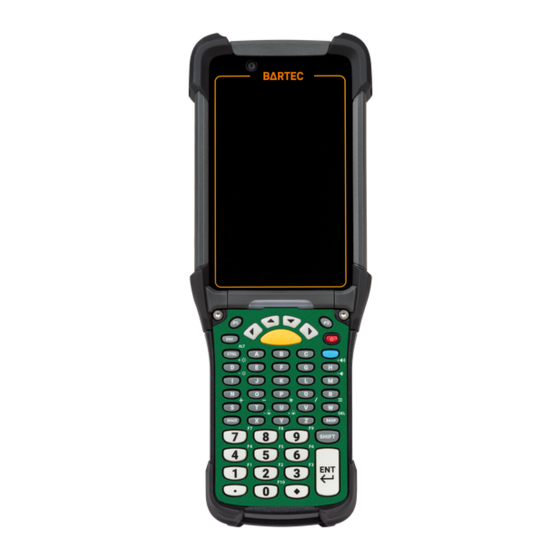



Need help?
Do you have a question about the MC93ex-NI and is the answer not in the manual?
Questions and answers