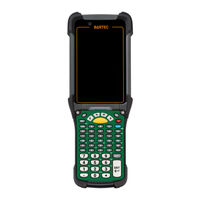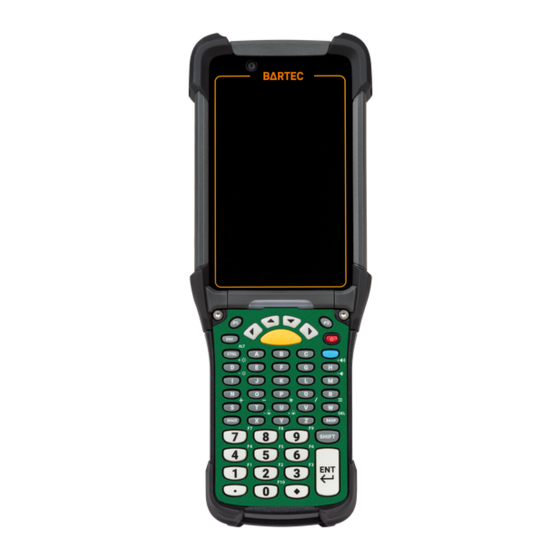
Bartec MC93ex-NI Manuals
Manuals and User Guides for Bartec MC93ex-NI. We have 3 Bartec MC93ex-NI manuals available for free PDF download: Quick Start Manual, Frequently Asked Questions Manual, Faq
Advertisement
Bartec MC93ex-NI Frequently Asked Questions Manual (24 pages)
Picklist Mode For Touch & Mobile Computer, Barcode Scanner
Brand: Bartec
|
Category: Barcode Reader
|
Size: 2 MB
Table of Contents
Advertisement
Advertisement