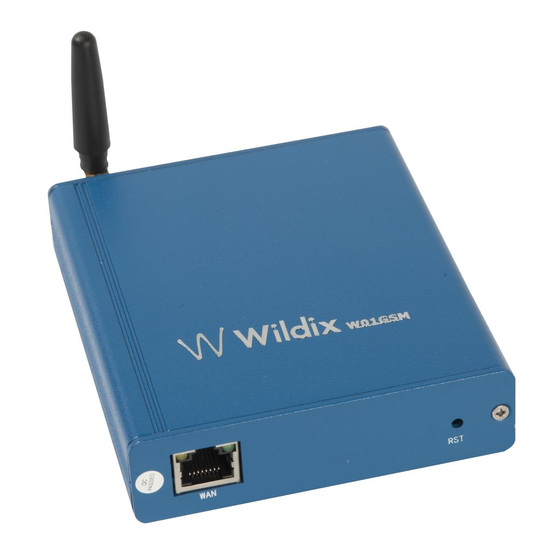
Advertisement
W01GSM - Quick Installation Guide - English
Jul 02, 2020 09:43
W01GSM - Quick Installation Guide - English
W01GSM Quick Installation Guide helps you install and configure the GSM gateway. Thanks to GSM
gateway it is possible to send SMS using your Wildix PBX and to call mobile numbers using the GSM
SIM card.
Updated: March 2017
min. WMS version required: 2.8.20131
Permalink:
https://confluence.wildix.com/x/WQg8AQ
Requirements
Overview and LED indicators
Requirements
WMS version min. 2.8.20131
PoE switch
DHCP server
GSM SIM card with PIN disabled
If you are using a WMS integrated DHCP Server, go to WMS
for the device on the DHCP leases.
Note: the media gateway does not support VLAN.
Overview and LED indicators
W01GSM - Quick Installation Guide - English
Settings
->
System
->
DHCP
Server and search
Page 1 of 3
Advertisement
Table of Contents

Summary of Contents for Wildix W01GSM
- Page 1 W01GSM - Quick Installation Guide - English W01GSM Quick Installation Guide helps you install and configure the GSM gateway. Thanks to GSM gateway it is possible to send SMS using your Wildix PBX and to call mobile numbers using the GSM SIM card.
- Page 2 W01GSM - Quick Installation Guide - English LED indicator State Description device is booting Slow blinking device is not registered Fast blinking device is registered device is booting / call in progress SIM card is not registered / incorrect PIN / no coverage...
- Page 3 Trunks to edit the GSM gateway parameters: Trunk Settings Guide, GSM Trunk Settings W01GSM appears on the Trunks page with the current status of Signal Quality, which is normally updated every 30/60 seconds. W01GSM - Quick Installation Guide - English...






Need help?
Do you have a question about the W01GSM and is the answer not in the manual?
Questions and answers