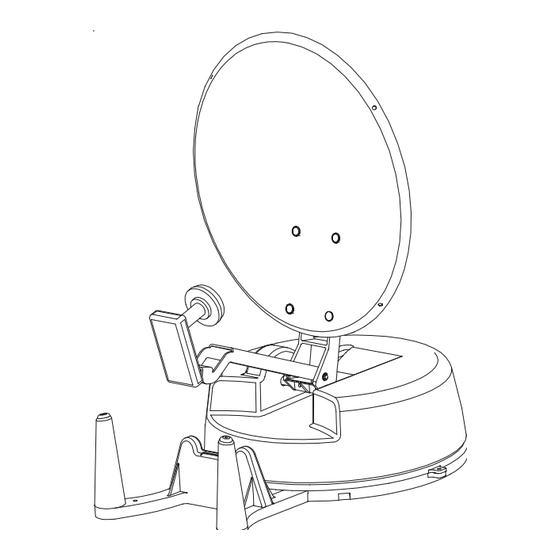
Table of Contents
Advertisement
Quick Links
®
WINEGARD
Pinnacle RV Digital Satellite System
®
Model RD-9946
Installation Manual
U.S. Patent No.
5,532,710
WARNING!
BEFORE ATTACHING OR REMOVING ANY CABLE/WIRES ON
BACK OF POSITIONER, UNPLUG UNIT FROM 117 VAC SOURCE.
Printed in U.S.A. Winegard Company • 3000 Kirkwood St. • Burlington, IA 52601-2000 • 319/754-0600 © 1999 Winegard Company 2451172 Rev. 5/99
1
Advertisement
Chapters
Table of Contents

Subscribe to Our Youtube Channel
Summary of Contents for Winegard RD-9946
- Page 1 5,532,710 WARNING! BEFORE ATTACHING OR REMOVING ANY CABLE/WIRES ON BACK OF POSITIONER, UNPLUG UNIT FROM 117 VAC SOURCE. Printed in U.S.A. Winegard Company • 3000 Kirkwood St. • Burlington, IA 52601-2000 • 319/754-0600 © 1999 Winegard Company 2451172 Rev. 5/99...
-
Page 2: Important Safeguards
WARNING: THIS SYSTEM HAS BEEN ADJUSTED AT THE FACTORY FOR OPTIMUM PERFORMANCE. BEFORE MAKING ANY ADJUSTMENTS, CONTACT WINEGARD CUSTOMER SERVICE. WARNING: TO REDUCE RISK OF FIRE OR ELECTRICAL SHOCK, DO NOT EXPOSE TO RAIN OR MOISTURE. (Not applicable to mount and antenna) - Page 3 • Connect the equipment to an outlet on a circuit different from that to which the receiver is connected. • Consult the dealer or an experienced radio/TV technician for help. CAUTION: Any changes or modifications to this equipment not expressly approved by Winegard Company may void the user’s authority to operate this equipment.
-
Page 4: Installation Requirements
Figure 4 shows bolt hole pattern and size. You must level your RV/coach before you proceed to install the mount. This is required to properly level the mount on the roof. RV Satellite System, Model RD-9946, you ®... - Page 5 Figure 4 Rev 9/98...
-
Page 6: Cable Roof-Thru Plate Installation
Installation NOTE: If your RV/coach has been prewired for the Winegard Pinnacle RV Satellite System, RD-9946 proceed to step 2. 1. Your RV/coach design (i.e. flat roof, rounded roof, obstructions, etc.) will determine how and where you mount the system. You have two options for running the control cable;... - Page 7 Seal connections from point to point indicated Figure 7 Mount Assembly (2) 10-32 x 5/8" Hex Head Screw (2) 10-32 Washer Point to front of vehicle DO NOT CAULK MOUNT BASE RING Mount Base Figure 8 5. Set mount assy. onto the mount base, making sure to coil cables under mount base.
- Page 8 Azmuth Limit Switches Figure 9 Azmuth Spring During installation make sure these cables DO NOT come into contact with the azmuth spring of limit switches.
- Page 9 Antenna/Feed Assembly (2) 10-32 x 1/1/8" Hex Head Screw (2) 10-32 Washers Mount Assembly Feed coax under shaft. Figure 10 6. Attach coax cable from antenna assy. to jack on mount, see Figure 10. Make sure to feed coax cable under the shaft. Slide weather boot over boot collar.
-
Page 10: Positioner
13 Pin Connector Green/Black Red/Black Red/White Green Black Orange Figure 11 Rev. 6/98 8. After feeding cable to where you are going to install the positioner, strip 3/8" insulation off all wires in the 13 cable bundle. 9. Attach wires as shown in Figure 11 to the 13 pin connector supplied. Double check that wires will not pull out and that wire colors are correct. - Page 11 Rev. 6/98...
- Page 12 SENSAR ® ANTENNA RECEIVER POSITIONER Antenna In Satellite In To Receiver Control Wires To Antenna CH 3/4 OUT TV SET Figure 13 Rev. 6/98...
- Page 13 2. Press SELECT A or B as appropriate SELECT A SELECT B PINNACLE POSITIONER by WINEGARD Figure 14 SELECT A SELECT B PINNACLE POSITIONER by WINEGARD Figure 15 NOTE: All commands will be shown in bold with brackets, example [SELECT A].
- Page 14 RD-9901 Remote Control Wall Plate Installation Positioner Rear Panel REMOTE CONTROL PANEL 25' Telephone Cord Figure 16 Rev. 6/98 To install the optional RD-9901, proceed as follows: 1. Connect the 25' telephone cord to the REMOTE CONTROL PANEL plug on rear of positioner. See Figure 16. NOTE: The RD-9901 will fit into a standard electrical outlet box.
- Page 15 RD-9911 Warning Device Installation/Operation To install the Warning Device, proceed as follows: 1. Connect the gold colored wire of the warning device wire harness to ignition +12 VDC (there is only +12 VDC present when ignition is turned ON) See Figure 17.
-
Page 16: Cable Roof-Thru Plate Installation
Cable Roof-thru Plate Installation Apply silicone under lip and cable roof hole Rev. 6/98 If your going to use option B for you cable entry in to your RV/coach proceed to step 1. 1. To install the cable roof-thru plate make sure that you have the following: QTY Description 3 oz. - Page 17 Do not install the receiver and/or positioner where there is no ventilation. The receiver/positioner must have adequate ventilation. Excessive heat can cause premature failure of components. WINEGARD SERVICE DEPARTMENT (800) 788-4417 MONDAY THRU FRIDAY, 7:00 - 3:00 PM CENTRAL TIME Rev 4/98...
-
Page 19: Locating The Satellite
To reduce searching errors, it is recommended that you use the "ENTER ELEVATION" Search method on the Winegard Automatic Positioner. Refer to Pg. 9 in the Operation section of this manual. Elevation can be acquired by entering your local ZIP code in the Receiver Set-up Menu. - Page 20 5,532,710 WARNING! BEFORE ATTACHING OR REMOVING ANY CABLE/WIRES ON BACK OF POSITIONER, UNPLUG UNIT FROM 117 VAC SOURCE. Printed in U.S.A. Winegard Company • 3000 Kirkwood St. • Burlington, IA 52601-2000 • 319/754-0600 © 1998 Winegard Company 2451172 Rev. 9/98...
-
Page 21: Important Safeguards
WARNING: THIS SYSTEM HAS BEEN ADJUSTED AT THE FACTORY FOR OPTIMUM PERFORMANCE. BEFORE MAKING ANY ADJUSTMENTS, CONTACT WINEGARD CUSTOMER SERVICE. WARNING: TO REDUCE RISK OF FIRE OR ELECTRICAL SHOCK, DO NOT EXPOSE TO RAIN OR MOISTURE. (Not applicable to mount and antenna) -
Page 22: Table Of Contents
• Connect the equipment into an outlet on a circuit different from that to which the receiver is connected. • Consult the dealer or an experienced radio/TV technician for help. CAUTION: Any changes or modifications to this equipment not expressly approved by Winegard Company may void the user’s authority to operate this equipment. -
Page 23: Introduction
INTRODUCTION / HOW DOES DIGITAL SATELLITE TV WORK? INTRODUCTION Welcome to a new era in RV Satellite reception. A combination of the latest computer and microprocessor technology makes the Winegard Pinnacle positioner and your digital satellite system receiver the easiest to operate. A simple button stroke will automatically direct the antenna to the satellite. -
Page 24: System Operation (Finding The Digital Satellite System Satellite(S)
WINEGARD Figure 2 Your new Winegard RV Digital Satellite System is an easy-to-install, easy-to- use satellite TV reception system. Because it mounts on the top of your recreational vehicle, it goes where you go and provides quality reception of digital satellite signal in the continental United States only. - Page 25 5. Press SELECT A or B for the nearest city SELECT A SELECT B PINNACLE POSITIONER by WINEGARD Figure 3 6. Press SELECT A SELECT A SELECT B PINNACLE POSITIONER by WINEGARD Figure 4 Positioner is calculating correct elevation angle for antenna...
-
Page 26: Fine Tuning
Positioner is setting appropriate detector level (amount of signal required) SELECT A SELECT B PINNACLE POSITIONER by WINEGARD Figure 6 Positioner is moving antenna to start position SELECT A SELECT B PINNACLE POSITIONER by WINEGARD Figure 7 System is now searching for satellite... - Page 27 System has found a satellite and is fine tuning the signal SELECT A SELECT B PINNACLE POSITIONER by WINEGARD Figure 10 7. Press SELECT A if correct satellite was found SELECT A SELECT B PINNACLE POSITIONER by WINEGARD Press SELECT B if correct satellite was not found Figure 11 Rev.
- Page 28 Entering the Elevation NOTE: SELECT A chooses top option, SELECT B chooses bottom option. 2. Press SELECT A SELECT A SELECT B PINNACLE POSITIONER by WINEGARD Figure 12 3. Press SELECT B SELECT A SELECT B PINNACLE POSITIONER by WINEGARD Figure 13 One requirement must be met to fully enjoy automatic system TV viewing.
- Page 29 5. Press SELECT A SELECT A SELECT B PINNACLE POSITIONER by WINEGARD 4. Press LEFT arrow button to decrease Figure 14 elevation by 5 6. Press SELECT A SELECT A SELECT B PINNACLE POSITIONER by WINEGARD Figure 15 7. Press SELECT A if correct satellite was found...
- Page 30 After the RV has been leveled, proceed as follows: NOTE: Winegard does not warrant this system to work outside the continental United States (latitude 25 To find the satellite by entering the latitude and longitude for your location proceed as follows: 1.
- Page 31 6. Press SELECT A SELECT A SELECT B PINNACLE POSITIONER by WINEGARD Figure 19 8. Press SELECT A SELECT A SELECT B PINNACLE POSITIONER by WINEGARD Figure 20 7. Press [ARROW BUTTONS] to display correct latitude, Figure 19. 5. Press UP arrow button to increase latitude by 0.1...
- Page 32 9. Press SELECT A SELECT A SELECT B PINNACLE POSITIONER by WINEGARD Figure 21 10. Press SELECT A if correct satellite was found SELECT A SELECT B PINNACLE POSITIONER by WINEGARD Press SELECT B if correct satellite was not found Figure 22 11.
-
Page 33: Putting Antenna In Park Position
PUTTING ANTENNA IN PARK POSITION 2. Press SELECT A or B as appropriate SELECT A SELECT B PINNACLE POSITIONER by WINEGARD Figure 23 SELECT A SELECT B PINNACLE POSITIONER by WINEGARD Figure 24 NOTE: All commands will be shown in bold with brackets, example [SELECT A]. -
Page 34: Move To Last Satellite
SELECT A SELECT B PINNACLE POSITIONER by WINEGARD Figure 25 NOTE: All commands will be shown in bold with brackets, example [SELECT A]. Move to Last Satellite: This function allows you to move the antenna to the last position that the system found a satellite. This feature is very useful. It allows you to put the antenna into the travel position and if the RV/coach was not moved return to watching TV without performing the search function. -
Page 35: Manual Movement
MANUAL MOVEMENT 2. Press SELECT A or B as appropriate SELECT A SELECT B PINNACLE POSITIONER by WINEGARD Figure 26 4. Press SELECT A to exit Manual Move SELECT A SELECT B PINNACLE POSITIONER by WINEGARD Figure 27 NOTE: All commands will be shown in bold with brackets, example [SELECT A]. - Page 36 Azimuth Stop Condition (see note) Az(X) = XXXXX El (X) = XXXXX Elevation Stop Condition (see note) Figure 28 Azimuth Count - Numbers changed according to antenna position Azimuth Count - Numbers changed according to antenna position NOTE: There are five (5) motor stop conditions: 0 - Motor stopped under normal conditions.
-
Page 37: Edit Menu
EDIT MENU 2. Press SELECT A or B as appropriate SELECT A SELECT B PINNACLE POSITIONER by WINEGARD Figure 29 4. Press SELECT A to enter code SELECT A SELECT B PINNACLE POSITIONER by WINEGARD Figure 30 NOTE: All commands will be shown in bold with brackets, example [SELECT A]. -
Page 38: Select Search Satellite
Select Search Satellite 1. Press SELECT A SELECT A SELECT B PINNACLE POSITIONER by WINEGARD Figure 31 SELECT A SELECT B PINNACLE POSITIONER by WINEGARD Figure 32 3. Press SELECT A SELECT A SELECT B PINNACLE POSITIONER by WINEGARD Figure 33 The Select Search Satellite allows you to perform the following: Select which DBS satellite the system will search for, or edit the satellite name and position. -
Page 39: Add/Edit Search Satellite
Add/Edit Search Satellite 1. Press SELECT A SELECT A SELECT B PINNACLE POSITIONER by WINEGARD Figure 34 3. Press SELECT B Edit SELECT A SELECT B PINNACLE POSITIONER by WINEGARD Figure 35 No more than eight (8) characters for satellite name... - Page 40 7. Press [SELECT A] again to enter your new satellite as the search satellite. See figure 38. Winegard* 165.0 Edit *NOTE: Winegard 165.0 is not a satellite, and is used only as an example. increments. If satellite 5. Press RIGHT arrow key untill satellite name is no longer highlighted...
-
Page 41: Set Motor Positions
Set Motor Positions Test Functions Return to Defaults System Information Set Motor Positions is only used to lower antenna if limit switches have failed. Refer to troubleshooting section on how this procedure is performed. Test functions is used to test various components of the system, refer to troubleshooting section on use. -
Page 42: Remote Control Panel Operation
REMOTE PANEL OPERATION Search LED - Lights when system has found satellite or when positioner is moving antenna Search Button - When pressed system will search for satellite at elevation angle entered Elevation Angle - Indicates elevation angle Remote Control Panel Model RD-9901 Figure 39 Search For Satellite... -
Page 43: Parking The Antenna
Parking the Antenna To park the antenna from the remote control panel, press [PARK] button. See Figure 39. Both LED's will light while antenna is moving; only the park LED will stay on once the antenna is in the park position. To stop the park function, press [PARK or SEARCH] button. - Page 45 BLUE/BLACK WHITE/BLACK ORANGE/BLACK BLACK/WHITE WHITE BLUE ORANGE BLACK GREEN RED/WHITE RED/BLACK GREEN/BLACK...
-
Page 46: Positioner Controls & Indicators
POSITIONER CONTROLS & INDICATORS Positioner front and back panel wiring and controls. See Figure 41. The call-outs explain panel controls, indicators and wire connections. If you need information on system installation, refer to the Installation Manual. 1. SELECT A: Selects command/option displayed on top line of display. -
Page 47: Programmed City Locations
PROGRAMMED CITY LOCATIONS... -
Page 48: Antenna Specifications
Company, 3000 Kirkwood Street, Burlington, Iowa 52601-2000, telephone 319-754-0600). Winegard Company (at its option) will either repair or replace the defective product at no charge to you. This warranty covers parts, but does not cover any costs incurred in removal, shipping or reinstallation of the product. This limited... - Page 49 5,532,710 WARNING! BEFORE ATTACHING OR REMOVING ANY CABLE/WIRES ON BACK OF POSITIONER, UNPLUG UNIT FROM 117 VAC SOURCE. Printed in U.S.A. Winegard Company • 3000 Kirkwood St. • Burlington, IA 52601-2000 • 319/754-0600 © 1999 Winegard Company 2451172 Rev. 5/99...
- Page 50 WARNING: THIS SYSTEM HAS BEEN ADJUSTED AT THE FACTORY FOR OPTIMUM PERFORMANCE. BEFORE MAKING ANY ADJUSTMENTS, CONTACT WINEGARD CUSTOMER SERVICE. WARNING: TO REDUCE RISK OF FIRE OR ELECTRICAL SHOCK, DO NOT EXPOSE TO RAIN OR MOISTURE. CAUTION RISK OF ELECTRIC SHOCK...
- Page 51 The above troubleshooting procedures covered in this manual are designed so that you will not need special tools. If after trying the above procedures you still have not corrected the problem, contact your dealer or Winegard Service Department at 1-800-788-4417. The Winegard Service Department is open 7:00 a.m. to 3:30 p.m. central...
-
Page 52: No Satellite Found
No Satellite Found look angle LNBF Figure 1 Rev 9/98 If the system will not find a satellite, perform ALL off the following: 1. Is the receiver is plugged in and turned on? 2. Do you have the correct location entered (city, elevation or longitude/ latitude)? 3. - Page 53 If after returning the positioner to factory defaults and reentering the correct city and satellite the system still does not find the satellite proceed to the next step. You will need a voltmeter or Winegard Model TE-1400 voltage tester for steps 7 through 10.
-
Page 54: Return To Defaults
Return To Defaults 2. Press SELECT A or B as appropriate SELECT A SELECT B PINNACLE POSITIONER by WINEGARD Figure 3 4. Press SELECT A to enter code SELECT A SELECT B PINNACLE POSITIONER by WINEGARD Figure 4 Perform the following commands to return the positioner to factory defaults: 1. - Page 55 6. Press SELECT A or B as appropriate SELECT A SELECT B PINNACLE POSITIONER by WINEGARD Figure 5 7. Press SELECT A SELECT A SELECT B PINNACLE POSITIONER by WINEGARD Figure 6 SELECT A SELECT B PINNACLE POSITIONER by WINEGARD Figure 7 5.
-
Page 56: Positioner Does Not Respond
SELECT A SELECT B PINNACLE POSITIONER by WINEGARD Figure 8 If the positioner does not respond to commands, proceed as follows: 1. Unplug positioner from AC power for 3 seconds, then plug positioner back into AC power. The positioner will display the normal menu. See Figure 8. -
Page 57: Test Rd-9901 Remote Control Wallplate
2. Press SELECT A or B as appropriate SELECT A SELECT B PINNACLE POSITIONER by WINEGARD Figure 9 4. Press SELECT A to enter code SELECT A SELECT B PINNACLE POSITIONER by WINEGARD Figure 10 Test RD-9901 Remote Control Wallplate To check the Remote Control Wall Plate, proceed as follows: 1. - Page 58 SELECT A SELECT B PINNACLE POSITIONER by WINEGARD Figure 11 SELECT A SELECT B PINNACLE POSITIONER by WINEGARD Figure 12 SELECT A SELECT B PINNACLE POSITIONER by WINEGARD Figure 13 5. Press SELECT B Test Remote Panel Test LNB Test Remote Panel 8.
- Page 59 SELECT A SELECT B PINNACLE POSITIONER by WINEGARD Figure 14 SELECT A SELECT B PINNACLE POSITIONER by WINEGARD Figure 15 SELECT A SELECT B PINNACLE POSITIONER by WINEGARD Figure 16 7. Press [SELECT B] to return to just Test Remote Panel being displayed, see Figure 14.
- Page 60 SELECT A SELECT B PINNACLE POSITIONER by WINEGARD Figure 17 SELECT A SELECT B PINNACLE POSITIONER by WINEGARD Figure 18 SELECT A SELECT B PINNACLE POSITIONER by WINEGARD Figure 19 10. Press [RIGHT] arrow button twice. Park LED will light on remote panel when Park LED = On is displayed on positioner.
- Page 61 If any of the preceeding tests failed, check cable going from the remote panel to the positioner for cuts, abrasions, etc. If cable is defective, replace with 6-wire telephone type cable. If remote still does not work, contact Winegard Service Dept. To exit test remote panel, press [SELECT B] twice. Model RD-9900...
-
Page 62: Test Lnb
Test LNB 2. Press SELECT A or B as appropriate SELECT A SELECT B PINNACLE POSITIONER by WINEGARD Figure 21 4. Press SELECT A to enter code SELECT A SELECT B PINNACLE POSITIONER by WINEGARD Figure 22 To test the LNB, proceed as follows: 1. - Page 63 200. If any of the above signal levels are not met, check that LNB is connected to coax downlead. If coax is connected to LNB, contact Winegard service Dept. for further troubleshooting assistance. 8. To exit the Test LNB menu, press either [SELECT A or B].
-
Page 64: Positioner Does Not Come On
2. If switch is in the correct position, unplug positioner from AC power. 3. Inspect positioner AC power cord for cuts, abrasions, etc. If defective, return to Winegard Service Dept. If power cord is OK, proceed to next step. 4. Disconnect all cables from rear of positioner. Plug positioner back into AC power. - Page 65 4. If the antenna is in the park/travel position, Figure 27, perform the park command again. If antenna Parking System Fail message still appears, perform the Return to Defaults procedure, page 6. 5. If problem persists, contact Winegard Service Department. Model RD-9900...
-
Page 66: When Searching Positioner Displays "Search Stopped" Immediately
3 and 4. 7. Remove mount from mount base. Disconnect then reconnect the 13 pin connector on the mount. Repeat steps 3 and 4. If problem still continues, contact Winegard Service Department. Blue/Black (AZ motor) White/Black (AZ motor) Orange/Black (AZ motor) -
Page 67: Parts List
5,532,710 WARNING! BEFORE ATTACHING OR REMOVING ANY CABLE/WIRES ON BACK OF POSITIONER, UNPLUG UNIT FROM 117 VAC SOURCE. Printed in U.S.A. Winegard Company • 3000 Kirkwood St. • Burlington, IA 52601-2000 • 319/754-0600 © 1999 Winegard Company 2451172 Rev 11/99... - Page 68 Parts under warranty will be shipped at no cost to you by Winegard. Unless directed otherwise, return defective parts still under warranty to Winegard Company. If the part is not returned, you will be billed for the replacement part, plus shipping charges.
-
Page 69: Antenna Support
INDEX PART NUMBER 2762830 Antenna Support Assembly 2200945 Antenna Support, White 2240021 Antenna Support Bumper, White ANTENNA SUPPORT ASSEMBLY DESCRIPTION Rev. 2/98... -
Page 70: Mount Assembly
MOUNT ASSEMBLY Rev. 1/97... - Page 71 INDEX PART NUMBER 2762832 Mount Assembly 3710300 Mount Base Stiffener 2160218 10-32 Nut 2762835 Rotation Switch Assembly 2160194 #10 x 1/2" Hex Head Bolt 2200946 Mount Base, White 3710260 Rotate Stop Ring 2160819 Spring 2200140 Rotation Drive Belt 3710261 Fixed Stop Ring 2201848 Rotation Pulley 2160185...
-
Page 72: Mount Base
MOUNT BASE INDEX PART NUMBER 3200947 2160183 Rev. 6/98 DESCRIPTION Mount Base 10-32 x 1-1/2" Hex Screw... -
Page 73: Ignition Wire Harness
SELECT A SELECT B PINNACLE POSITIONER by WINEGARD INDEX PART NUMBER RD-9901 RD-9911 2750225 2753254 Optional, comes with 25' 6-wire telephone type cord to connect to receiver. ** Optional, comes with batteries and cables to connect to receiver and vehicle ignition. -
Page 74: Antenna/Feed Assembly
ANTENNA/FEED ASSEMBLY Rev. 9/98... - Page 75 INDEX PART NUMBER 2762827 46 cm Antenna/Feed Assembly 2745303 46 cm Reflector (18 inches), White 2160362 1/4-20 x 5/8" Carriage Bolt, White 2160696 E-Clip 2745287 Feed Support Arm, White 2780160 LNBF 2160353 1/4-20 x 1-1/4" Carriage Bolt 2753067 Coax Cable Assembly 2160821 Spring 2160170...
- Page 76 35' CABLE, PART NUMBER 2753248 Rev. 6/97...
-
Page 77: Mount Wire Harness
MOUNT WIRE HARNESS, PART NUMBER 2753245 For antenna mounts with a serial # of 10111 or higher.
















Need help?
Do you have a question about the RD-9946 and is the answer not in the manual?
Questions and answers