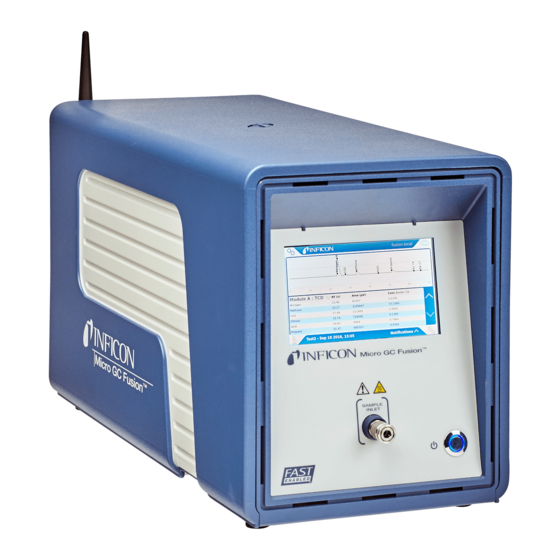
Inficon Micro GC Fusion Quick Start Manual
Hide thumbs
Also See for Micro GC Fusion:
- Rack mount instruction sheet (4 pages) ,
- Installation sheet (19 pages) ,
- Installation manual (24 pages)
Table of Contents
Advertisement
Quick Links
Step
Description
1
This quick start guide is designed to instruct the user on the steps required to install
Micro GC Fusion and assumes the user is familiar with gas chromatographs. It is recommended
that inexperienced users refer to 074-594-P1 Micro GC Fusion Operating Manual for in depth
procedures. The operating manual is available for download from the Micro GC Fusion product
web page located at www.inficon.com.
2
Proper site preparation prior to installing Micro GC Fusion is very important. Ensure all materials
outlined by 074-615-P1 Micro GC Fusion Pre-Installation Checklist are readily available at
the installation site. The pre-installation checklist is available for download from the
Micro GC Fusion product web page located at www.inficon.com.
CAUTION
Gas cylinders may present a hazard under extreme temperature
conditions. Do not store gas cylinders in the path of heated oven
exhausts or other sources of heat. Do not expose cylinders to
extreme cold or heat. It is recommended to store or place
cylinders in a temperature controlled environment.
3
Verify the contents of the order to assure Micro GC Fusion, accessories, consumables and
checkout gases are present and in acceptable condition.
4
Unpack Micro GC Fusion and place it on a bench.
CAUTION
Micro GC Fusion air pathways must remain unobstructed to
allow cooling of the analytical column(s) following a temperature
programmed method run. Allow a minimum of 6.5 cm (2.5 in.)
clearance to the top, the front, the back and both sides of the
instrument to provide unrestricted air flow to the instrument.
CAUTION
Ensure the Micro GC Fusion fan exhaust at the back of the
instrument is not blocked and the air flow through the bottom of
Micro GC Fusion is unobstructed.
Micro GC Fusion - Quick Start Guide
Micro GC Fusion
Quick Start Guide
®
1
Advertisement
Table of Contents

Summary of Contents for Inficon Micro GC Fusion
- Page 1 This quick start guide is designed to instruct the user on the steps required to install Micro GC Fusion and assumes the user is familiar with gas chromatographs. It is recommended that inexperienced users refer to 074-594-P1 Micro GC Fusion Operating Manual for in depth procedures.
- Page 2 Step Description Before connecting the carrier gas line(s) to Micro GC Fusion, assemble the carrier gas line(s) and purge them for 10 to 30 seconds at low pressure (5 – 10 psi) in order to remove air from the regulator and carrier gas line(s). Assemble in the following order: 1) regulator, 2) traps, 3) tubing and 4) particulate filter.
- Page 3 15 cm (6 in.) Connect the carrier gas line(s) to the Micro GC Fusion carrier gas inlet on the back of the chassis. CARRIER C1 will provide carrier gas to Module A and Module B if CARRIER C2 is not configured.
- Page 4 The Integrated Sample Conditioner provides the same particle filtering capability. If using a computer to communicate with Micro GC Fusion, connect one end of the LAN cable (PN 600-1190-P4) to the instrument RJ45 port. Connect the other end of the LAN cable to the computer, the network switch, or the router connected to the computer.
- Page 5 Micro GC Fusion - Quick Start Guide Step Description Remove the Wi-Fi antenna from the ship kit and install it on Micro GC Fusion by tightening the antenna onto the Wi-Fi port on the back of the instrument.
- Page 6 24 V (dc) power supply. Connect the 24 V (dc) power connector to Micro GC Fusion. Plug the other end of the power cord into an 100 - 240 V (ac) power socket. A click will be audible when the power connector is properly connected.
- Page 7 <instrument serial number>.local, for example 70069207.local. 4-Module Micro GC Fusion Press the on/off switch at the back panel to apply power to the 4-Module Micro GC Fusion. Then press the ON/Standby button to power on 4-module Micro GC Fusion. The front panel will display the instrument hostname and IP address in the upper right hand corner.
- Page 8 IP address to the computer such that both devices are connected automatically. In a supported web browser, type the hostname or IP address of Micro GC Fusion into the address bar and press the Enter key. The Micro GC Fusion main page will display.
Need help?
Do you have a question about the Micro GC Fusion and is the answer not in the manual?
Questions and answers