Table of Contents
Advertisement
Quick Links
TERMINAL BLOCK INSTALLATION GUIDE AND SPECIFICATIONS
NI PXIe-4353 and TB-4353
NI SC Express is a family of PXI Express modules with integrated data acquisition and signal
conditioning. These devices offer increased speed, accuracy, and synchronization features that are well
suited for high-density sensor measurement and signal-conditioning systems. Accessories required for
signal connections to these modules include a front-mount terminal block with screw-terminal
connectivity.
This guide describes how to install and configure the NI SC Express PXIe-4353 module and terminal
block, connect signals, and verify that the system is working properly. Current versions of NI documents
are available at
The NI PXIe-4353 is a high-accuracy thermocouple input module that supports up to 32 thermocouple
inputs and has 8 cold-junction compensation (CJC) channels for improved CJC accuracy. The TB-4353
terminal block has eight thermistors that provide CJC for thermocouples.
The TB-4353 terminal block is designed for use with the following module as specified:
NI PXIe-4353.........................................................±80 mV maximum voltage measurement range
Note
Refer to the NI PXIe-4353 Specifications document for additional voltage and safety
information.
The keying of this terminal block prevents it from connecting to other modules that could be damaged
by the voltage present on the terminal block. However, you should only use this terminal block with its
supported modules.
Caution
When hazardous voltages (>30 V
low-voltage (30 V
Caution
Do not supply hazardous voltages (>30 V
without the terminal block being connected to the NI PXIe-4353.
Caution
Refer to the Read Me First: Safety and Electromagnetic Compatibility document for
important safety and electromagnetic compatibility information. To obtain a copy of this document
online, visit
Contents
What You Need to Get Started ............................................................................................................ 2
Installation ........................................................................................................................................... 3
Step 1. Install the Software .......................................................................................................... 3
Step 2. Unpack and Install the Module........................................................................................ 3
Step 3. Connect the Signals ......................................................................................................... 5
Step 4. Install the Terminal Block ............................................................................................... 7
Step 5. Confirm NI SC Express Module Recognition ................................................................. 8
Français
Deutsch
ni.com/manuals
.
ni.com/manuals
/42.4 V
/60 VDC) cannot be connected to any other terminal.
rms
pk
, and search for the document title.
ni.com/manuals
/42.4 V
/60 VDC) are present on any terminal, safety
rms
pk
/42.4 V
/60 VDC) to the terminal block
rms
pk
Advertisement
Table of Contents

Summary of Contents for National Instruments PXIe-4353
-
Page 1: Table Of Contents
This guide describes how to install and configure the NI SC Express PXIe-4353 module and terminal block, connect signals, and verify that the system is working properly. Current versions of NI documents are available at ni.com/manuals... -
Page 2: What You Need To Get Started
CE Compliance ..........................20 Online Product Certification ......................20 Environmental Management......................20 What You Need to Get Started To set up and use the TB-4353 terminal block with the NI PXIe-4353 module, you need the following items: • Hardware –... -
Page 3: Installation
• Documentation – NI PXIe-4353 and TB-4353 Terminal Block Installation Guide and Specifications – Read Me First: Safety and Electromagnetic Compatibility – NI PXIe-4353 User Manual – PXIe chassis user manual You can download needed documents from ni.com/manuals Installation Step 1. Install the Software Note You must be an administrator to install NI software and devices on your computer. - Page 4 Secure the module to the chassis using the front-panel captive screws, shown in Figure 2. Tighten the screws to 0.31 N·m (2.7 lb · in.). Captive Screws Figure 2. Installing NI SC Express Modules NI PXIe-4353 and TB-4353 Terminal Block Installation Guide ni.com...
-
Page 5: Step 3. Connect The Signals
Ground Lugs Top Cover Strain-Relief Bar Terminal Block to Module Connector Tie Wraps Tie Wrap Holes Captive Top Cover Screws Signal Wires Figure 3. TB-4353 Parts Locator Diagram © National Instruments Corporation NI PXIe-4353 and TB-4353 Terminal Block Installation Guide... - Page 6 All thermocouple channels with respect to COM on the NI PXIe-4353 must remain within ±10 V. Refer to the NI PXIe-4353 User Manual for more information about proper connection of the COM terminal.
-
Page 7: Step 4. Install The Terminal Block
Refer to Figure 5 to install the terminal block on the module while completing the following steps: Move the TB-4353 into position in front of the NI PXIe-4353 and engage the alignment feature with the guide on the associated module. -
Page 8: Step 5. Confirm Ni Sc Express Module Recognition
The terminal block should appear beneath its associated module. If your module or terminal block is not listed, press <F5> to refresh MAX. If the module is still not recognized, go to ni.com/support/daqmx NI PXIe-4353 and TB-4353 Terminal Block Installation Guide ni.com... -
Page 9: Step 6. Run Test Panels
Refer to the NI-DAQmx Help for complete information about channels and tasks. Use the DAQ Assistant to configure virtual channels and tasks in MAX or in your application. © National Instruments Corporation NI PXIe-4353 and TB-4353 Terminal Block Installation Guide... -
Page 10: Configure A Task Using The Daq Assistant From Max
CVI examples are located at Help»Find Examples in your application software. Text-based code examples are located at All Programs»National Instruments»NI-DAQ»Text-Based Code Support» ANSI C Examples. Modify example code and save it in an application, or use examples to develop a new application or add example code to an existing application. -
Page 11: Removal
Latch Release PXIe Chassis Figure 7. Removing the TB-4353 from the NI PXIe-4353 Module (Latch Release Method) Refer to Figure 8 to remove the terminal block from the module while completing the following steps: To remove the terminal block without using a latch release: Tilt the terminal block down and away from the module to disengage the latch. -
Page 12: Step 2. Remove The Module
PXIe Controller TB-4353 Terminal Block PXIe Chassis Mounting Screw Figure 8. Removing the TB-4353 from the NI PXIe-4353 Module (Tilt-Down Method) Store the terminal block in an antistatic protective bag. Step 2. Remove the Module Caution Do not remove a module with the power on. Doing so can damage the module. -
Page 13: Create A Simulated Device
Refer to the Minimizing Thermal Gradients section for guidelines to minimize thermal gradients that could impact the CJC accuracy. Refer to the Specifications section for the CJC accuracy specifications. © National Instruments Corporation NI PXIe-4353 and TB-4353 Terminal Block Installation Guide... - Page 14 CJC that is performed when computing the thermocouple temperature measurement. These eight thermistors are measured using the CJC channels on the NI PXIe-4353 module. Each thermistor measures the CJC temperature for a subset of associated thermocouple channels as shown in Figure 10.
-
Page 15: Minimizing Thermal Gradients
Troubleshooting • Go to ni.com/support/install ni.com/kb • If you need to return your National Instruments hardware for repair or device calibration, go to and enter to start the Return Merchandise Authorization (RMA) process. ni.com/info rdsenn © National Instruments Corporation NI PXIe-4353 and TB-4353 Terminal Block Installation Guide... -
Page 16: Where To Go For Support
National Instruments corporate headquarters is located at 11500 North Mopac Expressway, Austin, Texas, 78759-3504. National Instruments also has offices located around the world to help address your support needs. For telephone support in the United States, create your service request at ni.com/ support and follow the calling instructions or dial 512 795 8248. -
Page 17: Specifications
Specifications Note NI PXIe-4353 module specifications are located in the NI PXIe-4353 Specifications document. All specifications are typical for the range of 0 °C to 55 °C unless otherwise specified. Electrical Cold-junction sensors Sensor type.............NTC thermistor, 10 k nominal Steinhart-Hart scaling coefficients ... -
Page 18: Physical
Ambient temperature range ........–40 °C to 71 °C (Tested in accordance with IEC-60068-2-1 and IEC-60068-2-2. Meets MIL-PRF-28800F Class 3 limits.) Relative humidity range .........5% to 95%, noncondensing (Tested in accordance with IEC-60068-2-56.) NI PXIe-4353 and TB-4353 Terminal Block Installation Guide ni.com... -
Page 19: Shock And Vibration
Nonoperating ..........5 Hz to 500 Hz, 2.4 g (Tested in accordance with IEC-60068-2-64. Nonoperating test profile exceeds the requirements of MIL-PRF-28800F, Class 3.) Safety Voltages Refer to the NI PXIe-4353 Specifications document for maximum voltage limits. Isolation Channel-to-channel........None Channel-to-earth ground ........300 V , Measurement Category II Measurement Category II is for measurements performed on circuits directly connected to the electrical distribution system. -
Page 20: Ce Compliance
CVI, LabVIEW, National Instruments, NI, ni.com, the National Instruments corporate logo, and the Eagle logo are trademarks of National Instruments Corporation. Refer to the Trademark Information at ni.com/trademarks for other National Instruments trademarks. The mark LabWindows is used under a license from Microsoft Corporation. Windows is a registered trademark of Microsoft Corporation in the United States and other countries.
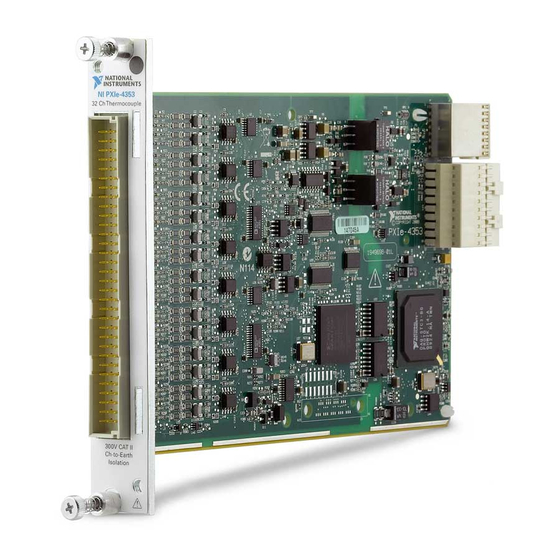














Need help?
Do you have a question about the PXIe-4353 and is the answer not in the manual?
Questions and answers