Table of Contents
Advertisement
Quick Links
GETTING STARTED GUIDE AND TERMINAL BLOCK
SPECIFICATIONS
PXIe-4310 and
TB-4310 (10V)/TB-4310 (600V)
8-channel, 16-bit, 400 kS/s/ch, Ch-Ch Isolated Analog Input Module
This document explains how to install, configure, and set up the PXIe-4310 module with the
TB-4310 (10V)/TB-4310 (600V) terminal block. Driver support for the PXIe-4310 was first
available in NI-DAQmx 17.1. For the list of devices supported by a specific release, refer to the
NI-DAQmx Readme, available on the version-specific download page or installation media.
The keying of this terminal block prevents it from connecting to other
Note
modules that could be damaged by the voltage present on the terminal block.
However, you should only use these terminal blocks with their supported modules.
Caution
terminal block without the terminal block being connected to the PXIe-4310.
Caution
avoid injury, data loss, or a system crash.
Contents
Electromagnetic Compatibility Guidelines .............................................................................. 2
Safety Guidelines for Hazardous Voltages............................................................................... 3
What You Need to Get Started ................................................................................................. 3
Installation ................................................................................................................................ 4
Install the Software ........................................................................................................... 4
Unpack and Install the Module......................................................................................... 4
Connect the Signals .......................................................................................................... 6
Install the Terminal Block ................................................................................................ 9
Confirm PXIe-4310 Module Recognition ........................................................................ 10
Device Self-Calibration .................................................................................................... 11
Run Test Panels ................................................................................................................ 12
Do not supply hazardous voltages (>30 V
This icon denotes a caution, which advises you of precautions to take to
/42.4 V
/60 VDC) to the
rms
pk
Advertisement
Table of Contents

Summary of Contents for National Instruments PXIe-4310
-
Page 1: Table Of Contents
TB-4310 (10V)/TB-4310 (600V) 8-channel, 16-bit, 400 kS/s/ch, Ch-Ch Isolated Analog Input Module This document explains how to install, configure, and set up the PXIe-4310 module with the TB-4310 (10V)/TB-4310 (600V) terminal block. Driver support for the PXIe-4310 was first available in NI-DAQmx 17.1. For the list of devices supported by a specific release, refer to the NI-DAQmx Readme, available on the version-specific download page or installation media. -
Page 2: Electromagnetic Compatibility Guidelines
Furthermore, any modifications to the product not expressly approved by National Instruments could void your authority to operate it under your local regulatory rules. -
Page 3: Safety Guidelines For Hazardous Voltages
Do not mix hazardous voltage circuits and human-accessible circuits on Caution the same module. What You Need to Get Started To set up and use a PXIe-4310 module with a TB-4310 (10V)/TB-4310 (600V) terminal block, you need the following items: Hardware –... -
Page 4: Installation
The module is static sensitive. Always properly ground yourself and the Caution equipment when handling or connecting to the module. Complete the following steps to install the PXIe-4310 module while referring to Figures 1 and 2: To maintain forced air cooling in the PXI Express system, refer to the Note Maintain Forced-Air Cooling Note to Users. - Page 5 Touch a metal part on the chassis to discharge any accumulated static electricity. Identify a supported PXIe slot in the chassis. PXIe-4310 modules can be placed only in the supported slot types identified in Table 1. Figure 1 shows the slot type symbols of the various slot types.
-
Page 6: Connect The Signals
To ensure the specified EMC performance, operate this product only with Caution shielded cables and shielded accessories. Use only twisted, shielded pair cables for channel connections. Refer to the PXIe-4310 User Manual for specific guidance on terminating cable shields. Do not supply hazardous voltages (>30 V /42.4 V... - Page 7 The PXIe-4310 User Manual provides more detailed wiring information. Make sure no exposed wire extends past the screw terminal. Exposed wire increases the risk of a short circuit that can cause circuit failure.
- Page 8 UL 94V–0 PFI0 PFI1 Refer to the PXIe-4310 User Manual for wiring diagrams showing how to Note connect sensors to the TB-4310 (10V)/TB-4310 (600V). Tighten the terminal screws to a torque of 0.2 to 0.25 N · m (1.77 to 2.21 lb · in.).
-
Page 9: Install The Terminal Block
Tighten the mounting screw at the top of the terminal block to attach it to the module. For safety purposes and to prevent damage to equipment when high voltages Note are present, all PXIe-4310 modules and TB-4310 (10V)/TB-4310 (600V) terminal blocks are keyed to prevent connection between incompatible terminal blocks, modules, and/or cables. -
Page 10: Confirm Pxie-4310 Module Recognition
MAX detects the module and terminal block. The terminal block should appear beneath its associated module. If your module or terminal block is not listed, press <F5> to refresh MAX. If the module is still not recognized, go to ni.com/support/ daqmx 10 | ni.com | PXIe-4310 and TB-4310 (10V)/TB-4310 (600V) -
Page 11: Device Self-Calibration
Device Self-Calibration NI recommends that you self-calibrate your PXIe-4310 module after installation and whenever the ambient temperature changes. Self-calibration should be performed after the device has warmed up for the recommended time period. Refer to the device specifications to find your device warm-up time. -
Page 12: Run Test Panels
Select NI-DAQmx Task and click Next. Select Acquire Signals. Select the measurement type, such as Analog Input - Voltage. Select the physical channel(s) to use and click Next. Name the task and click Finish. 12 | ni.com | PXIe-4310 and TB-4310 (10V)/TB-4310 (600V) -
Page 13: Use Your Pxie-4310 Module In An Application
NI-DAQmx includes example programs to help you get started developing an application. LabVIEW and CVI examples are located at Help»Find Examples in your application software. Text-based code examples are located at All Programs»National Instruments»NI-DAQmx» NI-DAQmx Examples. Modify example code and save it in an application, or use examples to develop a new application or add example code to an existing application. -
Page 14: Terminal Block Removal
Figure 6. Removing the Terminal Block from the Module Mounting Screw PXI Express Controller Terminal Block Latch Release PXI Express Chassis Store the terminal block in an antistatic protective bag. 14 | ni.com | PXIe-4310 and TB-4310 (10V)/TB-4310 (600V) -
Page 15: Module Removal
Pull the captive screws to unseat the module and slowly slide the module along the guides. Install a filler panel in the empty slot. Store the module in an antistatic protective bag. Figure 7. Removing PXIe-4310 Modules Captive Screws (Use to remove modules.) Front Panel (Do not use to remove modules.) PXIe-4310 and TB-4310 (10V)/TB-4310 (600V) | ©... -
Page 16: Create A Simulated Device
Right-click the simulated PXIe module and select Configure. Under Connector 0 on the Accessory tab, select the desired terminal block to simulate and click Okay. Figure 8. TB-4310 (10V) 16 | ni.com | PXIe-4310 and TB-4310 (10V)/TB-4310 (600V) -
Page 17: More Information
NI-DAQmx media. Troubleshooting • Go to ni.com/kb • If you need to return your National Instruments hardware for repair or device calibration, go to and enter to start the Return Merchandise Authorization ni.com/info rdsenn (RMA) process. -
Page 18: Calibration
(ppm of Scale Scale Scale Reading) Range) Range/°C) (mV) -600 10.3 -300 -120 Stability Gain drift............15 ppm/°C Reference tempco ..........5 ppm/°C Attenuator Self-Heating ........26 µV/V for each volt beyond ±120 V 18 | ni.com | PXIe-4310 and TB-4310 (10V)/TB-4310 (600V) -
Page 19: Ai Typical Accuracy Equation
= 309 µV ------------------------------ - 10000 Typical Accuracy = 600 V * (Gain Error) + 600 V * (Offset Error) + Self Heating + Noise Uncertainty = 298 mV PXIe-4310 and TB-4310 (10V)/TB-4310 (600V) | © National Instruments | 19... -
Page 20: Physical Characteristics
(Tested in accordance with IEC 60068-2-1 and IEC 60068-2-2. Meets MIL-PRF-28800F Class 3 low temperature limit and MIL-PRF-28800F Class 2 high temperature limit.) Relative humidity range........10% to 90%, noncondensing (Tested in accordance with IEC 60068-2-56.) 20 | ni.com | PXIe-4310 and TB-4310 (10V)/TB-4310 (600V) -
Page 21: Storage Environment
AI- to COM ..........±11 V TB-4310 (600V) AI+ to AI- ..........600 VDC/V , Measurement Category O; 300 V , Measurement Category II AI- to COM ..........±11 V PXIe-4310 and TB-4310 (10V)/TB-4310 (600V) | © National Instruments | 21... -
Page 22: Isolation Voltages
Measurement Category II is for measurements performed on circuits directly connected to the electrical distribution system. This category refers to local-level electrical distribution, such as that provided by a standard wall outlet, for example, 120 V for U.S. or 240 V for Europe. 22 | ni.com | PXIe-4310 and TB-4310 (10V)/TB-4310 (600V) -
Page 23: Ce Compliance
For additional environmental information, refer to the Minimize Our Environmental Impact web page at . This page contains the environmental regulations and ni.com/environment directives with which NI complies, as well as other environmental information not included in this document. PXIe-4310 and TB-4310 (10V)/TB-4310 (600V) | © National Instruments | 23... -
Page 24: Worldwide Support And Services
NI product. Refer to the Export Compliance Information at ni.com/legal/export-compliance for the National Instruments global trade compliance policy and how to obtain relevant HTS codes, ECCNs, and other import/export data. NI MAKES NO EXPRESS OR IMPLIED WARRANTIES AS TO THE ACCURACY OF THE INFORMATION CONTAINED HEREIN AND SHALL NOT BE LIABLE FOR ANY ERRORS.
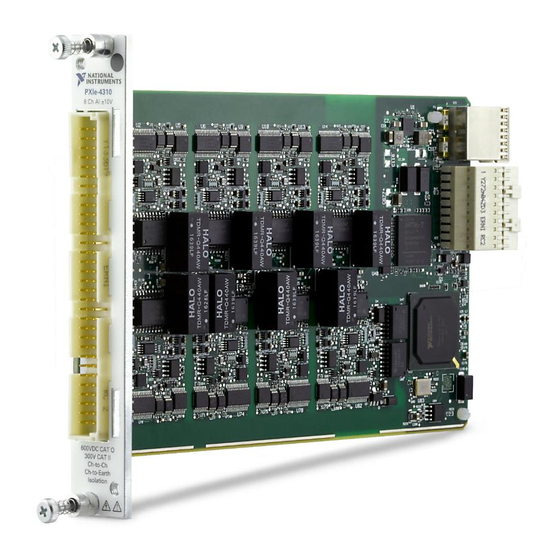














Need help?
Do you have a question about the PXIe-4310 and is the answer not in the manual?
Questions and answers