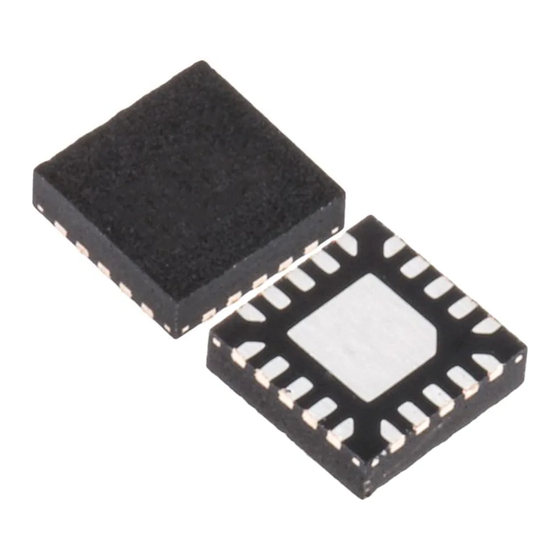
Table of Contents
Advertisement
Quick Links
CC110x/CC111x OOK/ASK Register Settings
Keywords
OOK
ASK
PER (Packet Error Rate)
CC1100
CC1100E
1
Introduction
This design note provides guidelines for
finding
optimum
register
OOK/ASK operation. The starting point for
the optimization is the preferred settings
given by the SmartRF
user needs to measure the sensitivity
(PER) over the full input dynamic range to
determine the optimum settings.
settings
for
®
Studio SW. The
SWRA215E
Design Note DN022
CC1101
CC1110
CC1111
CC430
This design note uses CC1101 as an
example on how to find optimum register
settings, but it is also applicable for
CC1100, CC1100E, CC1110, CC1111,
and CC430.
By Sverre Hellan
Page 1 of 8
Advertisement
Table of Contents

Summary of Contents for Texas Instruments CC110 Series
-
Page 1: Keywords
Design Note DN022 CC110x/CC111x OOK/ASK Register Settings By Sverre Hellan Keywords CC1101 CC1110 PER (Packet Error Rate) CC1111 CC1100 CC430 CC1100E Introduction This design note provides guidelines for This design note uses CC1101 as an finding optimum register settings example on how to find optimum register OOK/ASK operation. -
Page 2: Table Of Contents
Design Note DN022 Table of Contents KEYWORDS ..........................1 INTRODUCTION ......................1 ABBREVIATIONS ......................2 OOK/ASK REGISTER SETTINGS ................. 3 AGC S ......................3 ETTINGS IF F ......................4 REQUENCY ® OOK/ASK S ....5 ROCEDURE FOR INDING ETTINGS USING MART TUDIO GENERAL INFORMATION ..................... -
Page 3: Ook/Ask Register Settings
Design Note DN022 OOK/ASK Register Settings AGC Settings ® The register settings provided by SmartRF Studio have been optimized for 2- FSK/GFSK/MSK modulation and when using one of the preferred settings and only changing the modulation format to OOK/ASK, the AGC settings might result in unstable or non-optimum reception (i.e. -
Page 4: If Frequency
Design Note DN022 07 00 92 06 00 92 05 00 92 04 00 92 03 00 92 Input power level [dBm] Figure 2. PER versus Input Power Level for Different AGC Register Settings (3.8 kBaud, 100 kHz RX Filter Bandwidth) IF Frequency Register FSCTRL1 sets the IF frequency and the optimum value is different for different RX filter bandwidths. -
Page 5: Procedure For Finding Ook/Ask Settings Using Smartrf Studio
Design Note DN022 Note that the FREND1, FIFOTHR, TEST2, and TEST1 register settings change for different RX filter bandwidths. FREND1: RX filter bandwidth > 101 kHz, FREND1 = 0xB6 RX filter bandwidth ≤ 101 kHz, FREND1 = 0x56 TEST2: RX filter bandwidth > 325 kHz, TEST2 = 0x88 RX filter bandwidth ≤... - Page 6 Design Note DN022 2) Change the data rate and the RX filter bandwidth to the wanted values. Change the ® modulation format to ASK/OOK. Press “Reset CC1101 and write settings” (if SmartRF Studio is being used to control a CC1101EM) and then “Copy settings to Register View” SWRA215E Page 6 of 8...
- Page 7 Design Note DN022 3) In Register View, change the AGCCTRL2, AGCCTRL1, and AGCCTRL0 settings as explained in Section 3.1. Make sure the FSCTRL1, FIFOTHR, FREND1, TEST2, and TEST1 registers are set as explained in Section 3.2. It is possible to print the register settings to a file using “Export CC1101 Registers”...
-
Page 8: General Information
Design Note DN022 ® 4) If SmartRF Studio is being used to perform the test, go back to Normal View. Check the Manual Init box for the changes done in Register View to take effect. General Information Document History Revision Date Description/Changes Changed document name from “CC11xx OOK/ASK Register... - Page 9 IMPORTANT NOTICE Texas Instruments Incorporated and its subsidiaries (TI) reserve the right to make corrections, modifications, enhancements, improvements, and other changes to its products and services at any time and to discontinue any product or service without notice. Customers should obtain the latest relevant information before placing orders and should verify that such information is current and complete.













Need help?
Do you have a question about the CC110 Series and is the answer not in the manual?
Questions and answers