Table of Contents
Advertisement
Quick Links
UM11097
QN908x Quick Start
Rev.2.0 — 21 March 2018
Document information
Info
Content
Keywords
QN908x, Quick Start, Development Kit, QN9080 DK, QN9080
Development Kit
Abstract
This Quick Start document provides an overview about the QN9080DK
board and its software tools and lists the steps to install the hardware and
the software.
User manual
Advertisement
Table of Contents

Summary of Contents for NXP Semiconductors QN908 series
- Page 1 UM11097 QN908x Quick Start Rev.2.0 — 21 March 2018 User manual Document information Info Content Keywords QN908x, Quick Start, Development Kit, QN9080 DK, QN9080 Development Kit Abstract This Quick Start document provides an overview about the QN9080DK board and its software tools and lists the steps to install the hardware and the software.
- Page 2 UM11097 NXP Semiconductors QN908x Quick Start User Manual Revision history Date Description 20180131 Initial release 20180321 Updated steps of QN908x SDK/PC installation. Added directory of USB Dongle firmware and corrected the jumper for QN9080DK firmware update. Contact information For additional information, please visit: http://www.nxp.com...
-
Page 3: Introduction
UM11097 NXP Semiconductors QN908x Quick Start User Manual 1. Introduction QN9080 Development Kit (DK) is designed for evaluating and developing Bluetooth Low Energy (BLE) solutions based on QN908x. The module features GPIO, USB, PMod, and SWD interface. J-Link and J-Trace functions are both supported for debugging. ISP download function is also supported with the QN9080 DK board. -
Page 4: Download And Install Software
UM11097 NXP Semiconductors QN908x Quick Start User Manual 3. Download and install software Before connecting the QN9080-DK Board to PC, install/download the following software tools on PC: • Connectivity QTool • QN908x Programming Tool • QN908x Image Editor • Keil MDK-Arm v5.18*, IAR Embedded Workbench for Arm v8.11 1 or MCUXpresso IDE v10.1.1... -
Page 5: Pc Software Tool Introduction
UM11097 NXP Semiconductors QN908x Quick Start User Manual QN908x Programming Tool: https://www.nxp.com/webapp/sps/download/license.jsp?colCode=QN908x- Programming-Tool-Setup Image Editor: https://www.nxp.com/webapp/sps/download/license.jsp?colCode=QN908x- Image-Editor 2. Navigate to the folder where you downloaded the PC tools. 3. Click the *.exe files to start the installation. 3.2.1 PC software tool introduction 1. -
Page 6: Install J-Link Software
UM11097 NXP Semiconductors QN908x Quick Start User Manual To use the PC tools contained in the SDK package you may need to enable J-Link. The tool LPCScrypt is used to update firmware of the debugger chip LPC4322 on QN9080 3.6 Install J-Link software For the cases of J-Link needed, J-Link software must be installed as J-Link driver resides in the package. -
Page 7: Connect Ble Dongle And Install Driver
UM11097 NXP Semiconductors QN908x Quick Start User Manual C:\NXP\LPCScrypt\Drivers. This will install the drivers for both the virtual COM port and CMSIS-DAP debugger. After drivers are installed correctly, the device is shown in Device Manger as Figure Fig 4. LPC-Link 2 device in Device Manager 4.2 Connect BLE dongle and install driver... - Page 8 UM11097 NXP Semiconductors QN908x Quick Start User Manual Fig 5. BLE dongle installation After the driver is successfully installed, the device appears as a new COM port in Device Manager. UM11097 © NXP B.V. 2018. All rights reserved. User manual Rev.2.0 —...
-
Page 9: Update Ble Dongle Firmware
UM11097 NXP Semiconductors QN908x Quick Start User Manual Fig 6. BLE dongle in Device Manager 4.3 Update BLE dongle firmware Fig 7. BLE dongle firmware QN908x BLE Dongle is shipped with the default firmware burned. It is necessary to update firmware when Connectivity QTool cannot establish a communication with the corresponding COM port. -
Page 10: Update Debugger Firmware To Support J-Link/Cmsis-Dap
UM11097 NXP Semiconductors QN908x Quick Start User Manual The following procedure is used to update the firmware: 1. Plug dongle into USB port of PC. 2. Short test point TP5 to ground TP4 or USB shield. 3. Press the reset button while TP5 shorted to ground. - Page 11 UM11097 NXP Semiconductors QN908x Quick Start User Manual Fig 8. Select Program LPC-Link2 with SEGGER J-Link 4. Press any key in the Window “Program LPC-Link2 with SEGGER J-Link”, and the firmware update starts. Fig 9. Firmware update started 5. The content in the Window when firmware updating complete is shown in the figure below.
-
Page 12: Develop Advanced Application
UM11097 NXP Semiconductors QN908x Quick Start User Manual Fig 10. Firmware update completed 6. Unplug JP5 and power cycle the board, J-Link is being used now 7. Click the option “Program LPC-Link2 with CMSIS-DAP” in step 2 when CMSIS- DAP needs to be supported, other step is same as J-Link firmware updating. -
Page 13: Run Connectivity Qtool And Talk With Qn9080 Dk
UM11097 NXP Semiconductors QN908x Quick Start User Manual 6. Choose QN908x COM port. 7. Click the Clock Connect button. 8. Click the Reset button (SW3) to reset QN908x. 9. Click the Open File button to choose binary built-in chapter 5. -
Page 14: References
UM11097 NXP Semiconductors QN908x Quick Start User Manual 9. References • BLE Host Stack FSCI Reference Manual • UM11085 Connectivity QTool User Manual • QN908x Programming Tool User Manual • UM11086 QN908x Image Editor User Manual • BLE Demo Applications User's Guide •... -
Page 15: Legal Information
<License statement text> such information. Right to make changes — NXP Semiconductors reserves the right to make 10.4 Patents changes to information published in this document, including without... -
Page 16: Table Of Contents
UM11097 NXP Semiconductors QN908x Quick Start User Manual 11. Contents Introduction ............3 Develop advanced application ......12 Kit contents ............3 Binary update by QN908x programming tool .. 12 Download and install software ......4 Update firmware of QN9080 DK by ISP download ............
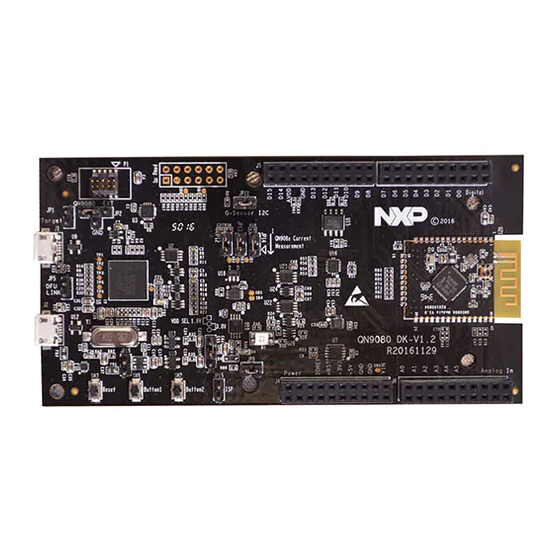

Need help?
Do you have a question about the QN908 series and is the answer not in the manual?
Questions and answers