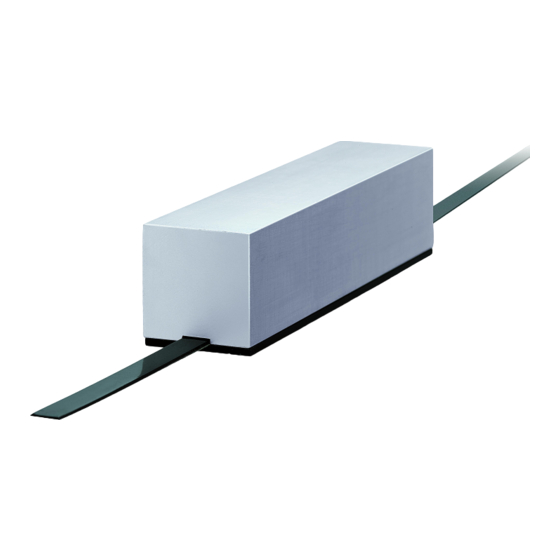
Advertisement
Quick Links
SMAL I6 ...
(CANlift, DSP417)
Description
This manual describes the products of SMAL series.
The purpose of this system is to measure linear displacements on lift system and
on automation systems. The device is composed by a sensor with an integrated
conversion electronic that moving along the magnetic tape, generates a signal
equivalent to an absolute encoder.
The sensor has to be matched with MTAL magnetic tape.
Chapters
1
Safety summary
2
Identification
3
Mounting recommendations
4
Quick reference
5
Electrical connections
6
CANlift interface (DSP417)
7
Setup
MAN SMAL I6 E 1.3.doc
SMAL CANlift
User manual
Pag.1
www.lika.it
www.lika.biz
Advertisement

Subscribe to Our Youtube Channel
Summary of Contents for Lika SMAL I6 Series
- Page 1 The sensor has to be matched with MTAL magnetic tape. Chapters Safety summary Identification Mounting recommendations Quick reference Electrical connections CANlift interface (DSP417) Setup MAN SMAL I6 E 1.3.doc Pag.1 www.lika.it www.lika.biz...
-
Page 2: Safety Summary
The device can be identified by the label's data (ordering code, serial number). This information is listed in the delivery document. For technical features of the product, refer to the technical catalogue. MAN SMAL I6 E 1.3.doc Pag.2 www.lika.it www.lika.biz... -
Page 3: Mounting Instructions
Fix the device to the square with M5 screws. Connect the cable. Put the square at the cabin roof adjusting the overhangs according to the desired working position and then fix it. MAN SMAL I6 E 1.3.doc Pag.3 www.lika.it www.lika.biz... - Page 4 Install sensor and magnetic tape according to the above figure. The arrow shows positive counting direction. The system doesn't work if mounted incorrectly. connector arrow on magnetic tape MAN SMAL I6 E 1.3.doc Pag.4 www.lika.it www.lika.biz...
-
Page 5: Quick Reference
Store parameters (see object 1010h) to save the new value. Set Operational mode Master SMAL COB ID Cmd Node ID Read position every 100ms SMAL Master COB ID Byte 0 Byte 1 Byte 2 Byte 3 … … High MAN SMAL I6 E 1.3.doc Pag.5 www.lika.it www.lika.biz... -
Page 6: Electrical Connections
Single flash The encoder is in state Stopped Blinking The encoder is in state Pre Operational During device initialization an hardware test is made to check if LEDs work correctly. L1 L2 L3 MAN SMAL I6 E 1.3.doc Pag.6 www.lika.it www.lika.biz... - Page 7 (objects 3000h, 3001h and 6001h). After setting transmit a "reset node" command and store parameters. To avoid conflict between Slaves, this operation should be carried out only with one device connected to the network. MAN SMAL I6 E 1.3.doc Pag.7 www.lika.it www.lika.biz...
- Page 8 SMAL CANlift 6 CANlift interface (DSP 417) Lika devices are always slave units, they respect the “Application profile for lift control”, and are defined as “Car position unit 1”. For every omitted specify, refer to the documents “CiA Draft Standard 301” and “CiA Draft Standard Proposal 417”...
- Page 9 In this state the device is forced to stop the communication altogether (except node guarding, if active). PDO and SDO communications are not allowed. The device may be switched into the Operational state or Pre operational state directly by sending the specific NMT message. MAN SMAL I6 E 1.3.doc Pag.9 www.lika.it www.lika.biz...
- Page 10 SDO (tx) 1011 581 5FF SDO (rx) 1100 601 67F Nodeguard 1110 701 77F Boot up 1110 701 77F “COB kind” (tx or rx) is seen from the slave device point of view. MAN SMAL I6 E 1.3.doc Pag.10 www.lika.it www.lika.biz...
- Page 11 To activate or deactivate PDO1 see object 1906h sub 1. To modify COD ID of PDO1 see object 1906h sub 1. To set synchronous or cyclic transmission see object 1906h sub 2. MAN SMAL I6 E 1.3.doc Pag.11 www.lika.it www.lika.biz...
- Page 12 M confirmation 0 byte S request 0 byte M reply not spec. M reply 4 byte M reply 2 byte M reply 1 byte M reply segmented SDO Warning M reply 4 byte MAN SMAL I6 E 1.3.doc Pag.12 www.lika.it www.lika.biz...
- Page 13 (write 00h to delete the error history) • 01 Last error occurred [Unsigned32, ro] • 02 04 Previous errors occurred[Unsigned32, ro] 1005 00 COB_ID SYNC message [Unsigned32, rw] Default = 0000 0080h MAN SMAL I6 E 1.3.doc Pag.13 www.lika.it www.lika.biz...
- Page 14 SMAL CANlift 1008 00 Manufacturer device name [String, ro] Contains the name of device manufacturer. Default = “Lika” 1009 00 Hardware version [String, ro] Contains the hardware version of device. 100A 00 Software version [String, ro] Contains the software version of device.
- Page 15 Inhibit time of emergency messages (EMCY) expressed in multiples of 100 µs. Default = 32h 1018 Identification object • 01 Vendor number [Unsigned32, ro] • 02 Product number [Unsigned32, ro] • 03 Revision number [Unsigned32, ro] MAN SMAL I6 E 1.3.doc Pag.15 www.lika.it www.lika.biz...
- Page 16 FFh: cyclic transmission (see object 1906h sub 5 for cyclic timer) 1B06 01 PDO1 mapping parameter [Unsig32, rw] This object contains the mapped position value of the encoder according to the DSP417 device profile. Default = 6383 0120h MAN SMAL I6 E 1.3.doc Pag.16 www.lika.it www.lika.biz...
- Page 17 Set the Master device to the new baud rate: Slave Master (Boot up with new baud rate) COB ID 700+ID NOTE: Store parameters (see object 1010h), to save the new baud rate value. MAN SMAL I6 E 1.3.doc Pag.17 www.lika.it www.lika.biz...
- Page 18 Store parameters (see object 1010h) to save the new Node ID value. 3007 00 Cyclic time [Unsigned16, rw] Cyclic timer is used to set a time between two following PDO transmissions during cyclic transmission. Default = 0064h (100ms) MAN SMAL I6 E 1.3.doc Pag.18 www.lika.it www.lika.biz...
- Page 19 SMAL CANlift 6.8.3 Device profile objects (DSP 417) NOTE: In order to simplify the use and to avoid gaps of DSP417 profile, LIKA devices don’t support the dynamic allocation of objects based on the lift number parameter. Index and sub index value are fix values and referred to: “lift number”...
- Page 20 63C1 00 Measuring step [Unsigned32, ro] This object defines the measuring step that is output by the device. The measuring step is given in nanometer [nm]. Default = 000F 4240hex = 1 000 000nm =1mm. MAN SMAL I6 E 1.3.doc Pag.20 www.lika.it www.lika.biz...
- Page 21 Preset value. NOTE: Save new values with the “Store parameters” function (see object 1010h) otherwise they will be lost in case of commands like "Reset node", "Reset communication" or power off. MAN SMAL I6 E 1.3.doc Pag.21 www.lika.it www.lika.biz...
- Page 22 If the Slave is not guarded within the "Node life time", it warns with a “Life Guarding Event”. The red LED indicates the Node guarding error, objects 1001h and 1003h are updated and error message is sent. To remove the error send a “Reset node” command. MAN SMAL I6 E 1.3.doc Pag.22 www.lika.it www.lika.biz...
- Page 23 Master (Set confirmation) COB.ID Index Data bytes 580+ID Set Preset value (preset = 1000 = 03E8h) Master Slave (Set request) COB.ID Index Data bytes 600+ID Slave Master (Set confirmation) COB.ID Index Data bytes 580+ID MAN SMAL I6 E 1.3.doc Pag.23 www.lika.it www.lika.biz...
- Page 24 Data bytes 600+ID Slave Master (Set confirmation) COB.ID Index Data bytes 580+ID Set Cyclic mode Master Slave (Set request) COB.ID Index Data bytes 600+ID Slave Master (Set confirmation) COB.ID Index Data bytes 580+ID MAN SMAL I6 E 1.3.doc Pag.24 www.lika.it www.lika.biz...
- Page 25 Data bytes 580+ID NOTE: Save new values with the “Store parameters” function (see object 1010h) otherwise they will be lost in case of commands like "Reset node", "Reset communication" or power off. MAN SMAL I6 E 1.3.doc Pag.25 www.lika.it www.lika.biz...
- Page 26 SMAL CANlift MAN SMAL I6 E 1.3.doc Pag.26 www.lika.it www.lika.biz...
- Page 27 SMAL CANlift MAN SMAL I6 E 1.3.doc Pag.27 www.lika.it www.lika.biz...
- Page 28 General revision Chapter 5 update Lika Electronic Via S. Lorenzo, 25 36010 Carrè (VI) Italy Tel. +39 0445 806600 Fax +39 0445 806699 Italy : eMail info@lika.it www.lika.it World : eMail info@lika.biz www.lika.biz MAN SMAL I6 E 1.3.doc Pag.28 www.lika.it www.lika.biz...








Need help?
Do you have a question about the SMAL I6 Series and is the answer not in the manual?
Questions and answers