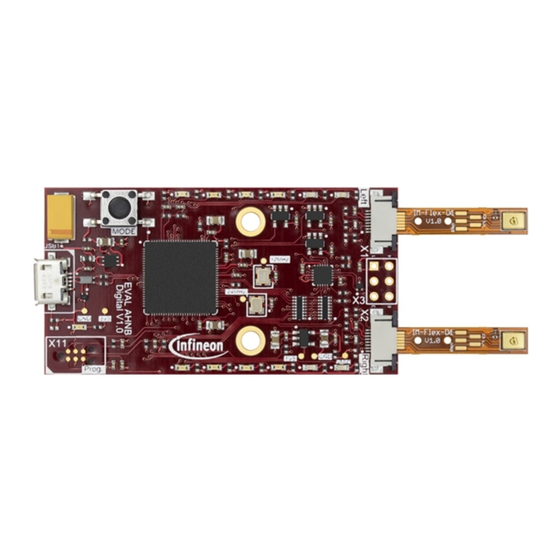
Table of Contents
Advertisement
Quick Links
Infineon Audiohub - Nano
User Manual
About this document
Scope and purpose
The user manual provides information about using and evaluating Infineon digital XENSIV
microphones with the help of the Audiohub Nano evaluation board. It familiarizes you with the evaluation
board and guides you through the initial set-up and measurement.
Intended audience
Design, verification, test and software engineers can use this document to get an understanding of the
functionality and connections of the Audiohub Nano evaluation board.
Table of contents
About this document ....................................................................................................................... 1
Table of contents ............................................................................................................................ 1
1
Introduction .......................................................................................................................... 2
1.1
Prerequisites ............................................................................................................................................ 2
1.1.1
Hardware ............................................................................................................................................ 2
1.1.2
Software ............................................................................................................................................. 2
2
Features ................................................................................................................................ 3
2.1
Summary of features ............................................................................................................................... 3
2.2
Block diagram .......................................................................................................................................... 3
3
Initial set-up .......................................................................................................................... 4
3.1
USB communication ............................................................................................................................... 4
3.2
Host computer set-up ............................................................................................................................. 4
3.3
Audacity software set-up ........................................................................................................................ 5
4
Evaluation board information.................................................................................................. 6
4.1
Connectors .............................................................................................................................................. 6
4.2
Test points ............................................................................................................................................... 6
4.3
Volume Unit (VU) meter display with onboard LEDs ............................................................................. 7
4.4
Operating mode and gain configuration with mode switch .................................................................. 7
4.5
Secondary PDM interface ........................................................................................................................ 7
Revision history.............................................................................................................................. 8
www.infineon.com
Please read the Important Notice and Warnings at the end of this document
page 1 of 9
MEMS
TM
2019-10-29
Advertisement
Table of Contents

Summary of Contents for Infineon Audiohub Nano
-
Page 1: Table Of Contents
The user manual provides information about using and evaluating Infineon digital XENSIV MEMS microphones with the help of the Audiohub Nano evaluation board. It familiarizes you with the evaluation board and guides you through the initial set-up and measurement. Intended audience Design, verification, test and software engineers can use this document to get an understanding of the functionality and connections of the Audiohub Nano evaluation board. -
Page 2: Introduction
This document serves as a manual for the evaluation of up to two Infineon digital XENSIV MEMS microphones using the Audiohub Nano board in mono or stereo output. The evaluation board provides a USB audio interface to stream audio data from microphones with any audio recording and editing software. -
Page 3: Features
Infineon Audio hub – Nano User Manual Features Features Summary of features Audio streaming over USB interface 48 kHz sampling rate 24-bit audio data (stereo) Mode switch for toggling between normal mode and low power mode with four pre-defined gain ... -
Page 4: Initial Set-Up
Infineon Audio hub – Nano User Manual Initial set-up Initial set-up The board can be powered by the Micro USB connector. Connect the Micro USB cable to the board and connect the cable to a host computer. Insert the microphone flex board to the flex connectors (left and right), as shown in Figure 2. -
Page 5: Audacity Software Set-Up
Audacity is a free and open-source audio editor and recording application. Select the audio source as Audiohub Nano in the recording software, as shown in Figure 4. The recording channel can be selected as either mono or stereo. Figure 4 Recording from Audiohub Nano in Audacity 5 of 9 2019-10-29... -
Page 6: Evaluation Board Information
MIC CLOCK PDM clock signal to microphone 4, 5, 6 MGND Microphone ground Test points Table 3 lists all the available test points for debugging on the Audiohub Nano evaluation board Table 3 Test point description Test point Name Description... -
Page 7: Volume Unit (Vu) Meter Display With Onboard Leds
Infineon Audio hub – Nano User Manual Evaluation board information Volume Unit (VU) meter display with onboard LEDs The onboard LEDs turn on based on the measured sound pressure levels (dB SPL). The LEDs work as a Volume Unit (VU) meter when streaming the audio data. The threshold for the LED turn-on is based on the sound pressure level during the audio streaming, as shown in Table 4. -
Page 8: Revision History
Infineon Audio hub – Nano User Manual Revision history Revision history Document Date of release Description of changes version V00_10 2019-10-29 Initial release 8 of 9 2019-10-29... - Page 9 With respect to any examples, hints or any typical 81726 München, Germany values stated herein and/or any information WARNINGS regarding the application of the product, Infineon Technologies hereby disclaims any and all Due to technical requirements products may contain warranties and liabilities of any kind, including dangerous substances.















Need help?
Do you have a question about the Audiohub Nano and is the answer not in the manual?
Questions and answers