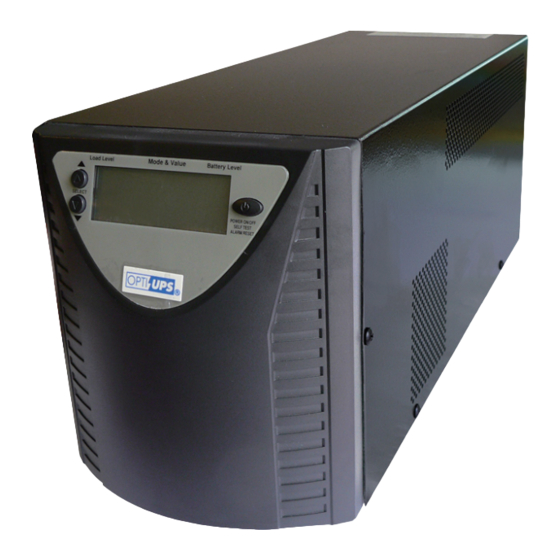
Summary of Contents for OPTI-UPS Inverter Series
- Page 1 Inverter Series User Manual IS1100LT/ IS2200LT/ IS3000LT/ IS5000LT IS2000LR/ IS2700LR/ IS4000LR/ IS5000LR 1100VA ~ 5000VA...
- Page 2 IMPORTANT SAFETY INSTRUCTIONS ● When replacing the batteries, use the same number and the same type of batteries. ● Do not dispose of batteries in a fire; the battery may explode. ● Do not open or mutilate the battery or batteries, released electrolyte is harmful to the skin and eyes.
- Page 3 German wording: ● Wenn Sie die Batterien austauschen, verwenden Sie bitte die gleiche Anzahl und den gleichen Batterietyp. ● Werfen Sie niemals die Batterien in das Feuer, die Batterien könnten explodieren. ● Öffnen oder beschädigen Sie nicht die Batterien, ausfileβendes Elektrolyt ist schädlich für Haut und Augen.
- Page 4 CAUTION: The inverter and UPS connection instructions and operation described in the manual must be ● followed in the indicated order. INVERTER AND UPS must be connected to a near by wall outlet that is easily accessible. ● The INVERTER AND UPS can be disconnected from the AC-power source by removing the power cord.
- Page 5 Special Symbols The following are examples of symbols used on the INVERTER AND UPS to alert you the important information. RISK OF ELECTRIC SHOCK - Indicates that a risk of electric shock is present and the associated warning should be observed CAUTION;...
-
Page 6: Table Of Contents
TABLE of CONTENTS Over view and Features --------------------------------------------------------------------- Page 6 Presentation ------------------------------------------------------------------------------------- Page 7 LED display models ----------------------------------------------------------------------------- Page 7 LCD display models ---------------------------------------------------------------------------- Page 8 Panels ---------------------------------------------------------------------------------------------- Page 9 Installation --------------------------------------------------------------------------------------- Page 12 Operation ----------------------------------------------------------------------------------------- Page 13 Indication and Control ----------------------------------------------------------------------- Page 17 LED Display --------------------------------------------------------------------------------------- Page 17 LCD Display --------------------------------------------------------------------------------------- Page 17 Audible alarm ------------------------------------------------------------------------------------- Page 19... -
Page 7: Over View And Features
1. OVER VIEW AND FEATURES The series INVERTER AND UPS is an advanced Line-Interactive Uninterruptible Power System which produces pure sine wave power to your equipment; unlike the traditional off-line UPS, the series provides very short transference when blackouts happen, and zero transference from AC mode to battery mode and vice versa. -
Page 8: Presentation
2. PRESENTATION 2.1 LED display models (for IS-LT LED series) There are many types of LED display for different models; however, they all use the same control method, the following are two examples: Front panel Example 1 Front panel Example 2 LEDs of battery voltage level and load level. -
Page 9: Lcd Display Models
2.2 LCD display models (for IS-LT LCD series) The following is one example of LCD display; the location of control buttons could be different for some models; however, the functions of buttons are the same. Main control button. LCD screen. Selection button for mode &... -
Page 10: Panels
2.3 Panels A -1. Tower models (for Standard IS1100LT, IS2200LT & IS3000LT) Rear Panel RS-232 Interface port Outlets (NEMA or IEC) Data-line protection (RJ-45, Optional) Inlet of city power Fuse (some models apply circuit breaker) Battery connector (for Long-run models only, optional for Anderson’s type) USB port (Optional) Internal SNMP Slot (Optional) - Page 11 A -2. Tower models (for Standard IS5000LT) Rear Panel RS-232 Interface port Outlets (IEC) Data-line protection (RJ-45, Optional) Input Circuit breaker Extended battery connector USB port (Optional) DIP switch setting (Ref. item 5.5.1)
- Page 12 B . Rack models (for Standard IS2000LR, IS2700LR, IS4000LR & IS5000LR) Front Panel DC SW AC SW Selection button for mode & value Main control button RS-232 Interface port RS-232 Interface port / DB9 Internal SNMP Slot (Optional) Output circuit breaker AC output 10A max.
-
Page 13: Installation
3. INSTALLATION 3.1 Inspecting the packing carton for damage that may have occurred while in transit. Immediately notify the carrier and place of purchase if any damage is found. Retain the package for future use. 3.2 Plugging the power cord to a 3-wire grounding receptacle. If an extension cord must be used between the INVERTER AND UPS and the nearest wall outlet, use a 3-wire grounding type with rating, at least, for full load of input current as stated in item 8, Specifications. -
Page 14: Operation
4. OPERATION 4.1 Once it’s connected with normal city power, the UPS will charge the battery automatically, when UPS is off, the status LED (in LED version) blinks green every 2 seconds; or in LCD version, the battery symbol and battery level will blink every second during charging. If AC auto turn-on function is enabled, the UPS will turn on automatically when city power is normal. - Page 15 4.8 Battery charging mode: The UPS provides two charging modes for the battery, quick charging and trickle charging. The quick charging provides higher charging current when battery is empty and reduces the charging current when battery voltage increases. Trickle charging will begin automatically after battery is 90% fully charged.
- Page 16 4.11.2 To change the UPS O/P frequency at DC start When the frequency value is blinking, push any selection button, △ or ▽, for 1 second to change the frequency setting! The setting will keep changing every 2 seconds if you keep pushing the button.
- Page 17 4.11.5 To change the green mode level at battery mode When the “Gn.0” is blinking, it means the green mode level if off. The UPS will not turn off the power automatically if there’s no any load connected to UPS. When the “Gn.1” is blinking, it means the green mode level is 1%of full load level.
-
Page 18: Indication And Control
5. INDICATION AND CONTROL 5.1 LED Display 5.1.1 Battery level and load level LEDs The battery level LEDs show the voltage level both in back-up mode and in normal mode. When the LED indicates 20% of the capacity in back-up mode, it means that the UPS is going to shut down;... - Page 19 Symbol Indication Description Over load The loading exceeds the rating of UPS. Load level The higher the loading, the more bars will illuminate. UPS is loaded When “Green Mode” is enabled, this symbol will display if the loading is over 30W (default, but adjustable), and disappears when it’s under 25W (default, but adjustable).
-
Page 20: Audible Alarm
15. Mode Value Description AC out AC output voltage. AC in AC input voltage. AC out AC output frequency. BATT. DC battery voltage. ℃ TEMP. INVERTER AND UPS internal temperature. TIMER Min. to off The INVERTER UPS will turn off when the displayed value reaches zero. For example, if the timer shows 0.5 Min to off, the INVERTER UPS will shut down in 30 seconds. -
Page 21: Remote Control
5.5 Remote Control The INVERTER AND UPS can be set for daily shutdown/wake up. This command must be set through the RS-232 interface. When this function is set, the timer inside the INVERTER AND UPS will begin to run, and the load will be turned off by the shutdown / wake-up schedule. During the period of turn-off to the next turn-on, the status LED blinks red every 2 seconds. -
Page 22: Communication Interface
6. COMMUNICATION INTERFACE The INVERTER AND UPS provides two computer interfaces, smart software (RS-232) and USB (optional). The RS-232 also includes dry contact (DB-9, optional) for different monitoring application. The models with USB interface are applying the same control port for both USB & RS-232 so that the only interface can be used at the same time. -
Page 23: Trouble Shooting
7. TROUBLE SHOOTING Problem Possible Cause Action to Take INVERTER AND UPS no 1. Line cord plug is loose 1. Check the line cord plug reaction while AC is connected 2. Fuse on rear panel blown 2. Replace fuse (Inside the drawer of inlet) 3. -
Page 24: Specifications
8. SPECIFICATIONS 8.1 IS-LT Long-Run Series (Tower) 1000VA~5000VA General Features: ◆ Smart backup time estimation for any kind of battery ◆ Adjustable voltage sensitivity, voltage-transfer points, & charging voltage ◆ Generator compatible ◆ Automatic restart of load after INVERTER AND UPS shutdown ◆... - Page 25 120V Models 230V Models Nominal Voltage 100V/110V/120V Selectable 220V/230V/240V Selectable Input Frequency 47Hz ~ 65Hz, 50/60Hz auto-sensing Efficiency 97% (Normal mode) Noise Filtering Full time EMI/RFI filtering IS1100LT:by AC fuse IS1100LT / IS2200LT:by AC fuse Over current protection IS2200LT / IS3000LT: IS3000LT / IS5000LT:by by re-settable over current protector re-settable over current protector...
- Page 26 Protection Over current protection & Over charging voltage protection (SCR control) Thermal protection (CPU control):When temperature inside INVERTER AND UPS is over 45℃, charger will stop charging for 2.5 minutes followed by an 1.5 minutes charging. The cycle will be repeated until the temperature is lower than 44℃.
-
Page 27: Is-Lr Long-Run Series (Rack) 2000Va~5000Va
Dimensions: (L×W×H) IS1100LT / IS2200LT / IS3000LT : 17.5x7.8x7 / 21x12.8x11.7 (inch) Physical / Packing 445x198.1x178 / 533x325.1x297.2 (mm) IS5000LT : 19.9x7.8x7 / 23.8x12.9x11.7 (inch) 505.4x198.1x177.8 / 604.5x327.7x297.2 (mm) Weight: IS1100LT : 33.1 / 35.3(lbs) ; 15 / 16(kg) Net / Gross IS2200LT : 42 / 44.2(lbs) ;... - Page 28 Regulation (Nominal) ±5% typical of nominal voltage (optional at ±8% AVR for wide I/P up to ±35%) Regulation ±3% of selected output voltage (adjustable with the remote set-up software) (Battery mode) Blackout 3ms; Brownout 1ms; Battery mode to Normal mode:1ms typical Transfer time (Typical) Over current protection Over load alarm level 100% ~ 120%;...
- Page 29 Quick charging mode:14V maximum:Trickle charging mode:13.2V ~ 13.9V Average charging voltage for each battery adjustable with the remote set-up software. Protection Over current protection (SCR control) Over charging voltage protection (SCR control) Thermal protection (CPU control):When temperature inside INVERTER AND UPSis over 45℃, charger will stop charging for 2.5 minutes followed by an 1.5 minutes charging.
- Page 30 Physical Dimensions: (L×W×H) IS2000LR / IS2700LR / IS4000LR : 51.9x17.6x51.9 / 23x12.9x23(inch) Physical / Packing 132x447x132 / 584x327.7x584(mm) IS5000LR : 6.9x18.7x6.9 / 25x15.6x23.4(inch) 176x475x176 / 635x396x594.3(mm) Weight: IS2000LR / IS2700LR : 57.5 / 66.3(lbs) ; 26 / 30(kg) Net / Gross IS4000LR : 75.1 / 84(lbs) ;...
- Page 31 www.opti-ups.com...











Need help?
Do you have a question about the Inverter Series and is the answer not in the manual?
Questions and answers