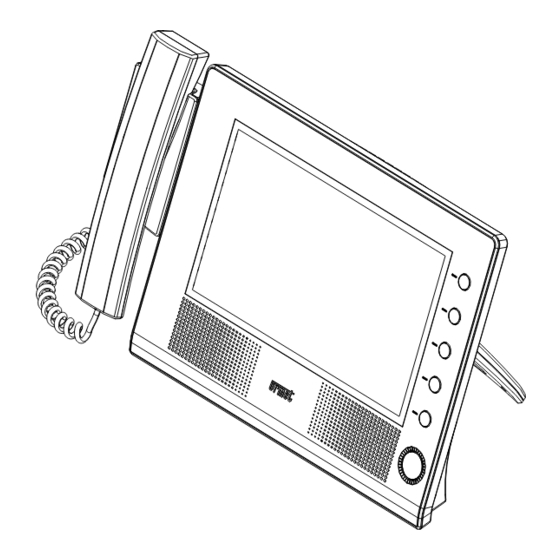
Table of Contents
Advertisement
Quick Links
LIST OF DETAILS ............................................................................2
Keypad .........................................................................................2
Ringer ...........................................................................................2
Display ..........................................................................................2
Description of the telephone socket terminals .............................2
TECHNICAL CHARACTERISTICS ....................................................2
INSTALLATION .................................................................................3
EXAMPLES OF SYSTEMS WITH DIFFERENT CAPACITIES ............3
OPERATING INSTRUCTIONS ..........................................................5
Types of use .................................................................................5
Turning on and off the switchboard .............................................6
Homepage ....................................................................................6
Day / night mode switching ..........................................................6
Standby ........................................................................................6
Displaying name directory and calling a user ...............................7
Call from apartment stations ........................................................7
Stored calls coming from apartment stations ..............................7
Calling an apartment station using its code .................................8
Call from main station...................................................................8
Door lock release functions ..........................................................9
Management of codes for special services ................................10
Open door indications ................................................................10
Auto-on functions .......................................................................11
Keypad lock activation / deactivation ........................................11
Call diversion function to cordless phone ..................................11
operating mode ..........................................................................12
CONFIGURATION ..........................................................................12
Language ....................................................................................12
Busy time ....................................................................................12
Monitor .......................................................................................13
System configuration (in riser) ....................................................13
Call repeat (S+, S-) .....................................................................15
Interrupting a communication (int.comm) ...................................15
Power-On password ...................................................................15
User codes type .........................................................................15
Function buttons ........................................................................16
Name management ....................................................................16
Diagnostic services (polling) .......................................................17
SWI ID# .......................................................................................18
2 VOICE - Technical Manual
SECTION 4H
2VOICE
SWITCHBOARD
Download from www.urmet.com Technical Manuals area.
SECTION CONTENTS
2
Ringer volume .............................................................................18
Video setup .................................................................................19
Date / time adjustment ...............................................................19
Version ........................................................................................19
Reset ..........................................................................................19
Default values and restore ..........................................................19
PROGRAMMING VIA PC ................................................................19
IN MUTUALLY EXCLUSIVE MODE (X-OR) ....................................20
Introduction ................................................................................20
System parameter configuration ................................................20
Switchboard installation .............................................................21
Specific problems .......................................................................21
Permitted system types ..............................................................22
1
sec..4h −−−−
Advertisement
Table of Contents

Summary of Contents for urmet domus 2VOICE SWITCHBOARD
-
Page 1: Table Of Contents
SECTION 4H 2VOICE SWITCHBOARD Download from www.urmet.com Technical Manuals area. SECTION CONTENTS 2VOICE SWITCHBOARD REF. 1083/41 - REF. 1083/41A Ringer volume ................18 Video setup .................19 LIST OF DETAILS ................2 Date / time adjustment ...............19 Keypad ..................2 Version ..................19 Ringer ...................2 Reset ..................19... -
Page 2: 2Voice Switchboard Ref. 1083/41 - Ref. 1083/41A
2VOICE SWITCHBOARD TECHNICAL CHARACTERISTICS 2VOICE SWITCHBOARD Programmable functions buttons (F1 ÷ F6) Switchboard function buttons Ref. 1083/41 - Ref. 1083/41A Scroll up arrow button Scroll down arrow button Call transfer button 10 - Pedestrian door opener button 11 - Confirmation button... -
Page 3: Installation
2VOICE SWITCHBOARD INSTALLATION - EXAMPLES OF SYSTEMS WITH DIFFERENT CAPACITIES INSTALLATION EXAMPLES OF SYSTEMS WITH DIFFERENT CAPACITIES By default, the switchboard is configured for table top installation, with the specific support which ensures the best inclination. † To connect the switchboard use the 2Voice dedicated cable... - Page 4 2VOICE SWITCHBOARD EXAMPLES OF SYSTEMS WITH DIFFERENT CAPACITIES Switchboard connection in systems with one column and one call Switchboard connection in systems with one column and up to station 4 call stations power supply supplied power supply supplied switchboard switchboard...
-
Page 5: Operating Instructions
2VOICE SWITCHBOARD OPERATING INSTRUCTIONS OPERATING INSTRUCTIONS Switchboard connection in systems with more than one column, each one with some secondary call stations and 1 main call station TYPES OF USE The switchboard operates according to its configuration during the installation phase and to its operating status. The possible switchboard operation modes are described below. -
Page 6: Turning On And Off The Switchboard
2VOICE SWITCHBOARD TURNING ON AND OFF THE SWITCHBOARD - HOMEPAGE - DAY / NIGHT MODE SWITCHING STANDBY TURNING ON AND OFF THE SWITCHBOARD HOMEPAGE Case 1: switchboard without access password. The various switchboard functions can be accessed from the Press the power button (1) to turn the switchboard on. The following homepage. -
Page 7: Displaying Name Directory And Callinga User
2VOICE SWITCHBOARD DISPLAYING NAME DIRECTORY AND CALLING A USER - CALL FROM APARTMENT STATIONS STORED CALLS COMING FROM APARTMENT STATIONS DISPLAYING NAME DIRECTORY AND CALLING STORED CALLS COMING FROM APARTMENT A USER STATIONS If there is at least one call stored in the missed calls log, the button to... -
Page 8: Calling An Apartment Station Using Its Code
2VOICE SWITCHBOARD CALLING AN APARTMENT STATION USING ITS CODE - CALL FROM MAIN STATION The following page will appear: When the switchboard establishes a communication with the called user, the display shows the following screen: Press the YES button to eliminate the call indication. -
Page 9: Door Lock Release Functions
2VOICE SWITCHBOARD DOOR LOCK RELEASE FUNCTIONS DOOR LOCK RELEASE FUNCTIONS The caller’s picture will appear on the display. Main call station number (00-03). The switchboard allows the opening of any pedestrian door or Symbol showing the status of the communication that can driveway associated with the main or secondary call station at any time. -
Page 10: Management Of Codes For Special Services
2VOICE SWITCHBOARD MANAGEMENT OF CODES FOR SPECIAL SERVICES - OPEN DOOR INDICATIONS MANAGEMENT OF CODES FOR SPECIAL The following page will appear on the display: SERVICES The switchboard is enabled to manage electric actuators by using decoders for special services Ref. 1083/80. -
Page 11: Auto-On Functions
2VOICE SWITCHBOARD AUTO-ON FUNCTION - KEYPAD LOCK ACTIVATION / DEACTIVATION CALL DIVERSION FUNCTION TO CORDLESS PHONE AUTO-ON FUNCTION The keypad lock condition is kept even if the switchboard is unpowered and then powered. The switchboard can automatically switch on main stations. This... -
Page 12: Displaying Codes And Names In Case Of Logical Codes Operating Mode
2VOICE SWITCHBOARD DISPLAYING CODES AND NAMES IN CASE OF LOGICAL CODES OPERATING MODE CONFIGURATION DISPLAYING CODES AND NAMES IN CASE OF CONFIGURATION LOGICAL CODES OPERATING MODE Press the button on the homepage to enter the configuration If the switchboard is configured with logical codes, in all screens with menu. -
Page 13: Busy Time
2VOICE SWITCHBOARD CONFIGURATION BUSY TIME Press the button to confirm the selection and go back to the The value set in this screen defines the assured communication time, configuration menu. starting from the moment of the answer to a call. - Page 14 2VOICE SWITCHBOARD CONFIGURATION In the following cases, the system configuration in column must be set to NO. System configuration in column = NO riser riser secondary secondary adapter adapter call stations call stations power supply power supply switchboard power supply...
-
Page 15: Call Repeat (S+, S-)
2VOICE SWITCHBOARD CONFIGURATION CALL REPEAT (S+, S-) POWER-ON PASSWORD In this screen the user can set the password required when the In this screen the user can define if the ringer repeat must be activated switchboard is turned on. or not and if this must be activated only for special call types; the following screen appears: Press on the numeric keypad to enter the password. -
Page 16: Function Buttons
2VOICE SWITCHBOARD CONFIGURATION FUNCTION BUTTONS NAME MANAGEMENT In the switchboard there are 6 programmable function buttons (F1 ÷ This page can be used to insert, edit and delete a user from the F6). The following may be associated to the function buttons: repository from the device. -
Page 17: Diagnostic Services (Polling)
2VOICE SWITCHBOARD CONFIGURATION • Press the DEL button to delete a name. • Select AS to display the following page: Enter the physical code of the apartment station, press the button Using the buttons , scroll through the list and select the... -
Page 18: Swi Id
2VOICE SWITCHBOARD CONFIGURATION Enter the number of the main call station (0-3) and press the button if there is no secondary call station with riser address in the system and the entered number of the call station, the following page will to query the device;... -
Page 19: Video Setup
2VOICE SWITCHBOARD PROGRAMMING VIA PC VIDEO SETUP RESET This page can be used to adjust the following video parameters; This function can be used to reset the switchboard to the factory settings. brightness , contrast and colour . To adjust the parameters, press the buttons Press the YES button to reset to default settings. -
Page 20: Configuring And Operating Two Switchboards In Mutually Exclusive Mode (X-Or)
2VOICE SWITCHBOARD CONFIGURING AND OPERATING TWO SWITCHBOARDS IN MUTUALLY EXCLUSIVE MODE (X-OR) CONFIGURING OPERATING SWITCHBOARD 2 SWITCHBOARDS IN MUTUALLY EXCLUSIVE MODE (X-OR) INTRODUCTION Below are all instructions how to install two switchboards in mutually exclusive mode, i.e. one active switchboard at a time in the same system. -
Page 21: Switchboard Installation
2VOICE SWITCHBOARD CONFIGURING AND OPERATING TWO SWITCHBOARDS IN MUTUALLY EXCLUSIVE MODE (X-OR) Set the SWI ID # parameter on the second switchboard to 01. Hold the button pressed until a screen with a dot moving • from left to right appears on the display of the active switchboard and This operation will cause the second switchboard to restart. -
Page 22: Permitted System Types
2VOICE SWITCHBOARD PERMITTED SYSTEM TYPES PERMITTED SYSTEM TYPES Two switchboards can be connected in mutually exclusive manner only in multi-riser systems organised as shown in the following diagrams. WARNING! No other system type is permitted. In particular, it is not possible to use two X-OR switchboards when the system is single- riser configuration. - Page 23 2VOICE SWITCHBOARD PERMITTED SYSTEM TYPES SYSTEM CONFIGURATION WITH UP TO FOUR CALL STATIONS secondary secondary riser riser call call adapter adapter stations stations power supply power supply distributor switchboard 01 power supply power supply supplied supplied switchboard 00 door units...
- Page 24 −−−− sec.4h 2 VOICE - Technical Manual...















Need help?
Do you have a question about the 2VOICE SWITCHBOARD and is the answer not in the manual?
Questions and answers