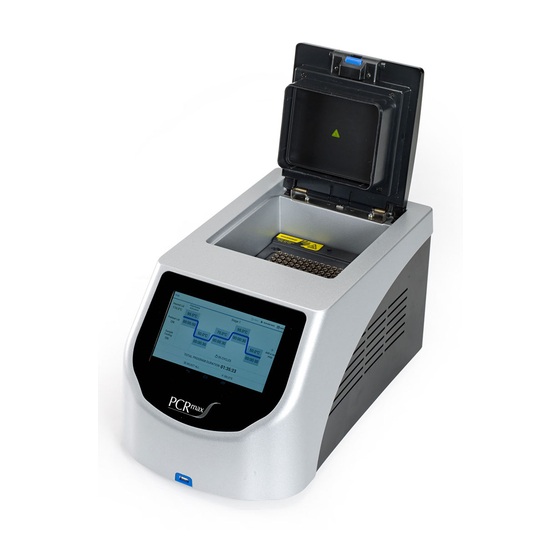
Table of Contents
Advertisement
Quick Links
Advertisement
Table of Contents

Summary of Contents for Cole Parmer PCRmax Alpha Cycler 1
- Page 1 PCRmax Alpha Cycler 1,2 and 4 Operation Manual PCRmax rev 10...
-
Page 2: Table Of Contents
Contents Introduction Alpha Cycler configurations Before Use Unpacking Fuse removal and replace Safety Information Consignes de sécurité Sicherheitsinformationen Informazioni sulla sicurezza Información de seguridad Contact Information Alpha Cycler specification Installation and operation Installation Operation General software features Introduction Basic Android commands and data/text input Template programs Gradient Creating user Profiles... - Page 3 Contents Using the File Manager Search for a file Reports Deleting a program or report from the File Manager Copying and transferring Programs and reports Copying a program to a USB memory stick Transferring a program from a USB memory stick to the Alpha Cycler Instrument settings and defaults Preferences Instrument settings...
-
Page 4: Introduction
Introduction The Alpha Cycler thermal cyclers are standalone systems with flexible block options (96 or 384 well formats being available). The range includes both a single block, the AC-1, a dual block variant, the AC-2 and a quad block variant, the AC-4. The Alpha Cyclers range of block options allow for use of the most commonly used consumables including 0.2ml x 96 well plates, 0.2ml tubes, 0.2ml strip tubes and 384 well plates. -
Page 5: Before Use
Before use Before using the Alpha Cycler please ensure you have read this manual carefully. If there is any doubt relating to the proper use of this equipment, please contact your local distributor or Cole-Parmer Ltd via the website: www.coleparmer.com or email CPtechsupport@coleparmer.com. UNPACKING When unpacking the unit please ensure that the following have been removed from the packaging: Alpha Cycler with block(s). - Page 6 Before use REMARQUE IMPORTANTE : EN CAS D’UTILISATION DES MODÈLES AC-2 OU AC-4 SOUS UNE TENSION DE 120 V, REMPLACEZ LES FUSIBLES AVANT DE BRANCHER L’APPAREIL À L’ALIMENTATION SECTEUR ET DE LE METTRE SOUS TENSION POUR LA PREMIÈRE FOIS. POUR LE MODÈLE AC-4, REMPLACEZ LES FUSIBLES 8 A PAR DES FUSIBLES TEMPORISÉS 15 A.
- Page 7 Before use NOTA IMPORTANTE: SE SI UTILIZZA L’AC-2 / L’AC-4 A 120 V, PRIMA CHE L’UNITÀ SIA COLLEGATA ALL’ALIMENTAZIONE DI RETE E ACCESA PER LA PRIMA VOLTA, SOSTITUIRE I FUSIBILI. PER L’AC4 SOSTITUIRE I FUSIBILI DA 8 A CON I FUSIBILI RITARDATI DA 15 A. PER L’AC2 SOSTITUIRE I FUSIBILI DA 5 A CON FUSIBILI RITARDATI DA 12,5 A.
-
Page 8: Safety Information
Safety information Please read all the information in this manual before using the Alpha Cycler. WARNING HIGH TEMPERATURES ARE DANGEROUS: they can cause serious burns to operators and ignite combustible material. Users should be aware of the following potential hazards: •... - Page 9 REPLACEMENT CABLE Should the mains lead need replacement, a cable of 1.5 mm of harmonized code H05VV-F 3G connected to an IEC320 plug should be used. IF IN DOUBT CONSULT A QUALIFIED ELECTRICIAN. ENVIRONMENTAL CONDITIONS The Alpha Cycler is designed operate under the following conditions: •...
-
Page 10: Consignes De Sécurité
Consignes de sécurité Veuillez lire toutes les informations contenues dans ce manuel avant d’utiliser l’appareil Alpha Cycler. AVERTISSEMENT LES TEMPÉRATURES ÉLEVÉES SONT DANGEREUSES : elles peuvent être à l’origine de graves brûlures et enflammer les matériaux combustibles. Les utilisateurs doivent tenir compte des dangers potentiels suivants : •... - Page 11 CÂBLE DE REMPLACEMENT Lorsque le cordon d’alimentation doit être remplacé, utilisez un câble constitué de conducteurs d’1,5 mm2 de type H05VV-F 3G harmonisé, connecté à une fiche IEC320. EN CAS DE DOUTE, CONSULTEZ UN ÉLECTRICIEN QUALIFIÉ. CONDITIONS D’UTILISATION L’appareil Alpha Cycler est conçu pour fonctionner dans les conditions suivantes : •...
-
Page 12: Sicherheitsinformationen
Sicherheitsinformationen Bitte lesen Sie vor der Verwendung dieses Alpha Cycler alle Informationen in diesem Handbuch. WARNUNG HOHE TEMPERATUREN SIND GEFÄHRLICH: Sie können zu schweren Verbrennungen des Bedieners führen und brennbare Materialien entzünden. Die Benutzer sollten die folgenden möglichen Gefahren kennen: •... - Page 13 7. Stellen Sie sicher, dass der Fuß des Geräts nicht über die Tischkante hinausragt. 8. Stecken Sie das Stromkabel in die Anschlussdose auf der Rückseite des Geräts. An den Geräten AC-2 und AC-4 befindet sich die Dose an der Seite des Geräts. 9.
-
Page 14: Informazioni Sulla Sicurezza
Informazioni sulla sicurezza Si prega di leggere tutte le informazioni contenute in questo manuale prima di utilizzare l’Alpha Cycler. AVVERTENZA LE TEMPERATURE ELEVATE SONO PERICOLOSE: possono provocare bruciature gravi agli operatori e causare l’accensione di materiale combustibile. Gli utenti devono essere a conoscenza dei seguenti pericoli potenziali: •... - Page 15 Cavo di ricambio Qualora occorra sostituire il cavo di rete, si dovrà utilizzare un cavo di 1,5 mm2 armonizzato H05VV-F 3G, collegato ad una spina IEC320. IN CASO DI DUBBI, RIVOLGERSI A UN ELETTRICISTA QUALIFICATO. Condizioni ambientali L’Alpha Cycler è progettato per operare nelle seguenti condizioni: •...
-
Page 16: Información De Seguridad
Información de seguridad Lea toda la información incluida en este manual antes de usar el Alpha Cycler. ADVERTENCIA LAS TEMPERATURAS ELEVADAS SON PELIGROSAS: pueden causar quemaduras graves a los operarios y prender fuego aL material combustible. Los usuarios deberían ser conscientes de los posibles peligros indicados a continuación: •... - Page 17 8. Conecte el cable de red en la toma de la parte trasera del instrumento. Para el AC-2 / AC- 4 la toma de entrada se encuentra en un lado del instrumento. 9. Encienda el instrumento usando el interruptor ubicado en la parte trasera del instrumento. Para el AC-2 / AC- 4 el interruptor está...
-
Page 18: Contact Information
Contact Information For technical, sales or servicing information, contact your local PCRmax distributor or Cole-Parmer Ltd directly at: Cole-Parmer Ltd Beacon Road Stone Staffordshire ST15 0SA Tel: +44 (0)1785 812121 Fax: +44 (0)1785 810405 Technical Support email: CPtechsupport@coleparmer.com Sales email: cpenquiries@coleparmer.com Web: www.coleparmer.com... -
Page 19: Alpha Cycler Specification
Alpha Cycler Specification Temperature Block temperature range 4°C (10°C during cycling) to 100°C Block uniformity (at 55°C) ≤±0.3°C Temperature accuracy (at 55°C) ≤±0.25°C Gradient availability Between 10°C and 100°C Maximum gradient 29°C on a 96 well block and 19°C on a 384 well block Minimum gradient 1°C Column uniformity with a 10°C gradient... - Page 20 Incremented/decremented temperature Incremented/decremented time Pause facility Program naming Alpha numeric plus symbols Password protection Keyword selection Run completion time Auto resume on power failure Yes, always, never or user-defined Oligonucleotide Tm calculator Yes, based on the Nearest-Neighbour method Software updates Free of charge from www.coleparmer.com Communication ports USB port on the front of the AC-1...
-
Page 21: Installation And Operation
Installation and operation See also the Safety Information sections on pages 5 to 15. Front view 1. Heated lid pressure knob 2. Lid release. 3. Android HD touchscreen interface 4. USB port for memory stick. Rear view 1. Mains cable inlet. 2. -
Page 22: Operation
OPERATION 1. Release the heated lid by pressing the blue circular button located towards the front edge of the lid. The lid is sprung and should open to around 45 degrees with little assistance. To close the lid, lower the lid onto the block and press until you hear a click. -
Page 23: General Software Features
General software features INTRODUCTION The Alpha Cycler software is aimed at being consistent with all the instruments in the PCRmax range. The common themes of simplicity and performance are echoed in all PCRmax thermal cyclers. The software will boot automatically when the system is switched on. The Alpha Cycler software allows the user to quickly and easily create thermal cycling programs using a simple and clear touch screen format. -
Page 24: Basic Android Commands And Data/Text Input
BASIC ANDROID COMMANDS AND DATA/TEXT INPUT The Alpha Cycler system interface is Android based and as such responds and operates similarly to other Android devices. The standard Android navigation bar is located at the bottom of all Alpha Cycler screens: •... -
Page 25: Template Programs
TEMPLATE PROGRAMS To help with programming, a number of program templates are provided on the USB memory stick supplied with the system. These are available to copy and edit or can be run directly without changes. Details of the installed program templates are given below. Instrument and program defaults Parameter Gradient 50 to 60 deg. -
Page 26: Gradient
GRADIENT The gradient feature of the Alpha Cycler can be useful in optimising the annealing conditions for reactions. A gradient can be set around a temperature in any step of a program. The set temperature is the temperature in the middle columns and the range around the set point defines the gradient’s minimum and maximum temperatures, see diagram below. -
Page 27: Creating User Profiles
Creating user profiles The Alpha Cycler system allows for individual user profiles to be created, simplifying file management and controlling access to certain programs. CREATING A NEW USER ACCOUNT • To create a new user account tap the LOGIN button located at the top of the Home Screen. •... -
Page 28: Creating Usb Login
Creating USB Login The Alpha Cycler system allows for individual user profiles to be created, simplifying file management and controlling access to certain programs. CREATING A USB LOGIN • To create a USB LOGIN device click on the login button located at the top of the home screen. •... -
Page 29: Programming
Programming This section gives instructions for the two methods of programming the Alpha Cycler systems. The first method uses the Program Wizard to automatically generate a program based on a few user defined parameters. The second method is accessed through the New program button from the Home Screen and allows the user to control every element of the program. - Page 30 If selecting the primer sequences, tap “I’d like the melting temperatures calculated for me • from the primer sequences” to input the sequence of each primer. • Tap on the line Primer Sequence 1; a keyboard will appear on the screen. Type in the sequence of the first primer then tap on Next.
- Page 31 The next step is to input the length of the PCR product in kb. • Either tap the line next to Product length (Kb) to enter the size of the PCR product (in kb) or drag the slider to the right or left to select the size. Note: values of between 0-5kb are valid: all values below 0.5kb will be given an extension time of 30 seconds.
- Page 32 • When finished, tap FINISH WIZARD at the top right of the screen. Once you have completed the Program wizard, the final program will be displayed based upon the answers/data given in the previous steps. Note: all parameters of a Program wizard-generated program can be adjusted either before or after it is saved.
-
Page 33: Manual Program Entry
MANUAL PROGRAM ENTRY The Alpha Cycler will also allow users to manually create a protocol by inputting the individual temperatures and hold durations for each step. Where a temperature or hold time is visible/required the user will be able to tap to select that step and either edit or input a time/temperature. •... - Page 34 To change the step temperature, tap on the default temperature value and enter the desired value followed by Done. To change the steps hold temperature, click on the hold temperature and a window will open, scroll the temperature in that window and select Change to update to the new hold temperature. To change step hold time, the same applies but to the duration not temperature.
-
Page 35: Editing Step Parameters
Continue by adding further steps and stages as required in the same way. Note: If a protocol has several stages it may appear to extend beyond the screen; simply swipe the screen to the left or the right to view the whole protocol. To adjust the number of cycles of a stage, tap on the cycle button at the bottom of each stage area;... -
Page 36: Adding A Temperature Or Time Increment Or Decrement
Note: After running a gradient protocol to optimise a reaction, the program can be easily modified to set the annealing temperature to that of the column in which the optimal reaction occurred. Simply tap on the gradient step to edit it then select Convert to fixed temperature °C. A window showing the actual temperature in each column of the block is displayed. -
Page 37: Deleting A Step Or Stage
The temperature/time changes will be displayed with the program. DELETING A STEP OR STAGE To delete a step, tap in the area just below or above the step (not in the grey boxed area) so that the step is highlighted. Multiple steps may be selected. Next, tap on DELETE at the bottom of the screen. The step(s) will be deleted. - Page 38 Define who will have access to the program: • Everyone, meaning all users of the system will have access to this protocol, or • Just me, meaning only the current logged-in user will have access. Add a name for the program for future identification then tap on Save. Programs can also be password protected.
- Page 39 Special steps When writing a protocol there is an option to add a special step, these include: • Polymerase Activation • Touchdown • Final Extension • Final Store Tap on Add a special step and the Add a special step or stage window will open. Polymerase Activation allows for a one off temperature/time step to activate the polymerase, this step will not cycle.
- Page 40 Note: The software allows the user to either increment or decrement the time and/or temperature of a step within a cycling stage. These features are used with applications such as touchdown PCR where the annealing temperature is gradually decreased during the cycling process and long range PCR amplification, where due to the size of the product, long annealing/extension times are required and the extension time is increased by, for example, 15 to 20s per cycle during the final stages of the reaction.
-
Page 41: Running A Program
Running a program There are two main options for running a program; either selecting the program from the Home Screen Recent Programs shortcut list or by searching through the system’s File Manager accessed through either Run a program or Edit program. RUNNING A PROGRAM FROM THE SHORTCUT LIST When a program has been run on the Alpha Cycler it will appear in the Recent Programs list. -
Page 42: Running A Program From The Instrument Memory
Tapping on Run will send the program to the thermal cycler and it will begin automatically. Note: AC-2 only has left/right block option. RUNNING A PROGRAM FROM THE INSTRUMENT MEMORY If the program required is not present in the Recent programs list it must be located using the File Manager. - Page 43 CREATING A FAVOURITE PROGRAM. A program can become a favourite by pressing on the start icon in the Edit Programs menu or by pressing the three stacked boxes icon while writing a program and selecting favourite as images below. In Edit programs check the Star icon to Favourite a Program. In New Program press the three stacked boxes icon and check Favourite to assign it as such.
- Page 44 There is also an option to display the countdown clock in full screen while the system is running. This feature is only available in the AC-1 and is accessed by clicking on the four arrow icon in the status bar. With the AC-2 / AC-4, status of each block is shown separately across the bottom of the screen.
- Page 45 To view an individual block, tap on the full screen icon close to program name. This will expand the run screen of the selected block to fit the entire screen. Note: If a protocol has several stages which extend beyond the screen; simply slide the screen to the left or the right to view the protocol.
-
Page 46: Qr Code And Alpha Track App
QR code and Alpha Track App Download the Alpha Track App from the iOS/Android App store and install it upon a device with a camera function such as a mobile phone or tablet. The Alpha Track App can be used to scan a QR code and inform the user about: •... - Page 47 The countdown clock can be configured to alert the end user a specific time period before the run completes and can be changed by selecting the running protocol and then selecting the time remaining and setting that to what is required. (Running Program) (instrument report) When the system detects a fault the QR code will automatically contain that information and generate...
-
Page 48: Stopping A Program
STOPPING A PROGRAM When in the full screen display, tap STOP to stop the program. A prompt will ask you to confirm the stop. Note: For the AC-2 / AC-4 all active blocks can be stopped together from the block status screen. To stop an individual program, first select the full screen display by tapping on the block area close to program name to open up the full screen. -
Page 49: Pausing A Program
PAUSING A PROGRAM A program can be paused in the same way as stopping a program. After a program has been paused, it can be resumed by tapping on RESUME. Note: It is possible to access all modules of the software while the unit is running a program. Simply use the Return button or Home button at the bottom of the screen to access other areas of the software. -
Page 50: Using The File Manager
Using the File Manager The File Manager is used to find and view programs and reports stored in the system memory or on an external device such as a USB memory stick. • To access the File Manager, tap on Edit program from the Home Screen. •... -
Page 51: Reports
REPORTS Reports of runs performed on the Alpha Cycler are stored in the unit memory and can be accessed any time. • To view the report lists, from the File Manager select REPORTS. • Select a program name. All reports for that program will be displayed in chronological order. •... -
Page 52: Deleting A Program Or Report From The File Manager
DELETING A PROGRAM OR REPORT FROM THE FILE MANAGER Programs and reports can be deleted from the File Manager. • Tap the command button ( ) at the top right of the screen. • Select the file(s) you wish to delete; selected files will be highlighted blue. Tap again to deselect. •... -
Page 53: Copying And Transferring Programs And Reports
Copying and transferring Programs and reports COPYING A PROGRAM TO A USB MEMORY STICK To copy a program from the system’s memory to an external memory device such as a USB drive, first search for the desired program using the File Manager accessed through Edit program on the Home Screen. -
Page 54: Instrument Settings And Defaults
Instrument settings and defaults The Settings button on the Home Screen gives access to the instrument settings and allows you to set up your own preferences and defaults for writing programs. Tap the Settings button on the Home Screen to access the instrument Settings menu. Note: The system must be restarted for the system settings and defaults to be applied. -
Page 55: Instrument Settings
INSTRUMENT SETTINGS These allow setting of temperature logs, auto restart and date and time. TEMPERATURE LOG When set to ON the temperature log will record the block temperatures for every run and save them as a Report. If temperature logs are not required, set to OFF. AUTO-RESTART This determines whether the unit will restart after a power failure. -
Page 56: Date And Time
DATE AND TIME This allows you to set the current date, time and format. Check the required boxes then tap the back button to return. PROGRAM DEFAULTS This section allows you to define a number of parameters as defaults which will be applied to all protocols created on the system. - Page 57 Preheat lid before program starts Set to ON to pre-heat the lid to the set temperature before the thermal cycling program begins (recommended, especially if the first step involves a high block temperature). Touch ON/OFF to toggle between settings. • Cool the block whilst heating the lid Set to ON to cool the block to 4°C while the lid preheats.
- Page 58 Administrator Level The Alpha Cycler software has an administrator level which allows the administrator to reset passwords for users and delete accounts which are no longer required. Default Admin Login Details User: admin Password: admin...
-
Page 59: Updating The Alpha Cycler Software
Updating the Alpha Cycler software The Alpha Cycler software can be updated by downloading the latest version from the Cole-Parmer website www.coleparmer.com or by contacting your local distributor. You will need a USB memory stick on which to save the update. PROCEDURE •... -
Page 60: Technical Support And Servicing
Technical support and servicing If you require further technical or application assistance please contact your local distributor or Cole- Parmer Ltd. at: E-mail: CPtechsupport@coleparmer.com Phone: +44 (0) 1785 810433 Fax: +44 (0)1785 810405 For servicing information please contact your local distributor or contact Cole-Parmer Ltd. at: Service Department Cole-Parmer Ltd Beacon Road... -
Page 61: Additional Information
Additional information USER MAINTENANCE Before cleaning your unit, disconnect it from the power supply. The outer case of the Alpha Cycler may be cleaned with a cloth dipped in water or ethanol: hexane or 50% methanol can also be used. No part of the case or cover should be immersed in the solvents. - Page 62 Notes...
- Page 63 Notes...
- Page 64 Contact Us T: +44 (0) 1480 272279 E: info@coleparmer.co.uk W: coleparmer.co.uk Germany T: +49 (0) 9377 92030 E: sales@coleparmer.de W: coleparmer.de France T: +33 (0) 1486 37800 E: cpcontact@coleparmer.com W: coleparmer.fr Italy T: +39 (0) 1313 89513 E: itsales@coleparmer.com W: coleparmer.it T: +1 847 549 7600 E: sales@coleparmer.com W: coleparmer.com...















Need help?
Do you have a question about the PCRmax Alpha Cycler 1 and is the answer not in the manual?
Questions and answers