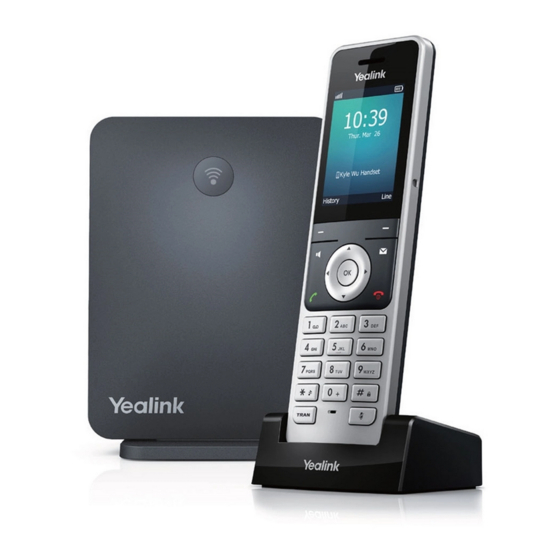
Yealink W60P Manual
+voicemail guide
Hide thumbs
Also See for W60P:
- User manual ,
- Administrator's manual (548 pages) ,
- Quick manual (40 pages)
Advertisement
Quick Links
Advertisement

Summary of Contents for Yealink W60P
- Page 1 YEALINK W60P/W56H CORDLESS PHONE +VOICEMAIL GUIDE...
- Page 2 TABLE OF CONTENTS CLICK ON ANY PAGE NUMBER TO RETURN TO THE TABLE OF CONTENTS INSTALLING YOUR PHONE ........................CONNECTING THE BASE SETTING UP THE HANDSET ........................BASE STATION FEATURES ..........................UNDERSTANDING LIGHTS AND INDICATORS. HANDSET KEYS + FEATURES ........................A QUICK REFERENCE GUIDE DEFINING SPECIFIC KEYS + FEATURES.
- Page 3 INSTALLING YOUR YEALINK W60B/W56H IP DECT PHONE ETHERNET CABLE YEALINK W60 BASE BASE POWER ADAPTER CONNECTING THE BASE STATION You have two options to power the base station. Your System Administrator will advise you which one to use. AC power (Optional)
- Page 4 Power over Ethernet Connect the Ethernet cable between the Internet port on the base station and an available port on the in-line power switch/hub. IEEE 802.3af compliant PoE Hub/Switch NOTE: If in-line power is provided, you don’t need to connect the AC adapter. Make sure the hub/switch is PoE compli- ant.
- Page 5 SETTING UP THE W60P/W56H HANDSET W56P HANDSET CHARGER CRADLE RECHARGEABLE BATTERY HANDSET POWER ADAPTER BELT CLIP Insert the battery Open the battery cover on the back of the handset. Insert the battery and press it down. Close the battery cover.
- Page 6 Push the clip onto the back of the handset. Insert the clip into the designated notches in the handset. W60P BASE STATION FEATURES After the base station starts up successfully and the handset is registered to the base station, all LEDs on the base station will illuminate green in sequence.
- Page 7 HANDSET KEYS + FEATURES 1. Earpiece - Outputs audio during the earpiece call. 2. Power Indicator LED - Indicates handset power + certain features statuses. + Fast flashing red - incoming call. + Slow flashing red - voicemail message or missed call. + Solid red - battery is charging.
- Page 8 CALL PROCESSING TO ANSWER INCOMING CALL: Press TALK/ANSWER key. TO ANSWER A SECOND CALL AND PLACE FIRST CALL ON HOLD: Scroll to new call. Press ACCEPT Softkey TO SWITCH BETWEEN CALLS: Press SWAP Softkey. TO PLACE A CALL: Press TALK/ANSWER key and enter phone number. TO PLACE A SECOND CALL: Press NEW CALL Softkey Enter number Press TALK/ANSWER key...
- Page 9 TO RETRIEVE PARKED CALL: Press TALK/ANSWER key Press *14 and Orbit Code Number (call is connected) NOTE: The Yealink phone can receive pages but cannot make a page. REDIAL Your phone’s redial feature displays a list of your most recently dialed numbers.
- Page 10 When you have new messages, the phone will beep and an indicator note will appear on the display with the number of new messages you have. LOG IN TO VOICEMAIL FROM THE YEALINK PHONE: Press VOICEMAIL key or Dial *99...
















Need help?
Do you have a question about the W60P and is the answer not in the manual?
Questions and answers