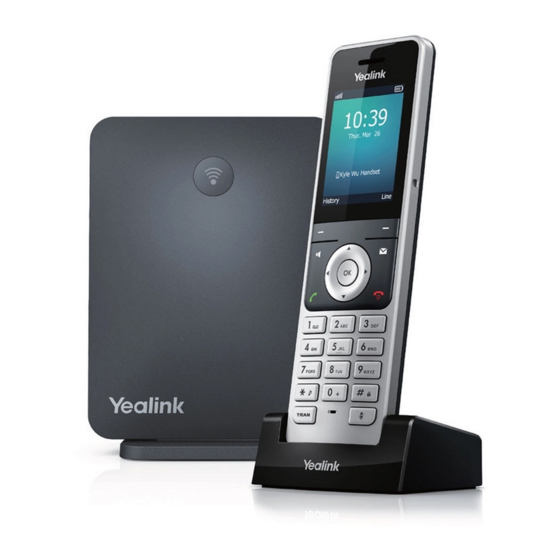
Yealink W60P Quick Start Manual
Ip dect phone with w56handset
Hide thumbs
Also See for W60P:
- User manual ,
- Administrator's manual (548 pages) ,
- Quick manual (40 pages)
Summary of Contents for Yealink W60P
- Page 1 IP DECT PHONE YEALINK W60P WITH W56HANDSET Voiptel Limited 1B Westech Place New Lynn Auckland PO Box 15-350 New Lynn Auckland New Zealand Voiptel.co.nz...
- Page 2 To place a call from the call history Call Transfer ☐ Press the History soft key and select the desired call history list. You can transfer a call in the following ways ☐ Press ^ or to highlight the desired entry and press Blind Transfer To place call from redial number list ☐...
- Page 3 To Delete Contact Group pickup ☐ Press the OK key to enter the main menu and select directory. ☐ Press to highlight the desired entry. To pick up a call which is ringing on another extension dial *81 ☐ ☐ Press the Options soft key and select Delete to delete the selected entry.
- Page 4 HANDSET SETTINGS Volume ☐ < > Press the during a call to adjust the volume of the currently used audio device. ☐ < > Press the when the handset is idle to adjust the ringer volume. Ring tones ☐ Press the OK key to enter the main menu and select Settings ->Audio ->Ring Tones - >Melodies.

















Need help?
Do you have a question about the W60P and is the answer not in the manual?
Questions and answers