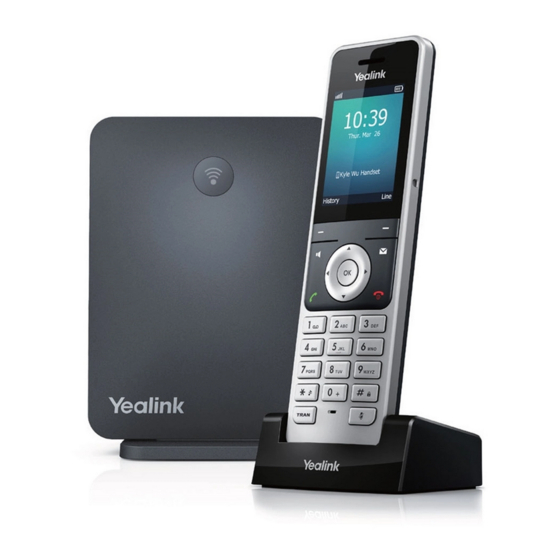
Yealink W60P Quick Manual
Hide thumbs
Also See for W60P:
- User manual ,
- Administrator's manual (548 pages) ,
- Quick start manual (32 pages)
Advertisement
Quick Links
Advertisement

Summary of Contents for Yealink W60P
- Page 1 Yealink W60P Cordless Manual Quick Guide 2020...
- Page 2 Layout Features...
- Page 3 Layout Features cont.
- Page 4 Layout Features (cont.)
- Page 5 LED Status Indicator...
- Page 6 Main Menu...
- Page 7 Date and Time Settings...
- Page 8 Date and Time Settings cont.
- Page 9 Locking Handset...
- Page 10 Registering a handset...
- Page 11 Deregistering a handset...
- Page 12 Base Stations...
- Page 13 Silent Mode...
- Page 14 Locating Renaming Handset...
- Page 15 Eco Mode...
- Page 16 Volume Settings...
- Page 17 Setting Tones...
- Page 18 Conacts Directory...
- Page 19 Shared Directory All handsets that are registered on the same base station can share the contacts with each other. You can store up to 100 contacts in your phone’s shared directory, and edit, delete, search or simply dial a contact from the shared directory.
- Page 20 Shared Directory cont.
- Page 21 Blacklist...
- Page 22 Blacklist cont.
- Page 23 Blacklist cont.
- Page 24 Call History...
- Page 25 Call History cont.
- Page 26 Call Features...
- Page 27 Intercom The Intercom is a useful feature in the office to quickly contact with the operator or the secretary.Internal intercom calls are made between handsets registered to the same base station.
- Page 28 Speed Dial...
- Page 29 Redialing...
- Page 30 Redialing cont.
- Page 31 Call Waiting...
- Page 32 Call Waiting Cont.
- Page 33 Call Holding...
- Page 34 Do not Disturb...
- Page 35 Forwarding...
- Page 36 Transfering...
- Page 37 Local Confrencing...
- Page 38 Network Confrencing...
- Page 39 Network Confrencing Cont.
- Page 40 Voice Mail...
















Need help?
Do you have a question about the W60P and is the answer not in the manual?
Questions and answers