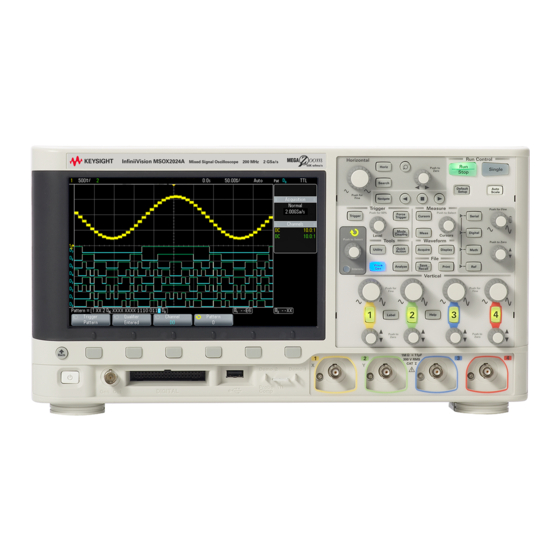
Table of Contents
Advertisement
Advertisement
Table of Contents

Summary of Contents for Keysight InfiniiVision 2000 X Series
- Page 1 Keysight InfiniiVision 2000/3000 X-Series Oscilloscopes Service Guide...
- Page 2 DFARS and are set forth specifically in No part of this manual may be reproduced in rate agreement shall control. writing elsewhere in the EULA. Keysight shall any form or by any means (including elec- be under no obligation to update, revise or...
-
Page 3: In This Service Guide
In This Service Guide This book provides the service information for the Keysight 2000/3000 X-Series oscilloscopes. This manual is divided into these chapters: Characteristics and Specifications This chapter contains a partial list of characteristics and specifications for the Keysight InfiniiVision 2000/3000 X-Series oscilloscopes. - Page 4 Digital Channels Because all of the oscilloscopes in the Keysight 2000/3000 X-Series have analog channels, the analog channel topics in this book apply to all instruments. Whenever a topic discusses the digital channels, that information applies only to Mixed-Signal Oscilloscope (MSO) models or DSO models that have been upgraded to an MSO.
-
Page 5: Table Of Contents
Contents In This Service Guide / 3 Figures / 9 Tables / 11 Characteristics and Specifications Power Requirements / 13 Measurement Category / 14 Measurement Category / 14 Measurement Category Definitions / 14 Transient Withstand Capability / 15 Environmental Conditions / 16 Specifications / 17 Contact us / 18 Testing Performance... - Page 6 To verify time base accuracy / 45 To verify trigger sensitivity / 47 Test Internal Trigger Sensitivity (all models) / 47 Test External Trigger Sensitivity / 50 Keysight 2000 X-Series Oscilloscopes Performance Test Record / 53 Keysight 3000 X-Series Oscilloscopes Performance Test Record / 55...
- Page 7 Contents To perform an Auto Scale on the Probe Comp signal / 68 To compensate passive probes / 69 Replacing Assemblies Replaceable Parts Ordering Replaceable Parts / 74 Listed Parts / 74 Unlisted Parts / 74 Direct Mail Order System / 74 Exchange Assemblies / 75 Exploded Views / 76 Replaceable Parts List / 77...
- Page 8 Contents 2000/3000 X-Series Oscilloscopes Service Guide...
-
Page 9: Figures
Figures Figure 1. Constructing the 8-by-2 Connector / 24 Figure 2. Setting Up Equipment for Digital Channel Threshold Accuracy Test / 28 Figure 3. Setting up Equipment for DC Vertical Gain Accuracy Test / 33 Figure 4. Using a Blocking Capacitor to Reduce Noise / 34 Figure 5. - Page 10 Figures 2000/3000 X-Series Oscilloscopes Service Guide...
-
Page 11: Tables
Tables Table 1. List of test equipment / 21 Table 2. Conventions / 22 Table 3. Materials required to construct the test connectors / 23 Table 4. Equipment Required to Test Digital Channel Threshold Accuracy / 27 Table 5. Threshold Accuracy Voltage Test Settings / 29 Table 6. - Page 12 Tables 2000/3000 X-Series Oscilloscopes Service Guide...
-
Page 13: Characteristics And Specifications
This chapter contains a partial list of characteristics and specifications for the Keysight InfiniiVision 2000/3000 X-Series oscilloscopes. For a full list of Keysight InfiniiVision 2000/3000 X-Series oscilloscopes characteristics and specifications see the data sheets. The data sheets are available at www.keysight.com/find/2000X-Series... -
Page 14: Measurement Category
Characteristics and Specifications Measurement Category Measurement Category The InfiniiVision 2000/3000 X-Series oscilloscope is intended to be used for measurements in Measurement Category I. Use this instrument only for measurements within its specified measurement category. WARNING Measurement Category Definitions Measurement category I is for measurements performed on circuits not directly connected to MAINS. -
Page 15: Transient Withstand Capability
Characteristics and Specifications Transient Withstand Capability Maximum input voltage for analog inputs CAUTION CAT I 300 Vrms, 400 Vpk; transient overvoltage 1.6 kVpk with 10073C 10:1 probe: CAT I 500 Vpk, CAT II 400 Vpk with N2862A/B or N2863A/B 10:1 probe: 300 Vrms Do not exceed 5 Vrms in 50 Ω... -
Page 16: Environmental Conditions
Characteristics and Specifications Environmental Conditions Environment Indoor use only. ° ° ° ° Ambient Operating 0 C to +55 C; non-operating –40 C to +71 temperature ° ° Humidity Operating: Up to 80% RH at or below +40 C. Up to 45% RH up to +50 °... -
Page 17: Specifications
2000/3000 X-Series oscilloscopes data sheet. To order a data sheet by phone, please contact your local Keysight office. A contact list is provided on the next page. The most up-to-date list is available at: www.keysight.com/find/contactus 2000/3000 X-Series Oscilloscopes Service Guide... -
Page 18: Contact Us
Netherlands 31 (0) 20 547 2111 Spain 34 (91) 631 3300 Sweden 0200-88 22 55 Switzerland (French) 44 (21) 8113811 (Opt 2) Switzerland (German) 0800 80 53 53 (Opt 1) United Kingdom 44 (0) 7004 666666 Other European countries: www.keysight.com/find/contactus 2000/3000 X-Series Oscilloscopes Service Guide... -
Page 19: Testing Performance
To verify time base accuracy / 45 To verify trigger sensitivity / 47 Keysight 2000 X-Series Oscilloscopes Performance Test Record / 53 Keysight 3000 X-Series Oscilloscopes Performance Test Record / 55 This chapter explains how to verify correct oscilloscope operation and perform... -
Page 20: Overview
Testing Performance Overview To completely test and troubleshoot MSO models, create and use the test connector accessory as described in this chapter. • The test connector is only required for oscilloscopes that have the MSO option licensed (enabled). • The connector is used in the digital channel threshold accuracy test. •... -
Page 21: List Of Test Equipment
Pomona 3533 * Required only for testing digital channels of oscilloscopes that have the MSO option. Most parts and equipment are available at www.keysight.com. See respective manufacturer’s websites for their equipment. † These parts available at www.parts.keysight.com at the time this manual was published. -
Page 22: Conventions
Keysight 0960-0301 * Required only for testing digital channels of oscilloscopes that have the MSO option. Most parts and equipment are available at www.keysight.com. See respective manufacturer’s websites for their equipment. † These parts available at www.parts.keysight.com at the time this manual was published. -
Page 23: To Construct The Test Connector (For Use With Mso Models Only)
Testing Performance To construct the test connector (for use with MSO models only) Keysight 2000/3000 X-Series oscilloscopes that have digital channels enabled require the test connector described below. Follow the steps to build the test connector. Table 3 Materials required to construct the test connectors... -
Page 24: Figure 1 Constructing The 8-By-2 Connector
Testing Performance Jumper (2) Ground Lead (from scope’s MSO cable) Signal Lead (from scope’s MSO cable) 8 x 2 Berg Strip BNC Panel Mount Connector Figure 1 Constructing the 8-by-2 Connector 2000/3000 X-Series Oscilloscopes Service Guide... -
Page 25: To Test Digital Channels (Mso Models Only)
Testing Performance To test digital channels (MSO models only) The acquisition system testing provides confidence that the acquisition system is functioning correctly. It does not, however, check a particular specification. 1 Disconnect all probes from the circuit under test and from any other input source. -
Page 26: To Verify Digital Channel Threshold Accuracy (Mso Models Only)
Testing Performance To verify digital channel threshold accuracy (MSO models only) This test verifies the digital channel threshold accuracy specification of the Keysight 2000/3000 X-Series oscilloscopes. Threshold accuracy test limits: ±(100 mV + 3% of threshold setting) When to Test You should perform this test every 12 months or after 2000 hours of operation, whichever comes first. -
Page 27: Table 4 Equipment Required To Test Digital Channel Threshold Accuracy
Digital Multimeter 0.1 mV resolution, Keysight 34401A 0.005% accuracy Oscilloscope Calibrator DC offset voltage 6.3 V Fluke 5820A BNC-Banana Cable Keysight 11001-66001 or Pomona 2BC-BNC-36 BNC Tee Keysight 1250-0781 or Pomona 3285 Ω BNC Cable Keysight 10503A BNC Test Connector, 8-by-2... -
Page 28: Figure 2 Setting Up Equipment For Digital Channel Threshold Accuracy Test
Testing Performance Oscilloscope 2000/3000 X-Series Oscilloscope Calibrator Digital Multimeter Probe BNC Tee Cables Channels BNC-Bananna Test 8 - 15 Channels Cable Connector 0 - 7 Figure 2 Setting Up Equipment for Digital Channel Threshold Accuracy Test 4 Use a BNC-banana cable to connect the multimeter to the other side of the BNC Tee. -
Page 29: Table 5. Threshold Accuracy Voltage Test Settings
Testing Performance Table 5 Threshold Accuracy Voltage Test Settings Threshold vol tage setting (in DC offset vol tage setting (on Limits oscilloscope User softkey) oscilloscope calibrator) +5.00 V +5.250 V ±1 mV dc Lower limit = +4.750 V Upper limit = +5.250 V –5.00 V –4.750 V ±1 mV dc Lower limit = –5.250 V... -
Page 30: To Verify Dc Vertical Gain Accuracy
Keysight 10503A Shorting cap Keysight 1250-0774 Adapter BNC (f) to banana (m) Keysight 1251-2277 Adapter BNC tee (m) (f) (f) Keysight 1250-0781 or Pomona 3285 Blocking capacitor Keysight 11742A + Pomona 4288 + Pomona 5088 2000/3000 X-Series Oscilloscopes Service Guide... - Page 31 Testing Performance 1 Press [Save/Recall] > Defaul t/Erase > Factory Defaul t to recall the factory default setup. 2 If you are testing a 2000 X-Series oscilloscope, set the probe attenuation to 1:1 on the analog channel you are testing (for example, [1] > Probe > Probe; then, turn the Entry knob to select 1.00 : 1).
- Page 32 Testing Performance Table 9 Settings Used to Verify DC Vertical Gain Accuracy, 3000 X-Series Models Vol ts/Div Setting Oscilloscope Calibrator Test Limits Setting 5 V/Div 35 V 34.2 V 35.8 V 2 V/Div 14 V 13.68 V 14.32 V 1 V/Div 6.84 V 7.16 V 500 mV/Div...
-
Page 33: Figure 3. Setting Up Equipment For Dc Vertical Gain Accuracy Test
Testing Performance 5 Read the “current” average voltage value as V1. 6 Use the BNC tee and cables to connect the oscilloscope calibrator /power supply to both the oscilloscope and the multimeter (see Figure Oscilloscope Oscilloscope Calibrator BNC Tee Digital Multimeter BNC (f) to dual bananna adapter... -
Page 34: Figure 4. Using A Blocking Capacitor To Reduce Noise
Testing Performance 9 Wait until the measurement settles. 10 Read the “current” average voltage value again as V2. 11 Calculate the difference V2 - V1. The difference in average voltage readings should be within the test limits of Table 8 Table 9 (depending on the oscilloscope model). -
Page 35: To Verify Dual Cursor Accuracy
Keysight 1250-0774 Adapter BNC (f) to banana (m) Keysight 1251-2277 Adapter BNC tee (m) (f) (f) Keysight 1250-0781 or Pomona 3285 Blocking capacitor Keysight 11742A + Pomona 4288 + Pomona 5088 1 Press [Save/Recall] > Defaul t/Erase > Factory Defaul t to recall the factory default setup. -
Page 36: Table 11 Settings Used To Verify Dual Cursor Accuracy, 2000 X-Series Models
Testing Performance 3 Set up the oscilloscope. a Set the Volts/Div setting to the value in the first line in Table 11 Table 12 (depending on the oscilloscope model). b Adjust the channel 1 position knob to place the baseline at 0.5 major division from the bottom of the display. -
Page 37: Table 12 Settings Used To Verify Dual Cursor Accuracy, 3000 X-Series Models
Testing Performance Table 12 Settings Used to Verify Dual Cursor Accuracy, 3000 X-Series Models Vol ts/Div Setting Oscilloscope Calibrator Test Limits Setting 5 V/Div 35 V 34.0 V 36.0 V 2 V/Div 14 V 13.6 V 14.4 V 1 V/Div 6.8 V 7.2 V 500 mV/Div... -
Page 38: Figure 5. Setting Up Equipment For Dual Cursor Accuracy Test
Testing Performance Oscilloscope Oscilloscope Calibrator BNC Tee Digital Multimeter BNC (f) to dual bananna adapter Figure 5 Setting up Equipment for Dual Cursor Accuracy Test 6 Adjust the output so that the multimeter reading displays the first Volts/div calibrator setting value in Table 11 Table 12 (depending on the oscilloscope... -
Page 39: Figure 6 Using A Blocking Capacitor To Reduce Noise
Testing Performance The ΔY value on the lower line of the display should be within the test limits of Table 11 Table 12 (depending on the oscilloscope model). If a result is not within the test limits, go to the “Troubleshooting” chapter. Then return here. -
Page 40: To Verify Bandwidth (-3 Db)
Power Meter 1 MHz - 1 GHz ±3% accuracy Keysight N1914A Power Sensor 1 MHz - 1 GHz ±3% accuracy Keysight E9304A or N8482A Power Splitter outputs differ by < 0.15 dB Keysight 11667A Cable Type N (m) 24 inch... -
Page 41: Figure 7. Setting Up Equipment For Bandwidth (-3 Db) Verification Test
Testing Performance 1 Connect the equipment (see Figure a Use the N cable to connect the signal generator to the input of the power splitter input. b Connect the power sensor to one output of the power splitter. c Use an N-to-BNC adapter to connect the other splitter output to the channel 1 input. - Page 42 Testing Performance 2 Set up the power meter. Set the power meter to display measurements in units of watts. 3 Set up the oscilloscope. a Press the [Defaul t Setup] key. b Set channel 1 Coupling to DC. c With 2000 X-Series oscilloscopes, connect a 50 ohm feedthrough termination.
- Page 43 Testing Performance 9 Change the signal generator output frequency according to the maximum frequency for the oscilloscope using the following: • 1 GHz Models: 1 GHz • 500 MHz Models: 500 MHz • 350 MHz Models: 350 MHz • 200 MHz Models: 200 MHz •...
- Page 44 Testing Performance Then after converting the values from the power meter to Vrms: 161.6 185.3 response(dB) = 20 log = -1.16 dB 210.4 211.2 15 The result from step 14 should be between +3.0 dB and -3.0 dB. Record the result in the Performance Test Record (see page 53).
-
Page 45: To Verify Time Base Accuracy
Table 15 Equipment Required to Verify Time Base Accuracy Equipment Critical Specifications Recommended Model/Part Signal Generator 100 kHz - 1 GHz, 0.01 Hz frequency Keysight N5181A resolution, jitter: < 2ps Cable BNC, 3 feet Keysight 10503A Ω BNC (f) to BNC (m), when... - Page 46 Testing Performance 4 Make the measurement. a Set oscilloscope horizontal sweep speed control to 1 ms/div. b Set horizontal position control to +1 ms (rotate control CCW). c Set the oscilloscope horizontal sweep speed control to 5 ns/div. d Record the number of nanoseconds from where the rising edge crosses the center horizontal grid line to the center vertical grid line.
-
Page 47: To Verify Trigger Sensitivity
1 GHz sine waves Power splitter Outputs differ < 0.15 dB Keysight 11667A Power Meter Keysight N1914A Power Sensor Keysight E9304A or N8482A Cable BNC, Qty 3 Keysight 10503A Adapter N (m) to BNC (f), Qty 3 Keysight 1250-0780 Ω... -
Page 48: Figure 8 Setting Up Equipment For Internal Trigger Sensitivity Test
Testing Performance 3 Connect the equipment (see Figure a Connect the signal generator output to the oscilloscope channel 1 input. Oscilloscope Signal Generator N to BNC Adapter N Cable Figure 8 Setting Up Equipment for Internal Trigger Sensitivity Test b With 2000 X-Series oscilloscopes, connect a 50 ohm feedthrough termination between the channel 1 input and the BNC cable. - Page 49 Testing Performance 5 Perform these steps to test at the 5 mV/div setting: a Set the signal generator amplitude to about 10 mV b Press the [AutoScale] key. c Set the time base to 10 ns/div. d Set channel 1 to 5 mV/div. e Decrease the amplitude from the signal generator until 1 vertical division of the signal (about 5 mV ) is displayed.
-
Page 50: Test External Trigger Sensitivity
Testing Performance Test External Trigger Sensitivity This test applies to all models. Verify the external trigger sensitivity at these settings: • 100 MHz, 200 mV • 200 MHz, 350 mV 1 Connect the equipment (see Figure a Use the N cable to connect the signal generator to the power splitter input. b Connect one output of the power splitter to the Aux Trig input through a 50Ω... -
Page 51: Figure 9. Setting Up Equipment For 4-Channel External Trigger Sensitivity
Testing Performance Oscilloscope Signal Generator 50 Ohm Feedthrough N to BNC Adapter Power Splitter Power Sensor N Cable Power Meter Figure 9 Setting Up Equipment for 4-Channel External Trigger Sensitivity Test 2000/3000 X-Series Oscilloscopes Service Guide... - Page 52 Testing Performance 2 Set up the oscilloscope. a Press the [Defaul t Setup] key. b Press the [Mode/Coupling] key; then, press the Mode softkey to select Normal. 3 Change the signal generator output frequency to 100 MHz or 200 MHz. 4 Set the power meter Cal Factor % to the appropriate value (100 MHz or 200 MHz) on the calibration chart on the power sensor.
-
Page 53: Keysight 2000 X-Series Oscilloscopes Performance Test Record
Testing Performance Keysight 2000 X-Series Oscilloscopes Performance Test Record Serial No. ______________________________________ Test by _____________________________ Test Interval ____________________________________ Work Order No. ______________________ Recommended Next Testing ________________________ Temperature ____________ Threshold Specification Limits Ch D7-D0 Accuracy Test 5 V - 250 mV 4.750 V... - Page 54 Testing Performance Dual Cursor Accuracy Range Power Supply Setting Test Limits Channel 1 Channel 2 Channel 3* Channel 4* 5 V/Div 35 V 33.6 V to 36.4 V ________ ________ ________ ________ 2 V/Div 14 V 13.44 V to 14.56 V ________ ________ ________...
-
Page 55: Keysight 3000 X-Series Oscilloscopes Performance Test Record
Testing Performance Keysight 3000 X-Series Oscilloscopes Performance Test Record Serial No. ______________________________________ Test by _____________________________ Test Interval ____________________________________ Work Order No. ______________________ Recommended Next Testing ________________________ Temperature ____________ Threshold Specification Limits Ch D7-D0 Ch D15-D8 Accuracy Test 5 V - 250 mV 4.750 V... - Page 56 Testing Performance Dual Cursor Accuracy Range Power Supply Setting Test Limits Channel 1 Channel 2 Channel 3* Channel 4* 5 V/Div 35 V 34.0 V to 36.0 V ________ ________ ________ ________ 2 V/Div 14 V 13.6 V to 14.4 V ________ ________ ________...
-
Page 57: Calibrating And Adjusting
Keysight InfiniiVision 2000/3000 X-Series Oscilloscope Service Guide 3 Calibrating and Adjusting This chapter explains how to adjust the oscilloscope for optimum operating performance. You should perform self-calibration according to the following recommendations: • Every two years or after 4000 hours of operation •... - Page 58 Calibrating and Adjusting USE EXTERNAL FAN TO REDUCE TEMPERATURE! CAUTION When you must operate the oscilloscope with its cover and main shield removed, use an external fan to provide continuous air flow over the samplers (the ICs with heat sinks on them). Air flow over the samplers is reduced when the cover and main shield is removed, which leads to higher than normal operating temperatures.
-
Page 59: User Calibration
Calibrating and Adjusting User Calibration Perform user-calibration: • Every two years or after 4000 hours of operation. • If the ambient temperature is >10° C from the calibration temperature. • If you want to maximize the measurement accuracy. The amount of use, environmental conditions, and experience with other instruments help determine if you need shorter User Cal intervals. - Page 60 Calibrating and Adjusting Use 50Ω RG58AU or equivalent BNC cables when performing User Cal. a For a 2-channel oscilloscope, connect a BNC tee to the equal length cables. Then connect a BNC(f)-to-BNC(f) (also called a barrel connector) to the tee as shown below.
-
Page 61: Figure 10 User Calibration Cable For 2-Channel Oscilloscope
Calibrating and Adjusting Figure 10 User Calibration cable for 2-channel oscilloscope b For a 4-channel oscilloscope, connect BNC tees to the equal-length cables as shown below. Then connect a BNC(f)-to-BNC(f) (barrel connector) to the tee as shown below. To Channel 1 To Channel 2 To Channel 3 Longer cable... -
Page 62: User Cal Status
Calibrating and Adjusting User Cal Status Pressing the User Cal Status softkey displays the following summary results of the previous User Cal, and the status of probe calibrations for probes that can be calibrated. Note that AutoProbes do not need to be calibrated, but InfiniiMax probes can be calibrated. -
Page 63: Troubleshooting
Keysight InfiniiVision 2000/3000 X-Series Oscilloscope Service Guide 4 Troubleshooting Solving General Problems with the Oscilloscope / 64 Verifying Basic Operation / 66 Read All Cautions and Warnings Before you begin any troubleshooting, read all Warning and Cautions in the “Troubleshooting” section. -
Page 64: Solving General Problems With The Oscilloscope
Troubleshooting Solving General Problems with the Oscilloscope This section describes how to solve general problems that you may encounter while using the Keysight 2000/3000 X-Series oscilloscopes. After troubleshooting the oscilloscope, if you need to replace parts, refer to Chapter 6, “Replaceable Parts,” starting on page 73. -
Page 65: If You Cannot See A Channel
Troubleshooting Check that all oscilloscope probes are connected to the correct signals in the circuit under test. Ensure that the probe’s ground lead is securely connected to a ground point in the circuit under test. For high-speed measurements, each probe’s individual ground lead should also be connected to a ground point closest to the signal point in the circuit under test. -
Page 66: Verifying Basic Operation
When the oscilloscope is turned on, the front panel LEDs will briefly light up in groups from bottom to top. • Next the Keysight logo appears on the display. • Next a message will appear with tips on getting started using the oscilloscope. -
Page 67: To Perform Front Panel Self Test
Troubleshooting Successfully passing Hardware Self Test does not guarantee 100% of the oscilloscope's functionality. Hardware Self Test is designed to provide an 80% confidence level that the oscilloscope is operating properly. To perform front panel self test Pressing [Utility] > Service > Front Panel Sel f Test lets you test the front panel keys and knobs as well as the oscilloscope display. -
Page 68: To Perform An Auto Scale On The Probe Comp Signal
Troubleshooting • 0 V level. • channel 1 source. • dc coupling. • rising edge slope. • 40 ns holdoff time. • Display: • 20% grid intensity. • persistence off. • Other: • Acquire mode normal. • Run/Stop to Run. •... -
Page 69: To Compensate Passive Probes
Troubleshooting 2 Connect an oscilloscope probe from channel 1 to the Probe Comp signal terminal on the front panel. 3 Connect the probe’s ground lead to the ground terminal that is next to the Demo 2 (Probe Comp) terminal. 4 Press [AutoScale]. 5 You should see a waveform on the oscilloscope’s display similar to this: If you see the waveform, but the square wave is not shaped correctly as shown above, perform the procedure... -
Page 70: Figure 13 Example Pulses
Troubleshooting 1 Perform the procedure “To perform an Auto Scale on the Probe Comp signal" on page 68 2 Press the channel key to which the probe is connected ([1], [2], etc.). 3 In the Channel Menu, press Probe. 4 In the Channel Probe Menu, press Probe Check; then, follow the instructions on-screen. -
Page 71: Replacing Assemblies
Keysight InfiniiVision 2000/3000 X-Series Oscilloscope Service Guide 5 Replacing Assemblies The service policy for all 2000/3000 X-Series oscilloscopes is now unit replacement, so there are no longer instructions for replacing internal assemblies in this service guide. - Page 72 Replacing Assemblies 2000/3000 X-Series Oscilloscopes Service Guide...
-
Page 73: Replaceable Parts
Keysight InfiniiVision 2000/3000 X-Series Oscilloscope Service Guide 6 Replaceable Parts This chapter describes how to order replaceable assemblies and parts for the Keysight 2000/3000 X-Series oscilloscopes. Diagrams and parts lists are included for assemblies and hardware that you can order. -
Page 74: Ordering Replaceable Parts
Ordering Replaceable Parts Listed Parts To order a part in the parts list, quote the Keysight Technologies part number, indicate the quantity desired, and address the order to the nearest Keysight Technologies Sales Office. To find your nearest sales office go to www.keysight.com. -
Page 75: Exchange Assemblies
The exchange parts have a part number in the form XXXXX-695XX. After receiving the repaired exchange part from Keysight Technologies, a United States customer has 30 days to return the faulty assembly. For orders not originating in the United States, contact the local Keysight Technologies service organization. -
Page 76: Exploded Views
Replaceable Parts Exploded Views The following exploded views provide a graphical representation of the oscilloscope at the time this manual was released. Not all parts are shown. Your parts may be slightly different than those shown. These views provide reference designator numbers that map to those used in the parts list table in this chapter. -
Page 77: Replaceable Parts List
Replaceable Parts List The information given for each part consists of the following: • Reference designation. • Keysight Technologies part number. • Total quantity (Qty) in the instrument or on assembly. • Description of the part. Table 17 Replaceable Parts... - Page 78 Replaceable Parts Table 17 Replaceable Parts (continued) Ref Des Keysight Part Description Number 2190-0068 Washer-LK Intl T 1/2 In. .505 IN-ID (for rear BNCs, not shown) 75010-94301 ID Label DSO-X 2002A 75010-94302 ID Label MSO-X 2002A 75011-94301 ID Label DSO-X 2004A...
- Page 79 Replaceable Parts Table 17 Replaceable Parts (continued) Ref Des Keysight Part Description Number 75019-94301 ID Label DSO-X 3054A 75019-94307 ID Label MSO-X 3054A 75022-94301 ID Label DSO-X 3102A 75022-94302 ID Label MSO-X 3102A 75023-94301 ID Label DSO-X 3104A 75023-94302 ID Label MSO-X 3104A...
-
Page 80: Table 17. Replaceable Parts
75019-94323 Overlay - Italian, 2 channel MP35 75019-42203 Hole Plug - Option Module Power cord Part number varies by country. Contact your local Keysight sales office for replacement. N2862B Passive Probe 10:1, 150 MHz N2863B Passive Probe 10:1, 300 MHz... -
Page 81: Safety Notices
Keysight InfiniiVision 2000/3000 X-Series Oscilloscope Service Guide 7 Safety Notices This apparatus has been designed and tested in accordance with IEC Publication 1010, Safety Requirements for Measuring Apparatus, and has been supplied in a safe condition. This is a Safety Class I instrument (provided with terminal for protective earthing). -
Page 82: Warnings
Safety Notices Warnings Before turning on the instrument, you must connect the protective earth terminal of the instrument to the protective conductor of the (mains) power cord. The mains plug shall only be inserted in a socket outlet provided with a protective earth contact. -
Page 83: To Clean The Instrument
Safety Notices To clean the instrument If the instrument requires cleaning: (1) Remove power from the instrument. (2) Clean the external surfaces of the instrument with a soft cloth dampened with a mixture of mild detergent and water. (3) Make sure that the instrument is completely dry before reconnecting it to a power source. -
Page 84: Safety Symbols
Safety Notices Safety Symbols Instruction manual symbol: the product is marked with this symbol when it is necessary for you to refer to the instruction manual in order to protect against damage to the product. Hazardous voltage symbol. Earth terminal symbol: Used to indicate a circuit common connected to grounded chassis. -
Page 85: Index
53, connecting for threshold test, LED, startup sequence, replaceable parts list, contact Keysight, replacing assemblies, run self-tests, making test connector, DC vertical gain accuracy, measurement category, digital channel definitions,... - Page 86 Index equipment, record, 53, threshold accuracy, digital channel, test diagram, trace display problem solving, transient withstand capability, trigger sensitivity, sensitivity, external, sensitivity, internal, troubleshooting, user calibration, verify bandwidth, digital channel, trigger, warranted specifications, 2000/3000 X-Series Oscilloscopes Service Guide...












Need help?
Do you have a question about the InfiniiVision 2000 X Series and is the answer not in the manual?
Questions and answers