Summary of Contents for Cypress Semiconductor CY8CKIT-064B0S2-4343W
- Page 1 CY8CKIT-064B0S2-4343W PSoC 64 Secure Boot Wi-Fi BT Pioneer Kit Guide Doc. # 002-29286 Rev. *A Cypress Semiconductor 198 Champion Court San Jose, CA 95134-1709 www.cypress.com...
- Page 2 Copyrights Copyrights © Cypress Semiconductor Corporation, 2020. This document is the property of Cypress Semiconductor Corporation and its subsidiaries (“Cypress”). This document, including any software or firmware included or referenced in this document (“Software”), is owned by Cypress under the intellectual property laws and treaties of the United States and other countries worldwide.
-
Page 3: Table Of Contents
5.2.3 Serial Interconnection between PSoC 5LP and PSoC 64 MCU ....48 5.2.4 Serial Interconnection Between PSoC 5LP and CYW4343W ......49 5.2.5 Power Supply System ..................49 5.2.6 I/O Headers....................53 5.2.7 CapSense Circuit ...................54 CY8CKIT-064B0S2-4343W PSoC 64 Secure Boot Wi-Fi BT Pioneer Kit Guide, Doc. # 002-29286 Rev. *A... - Page 4 5.3.4 microSD Card SPI Multiplexing..............60 5.3.5 U.FL (UMCC) Connector for External Antenna ..........60 5.3.6 U.FL (UMCC) Connector for Antenna Diversity..........60 Bill of Materials ......................61 Frequently Asked Questions..................61 Revision History CY8CKIT-064B0S2-4343W PSoC 64 Secure Boot Wi-Fi BT Pioneer Kit Guide, Doc. # 002-29286 Rev. *A...
-
Page 5: Safety And Regulatory Compliance Information
The end-of-life cycle for this kit is five years from the date of manufacture mentioned on the back of the box. Contact your nearest recycler to discard the kit. CY8CKIT-064B0S2-4343W PSoC 64 Secure Boot Wi-Fi BT Pioneer Kit Guide, Doc. # 002-29286 Rev. *A... - Page 6 Handling Boards CY8CKIT-064B0S2-4343W PSoC 64 Secure Boot Wi-Fi BT Pioneer Kit is sensitive to ESD. Hold the board only by its edges. After removing the board from its box, place it on a grounded, static-free surface.
-
Page 7: Introduction
Getting Started with PSoC 6 MCU to help you familiarize with the PSoC 64 MCU and help you create your own design using the ModusToolbox IDE. CY8CKIT-064B0S2-4343W PSoC 64 Secure Boot Wi-Fi BT Pioneer Kit Guide, Doc. # 002-29286 Rev. *A... -
Page 8: Kit Contents
Figure 1-1. Kit Contents Inspect the contents of the kit; if you find any part missing, contact your nearest Cypress sales office for help: www.cypress.com/support. CY8CKIT-064B0S2-4343W PSoC 64 Secure Boot Wi-Fi BT Pioneer Kit Guide, Doc. # 002-29286 Rev. *A... -
Page 9: Getting Started
Two user LEDs, an RGB LED, two user buttons, and a reset button for PSoC 64 MCU ■ A potentiometer ■ One Mode selection button and one Status LED for KitProg3 ■ A microSD Card holder ■ CY8CKIT-064B0S2-4343W PSoC 64 Secure Boot Wi-Fi BT Pioneer Kit Guide, Doc. # 002-29286 Rev. *A... - Page 10 IO1 (J22.2) P0[4] User button with GPIO on non-Arduino – Hibernate wakeup header (J21.9) capability P0[5] RGB green LED GPIO on non-Arduino – (LED5) header (J24.3) CY8CKIT-064B0S2-4343W PSoC 64 Secure Boot Wi-Fi BT Pioneer Kit Guide, Doc. # 002-29286 Rev. *A...
- Page 11 ETM Clock – – P7[1] CapSense CINTA – – P7[2] CapSense CINTB – – P7[3] RGB blue LED GPIO on non-Arduino – (LED5) header (J24.5) CY8CKIT-064B0S2-4343W PSoC 64 Secure Boot Wi-Fi BT Pioneer Kit Guide, Doc. # 002-29286 Rev. *A...
- Page 12 Populate R127 to connect to ETM Trace header. P9[2] Extended Arduino ETM TRACEDATA[1] Remove R123 to disconnect from J2 A10 (J2.6) header. Populate R128 to connect to ETM Trace header. CY8CKIT-064B0S2-4343W PSoC 64 Secure Boot Wi-Fi BT Pioneer Kit Guide, Doc. # 002-29286 Rev. *A...
- Page 13 P12[5] microSD card CLK – Remove R166 to disconnect from microSD card connector. P12[6] ECO Crystal XIN – – P12[7] ECO Crystal XOUT – – CY8CKIT-064B0S2-4343W PSoC 64 Secure Boot Wi-Fi BT Pioneer Kit Guide, Doc. # 002-29286 Rev. *A...
- Page 14 I2S serial clock – – BT_I2S_WS I2S serial word select – – BT_I2S_DO I2S serial data out – – BT_I2S_DI I2S serial data in – – CY8CKIT-064B0S2-4343W PSoC 64 Secure Boot Wi-Fi BT Pioneer Kit Guide, Doc. # 002-29286 Rev. *A...
-
Page 15: Additional Learning Resources
Click the File icon and then click Open. Displays an equation: Times New Roman 2 + 2 = 4 Text in gray boxes Describes cautions or unique functionality of the product. CY8CKIT-064B0S2-4343W PSoC 64 Secure Boot Wi-Fi BT Pioneer Kit Guide, Doc. # 002-29286 Rev. *A... -
Page 16: Acronyms
Successive Approximation Register SDHC Secure Digital Host Controller SDIO Secure Digital Input Output SMIF Serial Memory Interface Serial Peripheral Interface SRAM Serial Random Access Memory CY8CKIT-064B0S2-4343W PSoC 64 Secure Boot Wi-Fi BT Pioneer Kit Guide, Doc. # 002-29286 Rev. *A... - Page 17 Introduction Table 1-3. Acronyms Used in this Document (continued) Acronym Definition Serial Wire Debug UART Universal Asynchronous Receiver Transmitter Universal Serial Bus Watch Crystal Oscillator CY8CKIT-064B0S2-4343W PSoC 64 Secure Boot Wi-Fi BT Pioneer Kit Guide, Doc. # 002-29286 Rev. *A...
-
Page 18: Software Installation
If you have any older Python installations, ensure that Python37 is in the path above any older installations such as Python27 (or remove the older version from the path). CY8CKIT-064B0S2-4343W PSoC 64 Secure Boot Wi-Fi BT Pioneer Kit Guide, Doc. # 002-29286 Rev. *A... - Page 19 Make sure to use the same 32- or 64-bit architecture as your Python installation. Note: due to a known issue, the current recommendation is to use libusb version 1.0.21 Windows instead of the most recent version. CY8CKIT-064B0S2-4343W PSoC 64 Secure Boot Wi-Fi BT Pioneer Kit Guide, Doc. # 002-29286 Rev. *A...
-
Page 20: Updating Tooling For Modustoolbox 2.1 Or Older
2. Download the archive file relevant to your OS (Windows/Mac/Linux). 3. Delete existing files in <ModusToolbox>/tools_2.x/ fw-loader. 4. Replace the files in <ModusToolbox>/tools_2.x/fw-loader with the extracted contents of the archive downloaded. CY8CKIT-064B0S2-4343W PSoC 64 Secure Boot Wi-Fi BT Pioneer Kit Guide, Doc. # 002-29286 Rev. *A... -
Page 21: Kit Operation
Note: PSoC 64 MCU has up to 1024 KB of SRAM; however, 104 KB is reserved for system usage, leaving 920 KB for applications. Similarly, it has up to 2048 KB of application Flash out of which only 1856 KB is usable. CY8CKIT-064B0S2-4343W PSoC 64 Secure Boot Wi-Fi BT Pioneer Kit Guide, Doc. # 002-29286 Rev. *A... - Page 22 VTARG QSPI F‐RAM BT_UART TX, RX, CTS, RTS Monitoring Translator Carrier VDDIO_0 WL_UART TX, RX, KP_GPIO_0 Module microSD Card VDDIO_0 Slot I2C EEPROM 3.3V, VTARG PSoC 6 MCU I/ KP_VBUS O Headers (Arduino) 2 x CapSense Buttons, 1 x 5‐segment PSoC 6 MCU I/ CapSense Slider O Headers (Non Arduino) USB Host & Device CY8CKIT-064B0S2-4343W PSoC 64 Secure Boot Wi-Fi BT Pioneer Kit Guide, Doc. # 002-29286 Rev. *A...
- Page 23 Figure 3-5 show the markup of the Pioneer Board. Figure 3-4. PSoC 64 Wi-Fi BT Secure Boot Pioneer Board - Top View 34 17 16 17 CY8CKIT-064B0S2-4343W PSoC 64 Secure Boot Wi-Fi BT Pioneer Kit Guide, Doc. # 002-29286 Rev. *A...
- Page 24 8. PSoC 64 MCU VDDIO0 current measurement jumper (J19): An ammeter can be connected to this jumper to measure the current consumed by the PSoC 64 MCU VDDIO0 power domain. This is not loaded by default. CY8CKIT-064B0S2-4343W PSoC 64 Secure Boot Wi-Fi BT Pioneer Kit Guide, Doc. # 002-29286 Rev. *A...
- Page 25 25. PSoC 64 MCU: This kit is designed to highlight the features of the PSoC 64 MCU. For details on PSoC 64 MCU pin mapping, refer to Table 1-1 on page CY8CKIT-064B0S2-4343W PSoC 64 Secure Boot Wi-Fi BT Pioneer Kit Guide, Doc. # 002-29286 Rev. *A...
- Page 26 37. microSD Card holder (J20): Provide SDHC interface with microSD cards with the option to detect the presence of the card. Hardware Functional Description on page 42 for details on various hardware blocks. CY8CKIT-064B0S2-4343W PSoC 64 Secure Boot Wi-Fi BT Pioneer Kit Guide, Doc. # 002-29286 Rev. *A...
-
Page 27: Kitprog3: On-Board Programmer/Debugger
LED status, see the KitProg3 User Guide for details on the KitProg3 status and troubleshooting instructions. Figure 3-6. Connect USB Cable to USB Connector on the Board CY8CKIT-064B0S2-4343W PSoC 64 Secure Boot Wi-Fi BT Pioneer Kit Guide, Doc. # 002-29286 Rev. *A... -
Page 28: Usb-Uart Bridge
Figure 3-8 shows. Figure 3-8. UART Connection between KitProg3 and CYW4343W For more details on the KitProg3 USB-UART functionality, see the KitProg3 User Guide. CY8CKIT-064B0S2-4343W PSoC 64 Secure Boot Wi-Fi BT Pioneer Kit Guide, Doc. # 002-29286 Rev. *A... -
Page 29: Usb-I2C Bridge
USB-I2C supports I2C speeds of 50 kHz, 100 kHz, 400 kHz, and 1 MHz. For more details on the KitProg3 USB-I2C functionality, see the KitProg3 User Guide. Figure 3-9. I2C Connection between KitProg3 and PSoC 64 MCU CY8CKIT-064B0S2-4343W PSoC 64 Secure Boot Wi-Fi BT Pioneer Kit Guide, Doc. # 002-29286 Rev. *A... -
Page 30: Running Code On Psoc 64 Secure Mcus
For a more detailed overview of what provisioning entails, see Chapter 2 of the Secure Boot SDK User Guide. In the context of evaluating this kit, the provisioning flow can be visualized as follows: Figure 4-1. Provisioning Flow CY8CKIT-064B0S2-4343W PSoC 64 Secure Boot Wi-Fi BT Pioneer Kit Guide, Doc. # 002-29286 Rev. *A... - Page 31 The signing and encryption process is a post build script provided by the Secure Boot SDK. The build and encrypt/signing flow for a CY8CKIT-064B0S2-4343W target using the ModusToolbox make process is shown below. Figure 4-2. Build and Encrypt/Signing Flow CY8CKIT-064B0S2-4343W PSoC 64 Secure Boot Wi-Fi BT Pioneer Kit Guide, Doc. # 002-29286 Rev. *A...
-
Page 32: Create Modustoolbox Example Project
1. Open the Eclipse IDE for ModusToolbox and create a new application. Figure 4-3. Create New Application 2. Select the CY8CKIT-064B0S2-4343W target and click Next. Figure 4-4. CY8CKIT-064B0S2-4343W Target Selection CY8CKIT-064B0S2-4343W PSoC 64 Secure Boot Wi-Fi BT Pioneer Kit Guide, Doc. # 002-29286 Rev. *A... - Page 33 Once creation is done, click Close to close the window and import the project into the Eclipse IDE. Figure 4-5. Secure Blinky LED FreeRTOS Example Selection CY8CKIT-064B0S2-4343W PSoC 64 Secure Boot Wi-Fi BT Pioneer Kit Guide, Doc. # 002-29286 Rev. *A...
-
Page 34: Provision The Device
For example, in Windows10, if you have created your ModusToolbox project in “C:\ModusWorkspaces\mtw_064b0s2_4343w\Secure_Blinky_LED_FreeRTOS” then navigate to the folder as shown below. Figure 4-6. Command Prompt CY8CKIT-064B0S2-4343W PSoC 64 Secure Boot Wi-Fi BT Pioneer Kit Guide, Doc. # 002-29286 Rev. *A... - Page 35 For more information on the policies, please refer to the Secure Boot SDK User Guide. Figure 4-7. Project Workspace having a new ‘policy’ directory CY8CKIT-064B0S2-4343W PSoC 64 Secure Boot Wi-Fi BT Pioneer Kit Guide, Doc. # 002-29286 Rev. *A...
- Page 36 These keys are used either to sign images built by ModusToolbox. Figure 4-8. Project Workspace having a new ‘keys’ directory CY8CKIT-064B0S2-4343W PSoC 64 Secure Boot Wi-Fi BT Pioneer Kit Guide, Doc. # 002-29286 Rev. *A...
- Page 37 KitProg3 is in DAPLink mode. Table 4-1. Voltage Configuration Details PSoC 64 MCU VTARG J14 Position 1.8 V VCC_1V8 2.5 V VCC_3V3 Not Loaded 3.3 V VCC_3V3 Loaded CY8CKIT-064B0S2-4343W PSoC 64 Secure Boot Wi-Fi BT Pioneer Kit Guide, Doc. # 002-29286 Rev. *A...
- Page 38 Note: The 2.5 V voltage option is provided only for the purpose of provisioning. For normal oper- ation of the kit after provisioning, please load the jumper shut on J26. CY8CKIT-064B0S2-4343W PSoC 64 Secure Boot Wi-Fi BT Pioneer Kit Guide, Doc. # 002-29286 Rev. *A...
-
Page 39: Build And Program The Example Project
This post-build script uses the policy file to find the private key path used to sign the application. If a different/invalid key is used then the Secure Boot process will fail. CY8CKIT-064B0S2-4343W PSoC 64 Secure Boot Wi-Fi BT Pioneer Kit Guide, Doc. # 002-29286 Rev. *A... - Page 40 Note: if you open the terminal after programming the kit, just press/release the reset button to see the message on the terminal window. Figure 4-12. UART Output CY8CKIT-064B0S2-4343W PSoC 64 Secure Boot Wi-Fi BT Pioneer Kit Guide, Doc. # 002-29286 Rev. *A...
-
Page 41: Additional Code Examples
Running Code on PSoC 64 Secure MCUs Additional Code Examples Additional code examples for PSoC 64 MCU can be found on the Cypress git repository https://github.com/cypresssemiconductorco CY8CKIT-064B0S2-4343W PSoC 64 Secure Boot Wi-Fi BT Pioneer Kit Guide, Doc. # 002-29286 Rev. *A... -
Page 42: Hardware
VDDIO0 VDDIO2 6.3V VCCD VDDIO2 VCCD VDD_NS VDD_NS 6.3V VDDUSB VSS0 VDDUSB VSS1 VSS2 VBACKUP VBUCK VCCD VSS3 VSS4 VBACKUP VSS5 0 OHM CY B0644ABZI-S2D44 CY8CKIT-064B0S2-4343W PSoC 64 Secure Boot Wi-Fi BT Pioneer Kit Guide, Doc. # 002-29286 Rev. *A... - Page 43 VDDIO0 VDDIO1 VDDIO2 VBACKUP 10uF 0.1uF 0.1uF 0.1uF 0.1uF 0.1uF 6.3V 6.3V 6.3V 6.3V VDDA VDDUSB VDD_NS 10uF 0.1uF 0.1uF 0.1uF 10uF 0.1uF 6.3V 6.3V CY8CKIT-064B0S2-4343W PSoC 64 Secure Boot Wi-Fi BT Pioneer Kit Guide, Doc. # 002-29286 Rev. *A...
- Page 44 Supply for Type 1DX Module VBAT VBAT GND1 GND2 VDDIO_WL GND3 GND4 GND5 GND6 GND7 2.2uH GND8 SR_VLX GND9 GND10 GND11 GND12 VIN_LDO GND_SR_PVSS1 4.7uF GND_SR_PVSS2 LBEE5KL1DX-883 CY8CKIT-064B0S2-4343W PSoC 64 Secure Boot Wi-Fi BT Pioneer Kit Guide, Doc. # 002-29286 Rev. *A...
- Page 45 ANT0 VBAT 0 OHM 0 OHM Note: VDDUSB is used as this is the only fix ed 3.3V rail VBAT is prov ided as optional CY8CKIT-064B0S2-4343W PSoC 64 Secure Boot Wi-Fi BT Pioneer Kit Guide, Doc. # 002-29286 Rev. *A...
- Page 46 BT_I2S_DI WL_GPIO_4 WL_IO_1 WL_IO_2 BT_IO_2 BT_GPIO_3 BT_IO_3 BT_GPIO_4 WL_JTAG_TCK BT_IO_4 BT_GPIO_5 WL_JTAG_TMS BT_IO_5 WL_JTAG_TRST_L WL_JTAG_TDI RFU_1 WL_JTAG_TDO RFU_2 WL_JTAG_SEL WL_JTAG_SEL EXT_LPO LPO_IN Carrier Module Footprint CY8CKIT-064B0S2-4343W PSoC 64 Secure Boot Wi-Fi BT Pioneer Kit Guide, Doc. # 002-29286 Rev. *A...
-
Page 47: Psoc 5Lp-Based Kitprog3 (U2)
P12[0] P5LP1_4 P1[4] P3[7] KP_GPIO_1 P1[5] P3[6] P5LP_VDD VDDIO1 VDDIO3 P5LP_VDD P5LP_VDD P5LP_VCCD KP_GPIO_0 UART_1_RTS USB_V_SENSE UART_1_TX VTARG_MEAS UART_1_RX KP_USB_DP KP_USB_DM Del-Sig Bypass Capacitor UART_2_RX CY8CKIT-064B0S2-4343W PSoC 64 Secure Boot Wi-Fi BT Pioneer Kit Guide, Doc. # 002-29286 Rev. *A... -
Page 48: Serial Interconnection Between Psoc 5Lp And Psoc 64 Mcu
UART_1_RTS UART_1_TX ARD_D0 R115 0 OHM 74LVC1T45DW-7 No Load 0.1uF 0.1uF 0 OHM VCCA VCCB B_UART_1_CTS ARD_D2 B_UART_1_CTS UART_1_CTS 0 OHM B_UART_1_RTS ARD_D3 100K 74LVC1T45DW-7 CY8CKIT-064B0S2-4343W PSoC 64 Secure Boot Wi-Fi BT Pioneer Kit Guide, Doc. # 002-29286 Rev. *A... -
Page 49: Serial Interconnection Between Psoc 5Lp And Cyw4343W
KP_VBUS P6_VBUS 100K 100K 10nF RCLAMP0854P.TCT 10nF RCLAMP0854P.TCT 0.1uF 0.1uF Power Supply 'OR'ing USB_Hold USB_Hold VCC_IN JMP1 PMEG3020BEP JMP2 KP_VBUS PMEG3020BEP P6_VBUS PMEG3020BEP No Load CY8CKIT-064B0S2-4343W PSoC 64 Secure Boot Wi-Fi BT Pioneer Kit Guide, Doc. # 002-29286 Rev. *A... - Page 50 2.5V w hen removed. VCC_1V8 1.8V Voltage Regulator VCC_IN 4.7uH 1.8V 600mA 10nF 10uF 0.1uF 47pF 40.2K 22uF 10uF 0.1uF PMEG3020BEP AOZ1280CI B_KP_PMIC_EN 32.4K CY8CKIT-064B0S2-4343W PSoC 64 Secure Boot Wi-Fi BT Pioneer Kit Guide, Doc. # 002-29286 Rev. *A...
- Page 51 Figure 5-8 shows the schematics of the voltage selection circuits. Figure 5-8. Voltage Selection VDDIO0 Voltage Selection VCC_3V3 VCC_VDDIO0 VCC_1V8 0 OHM 0 OHM No Load CY8CKIT-064B0S2-4343W PSoC 64 Secure Boot Wi-Fi BT Pioneer Kit Guide, Doc. # 002-29286 Rev. *A...
- Page 52 Note: When measuring P6_VDD current, make sure that the J25 jumper shunt is removed. This will disconnect the potentiometer from VDDA and removes the leakage caused by it. CY8CKIT-064B0S2-4343W PSoC 64 Secure Boot Wi-Fi BT Pioneer Kit Guide, Doc. # 002-29286 Rev. *A...
-
Page 53: I/O Headers
RGB_R_LED_L BT_I2S_DO BT_UART_CTS R_LED_L RGB_G_LED_L BT_I2S_DI BT_UART_RTS IO16 RGB_B_LED_L BT_GPIO_2 WL_UART_RX BT_GPIO_3 WL_UART_TX CON 3x2 BT_GPIO_4 WL_GPIO_1 No Load BT_GPIO_5 WL_GPIO_2 CON 8x2 No Load CY8CKIT-064B0S2-4343W PSoC 64 Secure Boot Wi-Fi BT Pioneer Kit Guide, Doc. # 002-29286 Rev. *A... -
Page 54: Capsense Circuit
Simultaneous GPIO switching with unrestricted drive strengths and frequency can affect CapSense and ADC performance. For more details, see the Errata section of the corresponding device datasheet. CY8CKIT-064B0S2-4343W PSoC 64 Secure Boot Wi-Fi BT Pioneer Kit Guide, Doc. # 002-29286 Rev. *A... -
Page 55: Leds
Y ELLOW NX3020NAKW,115 P6_VDD_BUF KitProg3 Status LED 100K P5LP1_4 750 OHM LED2 Y ELLOW P1_1 RGB_R P0_5 RGB_G P7_3 RGB_B P1_5 LED_1 P11_1 LED 2 CY8CKIT-064B0S2-4343W PSoC 64 Secure Boot Wi-Fi BT Pioneer Kit Guide, Doc. # 002-29286 Rev. *A... -
Page 56: Push Buttons
0 OHM No Load FLASH_SS_L FLASH_INT_L No Load R138 0 OHM FLASH_INT_L No Load VCC_VDDIO0 VCC_FLASH VCC_IO_FLASH VCC_FLASH 0 OHM VCC_IO_FLASH 0.1uF 0.1uF 0 OHM TP20 CY8CKIT-064B0S2-4343W PSoC 64 Secure Boot Wi-Fi BT Pioneer Kit Guide, Doc. # 002-29286 Rev. *A... -
Page 57: Cypress Quad Spi F-Ram
No Load Note: Load R165, R167 and R169 and remove R162, R163, R164, R166 and R168 to change from SDHC to SPI interface to microSD card CY8CKIT-064B0S2-4343W PSoC 64 Secure Boot Wi-Fi BT Pioneer Kit Guide, Doc. # 002-29286 Rev. *A... -
Page 58: Psoc 64 Mcu Usb Section
P6_VDD current. Figure 5-18. Schematics of Potentiometer VDD_POT Potentiometer HDR2 VDDA VDD_POT 3386P-1-103TLF 0 OHM ARD_A6 R170 0 OHM No Load 0.1uF CY8CKIT-064B0S2-4343W PSoC 64 Secure Boot Wi-Fi BT Pioneer Kit Guide, Doc. # 002-29286 Rev. *A... -
Page 59: Psoc 64 Secure Boot Wi-Fi Bt Pioneer Kit Rework
Figure 5-21. microSD Card Detect Multiplexing Card Detect Multiplexing R159 0 OHM ARD_D12 No Load PAD_SD_CD_L R161 0 OHM SD_CD_L R160 0 OHM IO16 No Load CY8CKIT-064B0S2-4343W PSoC 64 Secure Boot Wi-Fi BT Pioneer Kit Guide, Doc. # 002-29286 Rev. *A... -
Page 60: Microsd Card Spi Multiplexing
ANT0 VBAT 0 OHM 0 OHM Note: VDDUSB is used as this is the only fix ed 3.3V rail VBAT is prov ided as optional CY8CKIT-064B0S2-4343W PSoC 64 Secure Boot Wi-Fi BT Pioneer Kit Guide, Doc. # 002-29286 Rev. *A... -
Page 61: Bill Of Materials
Any kind of overlays (up to 5-mm thickness) like wood, acrylic, and glass can be used with CapSense. Note that additional tuning may be required when the overlay is changed. CY8CKIT-064B0S2-4343W PSoC 64 Secure Boot Wi-Fi BT Pioneer Kit Guide, Doc. # 002-29286 Rev. *A... - Page 62 Note: If R130 is loaded and external power is used, make sure to remove jumper shunt from J14 to prevent reverse voltage to on-board regulator CY8CKIT-064B0S2-4343W PSoC 64 Secure Boot Wi-Fi BT Pioneer Kit Guide, Doc. # 002-29286 Rev. *A...
-
Page 63: Revision History
Removed “Regulatory Compliance Information”. Updated Introduction chapter on page Updated “Kit Contents” on page Updated Figure 1-1. Updated “Board Details” on page Updated Figure 1-2. CY8CKIT-064B0S2-4343W PSoC 64 Secure Boot Wi-Fi BT Pioneer Kit Guide, Doc. # 002-29286 Rev. *A... - Page 64 Removed “Project Workspace having a new ‘packet’ directory”. Updated “Build and Program the Example Project” on page Updated description. Updated Figure 4-9. Updated Figure 4-10. CY8CKIT-064B0S2-4343W PSoC 64 Secure Boot Wi-Fi BT Pioneer Kit Guide, Doc. # 002-29286 Rev. *A...
- Page 65 Updated “LEDs” on page Added Table 5-3. Updated Figure 5-12. Updated “Potentiometer Section” on page Updated description. Updated “Frequently Asked Questions” on page Updated description. CY8CKIT-064B0S2-4343W PSoC 64 Secure Boot Wi-Fi BT Pioneer Kit Guide, Doc. # 002-29286 Rev. *A...
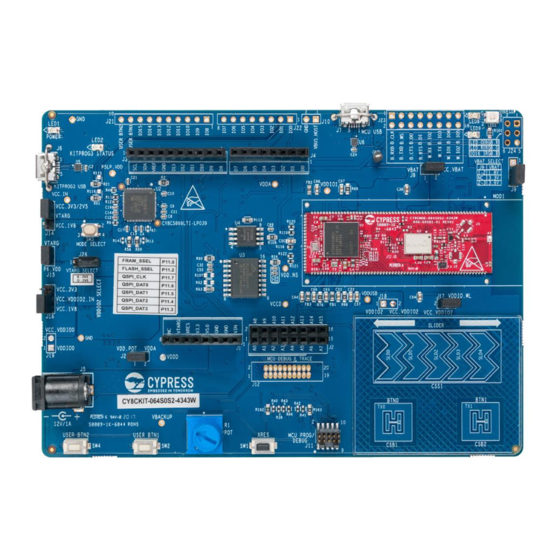


Need help?
Do you have a question about the CY8CKIT-064B0S2-4343W and is the answer not in the manual?
Questions and answers