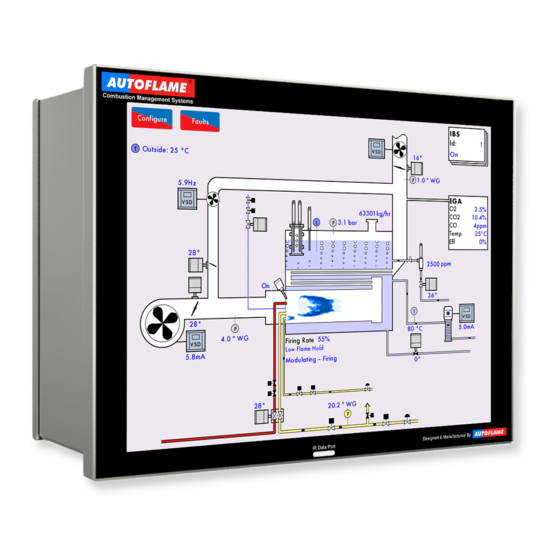
AUTOFLAME Mk8 MM Installation And Commissioning Manual
Expansion features
Hide thumbs
Also See for Mk8 MM:
- Manual (395 pages) ,
- Installation and commissioning manual (169 pages) ,
- End user manual (72 pages)
Table of Contents
Advertisement
Quick Links
Advertisement
Table of Contents

Summary of Contents for AUTOFLAME Mk8 MM
- Page 1 Mk8 MM Expansion Features Installation and Commissioning Guide...
- Page 3 Department: This manual and all the information contained herein is copyright of Autoflame Engineering Ltd. It may not be copied in the whole or part without the consent of the Managing Director. Autoflame Engineering Ltd’s policy is one of continuous improvement in both design and manufacture.
- Page 5 Autoflame product range, i.e. combustion, electrical and control. The sale of Autoflame’s systems and equipment referred to in this Manual assume that the dealer, purchaser and installer has the necessary skills at his disposal. i.e. A high...
-
Page 6: Table Of Contents
Expansion Board Terminals Description .................. 4 EXPANSION OPTIONS .................... 7 WATER LEVEL CONTROL ..................25 Overview ..........................25 3.1.1 Safety ........................... 25 3.1.2 Autoflame Water Level Control ..................25 3.1.3 Water Treatment ......................26 Water Valve ......................... 27 3.2.1 Specifications ........................ 27 3.2.2 Feed Water Valve Sizing .................... - Page 7 External Level Sensor ......................52 Auxiliary Alarm Inputs ......................53 Commissioning Procedure ....................54 3.8.1 Commissioning Checks ....................54 3.8.2 Levels ..........................54 3.8.3 Setting End of Probe Level .................... 55 3.8.4 Setting 2 Low Level ..................... 57 3.8.5 Setting 1 Low Level ......................
- Page 8 Overview ..........................84 Bottom Blowdown Reduction ....................85 5.2.1 Blowdown Savings ......................85 5.2.2 Calculation for Bottom Blowdown Reduction ..............86 Installation Guidance ......................88 5.3.1 Bottom Blowdown Valve ....................88 5.3.2 Bottom Blowdown Module ................... 89 Set-up ............................ 92 5.4.1 Bottom Blowdown Settings ....................
- Page 9 HEAT FLOW ......................129 Overview ..........................129 9.1.1 Benefits of Steam/Hot Water Flow Metering .............. 129 9.1.2 Configuration ......................129 Steam Flow Metering ......................130 9.2.1 Steam Flow Calculation ....................130 9.2.2 Steam Flow ......................... 134 9.2.3 Steam Flow with Economiser ..................135 9.2.4 Steam Flow with Deaerator ..................
-
Page 11: Technical Specifications
1 Technical Specifications TECHNICAL SPECIFICATIONS Mk8 Expansion Board 04.09.2016 Mk8 MM Expansion Features Installation and Set-Up Guide Page 1... -
Page 12: Expansion Board Inputs And Outputs
2.5A FU10042 Fuse 8 protects the internal 12V supply. If this fuse blows the display will be off and the LED adjacent to the fuse will be off. Page 2 Mk8 MM Expansion Features Installation and Set-Up Guide 04.09.2016... -
Page 13: Cable Specifications
Beldon 9502 for 4-core shielded cable (2 twisted pairs) STC OS1P24 Samples are available upon request. Low voltage and data cable can be ordered directly from Autoflame Engineering, please contact Autoflame Sales. 04.09.2016 Mk8 MM Expansion Features Installation and Set-Up Guide Page 3... -
Page 14: Expansion Board Terminals Description
0V supply to 2 low resistance probe +12V supply to 2 low resistance probe 6T+, 6T- Communications port connections I/O module RS485 +9V supply to TDS probe Page 4 Mk8 MM Expansion Features Installation and Set-Up Guide 04.09.2016... - Page 15 First Out annunciation line voltage input 15 External high water auxiliary input External 1 low water auxiliary input External 2 low water auxiliary input System alarm mute/reset System test alarm inputs/ shunt switch 04.09.2016 Mk8 MM Expansion Features Installation and Set-Up Guide Page 5...
- Page 16 Switched neutral – drives feed water servomotor counter clockwise Switched neutral – drives top blowdown servomotor counter clockwise Switched neutral – drives draught control servomotor clockwise Switched neutral – drives draught control servomotor counter clockwise Page 6 Mk8 MM Expansion Features Installation and Set-Up Guide 04.09.2016...
-
Page 17: Expansion Options
EXPANSION OPTIONS The Options, Parameters and Expansion Options must only be changed by factory trained and certified technicians who have a thorough appreciation of the Autoflame combustion systems and the combustion process in general. Any person changing these settings without the correct factory training and understanding of the boiler plant may place themselves and others in a potentially dangerous situation. - Page 18 For setting 0, it is recommended that an auxiliary second low mains input is wired to terminals 2AI. For setting 1, the Autoflame conductive second low probe is wired to terminals 4P-, 4P+, 6T- and 6T-. Please see local codes/ regulations for second low probe and auxiliary second low alarm setup.
- Page 19 When the water level drops the control point, the pump will turn on at this percentage in between the control point and first low. 0 – 100 0% - 100% 04.09.2016 Mk8 MM Expansion Features Installation and Set-Up Guide Page 9...
- Page 20 Pump Bypass Switch Point The bump bypass switch point is set as a percentage of the valve open range set in expansion option 16. 5 – 95 5% - 95% Page 10 Mk8 MM Expansion Features Installation and Set-Up Guide 04.09.2016...
- Page 21 1 – 100 PSI or 0.1 bar or 0.01 bar for low pressure sensor (depends on load detector set in option 1 and metric/imperial units set in parameter 40) 04.09.2016 Mk8 MM Expansion Features Installation and Set-Up Guide Page 11...
- Page 22 Wave Signature Average Level The wave signature average level is set as percentage of the wave signature height of the water level. 0 – 10 0 – 100% (value 3 = 30%) Page 12 Mk8 MM Expansion Features Installation and Set-Up Guide 04.09.2016...
- Page 23 The ppm to μS/cm conversion coefficient will depend on the contaminants in the water and should be set accurately for the contaminants that make up the TDS in the water. 20 – 100 0.20 – 1.00ppm / ( μS/cm) 04.09.2016 Mk8 MM Expansion Features Installation and Set-Up Guide Page 13...
- Page 24 If the measure reading is higher than the target TDS value, the PID control will operate. 10 – 1200 Seconds Page 14 Mk8 MM Expansion Features Installation and Set-Up Guide 04.09.2016...
- Page 25 For setting 1, a manual trigger is required to start the blowdown when the configured blowdown timing is reached. Automatic triggering Manual triggering 04.09.2016 Mk8 MM Expansion Features Installation and Set-Up Guide Page 15...
- Page 26 0 – 5000 0 – 500000 kg/hour or 0 – 1102310l lb/hr (see parameter 40) Unused Unused Unused Unused Unused Unused Unused Unused Unused Unused Unused Unused Unused Unused Unused Page 16 Mk8 MM Expansion Features Installation and Set-Up Guide 04.09.2016...
- Page 27 During firing, if the draught servomotor angle is outside of the commissioned variation tolerance for the time period set in expansion option 85, corrections will be made on the stack damper. 0 – 60 – 60 04.09.2016 Mk8 MM Expansion Features Installation and Set-Up Guide Page 17...
- Page 28 If direct Modbus is enabled, then option 16 must be set to 0, as Intelligent Boiler Sequencing cannot be used with direct Modbus. Please see section 4.2 for the available Modbus addresses. MM/DTI Sequencing Modbus Page 18 Mk8 MM Expansion Features Installation and Set-Up Guide 04.09.2016...
- Page 29 If first outs are enabled, they will can be configured and labelled in Commission mode and Online Changes. To tie the first outs interlock to the MM’s safety stat, set option/ parameter 145. Disabled Enabled Unused Unused Unused Unused Unused Unused 04.09.2016 Mk8 MM Expansion Features Installation and Set-Up Guide Page 19...
- Page 30 If the heat flow function is set for steam or hot water flow metering using default values, then this default feedwater temperature is used for the steam or hot water flow metering calculations. 0 – 300 C or F (see parameter 40) Page 20 Mk8 MM Expansion Features Installation and Set-Up Guide 04.09.2016...
- Page 31 129. Sensors connected to MM 1 – 10 Sensors connected to IO Unit 1 – 10 Unused Unused Unused Unused Unused Unused Unused Unused Unused Unused 04.09.2016 Mk8 MM Expansion Features Installation and Set-Up Guide Page 21...
- Page 32 The air temperature sensor is wired to terminal T2. This cannot be used with the mass flow meters for fully metered, or at the same time as steam/hot water flow metering, see expansion options 141 and 120. Disabled Enabled Page 22 Mk8 MM Expansion Features Installation and Set-Up Guide 04.09.2016...
- Page 33 MM can either generate alarm and lockout the burner, or generate the warning and revert to the commissioned curve with no fuel and air servomotor trim adjustments. Generate alarm Generate warning 04.09.2016 Mk8 MM Expansion Features Installation and Set-Up Guide Page 23...
- Page 34 This is at 1013mbar, 15 (14.69 PSI, 59 0.656 kg/m at 1013mbar, 15 C (0.041 lb/ft 1 – 10000 0.001 – 10.0 kg/m (0.00006 lb/ft – 0.625 lb/ft Unused Unused Unused Page 24 Mk8 MM Expansion Features Installation and Set-Up Guide 04.09.2016...
-
Page 35: Water Level Control
SYSTEM OPERATION MEETS LOCAL CODES AND REGULATIONS. 3.1.2 Autoflame Water Level Control The Autoflame water level control in the Mk8 MM focuses on safety and accuracy in controlling the water level in a steam boiler. The intelligent water level control includes high water alarms, 1 low and low alarms. -
Page 36: Water Treatment
To reduce this sludge which will build up at the bottom of the boiler, the Mk8 MM has a bottom blowdown control expansion feature. Please see section 5 for bottom blowdown control. -
Page 37: Water Valve
29 Bar (425 PSI) Maximum operating temperature: 235 C (455 Note: Autoflame water level probes are rated at a maximum 27 Bar (392 PSI) and 230 C (446 Note: Please Valves and Servomotors manual for water level valve dimensions, drawings and information on service and maintenance. -
Page 38: Feed Water Valve Sizing
70008 31822 21.28 1.38 8200 136.6 82011 37278 Autoflame Part No. WLCV040 – 1 ½” feed water valve water flow calculations @20°C Water Velocity Pressure Drop Across Valve Water Flow Rate Steam Flow Rate Ft/sec M/sec ∆P PSI ∆P Bar... -
Page 39: Feed Water Control
Traditional feed water control manages water level in the boiler, steam flow and feed water flow separately, whereas the Autoflame feed water control coordinates the water level, firing rate and steam pressure simultaneously. This 3-element feed water control has been granted a worldwide patent. -
Page 40: Ways Of Level Sensing
MK8001, and uploaded to the unit via Download Manager software. To activate analogue water level control on the Mk8 MM, both the Autoflame Water Level and Analogue Water Level expansion software features must be unlocked. The activation codes for the serial number of the MM will need to be purchased using part numbers MK8001 and MK8002, and uploaded to the unit via Download Manager software. -
Page 41: Configuration
3 Water Level Control 3.3.2 Configuration The following tables show the expansion options which need to be set on the Mk8 MM for the different ways of water level detection. Expansion Option Description Setting 1. One capacitance probe, external level sensor... - Page 42 Water level control function Capacitance probes Second low probe Probe mismatch threshold As required Capacitance probe still water threshold As required Capacitance probe filter time As required Page 32 Mk8 MM Expansion Features Installation and Set-Up Guide 04.09.2016...
- Page 43 Probe mismatch threshold As required Capacitance probe still water threshold As required Capacitance probe filter time As required External level sensor scaling As required External level sensor filter time As required 04.09.2016 Mk8 MM Expansion Features Installation and Set-Up Guide Page 33...
- Page 44 Please see section 3.5 for more information on 2 low safety probe. Please see section 3.6 for more information on external level sensor. Please see section 3.7 for more information on auxiliary alarm inputs. Page 34 Mk8 MM Expansion Features Installation and Set-Up Guide 04.09.2016...
-
Page 45: Capacitance Probes
It follows that the water feed would then turn off or go to a low flow condition. The Autoflame system identifies this ambiguous condition by monitoring the sudden increase in burner firing rate to meet the load demand and increases the “required water level”... -
Page 46: Operation
The following table illustrates the pressure tests on the probes: Test Metric Imperial Nominal Size of Line 15mm ½” Maximum Allowable Pressure 27 Bar 392 PSI Maximum Allowable Temperature Test Pressure 60 Bar 870 PSI Page 36 Mk8 MM Expansion Features Installation and Set-Up Guide 04.09.2016... - Page 47 3 Water Level Control Figure 3.4.3.i Capacitance Probe – External View Figure 3.4.3.ii Capacitance Probe – Internal View 04.09.2016 Mk8 MM Expansion Features Installation and Set-Up Guide Page 37...
- Page 48 3 Water Level Control Dimensions 42.5mm (1.67in) 9.0mm (0.35in) 234.4mm (9.23in) 15.2mm (0.60in) 24.4mm (0.96in) 12.0mm (0.47in) Page 38 Mk8 MM Expansion Features Installation and Set-Up Guide 04.09.2016...
-
Page 49: Installation Safety Guidelines
Local, state and national codes must be adhered to in all cases. It is important to use only qualified and experience installation personnel who have been factory trained. Under all codes that Autoflame are aware of, it is not permitted install only two capacitance probes without an additional water level detection method. When the capacitance probes are installed on a boiler application in this way, the boiler must be protected with a separate auxiliary low water cut-off device. -
Page 50: Capacitance Probe - Externally Mounted Pots
3 Water Level Control 3.4.5 Capacitance Probe – Externally Mounted Pots Please see section 3.4.4 for installation safety guidelines. Page 40 Mk8 MM Expansion Features Installation and Set-Up Guide 04.09.2016... - Page 51 REQUIRED LEVEL HIGH WATER 1st LOW WATER REQUIRED LEVEL 2nd LOW WATER 1st LOW WATER 2nd LOW WATER BOILER TUBES CONTINUOUS WELD CONTINUOUS WELD BOILER SHELL CONCENTRIC REDUCER DRAIN VALVE 04.09.2016 Mk8 MM Expansion Features Installation and Set-Up Guide Page 41...
-
Page 52: Capacitance Probe - Internally Mounted Pots
AUTOFLAME FEED WATER VALVE CONTROLLED BY A SERVOMOTOR (OPTIONAL V.S.D.) NON-RETURN VALVE STEAM BOILER LEVEL PROBES INSTALLED DIRECTLY TO BOILER SHELL HIGH WATER REQUIRED LEVEL 1st LOW WATER 2nd LOW WATER Page 42 Mk8 MM Expansion Features Installation and Set-Up Guide 04.09.2016... - Page 53 BOTTOM 1” OF THE PROBE IS THE 1st LOW WATER SEALING PLUG AND WILL NOT GIVE A CAPACITANCE READING 2nd LOW WATER 2off 18mm x 120mm SLOTS BOILER TUBES 04.09.2016 Mk8 MM Expansion Features Installation and Set-Up Guide Page 43...
-
Page 54: Capacitance Probe - Installation For A Water Tube Boiler
3 Water Level Control 3.4.7 Capacitance Probe – Installation for a Water Tube Boiler Please see section 3.4.4 for installation safety guidelines. Page 44 Mk8 MM Expansion Features Installation and Set-Up Guide 04.09.2016... -
Page 55: External Probe Chamber Dimensions
3 Water Level Control 3.4.8 External Probe Chamber Dimensions Please see section 3.4.4 for installation safety guidelines. 04.09.2016 Mk8 MM Expansion Features Installation and Set-Up Guide Page 45... -
Page 56: Configuration
Description Setting Water level control function Capacitance probes 1 or 2 Probe mismatch threshold As required Capacitance probe still water threshold As required Capacitance probe filter time As required Page 46 Mk8 MM Expansion Features Installation and Set-Up Guide 04.09.2016... -
Page 57: Low Probe
On the MM system, the 2 water level alarm will shut down the burner. The probe can be cut to length to suit the application. Figure 3.5.1.i 2 Low Probe 04.09.2016 Mk8 MM Expansion Features Installation and Set-Up Guide Page 47... -
Page 58: Operation
Quick connect multi-pin flying lead Volt free contacts for external safety devices or circuits Offsite status logging via Mk7 DTI and direct Modbus from Mk8 MM Tested and approved to UL standard Low Probe Flying Lead The 2 low probe is supplied with a 2m (6ft) flying lead, which has quick connect multi-pin end. - Page 59 3 Water Level Control Dimensions 42.2mm (1.66in) 307.0mm (12.10in) 12.0mm (0.47in) 04.09.2016 Mk8 MM Expansion Features Installation and Set-Up Guide Page 49...
-
Page 60: Installation And Safety Guidelines
ANY PERSON WORKING ON A BOILER MUST BE ADEQUATELY TRAINED AND HAVE A THOROUGH APPRECIATION OF THE BOILER PLANT. IT IS THE RESPONSIBILITY OF THE FACTORY TRAINED TECHNICIAN TO ENSURE THAT THE SYSTEM OPERATION MEETS LOCAL CODES AND REGULATIONS. Page 50 Mk8 MM Expansion Features Installation and Set-Up Guide 04.09.2016... -
Page 61: Configuration
6. The bottom of the 2 low probe should be at the capacitance probes/external level sensor commissioned 2 low level or higher. 04.09.2016 Mk8 MM Expansion Features Installation and Set-Up Guide Page 51... -
Page 62: External Level Sensor
An external level sensor can be used with one or two capacitance probes for water level detection on the Mk8 MM. This sensor will give an analogue signal to the MM to indicate level across a 4-20mA input range. The water levels commissioned for the external level sensor are the same for the... -
Page 63: Auxiliary Alarm Inputs
Note: Auxiliary alarm inputs can only be used in conjunction with an analogue sensing device such as two capacitance probes or one capacitance and an external level sensor at minimum; please see section 3.3 Ways of Level Sensing for more information. 04.09.2016 Mk8 MM Expansion Features Installation and Set-Up Guide Page 53... -
Page 64: Commissioning Procedure
Once the burner is commissioned with the Mk8 MM, the water level probes will need to be recommissioned once the boiler is up to pressure, and water in the boiler is hot enough. -
Page 65: Setting End Of Probe Level
As the water level exceeds the end of the probe, the displayed probe values will begin to change. To leave the water level commissioning process, press 04.09.2016 Mk8 MM Expansion Features Installation and Set-Up Guide Page 55... - Page 66 Allow some time for the readings to settle and then press to store these readings. Once the level has been entered, it is possible to update the commissioned readings by adjusting the water level and pressing Page 56 Mk8 MM Expansion Features Installation and Set-Up Guide 04.09.2016...
-
Page 67: Low Level
Let the readings settle and press . If required, the 2 low level can be updated by then adjusting the water level and pressing once the position has been stored. 04.09.2016 Mk8 MM Expansion Features Installation and Set-Up Guide Page 57... -
Page 68: Low Level
Let the readings settle and press . If required, the 1 low level can be updated by then adjusting the water level and pressing once the position has been stored. Page 58 Mk8 MM Expansion Features Installation and Set-Up Guide 04.09.2016... -
Page 69: Setting Control Point Level
. If required, the control point level can be updated by then adjusting the water level and pressing once the position has been stored. 04.09.2016 Mk8 MM Expansion Features Installation and Set-Up Guide Page 59... -
Page 70: Setting High Level
Once the water has risen to the required high water level, turn the pump off and close the valve. Let the readings settle and press . If required, the high water level can be updated by then adjusting the water level and pressing once the position has been stored. Page 60 Mk8 MM Expansion Features Installation and Set-Up Guide 04.09.2016... -
Page 71: Save Commissioning
3 Water Level Control 3.8.8 Save Commissioning Figure 3.8.8.i Save Commissioning After storing or updating the high water level, press to save the commissioned water level readings. 04.09.2016 Mk8 MM Expansion Features Installation and Set-Up Guide Page 61... - Page 72 Once the water level has been commissioned, adjust the water level to fall to control point, and either press to commission the burner after the operational checks of the water level operation has been carried out in section 3.8.9, or press to return to Commissioning Mode. Page 62 Mk8 MM Expansion Features Installation and Set-Up Guide 04.09.2016...
-
Page 73: Operational Checks
Once the water level control has passed these operational checks, the burner can now be commissioned with a fuel to air curve, after which the probes are re-commissioned at boiler pressure. 04.09.2016 Mk8 MM Expansion Features Installation and Set-Up Guide Page 63... -
Page 74: Adjust Control Point
The pump on/off percentages and pre-level alarms will change with the new control point. Once the control point has been adjusted, press to save, and then press to leave the Water Level Status screen. Page 64 Mk8 MM Expansion Features Installation and Set-Up Guide 04.09.2016... -
Page 75: Water Level Control Functions
For pump bypass on below switch point, the pump bypass will turn on at a percentage below the valve open range set as a switch point, and it will turn off at percentage above the switch point, set as the hysteresis from the switch point. 04.09.2016 Mk8 MM Expansion Features Installation and Set-Up Guide Page 65... -
Page 76: Test Outputs And Shunt Switch
The alarm outputs and shunt switch can also be checked via the Water Level Status screen on the MM. Figure 3.9.3.i Trigger Shunt Switch Press to cycle the alarm outputs every 2 seconds, and press to check the water level alarms as described above. Page 66 Mk8 MM Expansion Features Installation and Set-Up Guide 04.09.2016... -
Page 77: Sudden Pressure Drop
Without the sudden pressure drop function, the system would be see a 1 low water level alarm as the feed water pump/servomotor would not react quick enough to maintain the water in the boiler. 04.09.2016 Mk8 MM Expansion Features Installation and Set-Up Guide Page 67... -
Page 78: Faults
The table below show the faults which are directly related to the water level control function. For the full list of faults including errors, lockouts, alarms, warnings, setting conflicts and forced commission reasons, please see section 4 in the Mk8 MM Installation and Commissioning Guide. Fault... - Page 79 Check signal cable form the MM to the servomotor is screened at one end Check that the servomotor is zeroed correctly Alarm if expansion option 20 is set 04.09.2016 Mk8 MM Expansion Features Installation and Set-Up Guide Page 69...
- Page 80 Once shunt switch time expires, system Warning goes to normally running If water drops after shunt switch time expires, system will generates 1 or 2 low as relevant Page 70 Mk8 MM Expansion Features Installation and Set-Up Guide 04.09.2016...
-
Page 81: Top Blowdown
It can be seen from the above that the Autoflame TDS system deals succinctly with three of the main problem areas that are encountered when designing an accurate TDS control solution. -
Page 82: Tds, Conductivity And Temperature
5000. If the reading from the probe electronics does not agree with this a correction multiplier or divider is implanted into this specific probes electronic memory. This is its own dedicated CCC value. Page 72 Mk8 MM Expansion Features Installation and Set-Up Guide 04.09.2016... -
Page 83: Tds Valve
TDS70001/M20/D TDS probe, ¾” valve, 24V large ¾” servomotor TDS solenoid valve 230V TDS70002 230V solenoid valve TDS solenoid valve 110V TDS70002/110 110V solenoid valve TDS probe TDS70003 TDS probe 04.09.2016 Mk8 MM Expansion Features Installation and Set-Up Guide Page 73... -
Page 84: Tds Probe
*When using solenoid top blowdown, the maximum allowable pressure is 10 Bar (145 PSI). To activate top blowdown control on the Mk8 MM, the Top Blowdown expansion software feature must be unlocked. The activation code for the serial number of the MM will need to be purchased using part number MK8003, and uploaded to the unit via Download Manager software. -
Page 85: Dimensions
4 Top Blowdown 4.3.2 Dimensions PLUG & SOCKET 04.09.2016 Mk8 MM Expansion Features Installation and Set-Up Guide Page 75... -
Page 86: Installation
4 Top Blowdown 4.3.3 Installation The diagram below shows the installation method for the TDS probe incorporating Autoflame’s sampling system, (all dotted components are to be supplied by the customer). Note: There must be a minimum of 3ft (0.9m) straight pipe installed from the valve, of the same diameter as the actual valve. -
Page 87: Configuration
For a quicker response to fast changing TDS, decrease the integral time set in expansion option 53, to prevent overshoot, a derivative time can be added in expansion option 54. 04.09.2016 Mk8 MM Expansion Features Installation and Set-Up Guide Page 77... -
Page 88: Ways Of Controlling Tds Level
At the end of the blowdown time, the valve will go to fully open for the sample time, to repeat the TDS control loop. Page 78 Mk8 MM Expansion Features Installation and Set-Up Guide 04.09.2016... -
Page 89: Tds Timing Diagram
*For continuous TDS control, the valve blows down at angle calculated by the PI loop; for solenoid or servomotor 2-state TDS control, the P element will determine how long valve is fully open before closing, in the blowdown time. 04.09.2016 Mk8 MM Expansion Features Installation and Set-Up Guide Page 79... -
Page 90: Sample Routine
At the start of each measurement cycle the sample is checked for polarization. This background voltage effect is taken into the conductivity calculations. Temperature and pressure is measured by the Autoflame system and this information is used to continually modify the calculated conductivity/TDS value from its calibrated point. Nominally for every 1 degree C increase or decrease, 2% is added or subtracted from the conductivity value. -
Page 91: Calibrating Tds Probe
The TDS target value is set by expansion option 42. Top blowdown control does not function when the pressure is below the offset pressure from the required setpoint which is set in expansion option 47. 04.09.2016 Mk8 MM Expansion Features Installation and Set-Up Guide Page 81... - Page 92 TDS using the probe. Note: Top blowdown control does not operate when the TDS probe is being calibrated, when a fresh sample is taken or when the burner is not firing. Page 82 Mk8 MM Expansion Features Installation and Set-Up Guide 04.09.2016...
-
Page 93: Faults
The table below show the faults which are directly related to the top blowdown function. For the full list of faults including errors, lockouts, alarms, warnings, setting conflicts and forced commission reasons, please see section 4 in the Mk8 MM Installation and Commissioning Guide. Fault... -
Page 94: Bottom Blowdown
Sealing design concept ensures no leaks To activate bottom blowdown on the Mk8 MM, the Bottom Blowdown expansion software feature must be unlocked. The activation code for the serial number of the MM will need to be purchased using part number MK8004, and uploaded to the unit via Download Manager software. -
Page 95: Bottom Blowdown Reduction
5.2.1 Blowdown Savings With a typical loss in steam generation of 3% from the conventional bottom blowdown management, Autoflame have developed a Bottom Blowdown Time Reduction feature to minimise these losses which occur when keeping the boiler heat transfer surfaces clean. -
Page 96: Calculation For Bottom Blowdown Reduction
If the adjusted blowdown time is calculated lower than the minimum blowdown time set in expansion option 36.3, and expansion option 36.2 is set for minimum blowdown enforced then: , then Minimum blowdown time is enforced Page 86 Mk8 MM Expansion Features Installation and Set-Up Guide 04.09.2016... - Page 97 When using the time reduced bottom blowdown in standalone operation, the maximum steam flow rate and the average steam flow rate are taken from the 4-20mA input to the bottom blowdown module. Please see Autoflame PC Software Guide for more information. 04.09.2016...
-
Page 98: Installation Guidance
MMs in a sequencing loop, the MM with the lowest ID complete its blowdown first, followed by the rest of the MMs, sequentially. If Autoflame sequencing is not used for multi-boiler system requiring bottom blowdown in the UK, then valves must be interlocked;... -
Page 99: Bottom Blowdown Module
PC Software Guide for instructions on using the Bottom Blowdown Board Configurator software. Dimensions 239mm (9.41”) 137.5mm (5.41”) 25mm 74.5mm (0.98”) (2.93”) 130mm 80mm 26mm (5.11”) (3.15”) (1.02”) 04.09.2016 Mk8 MM Expansion Features Installation and Set-Up Guide Page 89... - Page 100 5 Bottom Blowdown Wiring Page 90 Mk8 MM Expansion Features Installation and Set-Up Guide 04.09.2016...
- Page 101 0V supply to servomotor from MM Signal from servomotor indicating position +5V supply to servomotor from MM Ground/earth +24V supply to servomotor from battery +0V supply to servomotor from battery 04.09.2016 Mk8 MM Expansion Features Installation and Set-Up Guide Page 91...
-
Page 102: Set-Up
SYSTEM OPERATION MEETS LOCAL CODES AND REGULATIONS. When the bottom blowdown module is used as standalone, it must be configured using the bottom blowdown configurator PC software. Please see section 5 in the Autoflame PC Software Guide for more information. -
Page 103: Setting Servomotor
The screen will show the current bottom blowdown servomotor angle. If the servomotor is not at the closed position, the message ‘Servo in Other Position’ will appear. 04.09.2016 Mk8 MM Expansion Features Installation and Set-Up Guide Page 93... - Page 104 If the battery cannot drive he valve to the closed position, a Bottom Blowdown Servo Battery Drive Fault will occur. Page 94 Mk8 MM Expansion Features Installation and Set-Up Guide 04.09.2016...
- Page 105 5 Bottom Blowdown Figure 5.4.2.iii Servo Open Press to drive the servomotor to the open 90.0 position. 04.09.2016 Mk8 MM Expansion Features Installation and Set-Up Guide Page 95...
- Page 106 Bottom Blowdown Board Configurator software, please see section 5 of the Autoflame PC Software Guide for more information. Press once the bottom blowdown servomotor has been set for the closed and open position. Page 96 Mk8 MM Expansion Features Installation and Set-Up Guide 04.09.2016...
-
Page 107: Bottom Blowdown Configuration
Figure 5.5.i Bottom Blowdown Configuration Screen – None Set When using the bottom blowdown module with the MM, go to the System Configuration screen and press and enter the password to access the bottom blowdown scheduling screen. 04.09.2016 Mk8 MM Expansion Features Installation and Set-Up Guide Page 97... - Page 108 Once the blowdown times have been set, press to save the blowdown times, and then press to leave the bottom blowdown configuration screen. Press set to save and then press exit. Page 98 Mk8 MM Expansion Features Installation and Set-Up Guide 04.09.2016...
-
Page 109: Bottom Blowdown Log
If the bottom blowdown reduction has been enabled in expansion option 62, then the calculated reduced time will show on the log. The bottom blowdown log can be cleared in Online Changes. 04.09.2016 Mk8 MM Expansion Features Installation and Set-Up Guide Page 99... -
Page 110: Faults
The table below show the faults which are directly related to the bottom blowdown function. For the full list of faults including errors, lockouts, alarms, warnings, setting conflicts and forced commission reasons, please see section 4 in the Mk8 MM Installation and Commissioning Guide. Fault... -
Page 111: Draught Control
Reduce soot accumulation 6.1.2 Fully Integrated Draught Control The Autoflame draught control stores the pressure conditions at the commissioning stage and modulates with the firing curve to maintain this, irrespective of changing firing rate and stack conditions. Normally there is a vertical main stack which has a horizontal cross connection from the boiler flue gas outlet;... - Page 112 Figure 6.1.2.iii Draught Control Schematic Page 102 Mk8 MM Expansion Features Installation and Set-Up Guide 04.09.2016...
-
Page 113: Draught Control Operation
Please see Autoflame PC Software Guide for more information on unlocking expansion features on the Mk8 MM using Download Manager software. The draught servomotor can be set on the Mk8 MM for servomotor movement only or draught control with a pressure sensor to maintain the stack pressure. - Page 114 6 Draught Control Figure 6.2.2.i Deactivation Window Page 104 Mk8 MM Expansion Features Installation and Set-Up Guide 04.09.2016...
-
Page 115: Draught Control Trim
90 proportional band and 91 integral time. The maximum compensation set in expansion option 84 is the maximum percentage of the commissioned draught servomotor angle to which the stack damper will trim negative or positive. Figure 6.2.3.i Draught Control Trim 04.09.2016 Mk8 MM Expansion Features Installation and Set-Up Guide Page 105... - Page 116 6 Draught Control Figure 6.2.3.ii Draught Trim Figure 6.2.3.ii shows the draught trim operation to maintain the commissioned draught pressure. Page 106 Mk8 MM Expansion Features Installation and Set-Up Guide 04.09.2016...
-
Page 117: Set-Up
As required Pressure tolerance before fault As required Action on pressure sensor fault As required Pressure sensor filter time As required Proportional band As required Integral time As required 04.09.2016 Mk8 MM Expansion Features Installation and Set-Up Guide Page 107... -
Page 118: Ways Of Using Draught Servomotor
The draught servomotor can be used for draught control trim with an air pressure sensor, or as a draught servomotor which drives to commissioned positions along the firing curve. Figure 6.3.2.i Draught Servomotor Figure 6.3.2.i shows the draught servomotor enabled without draught control trim. Page 108 Mk8 MM Expansion Features Installation and Set-Up Guide 04.09.2016... -
Page 119: Commissioning Draught Control
The commissioning procedure as described must be strictly adhered to. Anybody commissioning an MM must be trained in operating combustion equipment safely. The Autoflame products must only be installed, set up, commissioned and adjusted by an Autoflame certified technical engineer. -
Page 120: Commissioning Screen
Go through the burner commissioning process as described in section 3.4 in the Mk8 MM Installation and Commissioning Guide, and entered the draught servomotor positions as required. The draught servomotor cannot be set at a position lower than the minimum angle set in expansion option 83, all positions except for the closed which can be set lower. -
Page 121: Faults
The table below show the faults which are directly related to the draught control function. For the full list of faults including errors, lockouts, alarms, warnings, setting conflicts and forced commission reasons, please see section 4 in the Mk8 MM Installation and Commissioning Guide. Fault... -
Page 122: Remote Control
REMOTE CONTROL Overview To access data remotely from the Mk8 MM, this can be done by either connecting to a MK7 DTI, or by using direct Modbus. Direct Modbus cannot be used with sequencing or Mk7 DTI. The MM Direct Modbus expansion feature must be unlocked. -
Page 123: Configuration
7 Remote Control Configuration The following expansion options will need to be set on the Mk8 MM for direct Modbus. Expansion Option Description Setting Sequencing/DTI or Modbus function Modbus baud rate As required Modbus parity setting As required Modbus stop bits setting... -
Page 124: Modbus Addresses
Disabled Status Read digital 0 = Burner enabled, 1 = Burner disabled Returns state of enable/disable button on MM home screen and same value as address 00001 Page 114 Mk8 MM Expansion Features Installation and Set-Up Guide 04.09.2016... - Page 125 12021 First Out 15 State Read digital 0 = First Out 15 not active, 1 = First Out 15 active (does not mean first out has been cleared) 04.09.2016 Mk8 MM Expansion Features Installation and Set-Up Guide Page 115...
- Page 126 Metric: temperature x 10 Imperial: temperature x 10 30119 EGA Current Efficiency Value Read analogue % x 10 30120 EGA Current NO Value Read analogue ppm x 10 Page 116 Mk8 MM Expansion Features Installation and Set-Up Guide 04.09.2016...
- Page 127 Fuel 1 Flow Total Billions Read analogue Metric GW/hr, imperial MMBTU / 1000 Whole number of GW/hr or MMMBTU E.g. 1.5MW/hr gives 0 value and 15.1MMBTU gives 0 value 04.09.2016 Mk8 MM Expansion Features Installation and Set-Up Guide Page 117...
- Page 128 0 = Off, 1 = On 30150 EGA Current NO Value Read analogue ppm x 10 30151 EGA Commissioned NO Value Read analogue ppm x 10 Page 118 Mk8 MM Expansion Features Installation and Set-Up Guide 04.09.2016...
- Page 129 Fuel 2 Hours Run Read analogue Completed hours 30841 Fuel 3 Hours Run Read analogue Completed hours 30842 Fuel 4 Hours Run Read analogue Completed hours 04.09.2016 Mk8 MM Expansion Features Installation and Set-Up Guide Page 119...
- Page 130 32018 Feed Water Control Element Percent Read analogue 32020 Sudden Pressure Drop Read analogue 0 = Sudden pressure drop not detected, 1 = sudden pressure drop detected Page 120 Mk8 MM Expansion Features Installation and Set-Up Guide 04.09.2016...
- Page 131 Read analogue Metric: MW x 10 Imperial: MMBTU/hour x 10 32050 Current Water Flow Read analogue Metric: Litres per second Imperial: US gallons per minute 04.09.2016 Mk8 MM Expansion Features Installation and Set-Up Guide Page 121...
- Page 132 40131 must be set to 1 to change the firing rate remotely 40131 Remote Firing Rate Enable Read/write analogue 0 = Remote firing rate disabled, 1 = remote firing rate enabled Page 122 Mk8 MM Expansion Features Installation and Set-Up Guide 04.09.2016...
-
Page 133: First Outs
It is possible to monitor a maximum of 15 different inputs in a series control circuit on the Mk8 MM. Each input responds to a signal voltage of between 110V to 230Vac. -
Page 134: Configuration
The schematic below shows an example of wiring first out to terminal 53 on the Mk8 MM. To enable first outs, the following expansion must be set. - Page 135 Figure 8.2.1.i First Outs – Disabled First outs can be configured either in Commission mode or Online Changes. Press Commission mode or press in Online Changes to access the First outs screens. 04.09.2016 Mk8 MM Expansion Features Installation and Set-Up Guide Page 125...
- Page 136 In the first outs screen, press on the first out to be configured and select the function of first out when upon the active state set for high or low. Please see section 8.1 for more information on the first out functions and active input state. Page 126 Mk8 MM Expansion Features Installation and Set-Up Guide 04.09.2016...
- Page 137 8 First Outs Figure 8.2.1.iii Edit First Out Label Press the first out label on the Configure First Out screen to edit the label name. 04.09.2016 Mk8 MM Expansion Features Installation and Set-Up Guide Page 127...
-
Page 138: Interlock Option
8 First Outs 8.2.2 Interlock Option The Mk8 MM now has a feature of connecting the first outs to the stat circuit on the MM without needing to tie the first outs to terminal 53 as described in 8.2.1. The table below shows the settings which need to be set for first out interlock. -
Page 139: Heat Flow
9.1.2 Configuration To activate steam or heat flow metering on the Mk8 MM, the Heat Flow software feature must be unlocked. The activation code for the serial number of the MM will need to be purchased using part number MK8009, and uploaded to the unit via Download Manager software. -
Page 140: Steam Flow Metering
24.6MMBtu/hr. The net calorific value of the fuel into the wet side of the boiler can be determined by taking away the losses from the flow rate: ⁄ 24,600,000 Therefore standing losses are currently 246,000 Btu/hr. Page 130 Mk8 MM Expansion Features Installation and Set-Up Guide 04.09.2016... - Page 141 Therefore the net calorific value of the fuel (wet) is 19,434,000 Btu/hr. The boiler efficiency is determined by: 19,434,000 24,600,000 Therefore the current boiler efficency is 79.0%, which is seen on the Steam Flow Status screen. 04.09.2016 Mk8 MM Expansion Features Installation and Set-Up Guide Page 131...
- Page 142 (gas) plus the sensible heat components. The steam flow rate is shown in lb/hr is determined by: 19,434,000 1032 Therefore the current steam flow rate is calculated to be 18,831 Btu/lb. Page 132 Mk8 MM Expansion Features Installation and Set-Up Guide 04.09.2016...
- Page 143 16.7 x 176 – 41 Weighted Average 176 153.4°F To implement the above control form the following calculations have been imbedded in the revised software to obtain the “Weighted Average Temperature” (T ave). 04.09.2016 Mk8 MM Expansion Features Installation and Set-Up Guide Page 133...
-
Page 144: Steam Flow
9 Heat Flow 9.2.2 Steam Flow Expansion option 120 set to 2 Page 134 Mk8 MM Expansion Features Installation and Set-Up Guide 04.09.2016... -
Page 145: Steam Flow With Economiser
9 Heat Flow 9.2.3 Steam Flow with Economiser Expansion option 120 set to 3. 04.09.2016 Mk8 MM Expansion Features Installation and Set-Up Guide Page 135... -
Page 146: Steam Flow With Deaerator
9 Heat Flow 9.2.4 Steam Flow with Deaerator Expansion option 120 set to 4. Page 136 Mk8 MM Expansion Features Installation and Set-Up Guide 04.09.2016... -
Page 147: Steam Flow With Deaerator And Feed Sensor
9 Heat Flow 9.2.5 Steam Flow with Deaerator and Feed Sensor Expansion option 120 set to 6. 04.09.2016 Mk8 MM Expansion Features Installation and Set-Up Guide Page 137... -
Page 148: Hot Water Flow Metering
20.47 MMBTU/HR Return Temperature 167°F 75°C Flow Temperature 185°F 85°C Sp Ht water 1.0 BTU/lb/°F 4.18KJ/KG/°C Density Water 60.68lb/cuft @176°F 972 kg M³ @80°C Combustion Efficiency Efficiency % 100% 80.67% Page 138 Mk8 MM Expansion Features Installation and Set-Up Guide 04.09.2016... - Page 149 It can be seen from the above that by adding the expansion P.C.B. and a return temperature detector to the Mk7 M.M. system that you get the following additional useful information. “Useful heat into water” (BTU/hr) & “Volume flow” (US G.P.M) 04.09.2016 Mk8 MM Expansion Features Installation and Set-Up Guide Page 139...
-
Page 150: Hot Water Flow
9 Heat Flow 9.3.2 Hot Water Flow Expansion option 120 set to 8 Page 140 Mk8 MM Expansion Features Installation and Set-Up Guide 04.09.2016... -
Page 151: Hot Water Flow With Economiser
9 Heat Flow 9.3.3 Hot Water Flow with Economiser Expansion option 120 set to 9. 04.09.2016 Mk8 MM Expansion Features Installation and Set-Up Guide Page 141... -
Page 152: Faults
The table below show the faults which are directly related to the heat flow function. For the full list of faults including errors, lockouts, alarms, warnings, setting conflicts and forced commission reasons, please see section 4 in the Mk8 MM Installation and Commissioning Guide. Fault... -
Page 153: Fully Metered Combustion Control
0ppm of CO. The stoichiometric data in the lookup tables of the software is gives the excess air based on the fuel and air flow rates, and the calorific value of the fuel. 04.09.2016 Mk8 MM Expansion Features Installation and Set-Up Guide Page 143... -
Page 154: Fully Metered Combustion Control Operation
The system can either directly measure mass flow or use corrected volume flows to maintain this ratio. The Mk8 MM continuously measures the fuel and air flows to compensate for any variations from stored values, in an effort to maintain the commissioned burner efficiency. To compensate for changes the MM will trim the air damper position to try to maintain the commissioned excess air. -
Page 155: Control Process
The air servomotor will trim to maintain the commissioned fuel-air ratio. The fuel servomotor will trim to maintain the commissioned firing rate. Both of these control function operate independently if fully metered combustion control is enabled. 04.09.2016 Mk8 MM Expansion Features Installation and Set-Up Guide Page 145... -
Page 156: Mass Flow Meters
Gas temperature correction not used (assumed 5 If additional Autoflame temperature and pressure sensors are used on the either or both the gas and air then the calculated mass flow rate displayed will be more accurate. In the event of a sensor failure, the temperature/pressure value of the failed sensor that was stored at commissioning of value is used to calculate the displayed mass flow rate allowing the system to continue to run. -
Page 157: Set-Up
10.3 Set-Up 10.3.1 Configuration To activate fully metered combustion control on the Mk8 MM, the Fully Metered Combustion System expansion software feature must be unlocked. The activation code for the serial number of the MM will need to be purchased using part number MK8008, and uploaded to the MM via Download Manager software. -
Page 158: Limitations
The MM’s fully metered combustion control is capable of controlling the most common hydrocarbon fuels including methane, ethanol, ethane, butane, pentane, acetylene and 1-proponal. For FGR, oxy fuels, hydrogen and special fuels, please contact Autoflame prior to use; The fully metered combustion control will not work on oil combustion curves. -
Page 159: Commissioning
The commissioning procedure as described must be strictly adhered to. Anybody commissioning an MM must be trained in operating combustion equipment safely. The Autoflame products must only be installed, set up, commissioned and adjusted by an Autoflame certified technical engineer. - Page 160 10 Fully Metered Combustion Control Figure 10.3.3.i Set HIGH Position For the installation and pre-commissioning checks, please refer to sections 3.2 and 3.3 in the Mk8 MM Installation and Commissioning Guide. The same commissioning procedure for the fully metered combustion control system as the standard system’s servomotors and VSDs.
- Page 161 3.7 in the Mk8 Installation and Commissioning Guide for more information. Note, if the sensors or the flow meters have a fault, then single point change feature is disabled. 04.09.2016 Mk8 MM Expansion Features Installation and Set-Up Guide Page 151...
- Page 162 Current fuel and air pressures Current fuel and air correction % to maintain the fuel-air ratio at that firing rate Current equivalence ratio Current excess air Commissioned excess air Page 152 Mk8 MM Expansion Features Installation and Set-Up Guide 04.09.2016...
-
Page 163: Faults
The table below show the faults which are directly related to the fully metered combustion control function. For the full list of faults including errors, lockouts, alarms, warnings, setting conflicts and forced commission reasons, please see section 4 in the Mk8 MM Installation and Commissioning Guide. - Page 165 Notes...
- Page 170 Autoflame Engineering Ltd Unit1-2 Concorde Business Centre Airport Industrial Estate, Wireless Road Biggin Hill, Kent TN16 3YN United Kingdom +44 (0) 845 872 2000 www.autoflame.com...









Need help?
Do you have a question about the Mk8 MM and is the answer not in the manual?
Questions and answers