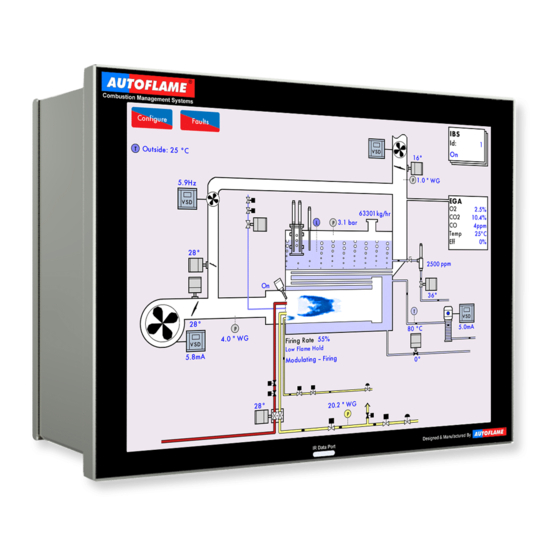
AUTOFLAME MK8 MM Manual
Hide thumbs
Also See for MK8 MM:
- Installation and commissioning manual (170 pages) ,
- End user manual (72 pages) ,
- Installation & commissioning manual (118 pages)










Need help?
Do you have a question about the MK8 MM and is the answer not in the manual?
Questions and answers